Computers — the iPad, the Mac and anything else where a screen is the main form of interaction — are creativity killers. They distract, frustrate and get in the way of the flow that is essential to any creative work.
That’s not to say they don’t play an important part in art, music, photography or writing. It’s just that a lot of the time, there are much better tools for the job — and they’re getting more popular all the time.
New dogs prefer old tricks
Manual cameras, screen-free music-making devices, and even pen and paper are getting more and more popular, even amongst folks who grew up using multipurpose computers (iPads, PCs, Macs) for everything. Even film is making a comeback, as people reject their screens. This year, the first new film SLR camera design since the 1990s went into production.
The reasons appear to be twofold: Computers are limiting, creatively, thanks to the limits built into the software. You can only do things that the programmer thought to build in to the software.
The other reason is that computers just aren’t that good at lots of things because of how they work. A screen and a mouse (or finger) can’t ever replicate the tactile feel of a guitar string, or a stretched canvas yielding to a stiff paintbrush.
For creative pursuits, ditch the Mac, PC or iPad
Music, design. When you use a computer for creative work, you are not only forced to deal with all the computery business like saving files, moving windows, and working out why an app doesn’t behave like it did yesterday. You’re also forced into a creative box. Photoshop might be capable of incredible feats, but you’re still limited by what it was programmed to do. You can no more improvise in Photoshop than you can type Chinese characters on a QWERTY typewriter.
Pencil and paper versus iPad

Photo: Charlie Sorrel/Cult of Mac
For instance, take a sheet of paper and a pencil. Put them next to Procreate on the iPad Pro and the Apple Pencil. The iPad is way more capable, right? Try this: Take the pencil and use it to gouge the paper. Be brutal. Maybe you snap the pencil’s lead. The paper will tear.
Look at that, and try to reproduce it in Procreate. You can’t. You might be able to draw an image of ripped paper, but in order to do so you need the original torn and butchered sheet of paper to work from. To be able to do this as easily as you can do it IRL, you’d need the Procreate developer to come up with a paper-ripping brush.
That’s an extreme example, but it shows that anything done on a computer is limited by the software’s preset abilities. You can certainly push those abilities in unplanned directions, which is totally valid — glitch art and audio sample-slicing are examples. But the “analog” world is the very opposite of the computer world. It’s almost impossible to get exactly the result you expect in the analog realm, and trivially easy to repeat the expected in the digital world.
Computers and creativity

Photo: Charlie Sorrel/Cult of Mac
In itself, that’s not a creativity killer. You certainly can use digital tools in the “wrong” way to get unplanned results. But then we come to the other part. The computer itself. As soon as you open up your MacBook, or pick up your iPad, you’re being distracted. Type in your password, or make sure you look at the Face ID camera. Tap to open your app. Create a new project, or load an existing one.
When done in this manner, creative work looks exactly like office work. The only way to tell the difference between a musician, a graphic designer and an accountant working on a spreadsheet is by looking at their clothes. Or maybe someone is wearing headphones.
Computers are still better for a lot of things
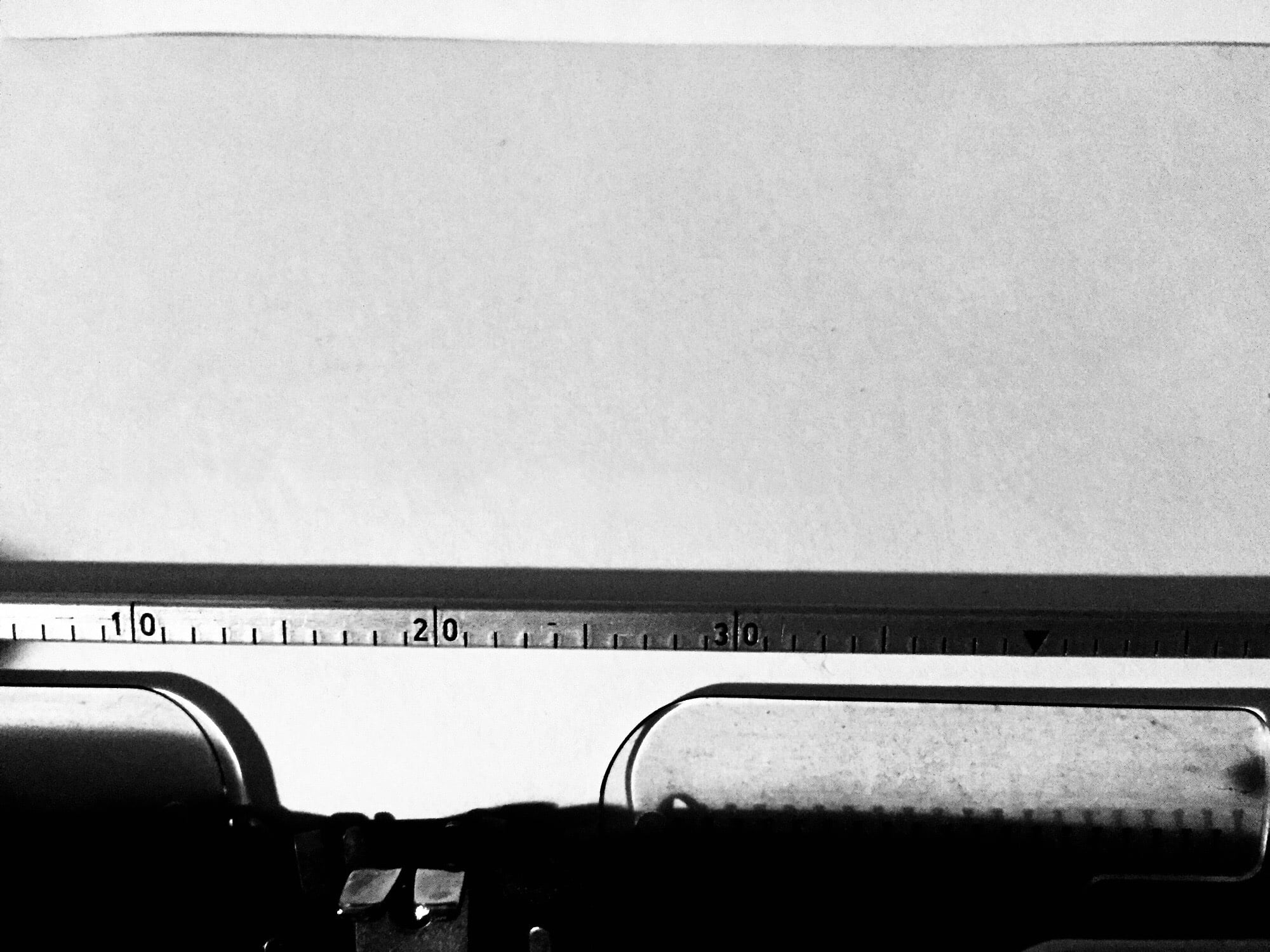
Photo: Charlie Sorrel/Cult of Mac
Making a poster to invite the neighbors to a backyard cookout is trivial these days. But setting out type before computers was a crazy task. You’d have to get those letters onto paper somehow, either by rubbing Letraset letters onto the page one by one, or by actually drawing them on there. Then you’d need to photograph the result (or photocopy it if you were getting quick and dirty). I’ve never actually done that job — I’ve only seen it done by others. But the complexities are likely even worse than they appear.
Editing movies is also a lot better done on a computer than on an old Steenbeck editor, where you had to literally cut the film and splice the ends together. Even video editing was a pain (I know this one firsthand). Nobody would suggest that Final Cut Pro or an alternative is anything but the best way to edit video today.
What’s the answer?

Photo: Teenage Engineering
What’s the answer to this creative computing conundrum? The answer is to not use computers. Or rather, the answer is to only use computers for what they’re good at. In music, for instance, a computer is fantastic for recording and editing. So use it for that. For accountants, spreadsheets are clearly better than manual alternatives. For writing a novel, which is as creative a task as any, a keyboard and an app are plenty (although you may prefer scribbling your notes on paper).
But for some tasks, a general-purpose computer is clearly inferior. And that’s OK. I’ve recently started playing with a Teenage Engineering OP-Z, a pocket-size synthesizer, sampler and sequencer that has no screen. It takes a short while to learn the interface, which consists mostly of pressing combinations of buttons, and reading the color of LED dots. And yet despite this seemingly crippling limitation, it’s amazing.
The OP-Z comes with a companion iOS app, but beyond a few tasks that are better-suited to dragging and dropping on a screen (loading new sounds, for example), I find the app more a distraction than a help.
Manual machines

Photo: Charlie Sorrel/Cult of Mac
Photographers often prefer a camera over an iPhone, not only for image quality, but for the manual controls. When your fingers can find physical buttons and dials in the same spot every time, without involving your eyes or your brain having to first check that you’re on the right settings page, you can forget about the device and focus on looking.
All of these devices contain computers, of course. But not general-purpose computers like the iPhone or the Mac. You’re still limited by what the designer chose to let them do (more so than on a Mac, even), and yet there’s a freedom in using them that sparks creativity.
Screen fatigue
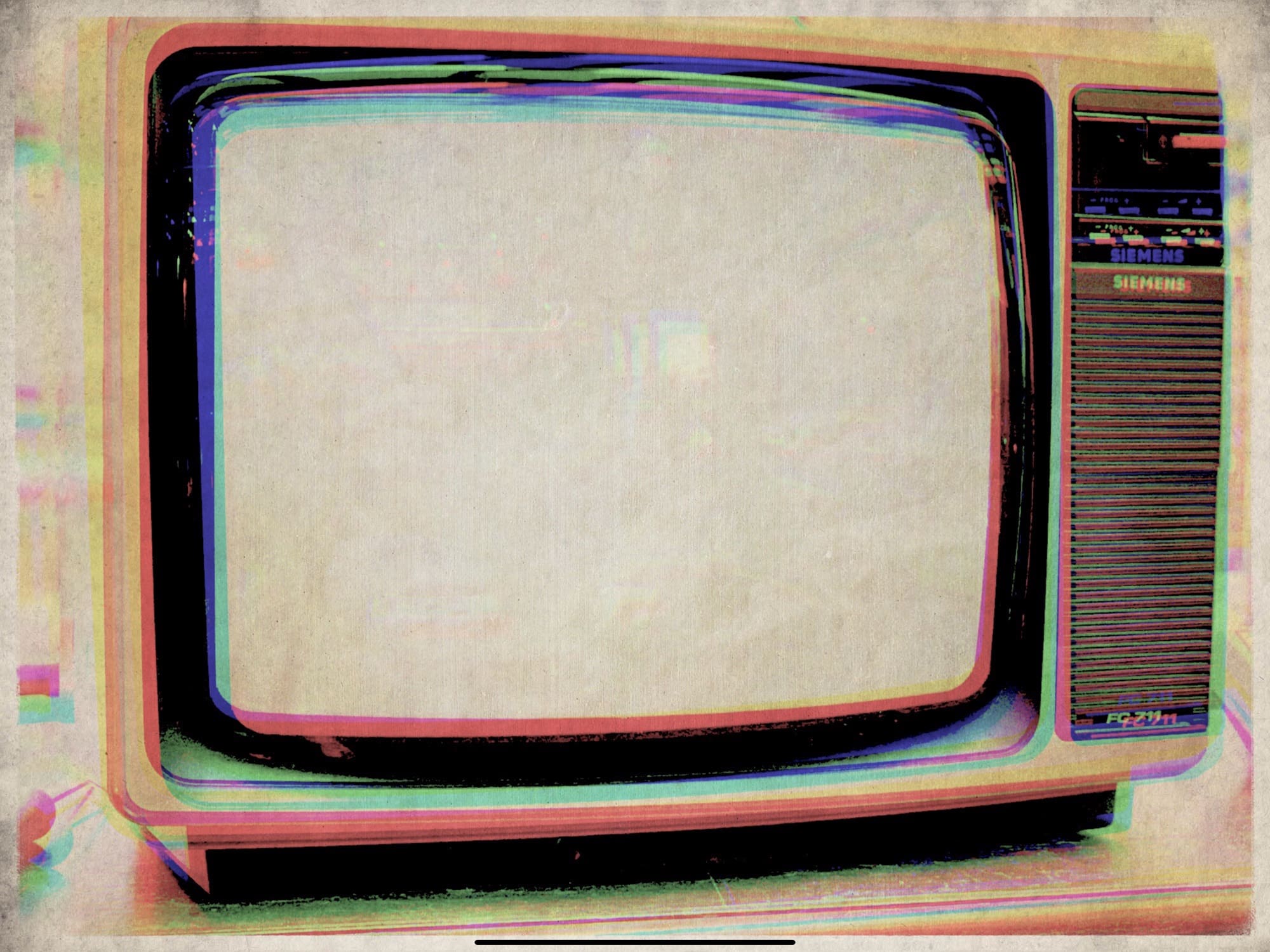
Photo: Charlie Sorrel/Cult of Mac
We’re also overloaded by computers for everything we do. We work on MacBooks, we read and watch TV shows on iPads, and we stare at our iPhones or Nintendo Switches at almost every moment in between. Some of us are sick of screens, and yet we still want to use computers to be creative.
If you spend any time talking to creative folks (or reading the right Internet forums) , you’ll notice that more and more people are ditching computers for hardware. This is especially true in music, where the “DAW-less studio” (referring to Digital Audio Workstation software like GarageBand and Pro Tools) is becoming a big movement, but is happening all over. Part of it is a backlash, and part of it is that there are more and more great tools available. Even lo-fi cassette tapes are making a slow but steady comeback. Tape sales in the U.S. have quadrupled since 2011, and are music’s “fastest-growing physical medium,” according to Grammy.com
The trick is to pick the right tool for the job. And maybe the computer isn’t the best tool. Then again, maybe it is. Just don’t pick it as the default, just because it’s there.
This reminds me of a great proverb: When all you have is a hammer, everything looks like a nail. The all-purpose computer is a fantastic hammer, but sometimes you need a little more finesse.
![General-purpose computers are terrible for creativity [Opinion] Computers are great for lots of things, but not everything.](https://www.cultofmac.com/wp-content/uploads/2019/02/Image-18-02-2019-11-04.2216a8485d8040df92e20f125a620ea6.jpg)

