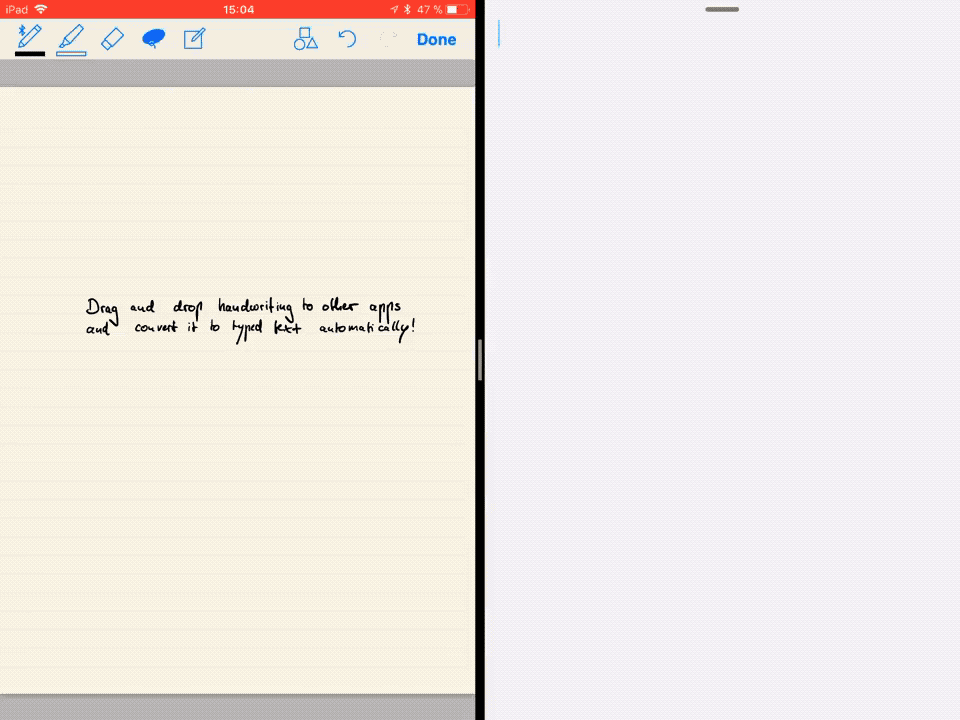With the iOS 11 launch imminent, developers are releasing updates that take advantage of all its new features. Some, like Dropbox, will support the new Files app, making Dropbox appear like just another folder like it does on the Mac. Other apps, like 1Writer and GoodNotes, now support drag-and-drop. And one of these apps in particular — GoodNotes — makes a spectacular and unexpected use of dragging and dropping.

1Writer
Just a quick mention for the excellent plain-text-and-markdown-if-you-want-it iOS notes app 1Writer. There has been no formal announcement of the new features, other than the release notes for the latest version in the App Store:
Add iOS drag-and-drop support.
Bug fixes and minor improvements.
And yet this hides the scope of the new drag-and-drop in the app. Now you can drag text to and from the app, just by selecting it and dragging. You can also drop most things into the app too — maps locations, URLs, and any text-based items. If you drag in a photo from the Photos app, then a Markdown image link is created. This appears as text in the note, but when you preview the note, the image is shown in-line. It’s neat.
Price: $4.99
Download: 1Writer from the App Store (iOS)
GoodNotes
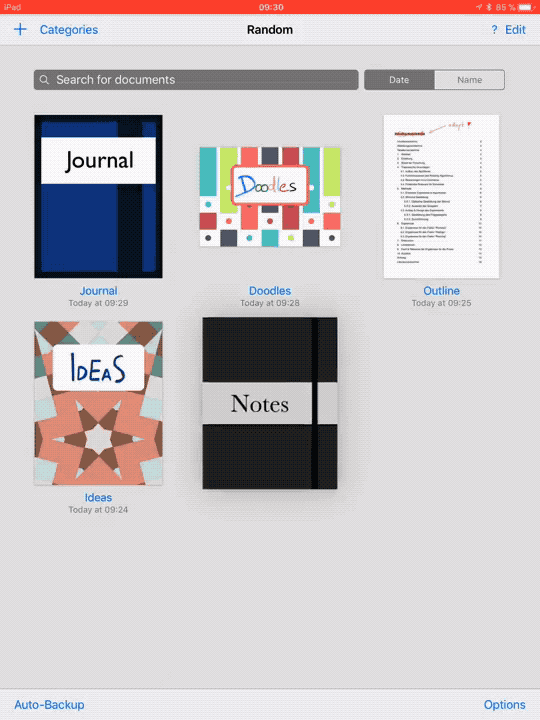
Photo: GoodNotes
GoodNotes is a fantastic alternative to the Apple Notes app. In iOS 11, it adds full support for drag-and-drop, both inside the app itself, and also for interactions with other apps on your iPad. You can drag and collect notebooks and assign them to a category, for instance, and you can also drag text, images, PDFs, and URLs to and from other apps. For instance, you can grab a page from a GoodNotes book, and drag it into a note in Notes app.
Drag-and-drop handwriting to text
But for a taste of there real magic in iOS 11, take a look at GoodNotes handwriting drag-and-drop. You can select handwritten text, then drag the selection to any other app, whereupon it will be pasted as editable text. That’s pretty rad.
You can also drag objects from other apps and drop them into notes, or use them to create new notebooks.
Price: $7.99
Download: GoodNotes from the App Store (iOS)
Drag-and-drop in iOS 11
New iPad and iPhone features are only as good as the apps that support them. Far too many app makers have ignored the larger screen of the 13-inch iPad Pro, for example. But so far iOS 11 seems to be off to a good start. That’s good news because features like drag-and-drop really change the way you use the iPad, but are only useful if the majority of apps implement them. Fortunately, that’s already happening — even before the official iOS 11 launch.