Lumu Power light meter for iPhone
The iPhone democratized photography and disrupted the video and camera industry. Now a new product that plugs into the iPhone’s Lightning port aims to replace an important photographer’s tool — the handheld light meter.
The Lumu Power light meter is a small, plug-in photodiode that looks like a pingpong ball cut in half. The light meter, a product of Lumu Labs from Slovenia, rose out of a Kickstarter campaign in 2015. It’s won favorable reviews from photographers and photo websites as the company works to improve the companion app.
The value of a light meter
You may be happy with your in-camera light meter or satisfied with the iPhone camera and software figuring out the exposure and shutter speed. There are still plenty of still and video situations, though, that call for the accuracy of a handheld light meter.
For commercial and studio photographers, conventional light meters accurately nail the exposure with flash and measure color temperature for manually adjusting the camera’s white balance setting. Filmmakers also use light meters for color, exposure and shutter speed based on frames per second.

Photo: David Pierini/Cult of Mac
This is not an overly technical review. I use a handheld light meter for some of my vintage film cameras that do not have a built-in light meter but do not shoot video professionally. My trusty light meter only reads incident and reflected light. When shooting with a digital camera, I custom-set my white balance or color correct in post-production.
Admittedly, I am most comfortable when shooting with natural or available light. In the past, light meters have been like having an assistant when it comes to flash photography, something I never mastered.
If you desire a more technical look at the Lumu Power meter’s function, I highly recommend a recent test done by the respected photography website, The Phoblographer, which gave the device an Editor’s Choice Award and a five-star rating.

Photo: David Pierini/Cult of Mac
Lumu Power iPhone light meter put to the test
I tested the Lumu Power meter against my humble Sekonic Twinmate L-208 (my main meter these days for black-and-white film photography).
Sekonic is a long-time trusted brand for light meters. I’ve been happy with it as a companion to older cameras. The Lumu meter seemed to be in sync with my conventional meter as I worked with it on a partly cloudy day. The ambient light was even. Using the reading on the app, I got a reliable exposure on my digital camera. I even found the result with the exposure as read by the Lumu a hair better than what the in-camera meter on my Fuji mirrorless camera detected.

Photo: David Pierini/Cult of Mac
I tend to underexpose slightly from what the camera’s Through The Lens (TTL) meter tells me. However, the Lumu Power did not disappoint when I took its reading at face value.
The Lumu meter does everything a conventional light meter does. The dome side of the photodiode is for reading ambient light and flash exposure. The flat side is a sensor for color, measuring illumine, color temperature and chromaticity.
In testing the Lumu Power outdoors, I found its reading for color temperature on par with what I could determine in-camera. While I did not shoot any flash photos for the test, I did pop my strobe to make sure it registered readings on flash output.
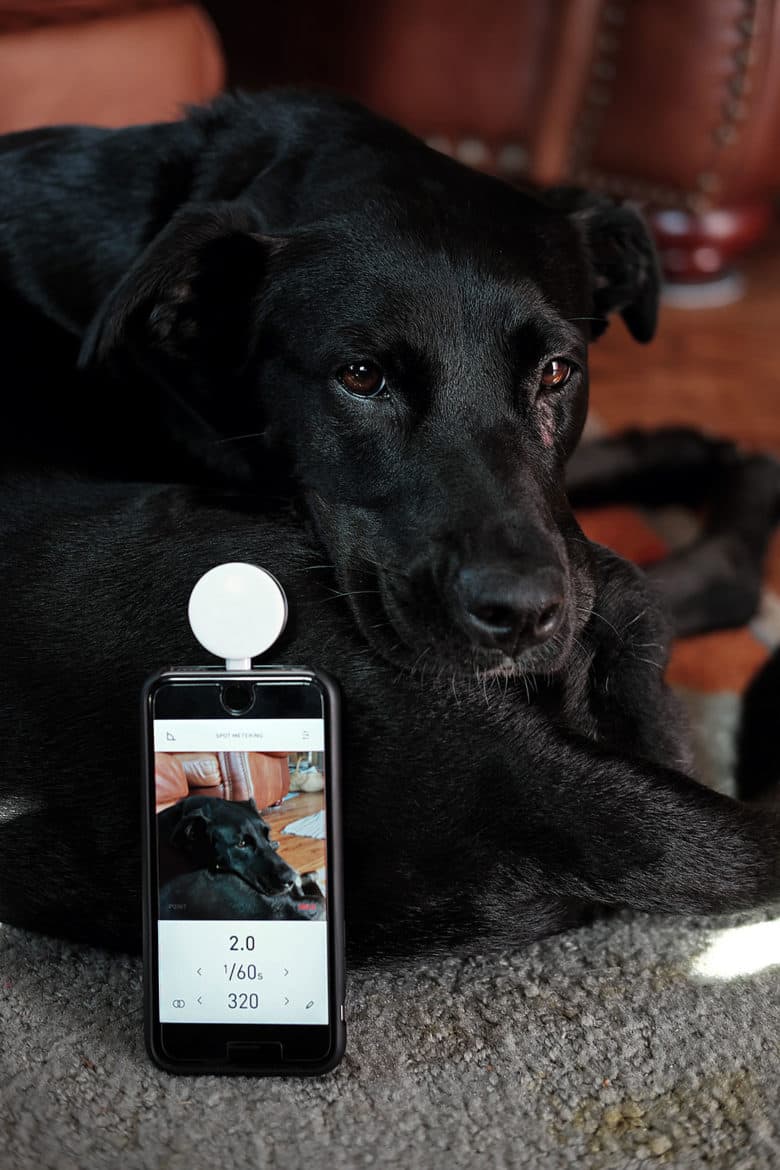
Photo: David Pierini/Cult of Mac
A reluctant model
I also used the Lumu in contrasty light to photograph my dog, which is part lab and thus has black fur. Harsh, midmorning light streamed into my living room. Using the Lumu Power for an ambient reading showed how much the light changed, almost inch by inch.
To get some detail on my dog’s face, I switched to spot-meter mode. This doesn’t even require the Lumu light receiver to work. In spot meter, the Lumu app activated the iPhone camera so I could get a precise reading for my dog’s fur.
The scene appeared darker than what my electronic viewfinder showed. But for testing purposes, I needed to set my camera to what the Lumu app told me. It turned out to be a good exposure, giving me the detail and texture in the dog’s fur I hoped for.
Another feature of the app allows photographers to keep a record of exposures and the like in various settings; many photographers keep a notebook to jot down this information. There’s even a setting for pinhole photography.
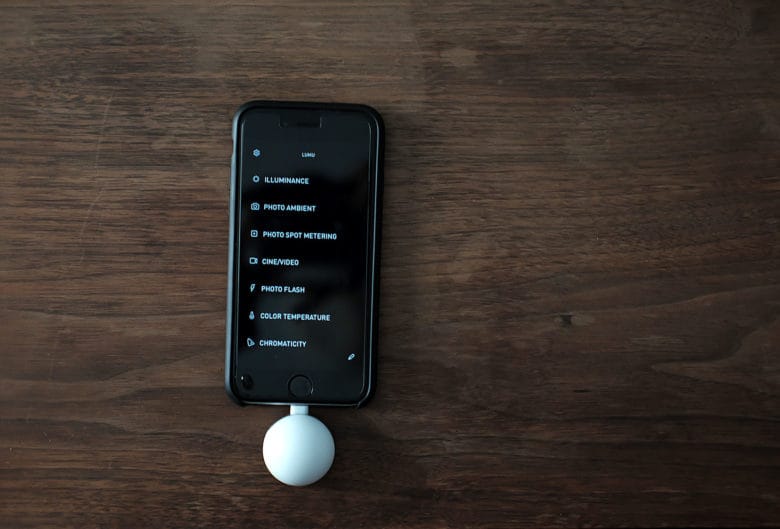
Photo: David Pierini/Cult of Mac

Photo: David Pierini/Cult of Mac
An iPhone light meter for advanced photographers
The Lumu Power light meter is definitely geared toward advanced or professional photographers and videographers. It’s priced as such. The little dome-shaped gadget runs $299. You could get a great light meter for less than $200 (especially if you bought used gear). However, the Lumu functions very much like light meters that cost well over $300.
It comes with a small leather case. The size might appeal to some who want more space in their camera bags.
Lumu wants its light meter to be the light meter for discerning professionals. The company took feedback from some of its early adopters to improve the app and add functionality.
Price: $299
Where to buy: Lumu Labs.
Cult of Mac received a review unit from Lumu Labs for this review. Read Cult of Mac’s reviews policy.
![IPhone becomes a reliable light meter with Lumu Power [Review] Lumu Power light meter](https://www.cultofmac.com/wp-content/uploads/2017/08/Lumu_meter008.jpg)


