Autodesk has a stunning — and I’m not using the word lightly here — catalog of free design-focused iOS apps that do everything from applying filters to photos, to drawing on your iPad — or even turning the subject of an iPhone photo into a 3D model. Now, they’re taking their deep knowledge of modeling, physics and mechanics and using it to make iPad apps that’ll teach your kids cool stuff. For free.
Cool iOS App From Autodesk Teaches Kids Mechanics, First of a Series [Daily Freebie]
![Cool iOS App From Autodesk Teaches Kids Mechanics, First of a Series [Daily Freebie] autodesk-ds-applied-mechanics](https://www.cultofmac.com/wp-content/uploads/2013/03/autodesk-ds-applied-mechanics.jpg)

![Quento Makes Calculating Fun [Review] Give your brain some exercise](https://www.cultofmac.com/wp-content/uploads/2013/01/quento1.jpg)
![Robots App For iPad Is All The Robot Stuff You’ll Ever Need [Review] All the robots](https://www.cultofmac.com/wp-content/uploads/2013/01/robots2.jpg)
![Correct Spellings Quick If You Want To Win The Grading Game [Review] A fun spelling and grammar game! Wait, what?](https://www.cultofmac.com/wp-content/uploads/2012/12/grading1.jpg)
![Marvin Reader App Dives Deeper Into E-books [Review] Neat, clear and clever: Marvin for iOS](https://www.cultofmac.com/wp-content/uploads/2012/12/marvin1.jpg)
![Use Typist to Sharpen Your Typing Fingers Till They Bleed [Daily Freebie] typist-1](https://www.cultofmac.com/wp-content/uploads/2012/11/typist-1.jpg)
![Calculator LCD Does What You Need On iPad [Review] Does the job](https://www.cultofmac.com/wp-content/uploads/2012/10/calculatorlcd.jpg)
![Finger Your Way Through Math With This Gesture-Controlled Calculator [Review] Adding up goes this way, and taking away goes that way](https://www.cultofmac.com/wp-content/uploads/2012/10/sums1.jpg)

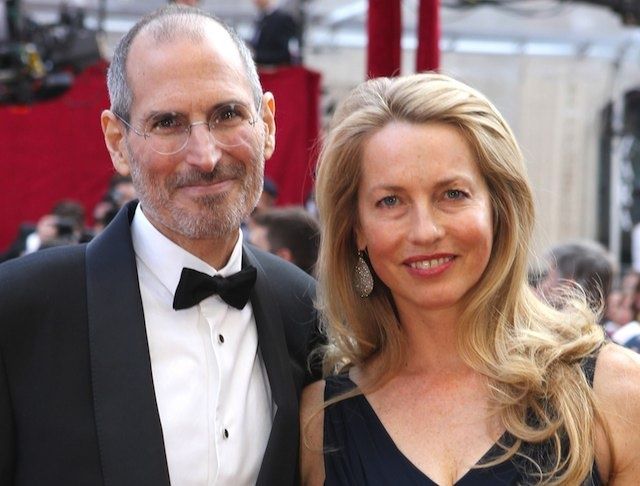
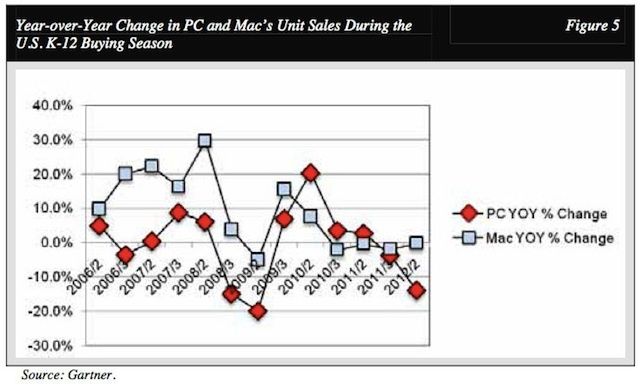
![How To Deploy iOS 6 In Business The Right Way [Feature] iOS 6 has lots of business potential, but having a plan about rolling it out is critical.](https://www.cultofmac.com/wp-content/uploads/2012/08/ios6-business.jpg)

![What IT Wants To See In iOS 6 [Feature] iOS 6 will deliver a lot of business features, but what about enterprise/IT integration?](https://www.cultofmac.com/wp-content/uploads/2012/08/ios6-120611.jpg)
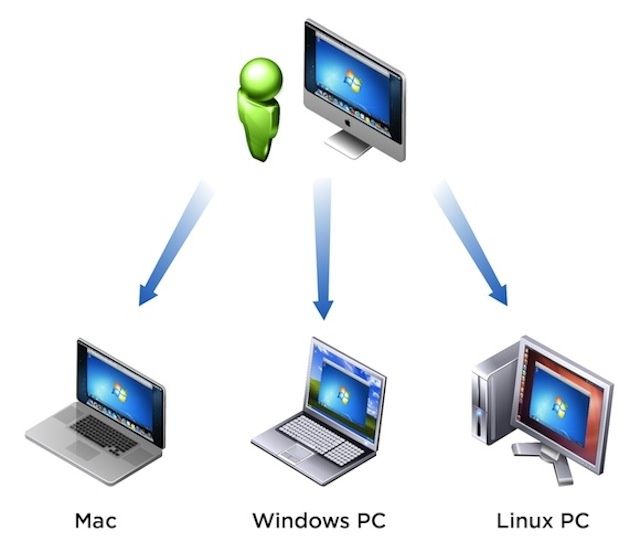
![Why Window 8 Tablets Will Lose To The iPad In Education [Feature] Microsoft may try to challenge the iPad's place in the classroom, but time isn't on its side](https://www.cultofmac.com/wp-content/uploads/2012/08/iPad-in-education-classroom.jpg)

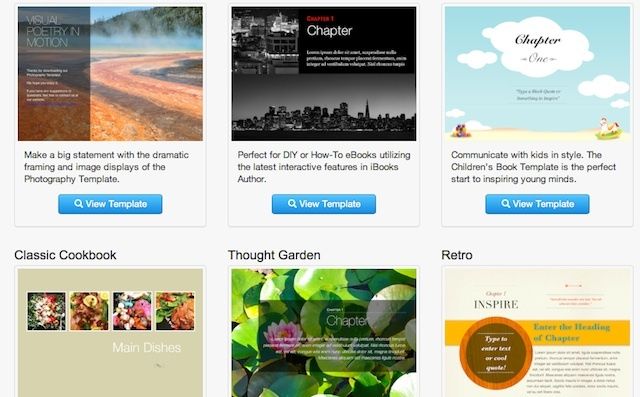
![How The iPad Is Transforming The Classroom [Back To School] The iPad is engaging students and transforming the K-12 education experience.](https://www.cultofmac.com/wp-content/uploads/2012/08/ipad-and-children-e13005462482142.jpg)
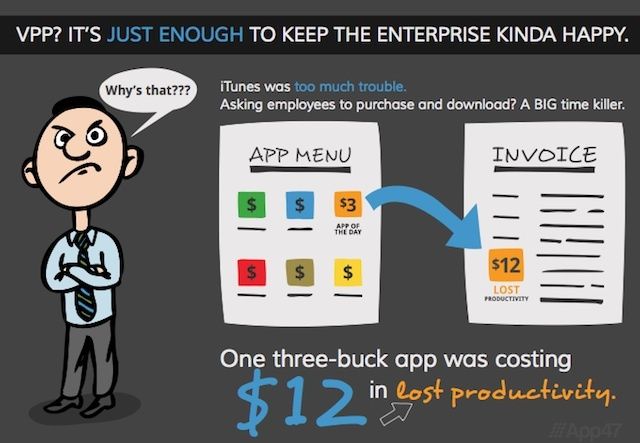
![Thunderbolt + Lightning = Fast And Easy Mountain Lion Installs For Business, Education [Video] FileWave's new free app makes deploying Lion/Mountain Lion incredibly easy.](https://www.cultofmac.com/wp-content/uploads/2012/08/filewave-lightning.jpg)


