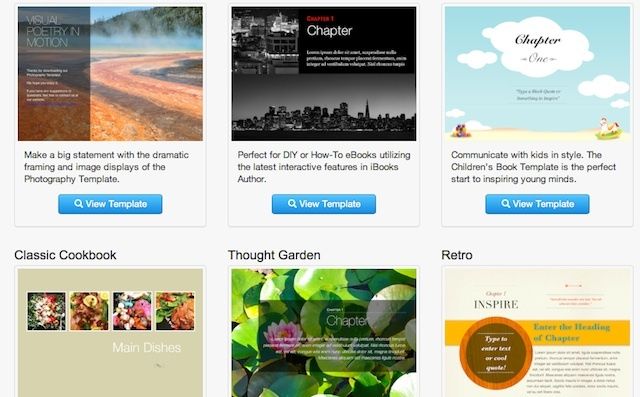Although Apple pitched iBooks Author as a tool for educators, the company fully supports anyone who want to create an ebook using iBooks Author to do so. Apple also lets anyone that creates an ebook with iBooks Author to distribute it through the iBookstore – the catch being that the iBooks Author edition of an ebook can’t be published using another company’s store (though the text of the title can be repackaged using other apps and sold elsewhere). As usual, Apple will take a 30% cut of any sales.
There are, of course, plenty of non-education uses for iBooks Author.
Some choices come immediately to mind like self publishing a novel, memoir, cookbook, technical how-to guide and so on. As we highlighted earlier this year, some clever companies are using iBooks Author and Apple’s iBookstore as a way to present marketing materials. Another commercial use might be fitness or yoga instructors wanting to provide materials for students.
The app also works well for non-commercial uses. One broad example is using iBooks Author to create modern-day scrapbooks that can be shared with family and friends without being published publicly. Aspiring artists might consider it as a way to create a digital portfolio. More geeky sorts might create their own electronic comic books.
The possibilities for iBooks Author are almost limitless given the layout tools and support for interactive and multimedia contact. There is one challenge, however, making iBooks Author projects, personal or commercial, visually unique. Apple provides a handful of templates, but they are pretty limited, basic, and largely focused on creating textbook.
Thankfully, iBooks Author is like iWork and the now-defunct iWeb in that it supports additional templates and themes beyond those that Apple offers. Last week, we touched on this when we highlighted the latest image collection from Jumsoft, which can be used in iBooks Author as well as the iWork apps. Jumsoft also produces a collection of themes specifically designed for iBooks Author.
Another excellent source for professionally-designed templates is iBooks Author Templates. The company’s name and URL may seem a bit short on creativity, but the range of 16 template packages, each retailing for $19.99 is full of it. Each of the packages address specific genres of ebooks – photography books the look like electronic versions of the classic coffee tablet book genre, how-to guides, children’s books, cookbooks, artist portfolios, scrapbooks, and travel journals are all represented. In addition to the templates themselves, which come with a satisfaction guarantee, the company offers unlimited technical support and lifetime updates.
Whatever your iBooks Author Project Jumsoft and iBooks Author Templates make is easy to stretch your creative muscles and create a beautiful and unique ebook.
Source: iBooks Author Templates