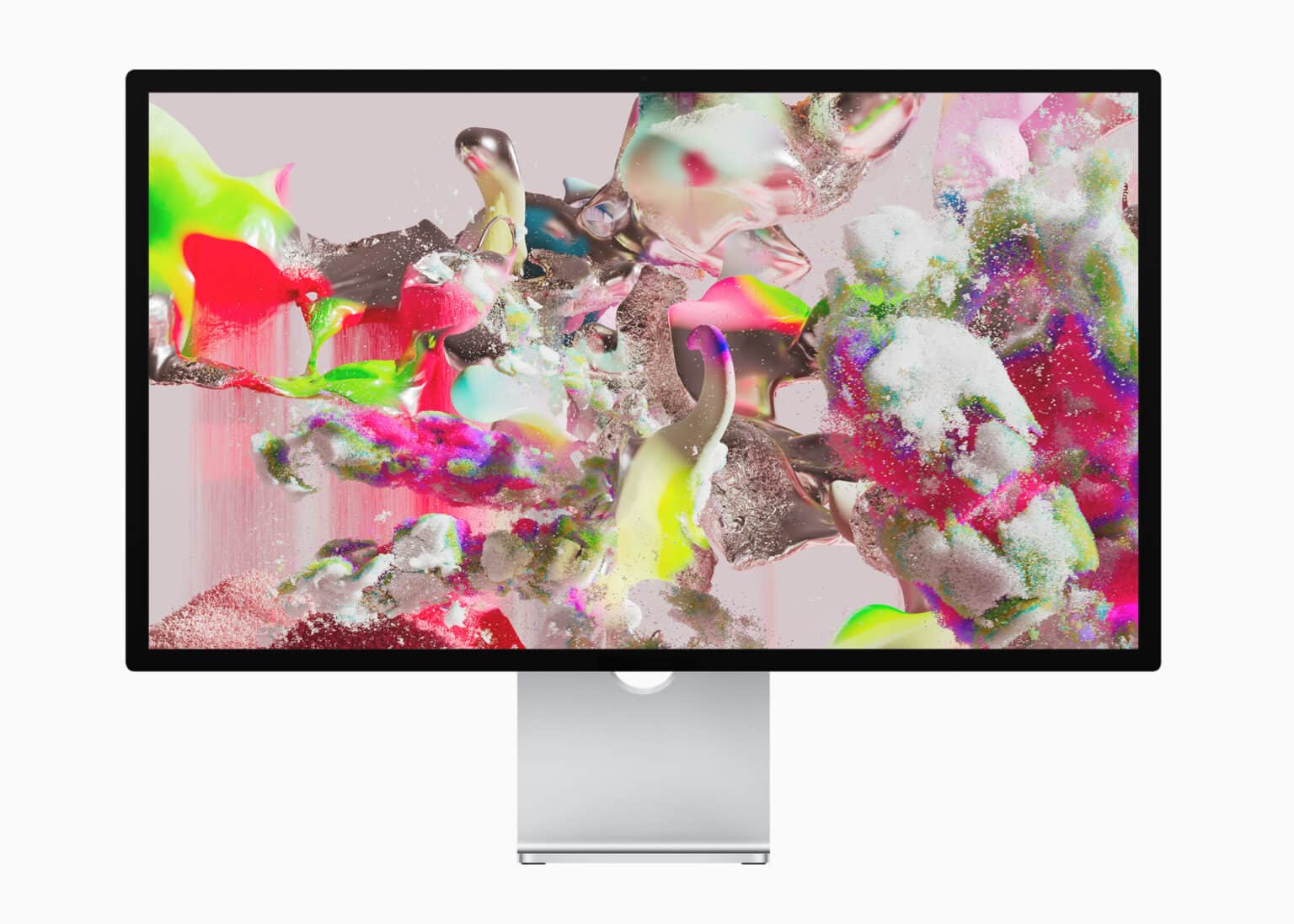Kensington introduced three new privacy screens for Mac Tuesday. They’re designed for easy on-and-off, helping to protect the 2022 MacBook Air, 24-inch iMac and Studio Display from “visual hacking.” That’s when nearby computer screens or cameras pick up what’s on your screen.
New privacy screens for Macs protect data from prying eyes

Photo: Kensington
![Here’s how you put together a tight triple-display rig [Setups] Mounted devices make for a space-saving triple-display setup.](https://www.cultofmac.com/wp-content/uploads/2023/03/Setups-ursureiks-Reddit-March-8-2023.jpg)
![Maxed-out Mac Studio drives ‘dream setup’ Down Under [Setups] This handsomely compartmentalized setup gets its computing power from a maxed-out Mac Studio and a MacBook Pro.](https://www.cultofmac.com/wp-content/uploads/2023/03/cw8h5vru10la1-1536x1152.jpg)
![13 ways to improve this dual-Studio Display workstation [Setups] How can we make this setup better? Let us count the ways.](https://www.cultofmac.com/wp-content/uploads/2023/02/Setups-Justice675-Reddit-Feb-6-2023.jpg)
![M2 Mac mini drives dual displays in rolling rig [Setups] This user enabled dock-free dual-display use by adding an M2 Pro Mac mini.](https://www.cultofmac.com/wp-content/uploads/2023/02/w32figcec3fa1-1536x864.jpg)
![IT engineer’s MacBook Pro and Studio Display quietly get the job done [Setups] One in landscape, one in portrait. It's what the cool kids do with displays.](https://www.cultofmac.com/wp-content/uploads/2023/01/vb6t08qbq7ea1-1536x864.jpg)

![Souped up MacBook Pro centers super-symmetrical setup [Setups] There's nothing like a warmly lit, super-symmetrical setup.](https://www.cultofmac.com/wp-content/uploads/2023/01/qm0ezuem7pba1-1536x1024.jpg)
![Tricks to make your workstation look (and sound) beautiful [Setups] The desktop wallpaper by Basic Apple Guy really does a lot for this setup's visual effect.](https://www.cultofmac.com/wp-content/uploads/2023/01/p4gplbx05rba1-1536x864.jpg)


![Selling a house got him this Mac-based music studio [Setups] A Mac Studio, two Studio Displays and a whole lot of audio gear and guitars make up this music setup. The Audient iD44 audio interface on the stand in the center of the photograph got replaced with an Apollo X Twin Heritage audio interface.](https://www.cultofmac.com/wp-content/uploads/2022/12/Setups-frankjunior-Reddit-2-Dec-16-2022-1536x1212.jpg)
![Maxed-out Mac Pro stars in Apple-riffic rig [Setups]](https://www.cultofmac.com/wp-content/uploads/2022/11/iw9kaklm3t2a1-1536x1152.jpg)
![New Studio Display prompts cable cleanup in killer workstation [Setups] Once he added a Studio Display to the 5K LG screen, Mann decided to clean up the cable clutter.](https://www.cultofmac.com/wp-content/uploads/2022/11/plf78cwmnm1a1-1536x895.jpg)
![Apple gear finds stout home on custom maple standing desk and monitor riser [Setups] Both the standing desk and monitor shelf sport 3-inch-thick maple.](https://www.cultofmac.com/wp-content/uploads/2022/11/0yy47wa2v5z91-1536x1152.jpg)
![Graphic designer trades up to Mac Studio and Studio Display [Setups] That's some moody lighting. The guy who owns this setup is a photographer.](https://www.cultofmac.com/wp-content/uploads/2022/11/edit-room-1536x800.jpg)
![Dual Studio Display workstation prioritizes open space [Setups] Two Studio Displays are better than one, don't you think?](https://www.cultofmac.com/wp-content/uploads/2022/11/bj92a8ue7sw91-1536x1152.jpg)
![M1 MacBook Pro with Studio Display excels at intensive gaming [Setups] A powerful M1 Max MacBook and Studio Display have no trouble with World of Warcraft.](https://www.cultofmac.com/wp-content/uploads/2022/10/s7rxsh1dr4r91-1536x1025.jpg)
![Mac Studio with dual displays boosts rendering a staggering 12x [Setups] Mac Studio, check. Dual Studio Displays, check. Crippled bank account, check.](https://www.cultofmac.com/wp-content/uploads/2022/09/zcyzav9h8vo91-1536x1152.jpg)
![Developer’s M1 MacBook Pro rig is all there in black and white [Setups] The M1 MacBook Pro is hidden in a drawer.](https://www.cultofmac.com/wp-content/uploads/2022/09/zB6mM2C-1536x1024.jpeg)
![Dual Studio Displays dole out killer color consistency [Setups] Two Studio Displays offer identical color consistency.](https://www.cultofmac.com/wp-content/uploads/2022/08/5gdgv34cudh91.jpg)
![When downsizing your display is not downgrading [Setups] The Studio Display replaced a 34-inch ultra-wide monitor.](https://www.cultofmac.com/wp-content/uploads/2022/08/OD-XbK0nUMaqi8_ZH0U6kWl3NY6WGoEUDjIyLV0xmwE-1536x1025.jpg)
![MacBook Pro and Studio Display replace iMac in picture-perfect setting [Setups] An M1 MacBook Pro and Studio Display enjoy the sunset by the coast north of Boston.](https://www.cultofmac.com/wp-content/uploads/2022/08/2jibh7erpjf91.jpg)