Landing in the iOS App Store tomorrow is Index Card v2 for iPad, a multi-touch version of the corkboard-and-index-cards system popular with screenwriters and others who need to arrange multiple ideas within a project.
Inspired by the Corkboard feature of Scrivener for Mac (the Scrivener people know), Index Card allows users to move cards around, label by color, and even write on the back of cards (the ‘flip’ arrow changes color if there’s something written on the back).
This latest version adds a trio of new features: Stacks, customizable label names, and the option to export notes with the rest of your project to RTF for Word or Final Draft.
Testing the app last week, I found it to be responsive and easy to use. It does exactly what it it promises.
That said, at least on the surface, Index Card is very much about the needs of screenwriters. Developer DenVog would do well to add options in its next release to make the app more appealing to general productivity users. More backgrounds than just cork and solid black would also be welcome.
I can’t say I use index cards in my daily life, but for those that do, Index Card should prove practical. The app already counts a couple of Emmy-nominated producers as users.
William N. Fordes, a Co-Executive Producer/Writer on Law & Order, tells me that he finds Index Card “superb” and “well thought out”.
“The ease with which the individual cards can be moved around is terrific, and makes rethinking the shuffle of scenes so much easier,” he says.
![Index Card is “Superb” for Screenwriters [Review] Index_Card_iPad](https://www.cultofmac.com/wp-content/uploads/2011/02/Index_Card_iPad.jpg)

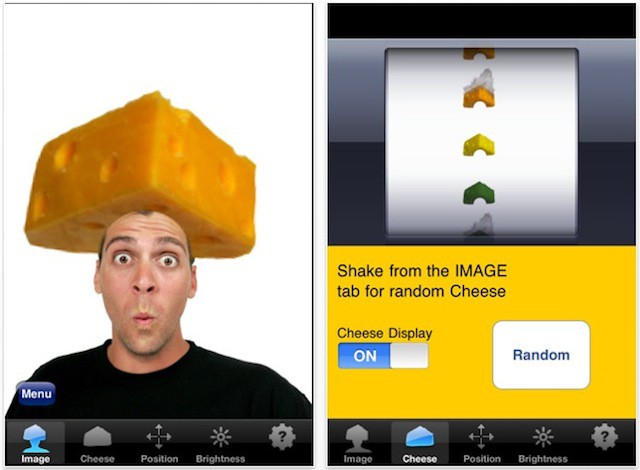
![GIFVid, A Neat Animation App For iPhone [Review] 20110131-gifvid-icon.jpg](https://www.cultofmac.com/wp-content/uploads/2011/01/20110131-gifvid-icon.jpg)



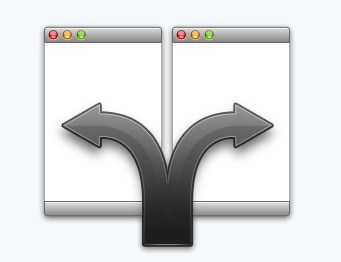
![FlightTrack Pro Puts Every Flight Detail At Your Fingertips, Beautifully [Review] flighttrack pro](https://www.cultofmac.com/wp-content/uploads/2011/01/flighttrack-pro.jpg)

![Video App Makes Sure You Catch The Money Shot [New App] prerecorder1.jpg](https://www.cultofmac.com/wp-content/uploads/2011/01/prerecorder1.jpg)



![Tune Into The World From Your Menu Bar With Radium [Review] 20110106-radium2.png](https://www.cultofmac.com/wp-content/uploads/2011/01/20110106-radium2.png)

![Rock Out With Griffin’s Awesome New App-Enhanced iPad Pedalboard [CES 2011] stompbox-341.jpg](https://www.cultofmac.com/wp-content/uploads/2011/01/stompbox-341.jpg)
![Big Grins from Griffin’s New Crayola iPad Toy [CES 2011] post-76061-image-6cf0e9b656730d8dbb195be01766c852-jpg](https://www.cultofmac.com/wp-content/uploads/2011/01/post-76061-image-6cf0e9b656730d8dbb195be01766c852.jpg)
![New Mind-Blowing 3D Mapping Technology for iPad [CES 2011] post-76046-image-5c1057ed730c85e51e5b4d8074a92dca-jpg](https://www.cultofmac.com/wp-content/uploads/2011/01/post-76046-image-5c1057ed730c85e51e5b4d8074a92dca.jpg)
![Essential Utilities for Mac Maintenance and Troubleshooting [MacRx] Mac-Utilities1.jpg](https://www.cultofmac.com/wp-content/uploads/2011/01/Mac-Utilities1.jpg)
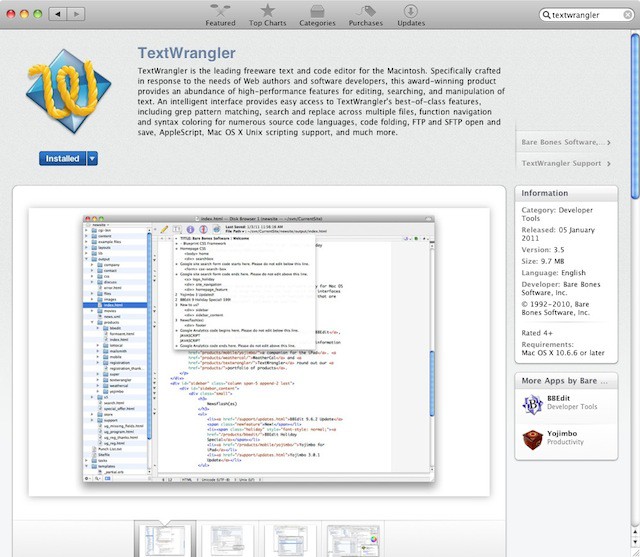

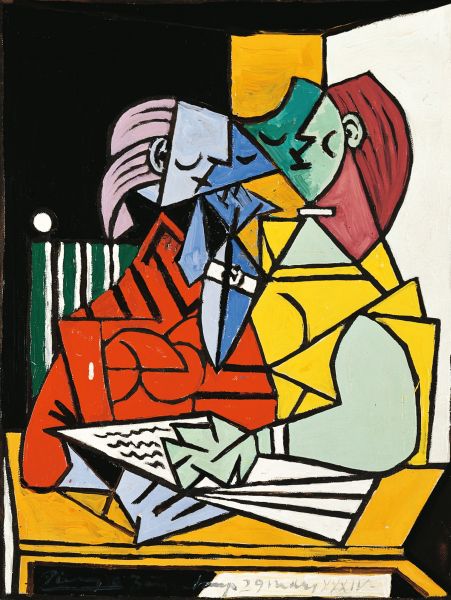
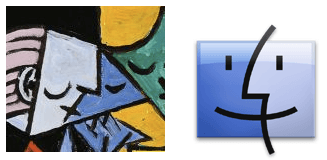
![It Isn’t Quite AirPrint — But PrintJinni Gives Epson A Fighting Chance [Review] printjinni-app1.jpg](https://www.cultofmac.com/wp-content/uploads/2011/01/printjinni-app1.jpg)

