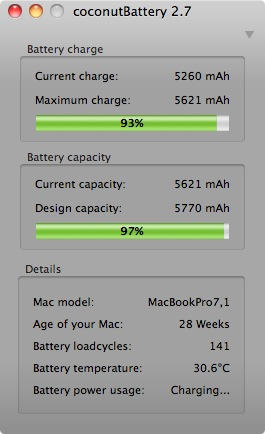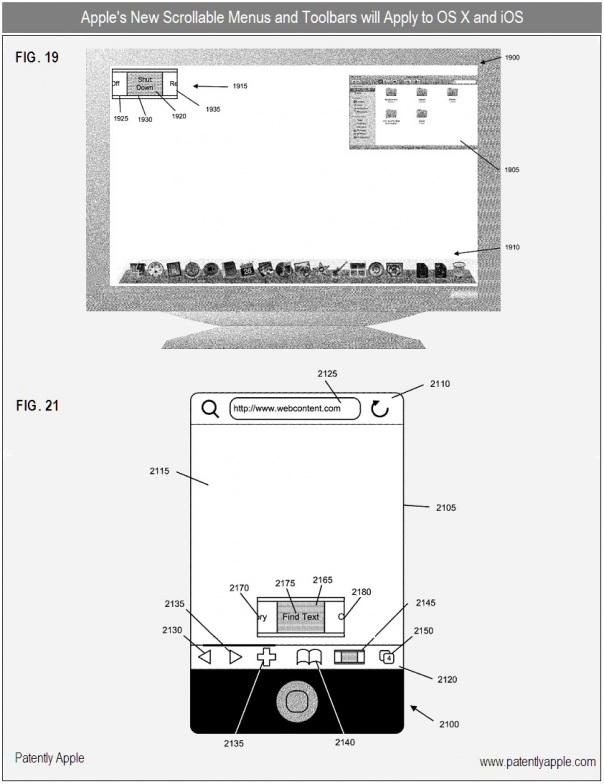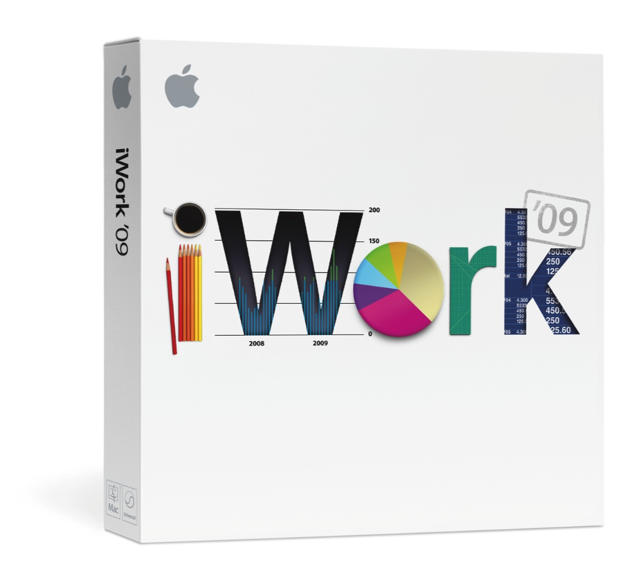When Apple updated the iTunes 10 icon earlier this year, it sparked huge controversy among Mac users everywhere — many branded the new icon ugly, lifeless, and unconventional. The debate showed that lots of Mac users like to see beautiful apps with beautiful icons.
Here are 15 of our favorite Mac OS X icons from 2010 that stand out for being beautifully designed, brilliantly colorful, and wonderfully unique. We’ve selected icons that make you want to find out more about an application, and that you’d proudly place in your dock for all to see.
We hope you like them. Check them out after the break. If you know better icons, please tell us about them in the comments. Free apps for the best ideas.
![15 Of Our Favorite Mac OS X App Icons In 2010 [Year in Review] post-73656-image-de81ced9585e18eb06475a4ab01c6095-jpg](https://www.cultofmac.com/wp-content/uploads/2010/12/post-73656-image-de81ced9585e18eb06475a4ab01c6095.jpg)


![Cure What Ails Your Mac – Best of MacRx [Year in Review] Best of MacRx 2010](https://www.cultofmac.com/wp-content/uploads/2010/12/Best-of-MacRx.jpg)
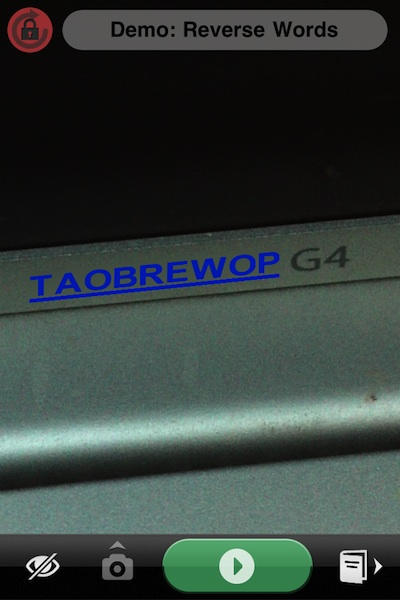
![Have Your Say: The Best New Mac Apps Of 2010 [Year in Review] 20091210-newapps.jpg](https://www.cultofmac.com/wp-content/uploads/2009/12/20091210-newapps.jpg)

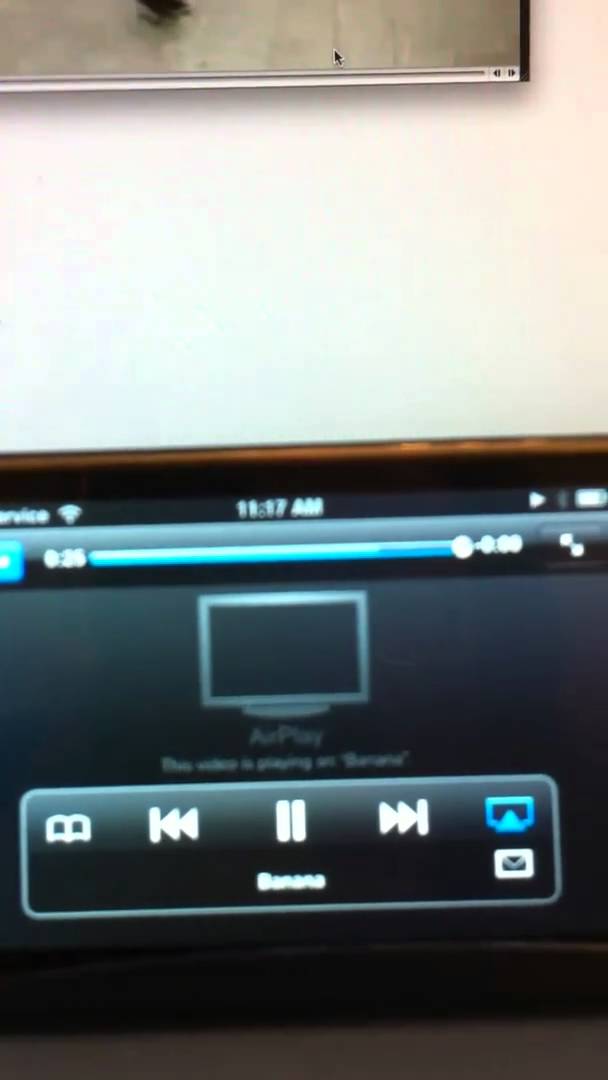
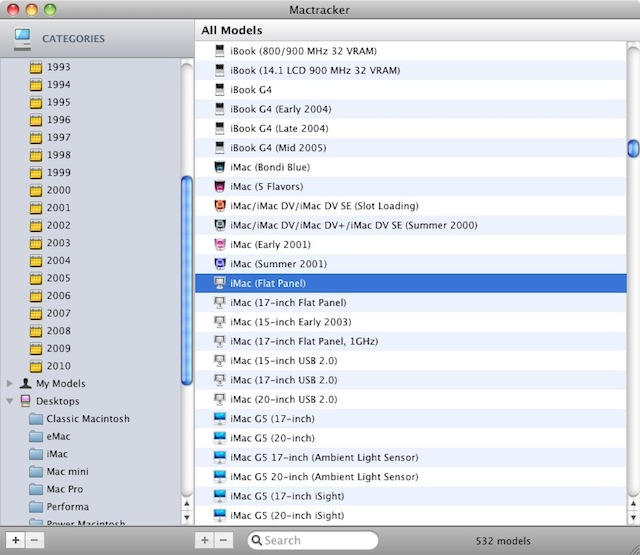


![How To Consolidate Your iPhoto Library and Remove Duplicates [MacRx] iPhoto Ad Infinitum](https://www.cultofmac.com/wp-content/uploads/2010/12/iPhoto-Ad-Infinitum.jpg)
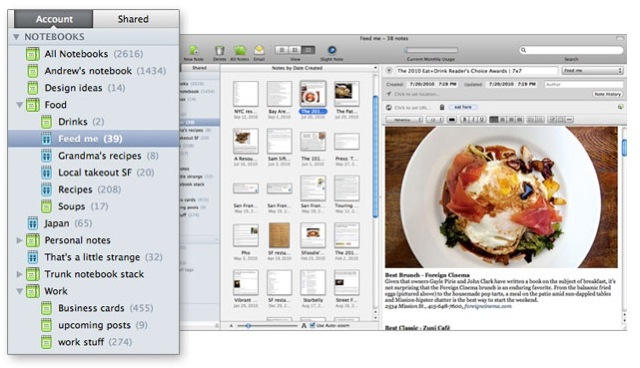


![Create Ideas On An iPad Whiteboard Together With People Across The Globe, In Realtime [New App] syncpad 2](https://www.cultofmac.com/wp-content/uploads/2010/11/syncpad-2.jpg)
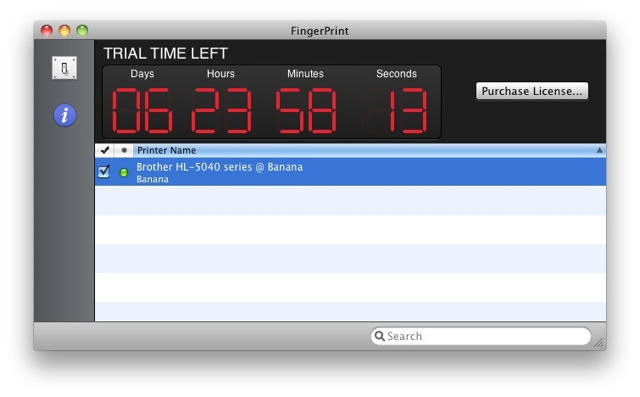

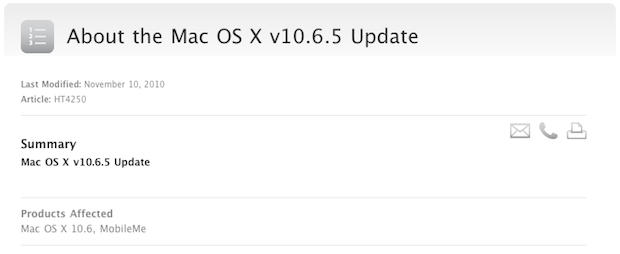
![Sophos Anti-Virus For Mac [Review] 20101110-sophos.jpg](https://www.cultofmac.com/wp-content/uploads/2010/11/20101110-sophos.jpg)