Earlier this Box launched its new OneCloud feature, the goal of which is to integrate a range of iOS business and productivity apps around Box’s cloud storage. The biggest advantage to OneCloud is that it neatly sidesteps the lack of file management in iOS, essentially functioning almost like cloud-centric iOS version of the Finder.
Box isn’t the only company looking to get around the iOS file limitations while also connecting users to the cloud. Quickoffice this week announced its new Connect solution, a dedicated app and cloud service combination that aims to make it easy for users to access, edit, share, and sync files and documents across all their devices as well as across a range of third-party cloud services.

![Box’s New OneCloud Aims To Be iCloud For Business [Video] Box's new OneCloud partnerships make it a powerful business platform for iOS](https://www.cultofmac.com/wp-content/uploads/2012/03/boxonecloud.jpg)

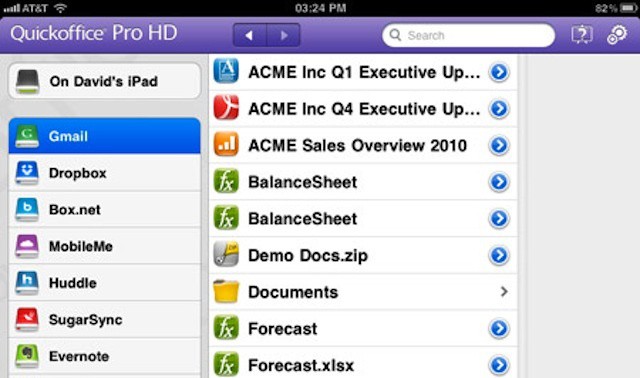


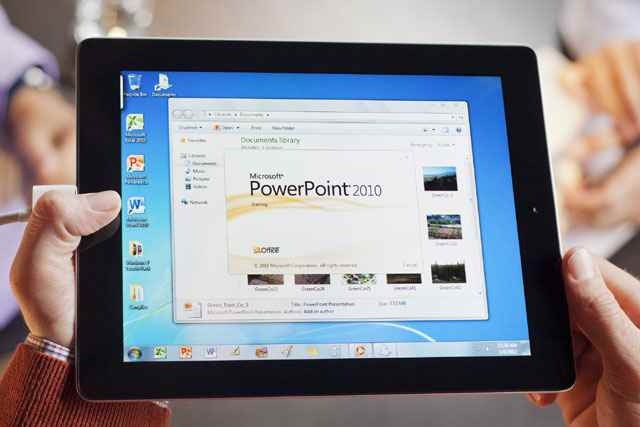

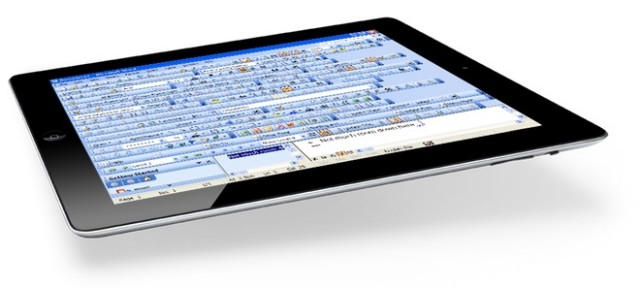

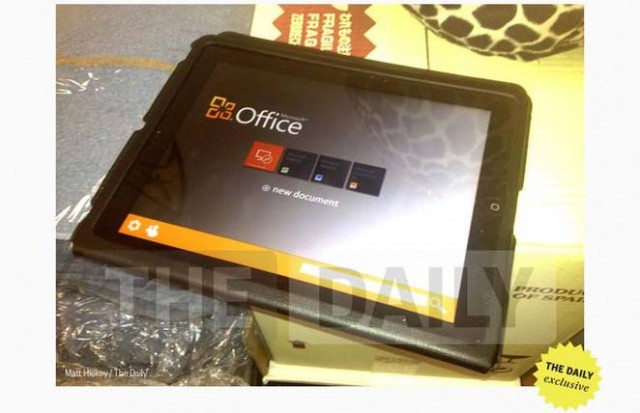


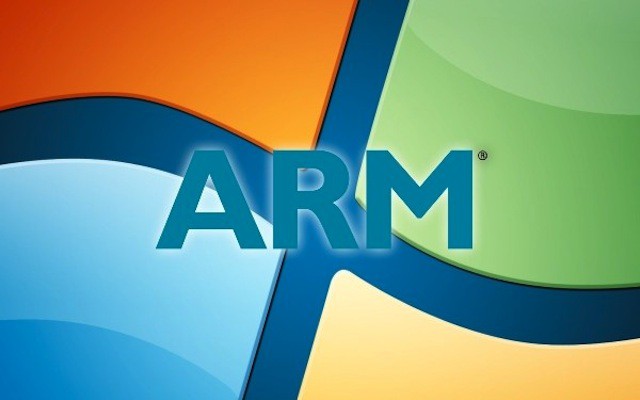
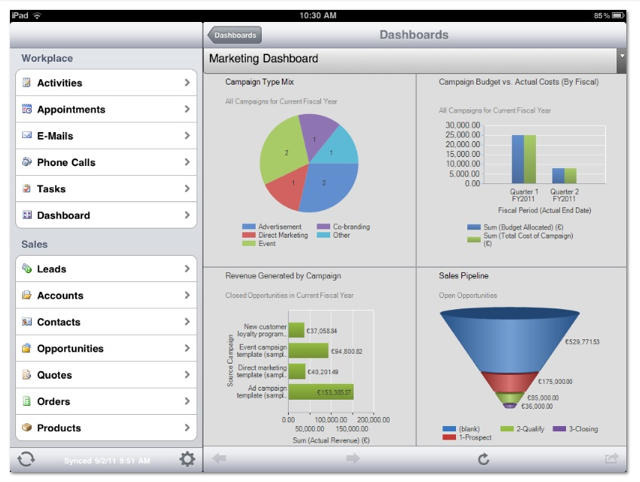

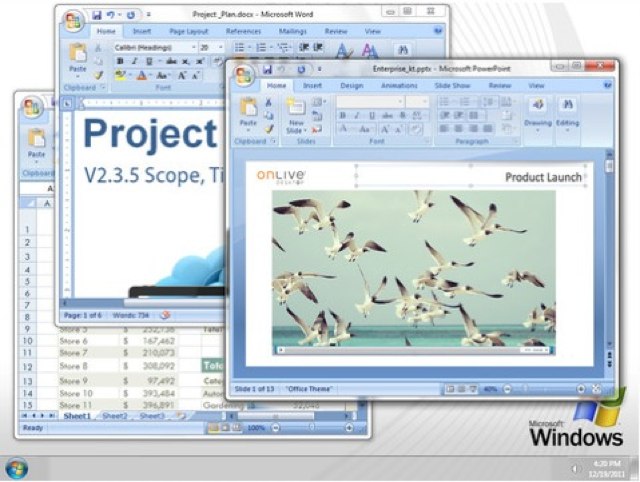
![CES Unveiled [Gallery] OLYMPUS DIGITAL CAMERA](https://www.cultofmac.com/wp-content/uploads/2012/01/P10848612.jpg)

![Exclusive First Look: Microsoft Word’s Interface For iPad [Humor] post-132472-image-9ca48122cfb546e7b5021e8702fac92f-jpg](https://www.cultofmac.com/wp-content/uploads/2011/11/post-132472-image-9ca48122cfb546e7b5021e8702fac92f.jpg)
![Microsoft Planning Office For iPad, Lion Version Headed To Mac App Store [Rumor] Screen Shot 2011-11-29 at 2.13.03 PM](https://www.cultofmac.com/wp-content/uploads/2011/11/Screen-Shot-2011-11-29-at-2.13.03-PM-e1322606061749.jpg)

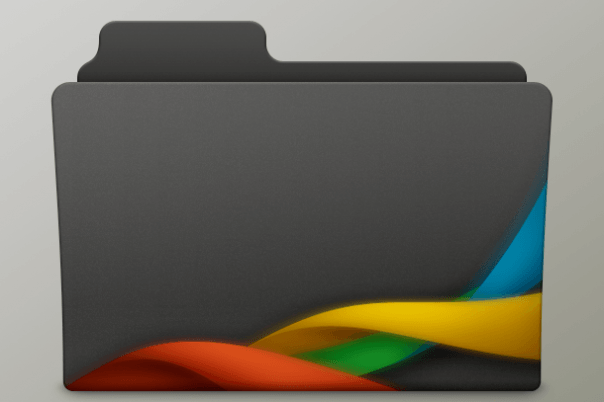
![IWork for iPhone First Impressions – The Best iPhone Office Suite? [Gallery] iWork-for-iOS](https://www.cultofmac.com/wp-content/uploads/2011/06/simple_hang_20110531-e1306942835716.jpg)
![Opening And Editing Microsoft Office Documents In iWork [Video How-To] Pages](https://www.cultofmac.com/wp-content/uploads/2011/04/Pages.jpg)

