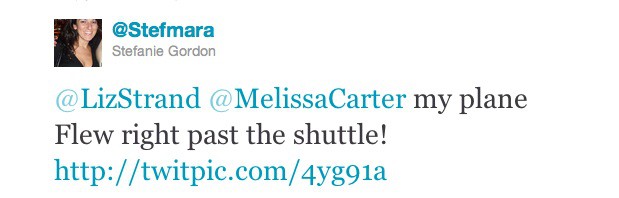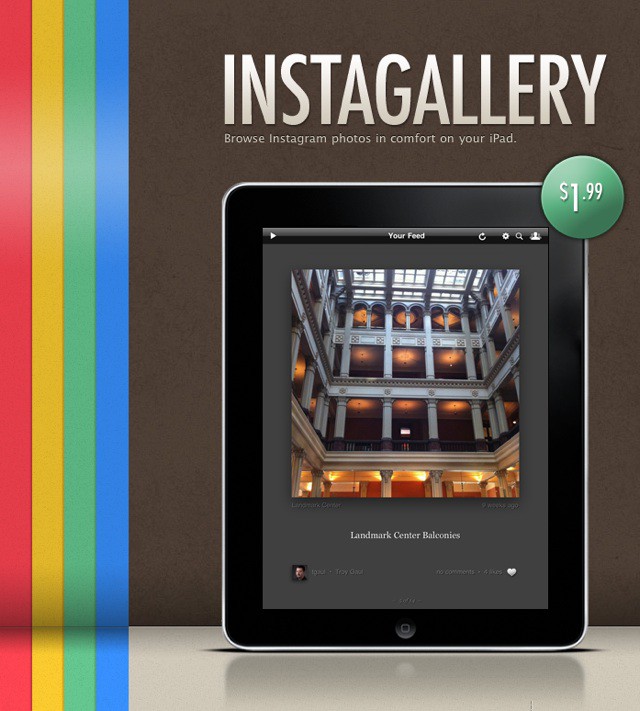Flavio Sarescia’s photography is on billboards around the world, walls of train stations and even the back cover of a magazine. Yet he makes his living selling dog food.

His moody photo of a resting surfer on a rocky New Zealand beach at sunset caught the eye of Apple and landed in the “Shot on iPhone 6” advertising campaign, a collection of photos and videos from more than 50 iPhone 6 users prominently displayed in more than 70 cities around the world.
Sarescia and other hobbyists have pictures alongside those of established professionals, a subtle pitch to the rest of us that suggests whether the iPhone 6 is in the hands of an amateur or artist, both can create on “equal” terms. We all can make great pictures.




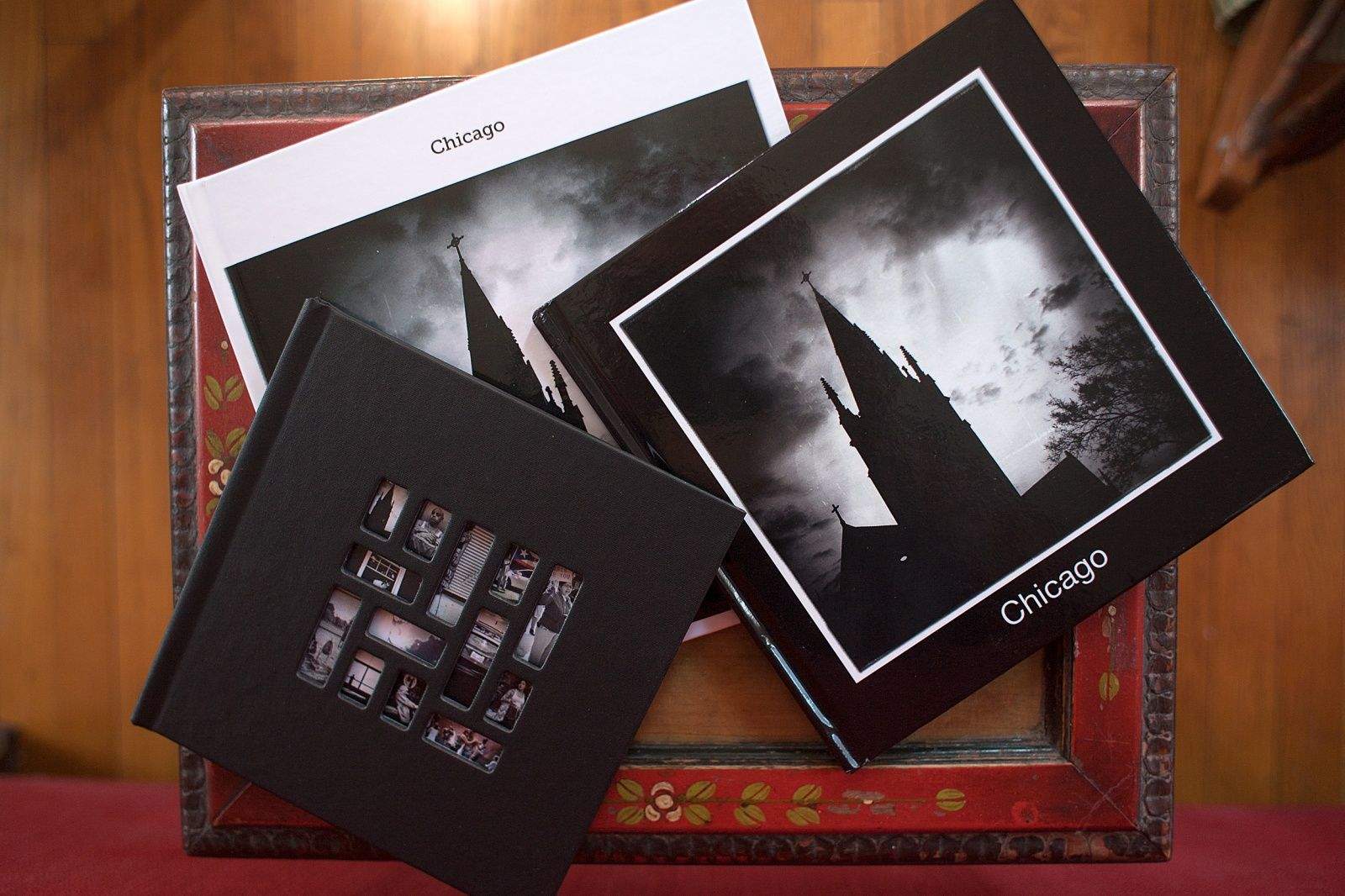

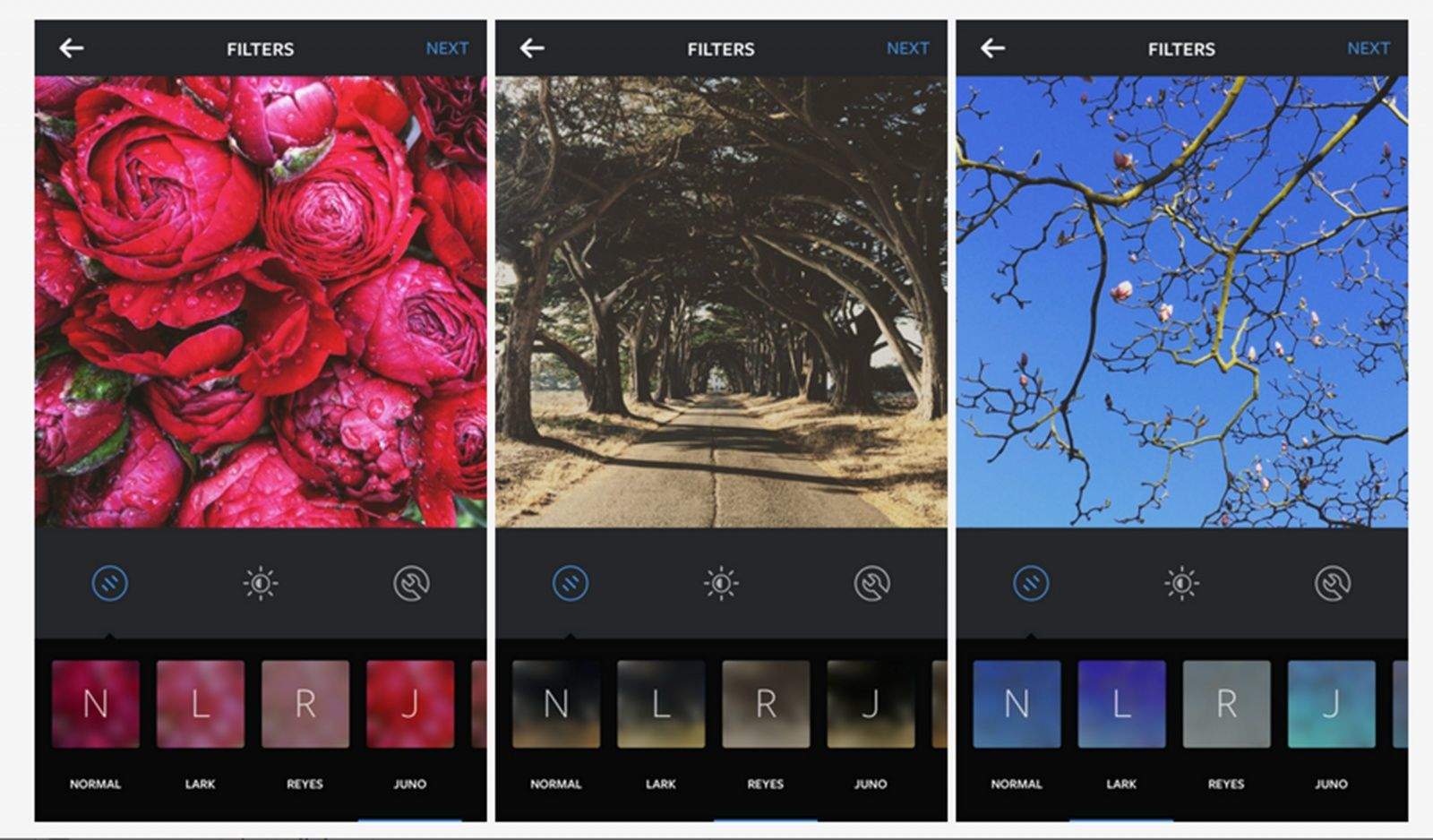
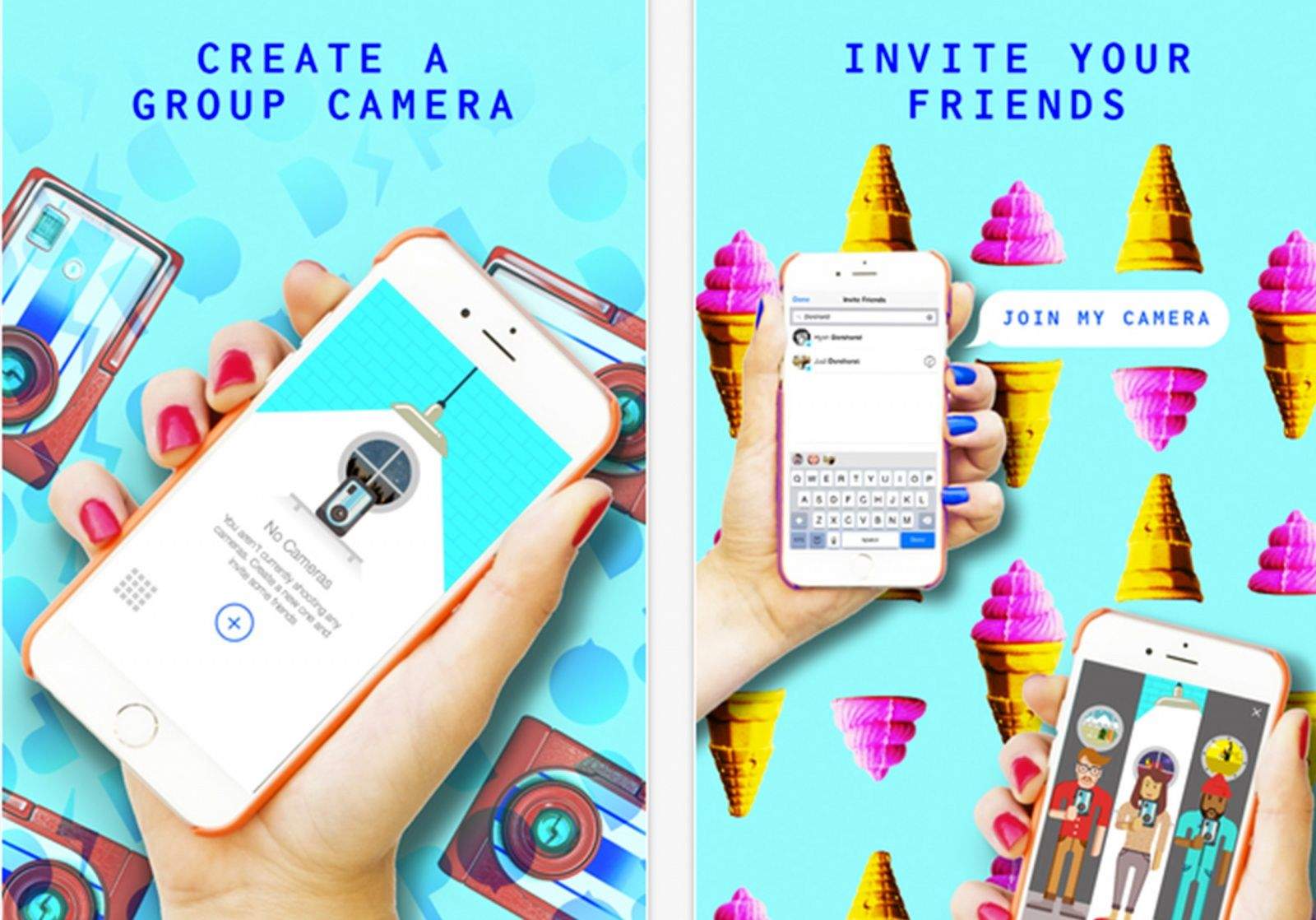

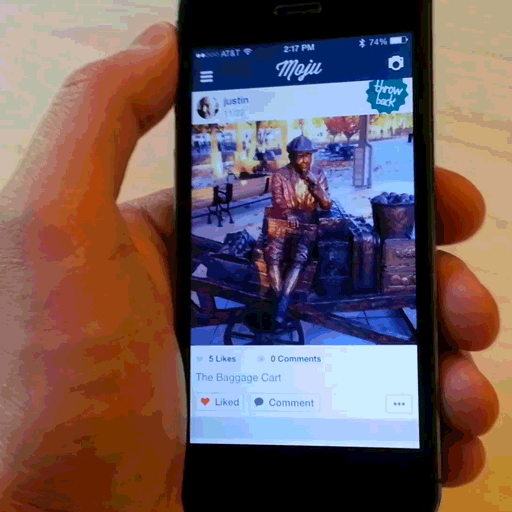

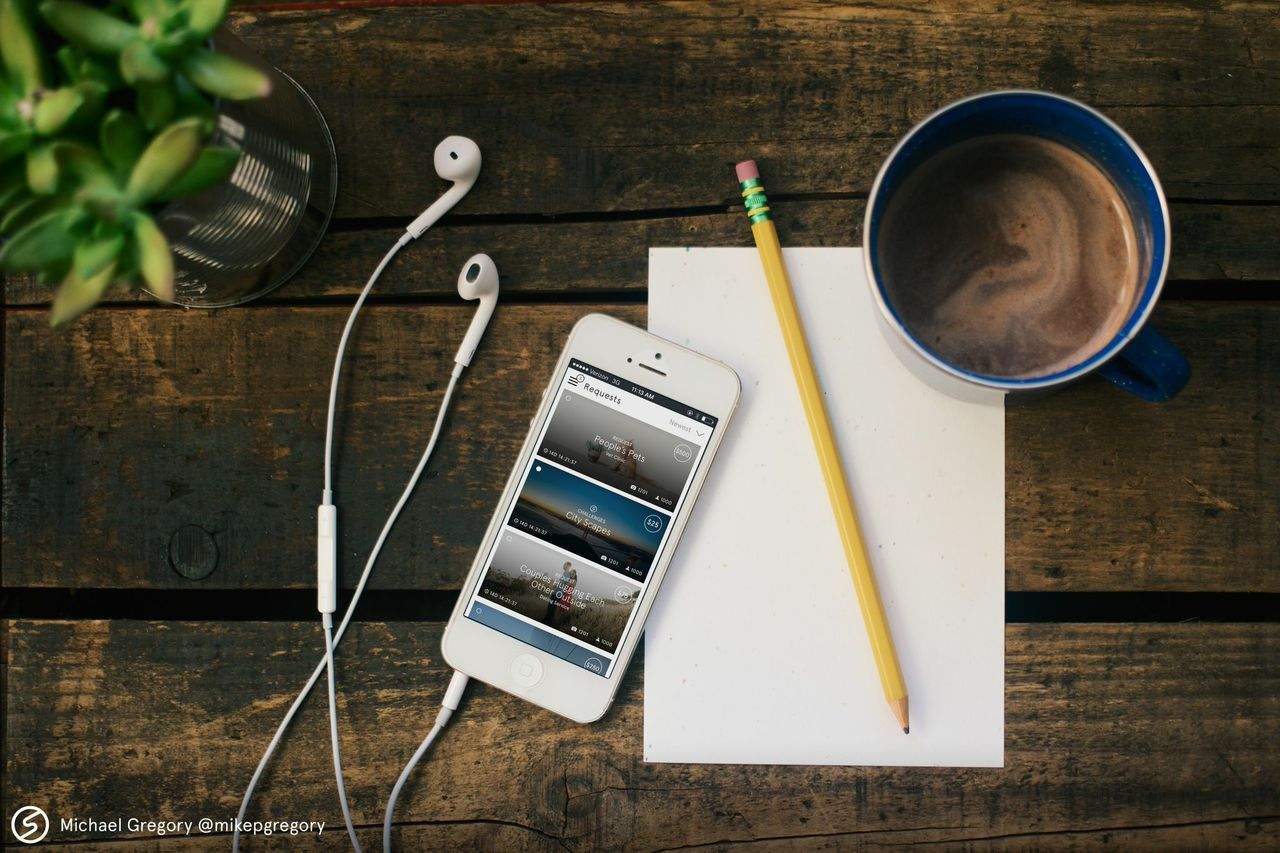
![6 Tips For Better Street Photography With Your iPhone [Interview]](https://www.cultofmac.com/wp-content/uploads/2012/02/jumper.jpg)
![6 Tips For Shooting Magazine-Worthy Fashion On Your iPhone [Feature] @Peter Ellenby.](https://www.cultofmac.com/wp-content/uploads/2012/08/light.jpg)
![IPhone Photography: The Best Apps, Killer Tricks And Mistakes To Avoid [Interview] @Richard Gray.](https://www.cultofmac.com/wp-content/uploads/2012/04/Green-woman-in-More-London-1-of-1.jpg)

![The Top 7 iPhone and iPad Accessory Trends In The CES iLounge [CES 2012] iLounge8.jpg](https://www.cultofmac.com/wp-content/uploads/2012/01/iLounge8.jpg)
 LAS VEGAS, CES 2012 — Four times bigger than last year, and now filling about half the massive north hall of the Las Vegas Convention Center, the iLounge is home to an enormous plethora of iDevice accessories. I weaved and wandered through lanes of the iLounge pondering the products I was seeing, and out of all of what I found filling the massive space, these were the trends that stood out.
LAS VEGAS, CES 2012 — Four times bigger than last year, and now filling about half the massive north hall of the Las Vegas Convention Center, the iLounge is home to an enormous plethora of iDevice accessories. I weaved and wandered through lanes of the iLounge pondering the products I was seeing, and out of all of what I found filling the massive space, these were the trends that stood out.![Control Nikon’s New Flagship D-SLR, The D4, With Your iPhone or iPad [Video] post-138442-image-21b06bde948b6b5a796bf02509722330-jpg](https://www.cultofmac.com/wp-content/uploads/2012/01/post-138442-image-21b06bde948b6b5a796bf02509722330.jpg)
![The Joby GorillaMobile Tripod for iPhone 4/S: One Useful Little Gadget [Review] joby-gorillamobile4.jpg](https://www.cultofmac.com/wp-content/uploads/2011/12/joby-gorillamobile4.jpg)

![Hipstamatic Offers Incredibooth App Free This Weekend [Daily Freebie] booth](https://www.cultofmac.com/wp-content/uploads/2011/10/booth.jpg)
![If The Best Camera is The One in Your Pocket, iOS 5’s is Effing Fantastic [WWDC 2011 Reaction] iphone-photog](https://www.cultofmac.com/wp-content/uploads/2011/06/iphone-photog.jpg)