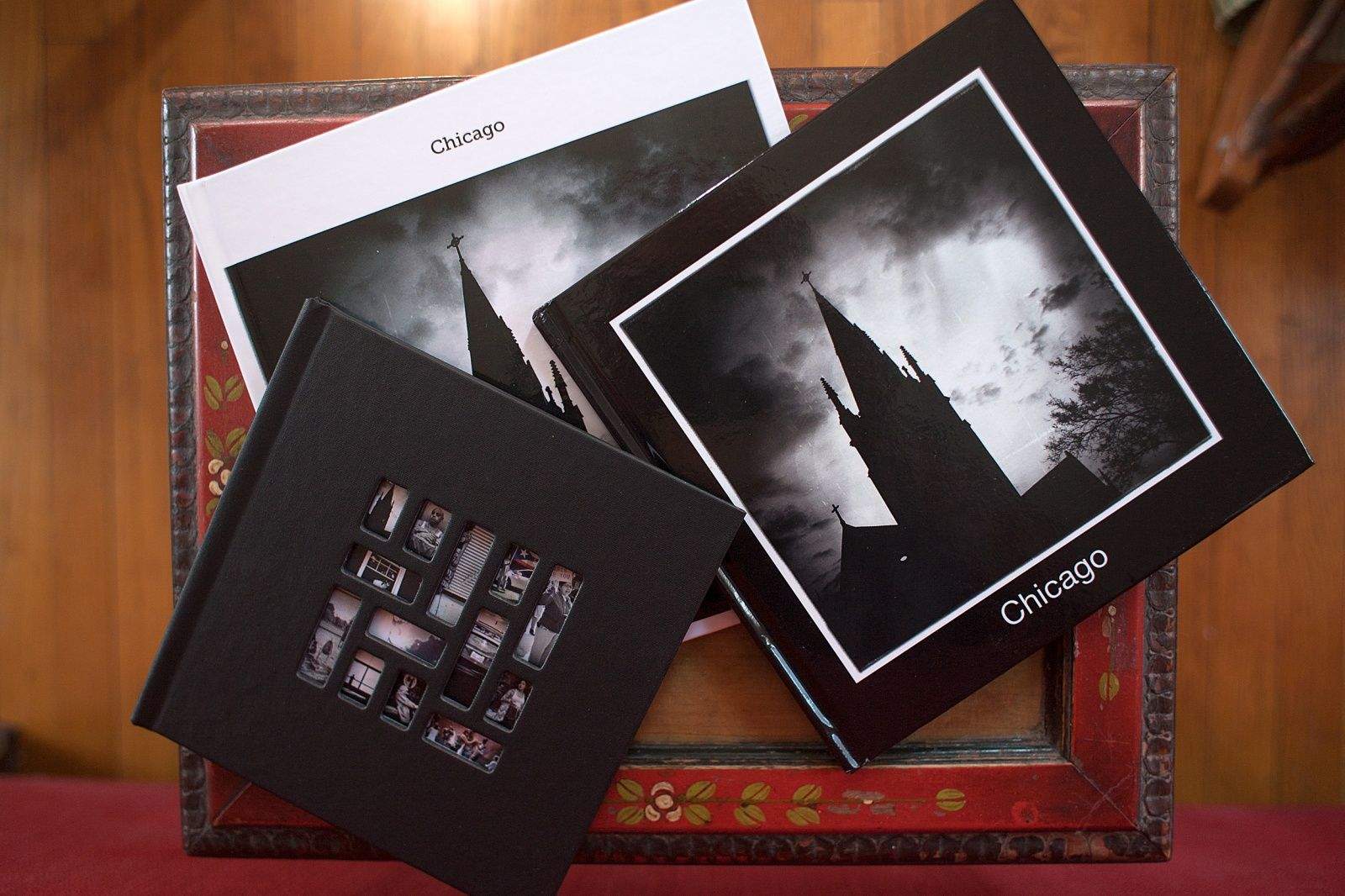There is a slight soapbox on which I stand sometimes when I write about photography. Nothing too high-minded, but when the topic allows, I will gently remind people to print out their pictures from their iPhones and computers.
Today, I stand before you, not on a soapbox, but on a short stack of photo books. The books are designed with iPad apps from pictures I made on my smartphone. I chose three companies I liked for ease of design and the final product.
All three – Cleen, Mosaic and ZOOMBOOK – have apps that allow you to quickly design a 20-page book from your mobile device and have a tracking number for shipping all within 10 minutes. In four to 10 business days, a hardcover book arrives in the mail that you can neatly shelve.
To restate the obvious, we take millions of pictures every day yet have no prints to show for the moments that excited us in the first place. That may not seem like a big deal now, but in 15 years you may regret not having a tangible touchstone from your own story.
If you’re old enough, you remember shoeboxes of pictures your parents and grandparents collected. In some cases, I remember taking the pictures and, not being all that impressed, stuck them in the box. Later, as lives changed and experiences sanded away my rougher edges, a picture I felt nothing for at the time suddenly meant something.
I am guilty of snapping and forgetting, but as I approach my mid-century mark, I am playing catch-up with my jpegs by printing these little books. I should qualify that the first book may take longer than 10 minutes as you figure out the limitations of the design templates in each app.
Now – please – get printing. Below are three to consider. Though I worked off an iPad, designing a book with these apps is just as simple with your phone.
Cleen
The designers of Cleen want you to edit your life story first. The name comes from the idea that we all need to “clean up” our photo libraries. Once you download the app and give it access to your pictures, you swipe up to pick your favorites, sideways if you can’t decide or down to send unwanted photos to the trash.
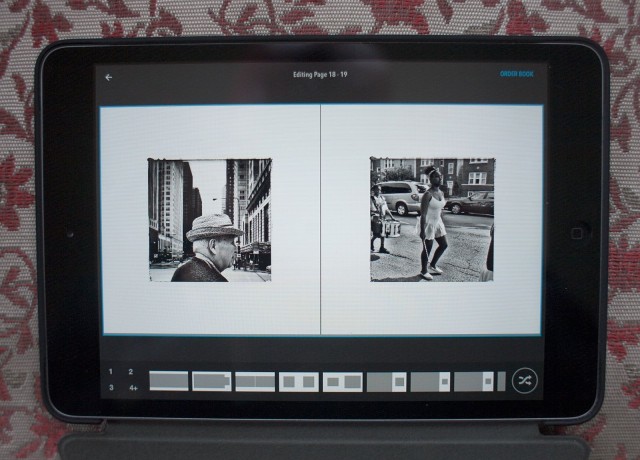
Photo: David Pierini/Cult of Mac
This tripped me up at first. I didn’t want to trash anything. I wanted to make my selects and print the book. Then I figured out the side-swipe option and I was off and running. Remember this if you can’t be brutal enough with your edits to trash certain pictures.
Many reviewers like Cleen just for photo management and it truly is good for that. But it goes a step further with the option to print a book of the pictures you decide to keep.
Once you have your photos picked, you can choose to have the app automatically create a book with pages that have various pre-determined layouts. This will work for many folks, but know that a photo could randomly be cropped into a vertical.
No problem. You can tweak individual photos by taping on them and if you don’t like the layout, swipe up on the page until you find a layout you like. Being vain about the square photos I create on my phone, I went my own way and was satisfied I could select a template from Cleen’s layout library to accommodate my sensibilities.
For this book, I chose a white cover and white pages but there are options to change the color or even add a pattern. A text box with a generous number of fonts, especially for a book title (which I was not very imaginative with), allows for important details like dates, names and places traveled.
Five days later, I had a nice 20-page, 8 X 8 book that costs around $20. Reproduction quality was excellent, for both black and white and color images and I loved that the pages were a matte finish.
I did not like that the cover defaulted to the first photo I selected during editing. I got around this a little bit by reordering my photos so that the photo I wanted out front was selected first. After I received my book, I learned you could change cover photos. There is an “Edit Cover” page that is an option after you tap “Order Book.” I played with the app again and found this easy to do. I have some gift ideas with pictures that can be edited into themes or events. For these, I will use Cleen.
Mosaic
This was the smallest book of the three but I actually like the smaller size. Not exactly a coffee table book. Looks great on an end table or night stand.
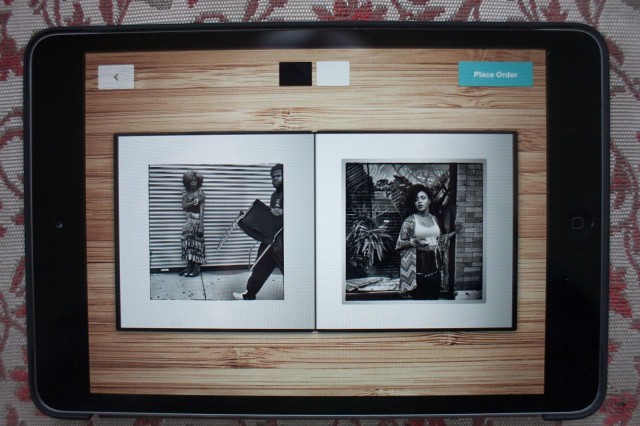
Photo: David Pierini/Cult of Mac
Mosaic, the only one of the three available for both iOS and Android, won points based on its easy user interface. You select your photos, drag them to a blank page from a layout of your choice and you have a 7 x 7 book on the way with tracking number. I downloaded the app, edited 20 photos, put them on the pages, ordered and had an order confirmation in my inbox in five minutes flat.
The result was an elegant looking black cloth-covered, hard-bound book that would make an impressive little gift. When it arrives, it comes in a sleekly designed cardboard case with a ribbon that pops the book out of its fitted space. The cloth cover, the packaging, probably explains why it cost slightly more ($30) than a book from Cleen.
I went for simplicity with all three books, electing to place just one photo per page and while the Mosaic book was the smallest, the photos filled the page and appeared as large as they did in the other books. The Mosiac experience is fast because you don’t have to design the pages. Pages come in black or white. The app allows for one photo per page. I personally like this, but if you want to tell a story with more than one photo, you may want to consider Cleen or other apps that give you that choice.

Photo: David Pierini/Cult of Mac
My complaint with Mosaic is that I could not get to select a cover design. The cover is laser cut with about a dozen modular windows to reveal images on an inside page. The app randomly selects the images for the cover and does always crop the image for the window in a place that makes sense. You can mitigate this some because the app lets you reshuffle the images, which may put them in a better position. The windows are in the shape of the Mosaic emblem and I believe this will be very attractive to many customers. But if you see this book as a sort of monograph and want it to be about your brand, you may not be able to overlook the cover.
ZOOMBOOK
This was the most expensive of the three. ZOOMBOOK is based in London and the book ships from somewhere in Europe. You will want to do a quick conversion of U.S. dollars to pound to see if it worth it for you to select Zoom Books.
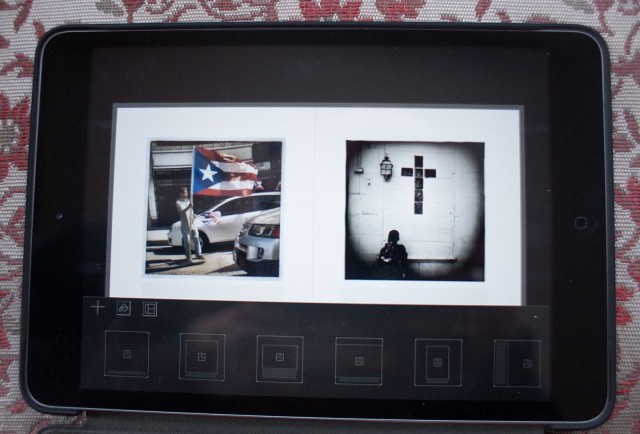
Photo: David Pierini/Cult of Mac
I chose ZOOMBOOK because it gives bookmakers of all kinds affordable ways to self-publish. Templates are designed for artists, photographers, writers or if you are someone who wants to write a little more of a story to go with your photos. I did not take advantage of these options so if you are a writer and looking for a way to do a quick book, put Zoom Books on your list of publishing options.
I did like the ease of creating a little photo book. Again, I selected blank pages in the template library to accommodate my sensibilities and was able to quickly pull together a book. I could even adjust borders or place a tinted screen over the photos. Text with a font of my choosing was simple to add. I was not imaginative with the cover but there is an option to select a cover image and have it bleed across the entire surface.
Even from overseas, the book arrived in a little over a week. My only complaint is the glossy pages. Again, a personal preference that may not bother most people whose goal is to simply preserve moments and memories.
For a 20-page book like the others, the bill came to 52 pounds, close to $80. The price could have been cheaper if ZOOMBOOK provided more shipping options. The price gets cheaper the more books you order.