From the creators of Echofon – the popular third-party Twitter client – comes Photofon; the easiest way to browse the photos posted in your Twitter timeline. This isn’t just another Twitter client, but rather a photo browser for those who enjoy viewing all of the photos posted by their friends.
Ranky is a great application for app developers, marketeers, and those who want to keep track of App Store games and applications. It provides you with an overview of how well your selected titles are performing and their position in the App Store’s charts.
Apple’s iWork office suite for iOS has just made its way to the iPhone and the iPod touch, and just like its iPad counterpart, you won’t find an office experience as good as this from anywhere else. For getting things done on the move, nothing compares to iWork.
Find out more about thus week’s must-haves below!





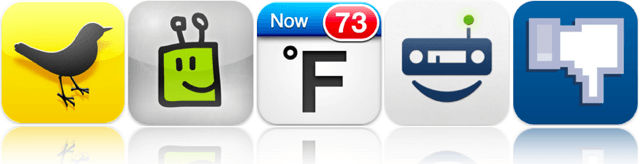

![The Best iOS Apps for Instant Messaging [App List] best-im-apps.png](https://www.cultofmac.com/wp-content/uploads/2011/04/best-im-apps.png)
![The Best Facebook Apps for iPad [App List] Screen shot 2011-04-15 at 15.02.19](https://www.cultofmac.com/wp-content/uploads/2011/04/Screen-shot-2011-04-15-at-15.02.19-e1302876251371.png)
![‘Tweetbot’ for iPhone Deserves its Release Day Hype [Review] tweetbot-iphone.png](https://www.cultofmac.com/wp-content/uploads/2011/04/tweetbot-iphone1.png)
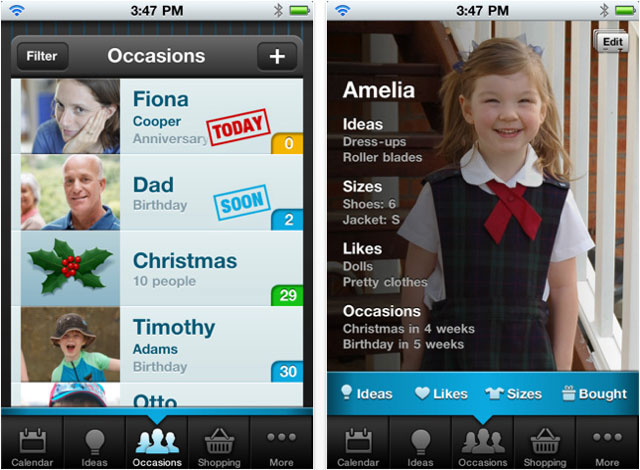
![‘Honk’ Will Save You From Another Pricey Parking Ticket [Must-Have App] Honk for iPhone](https://www.cultofmac.com/wp-content/uploads/2011/03/Screen-shot-2011-03-01-at-23.43.15-e1299023051870.png)
![‘AirMusic’ Streams Your Tunes to PS3, Xbox, PC [Must-Have App] AirMusic for iPhone](https://www.cultofmac.com/wp-content/uploads/2011/02/Screen-shot-2011-02-28-at-22.11.201.png)

![Improve Your Writing Experience on iOS with ‘Text Writer’ [Must-Have App] Text Writer](https://www.cultofmac.com/wp-content/uploads/2011/02/Screen-shot-2011-02-25-at-21.57.21.png)
![‘Wunderlist HD’ is Best Free Task Manager, Now Available on iPad [Must-Have App] Wunderlist for iOS](https://www.cultofmac.com/wp-content/uploads/2011/02/Screen-shot-2011-02-23-at-18.55.39-e1298487700104.png)
![Mix It Up Wherever You Are With ‘Tap DJ’ for iPhone [Must-Have App] cult_logo_featured_image_missing_default1920x1080](https://www.cultofmac.com/wp-content/uploads/2022/04/cult_logo_featured_image_missing_default1920x1080-1536x864.png)
![Get Your ‘Oscar Backstage Pass’ Ready to Make This Year’s Awards the Best Yet! [Must-Have App] Oscar Backstage Pass for iOS](https://www.cultofmac.com/wp-content/uploads/2011/02/Screen-shot-2011-02-21-at-21.07.10-e1298322485452.png)

![‘Camera+’ is Still the Best Photography App for iPhone, Now on Sale [Must-Have App] Camera+ for iPhone](https://www.cultofmac.com/wp-content/uploads/2011/02/Screen-shot-2011-02-18-at-20.58.56-e1298062779546.png)
![‘Inception: App Edition’ Offers Stacks of Movie Extras & Hours of Additional Content [Must-Have App] Inception: Add Edition for iOS](https://www.cultofmac.com/wp-content/uploads/2011/02/Screen-shot-2011-02-17-at-21.28.15-e1297978623209.png)
![‘Readlines’ Streams Your RSS Headlines Straight to Your Desk [Must-Have App] Readlines for iOS](https://www.cultofmac.com/wp-content/uploads/2011/02/Screen-shot-2011-02-16-at-21.47.30-e1297892937430.png)
![Create a Database of Important Info with ‘Tap Forms’ for iPhone, Free Today [Must-Have App] Tap Forms Database for iPhone](https://www.cultofmac.com/wp-content/uploads/2011/02/Screen-shot-2011-02-15-at-20.01.34-e1297800188887.png)
![Enjoy the Hubble’s Most Remarkable Images with HubbleSite [Must-Have App] HubbleSite for iPhone](https://www.cultofmac.com/wp-content/uploads/2011/02/Screen-shot-2011-02-14-at-20.22.59-e1297715077963.png)

