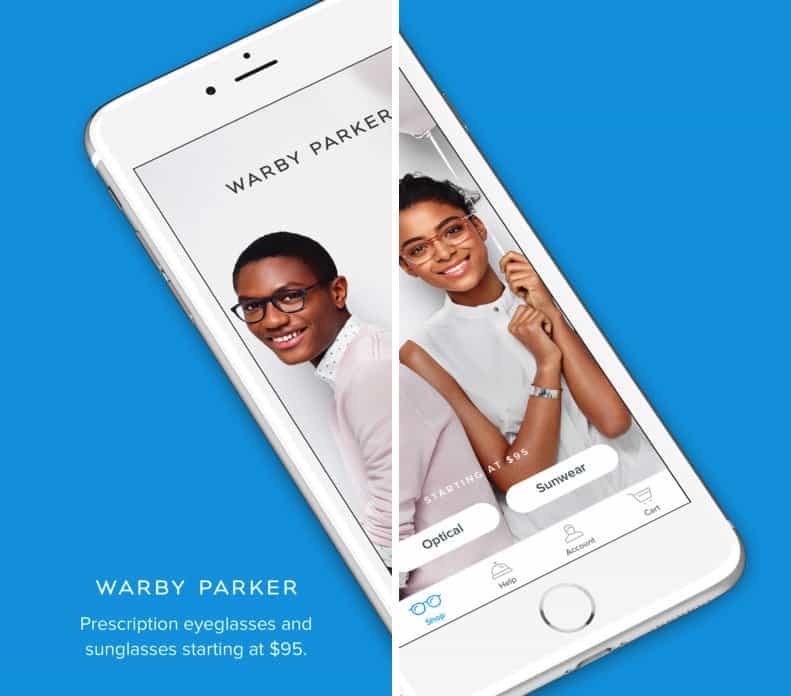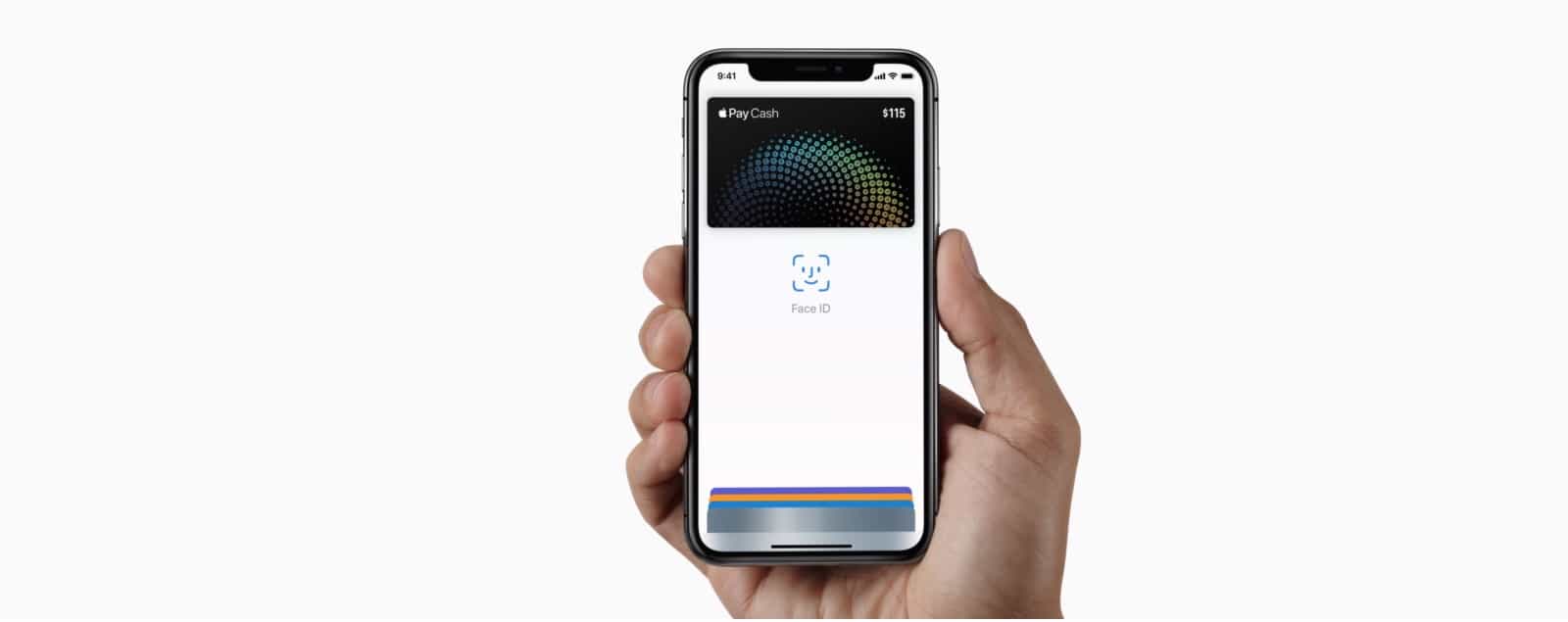Apple marketing guru Phil Schiller has heard the haters saying the iPhone X wasn’t the first smartphone to get facial recognition. But according to Schiller, that doesn’t matter at all.
“They all stink,” says Schiller in a new interview discussing Apple’s new facial recognition feature. The wide-ranging interview touches on everything from AirPods to virtual reality, but what sets Face ID apart is what got Schiller the most excited.