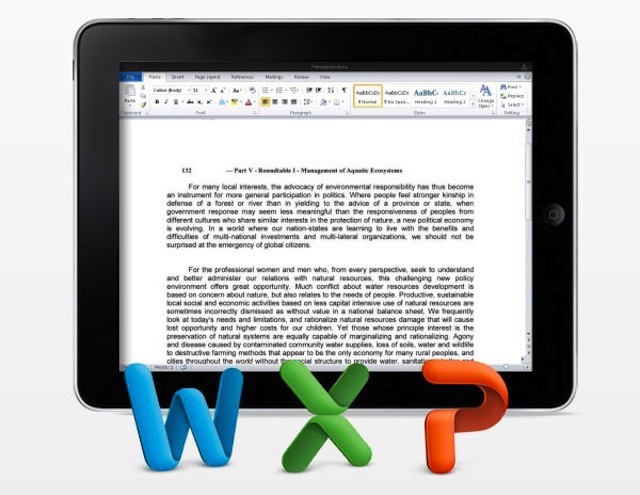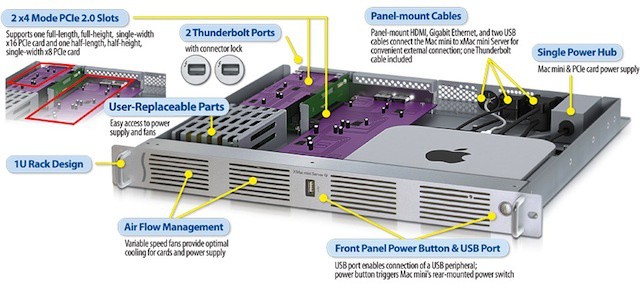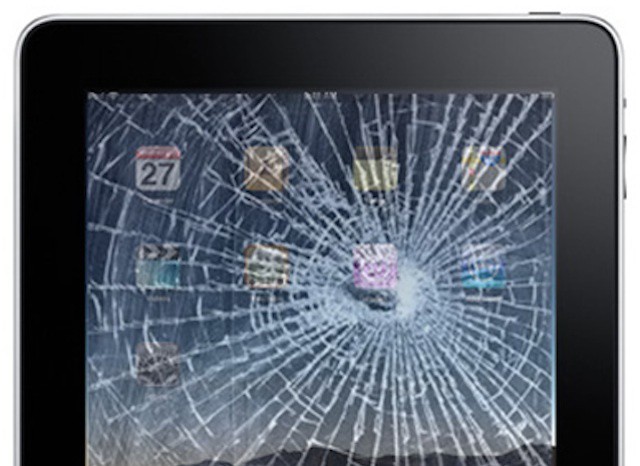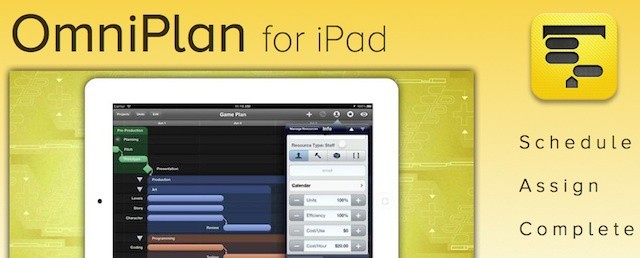Microsoft confirmed yesterday that it plans to purchase Yammer, a four-year old company that specializes in providing enterprise social networks. The move, which has been rumored for months, offers Microsoft a chance to develop business collaborative systems that go well beyond the company’s Sharepoint service.
The move is an interesting one that could be significant in the enterprise space. The success of public social networks has led a number of organizations to attempt to bring the social concept into the workplace. The rate of success has varied with NASA’s Spacebook project being one of the more notable failures (and one lampooned by Stephen Colbert).
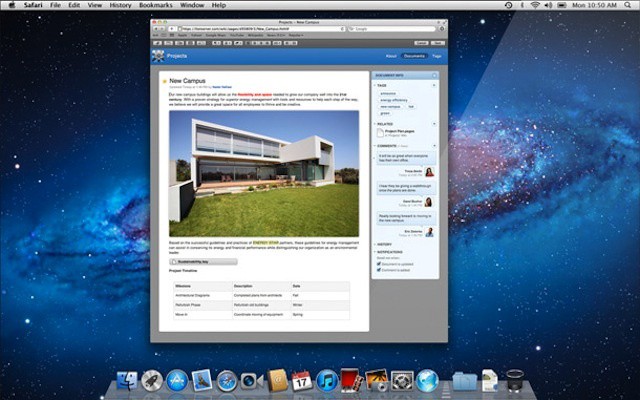


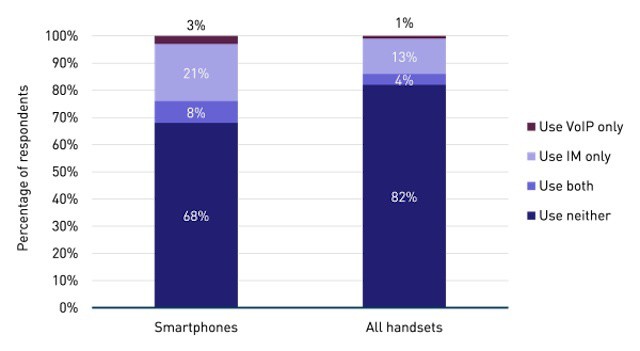



![How The iPad & Microsoft Surface Expose IT’s Dirtiest Secret [Feature] Arguing the iPad can't access legacy IT systems often means IT is ignoring much bigger problems](https://www.cultofmac.com/wp-content/uploads/2012/06/suit-ipad.jpg)