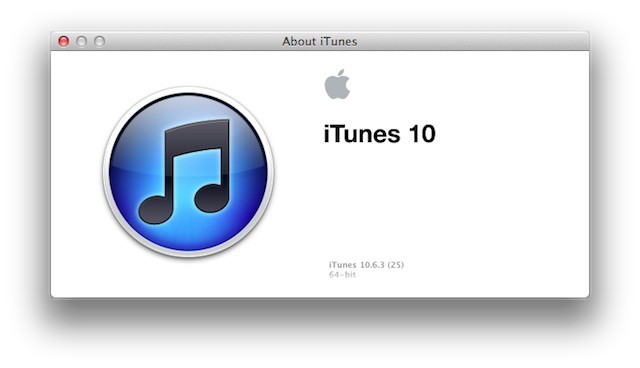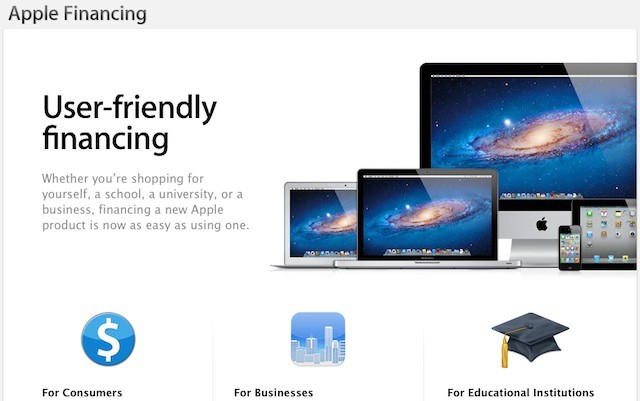Just days after word broke that Apple had decided to withdraw its products from the EPEAT registry, San Francisco announced that the city would will stop procurement of Apple’s Mac desktops and notebooks. The move may be the first of many such announcements as many local, state, and federal agencies mandate purchases of only computers that meet the EPEAT criteria.
Apple’s decision to remove 39 of its products from the registry is puzzling to many considering that Apple is very vocal and transparent about the environmental friendliness of its products and processes. Apple was also one of the companies that helped create the EPEAT standards in 2006.

![How Mountain Lion Server Stacks Up To Windows Server [Feature] Think OS X Server doesn't have equivalents to Active Directory and Exchange? Think again.](https://www.cultofmac.com/wp-content/uploads/2012/07/ml-server-a.jpg)
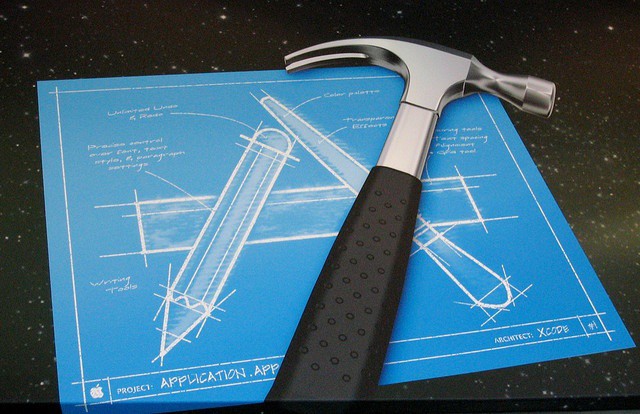




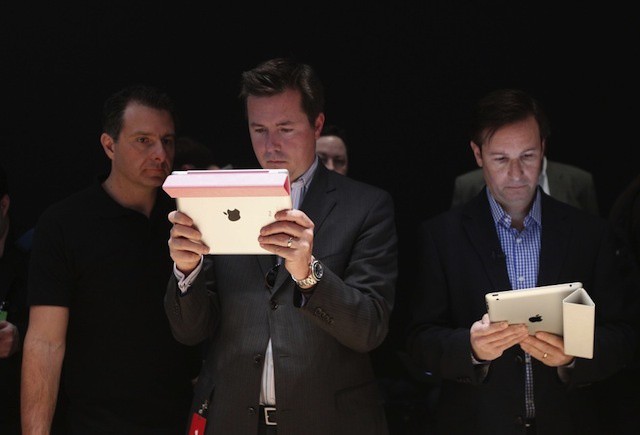
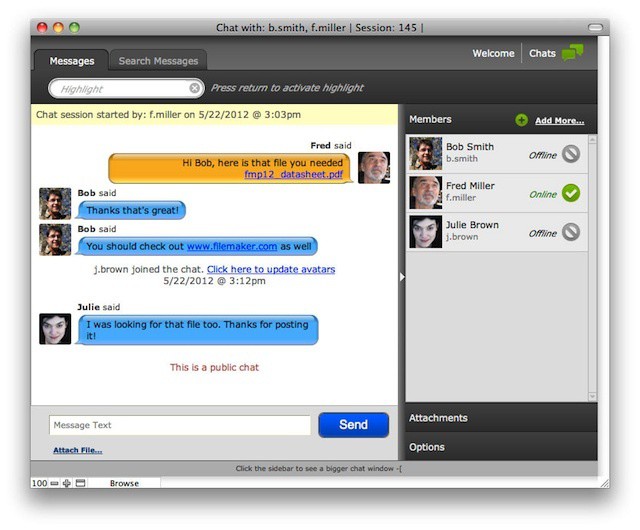

![Four Key Lessons Every Boss Can Learn From Apple’s Retail Stores [Feature] Apple's retail stores offer managers and executives great lessons about employee engagement and corporate culture.](https://www.cultofmac.com/wp-content/uploads/2012/07/ti.jpg)
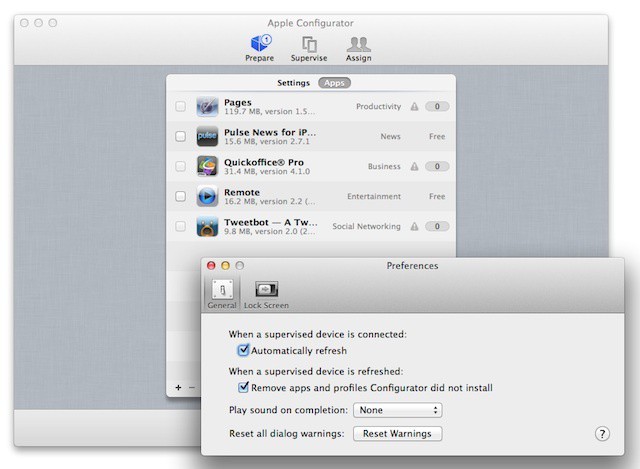
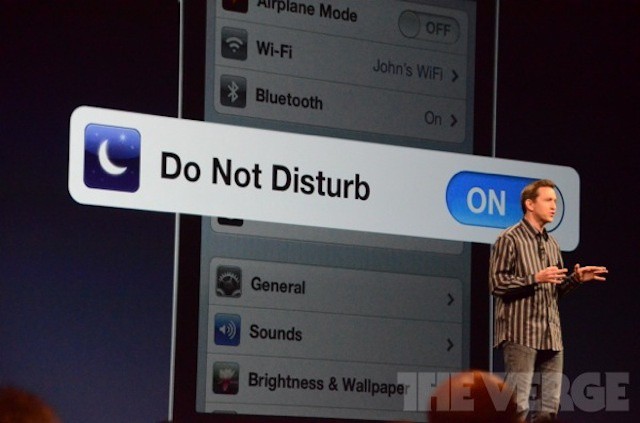






![Mountain Lion Server Preview – It’s All About Small Business [Feature] Server app is Apple's current approach to OS Server Installs](https://www.cultofmac.com/wp-content/uploads/2012/05/lionserverapp.jpg)