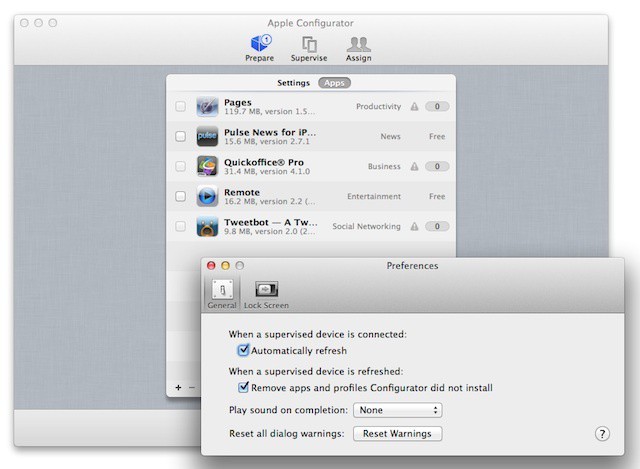Apple quietly updated its Apple Configurator utility that businesses and schools can use to manage iOS devices. The update brings with it relatively little new functionality to the free tool. Instead it focuses mainly on reliability and performance improvements. The update does, however, introduce some options for handling user content and user-installed apps.
The release notes for the update include just four items.
- Improved reliability and ease of use when installing paid apps with Volume Purchase Program redemption codes
- A new preference to disable the automatic removal of apps or profiles installed by the user when a configuration is reapplied to a supervised device
- A new preference to disable reapplying a configuration each time a supervised device is connected to Apple Configurator
- The profile editor now indicates when a profile cannot be installed on a supervised device due to a missing value in a required field
The process of adding apps and redemption codes from Apple’s Volume Purchase Program (VPP) has gotten a little bit smoother, but is largely the same as in previous releases. Volume purchases are one of the bigger gripes that IT professionals have when it comes to managing iOS devices. Although Configurator and third-party mobile management tools have made licensing and installation processes easier overall, using redemption codes still feels like gifting apps to users and devices rather than the traditional volume or site licensing approach to desktop software.
The option to leave apps and profiles in place when refreshing a device is an interesting new twist. It could mean that Apple is eventually planning to extend Configurator to include support for personally owned devices that are supported as part of a bring your own device (BYOD) model. The option to disable reapplying configurations altogether could also be used in that manner as well as offer a lighter management footprint.
Both of those options are hidden in Configurator’s Preferences window (along with the option to customize the iOS lock screen with a custom wallpaper and/or text). They also appear to be global settings that apply to any managed iOS devices rather than to specific devices, like a CEO’s iPad.
Overall, the update is pretty incremental and doesn’t really alter Configurator’s functionality or feature set. The update is available from the Mac App Store.
Source: Apple
Via : AppleInsider