With podcasts increasing in popularity, Castro has been one of the top third-party podcast players on the market. In version 2, Castro changed the way users manage their unplayed episodes with their podcast triage system. While it was a great update, and included some gorgeous design touches, it was missing some key listening features. With version 3, Castro adds in users most requested features to make it a truly great podcast player.
Castro is most known for it’s unique triage system that places new episodes in an inbox. From there, the user can choose whether to archive a podcast episode or add it to their play queue. Specific podcasts can also be set to automatically play next, go to the end of the queue, or be archived.
New Features in Castro 3
Castro 3 maintains that same powerful triage and management system, but adds in some much-needed features. The new update includes support for podcast chapters, trim silence (similar to the “SmartSpeed” feature of Overcast), an updated “Enhanced Voices” processor, per-podcast settings, and an updated Apple Watch app.
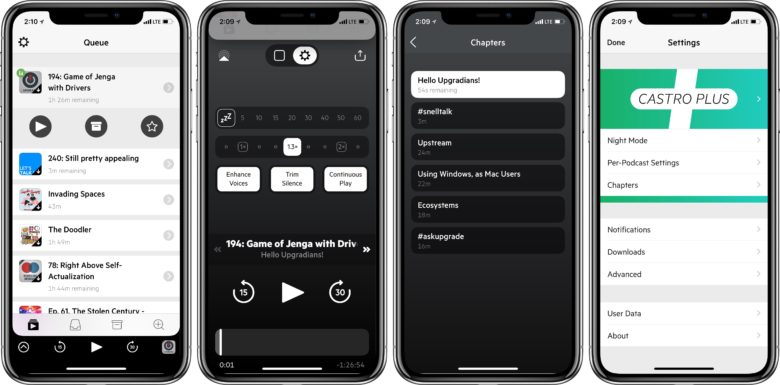
Screenshots: Ian Fuchs/Cult of Mac
Chapter support in the updated version is done beautifully. Instead of filling the playback screen with a list of chapters, chapter forward and back buttons are placed on the now playing screen. Tapping the current chapter title displays a list of all chapters, complete with chapter durations.
Trim Silence allows for silent gaps in an episode to be skimmed past, reducing overall listening time. A counter on the “Trim Silence” button displays the total amount of time trimmed for the current episode.
Aside from enchancements to the app’s features, perhaps the most notable change is the new pricing structure. Instead of paying $5 up front for the app, Castro 3 is now free to download. The free version gives you access to al of the features of version 2. To take advantage of trim silence, chapter support, and per-podcast settings, users will now have to subscribe to Castro+, which will run $2.99/3 months, or $8.99/year, after a 7-day free trial.
The change in pricing structure should help those tempted by the third-party podcast player to try the app before handing over their hard-earned cash. The update to Castro is available now, for free, in the App Store.


