In a world with about 10,000 weather apps — that’s an actual estimate, not a huge exaggeration — how do you choose the best free weather app for iPhone or iPad that you can trust and that includes the features you want most? It’s not easy. But a mix of full-featured free weather apps (most with premium versions) and specialty apps can cover all the bases for you.
We’ll go over some of the best weather apps below, whether you just want to avoid getting wet or if you’re a total weather freak who can’t get enough data, visual or otherwise.
Best free weather apps for iPhone and iPad
You can also watch a guide to these weather apps in our latest video:
Table of contents:
- Best free weather app with no ads: Apple Weather
- Best weather app for iPhone: Weather Underground
- Most accurate weather app: Carrot Weather
- Best weather widget: 1Weather
- Best weather app for iPad: VentuSky
1. Best free weather app with no ads: Apple Weather (iOS, iPadOS, macOS, Apple Watch: Free)

Photo: David Snow/Cult of Mac
Because Apple’s Weather app for iPhone and iPad is a free weather app with no ads, we think it’s the best weather app overall. One of the main reasons it’s great is it incorporates many of features from the beloved Dark Sky app, which Apple swallowed up in 2020.
One of the best features is how the app’s look changes with the weather while the underlying detail remains comprehensive. And Apple’s Weather app is a good choice if you prefer apps that don’t share your personal data.
You can peruse forecasts by the hour for up to 10 days (note: with forecasts, expect decreasing accuracy over time in any app). The app covers all the most important weather aspects, including temperature, wind, humidity, dew point, feels-like temperature, UV index, barometric pressure and visibility. It also offers severe weather alerts and surfaces weather news.
It also includes radar maps showing upcoming precipitation, temperature, air quality and wind for the next 12 hours. Plus, as the app is included with Apple devices, it’s familiar, and you’ll see the same weather presentations across your devices.
Also note, this is also the only entirely free major weather app listed here besides Fox Weather, with no paid version setting apart premium features.
Where to download: App Store (free)
Hot alternatives:
- Fox Weather features a 3D radar view and links to a constant stream of weather news. And like Apple Weather, it’s completely free.
- Accuweather shows precipitation minute-by-minute for the next 4 hours and offers proprietary RealFeel and RealFeel Shade Temperature readings. Free and premium versions available.
2. Best weather app for iPhone: Weather Underground (Wunderground) (iOS, iPadOS, macOS, Apple Watch: Free)
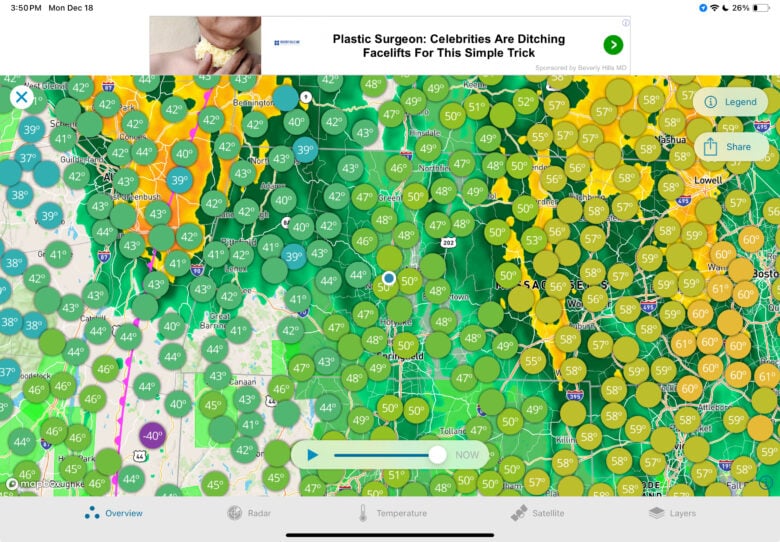
Photo: David Snow/Cult of Mac
Weather Underground, also known as Wunderground, is the best weather app for iPhone because it has the most interactive weather maps on mobile devices.
The app puts 250,000 weather stations and their data at your fingertips. It once functioned more as a crowd-sourced weather resource, but now owned by IBM’s The Weather Company, it’s a good source for smart forecasting, with its proprietary forecast model, as well as well-rounded data like air-quality reports and even flu outbreaks.
The ability to choose different weather stations is especially useful if you live somewhere with microclimates, like a coastal area or a mountainous region. You can often find one or more stations in your town and switch to other stations nearby to see how different the weather can be.
One caveat: Given that many of these stations are private, you may notice oddities. I found one near where I lived recently that rarely agreed about wind speed with stations just blocks away. That station was probably set up in a place where the wind was blocked.
But another plus is this app is good for privacy, with easy opt-outs.
Where to download: App Store (free and premium versions)
Hot alternatives:
- WeatherBug shows how far you are from lightning strikes in the past 30 minutes, an Outdoor Sports Index rates how good the weather is for activities and much more. This app is free.
- Windy.com‘s pretty weather maps pack in 50 layers of data and other tools for the weather freak. Free and premium versions.
3. Most accurate weather app: Carrot Weather (iOS, iPadOS, macOS, Apple Watch: Free)
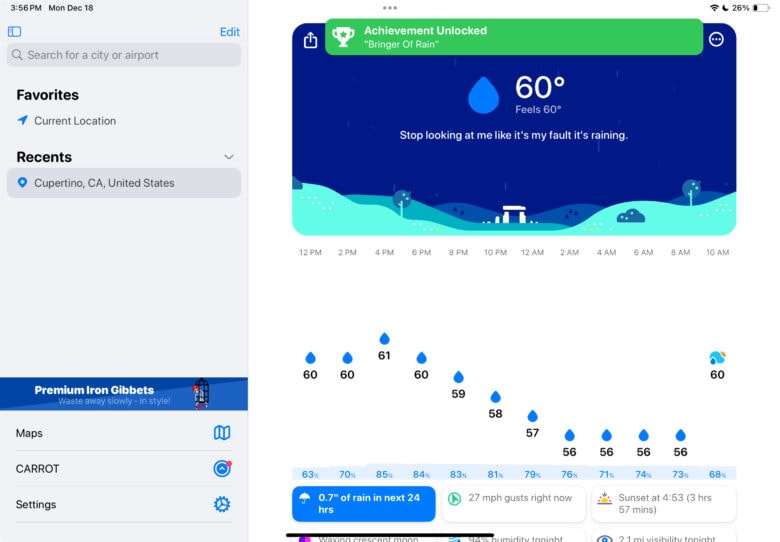
Photo: David Snow/Cult of Mac
Funnily enough, the snarkiest weather app is also the most accurate weather app. Carrot Weather is known for its “hilariously twisted forecasts,” which deliver the weather with plenty of attitude.
But by default, Carrot’s forecasts are powered by Foreca, one of the world’s most accurate weather services. Foreca purchases high-quality weather data from a wide range of government and private weather services, combining them into a model that the company claims consistently beats other forecasters.
The award-winning app offers current, hourly and seven-day forecasts. They are delivered in five different personalities, from the “straitlaced ‘professional’ to the profanity-laden ‘overkill.'”
Recent improvements include a redesigned look for data surfaced on Apple Watch, Personal Voice use, new languages and some premium features like next-hour radar and new widgets for iPhone’s Standy Mode display and iPad’s Lock Screen. Also, Carrot tends to get high marks for not sharing personal data.
Where to download: App Store (free and premium versions)
Hot alternatives:
- What the Forecast?!! can be even snarkier and sillier at times than Carrot Weather. Free and premium versions.
- (Not Boring) Weather features a pleasing minimalist design that still manages to give you the most important information. Free and premium versions.
4. Best weather widget: 1Weather (iOS, iPadOS, macOS: Free)

Photo: David Snow/Cult of Mac
The best weather widget comes from 1Weather, another jack-of-all-trades app with features like different forecasts (10-day, hourly, minute-by-minute), severe weather warnings and live radar maps.
But it’s also known for giving users data in widget form to display on their screens. You can cherry-pick what you want to see at a glance. For iPad or iPhone, you can choose from six widgets — temperature forecast, hourly temperature forecast, daily temps, hourly precipitation forecast, hourly wind forecast and hourly/daily wind forecast. All of those screens surface additional data as well.
Where to download: App Store (free and premium versions)
Hot alternatives:
- The Weather Channel offers Lock Screen widgets and a 24-hour radar forecast in a comprehensive weather app. Free, Premium and Pro versions.
- David Smith’s Widgetsmith isn’t explicitly a weather app, but it features loads of highly customizable widgets to match any Home Screen aesthetic.
5. Best weather app for iPad: VentuSky (iOS, iPadOS: Free)
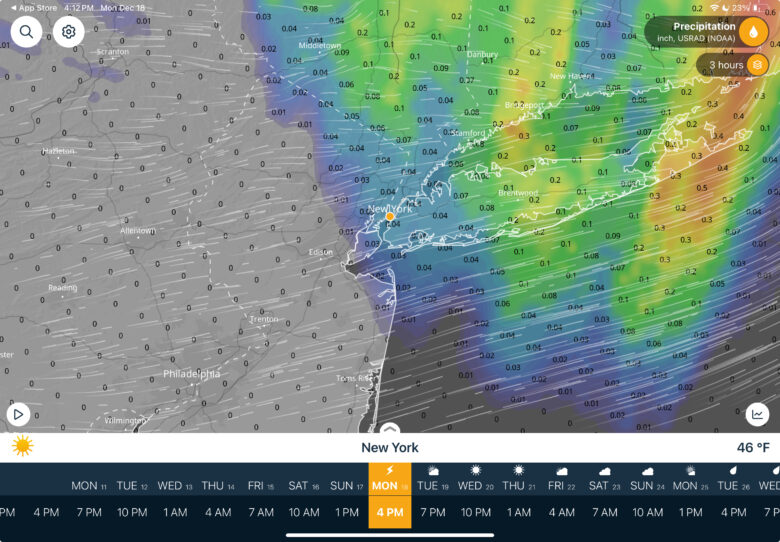
Photo: David Snow/Cult of Mac
Thanks to VentuSky’s striking and information-dense 3D weather maps, it’s the best weather app for iPad. Animations show very clearly how the weather is moving through its wind animation, over which you can place graphics showing weather fronts and much more. The free version includes nine map overlays while the premium version adds another 10.
And while most people look mainly for info about weather coming to their immediate location in their choice of best free weather app, VentuSky makes it kind of fun to monitor weather all over the globe. The app collects data from all leading weather forecasting models and then some, allowing it to show high-resolution visuals worldwide.
VentuSky also provides three forecast widgets and two radar widgets.
Where to download: App Store (free and premium versions)
Hot alternatives:
- Clime, formerly NOAA Radar Pro, gives you real-time map-centric radar data from the agency plus Lock Screen widgets. Free and premium versions.
- Radarscope lets you be an armchair meteorologist to the max with hyper-detailed radar views like NEXRAD Level 3 and Super-Resolution radar data and storm tracks. This one costs $9.99 per month to start.


