Apple Fitness+ makes it easier than ever to get in shape. So you should have no problem smashing your New Year’s resolution. Right?
Wrong. The sad fact is, despite the best of intentions, most New Year’s resolutions fail. But it doesn’t have to be that way. I know from personal experience as someone who went from a middle-aged slob to the proud owner of six-pack abs for the first time in my life. Now I’m a qualified personal trainer and I write about fitness for Cult of Mac.
So what’s the secret? Why do some resolutions succeed where others fail? Here are my top five tips for how you can use Apple Fitness+ to get in shape in 2021 and stay that way.
Apple fitness gadgets helped turn my life around
My fitness journey began 12 years ago. I was 37 and I’d never done any exercise in my life. I worked a stressful desk job and my health was suffering. The final straw was getting a cancer diagnosis.
After successfully completing my cancer treatment, I purchased a Nike+iPod kit from the Apple Store on an impulse. I’d never bought anything fitness-related before, but the fact that it was from Apple instead of a sports brand made it feel like something for me.
It changed my life in so many ways. Today I’m happier, healthier and fitter, and it’s all thanks to Apple gadgets. Nike+iPod instigated my change — could Apple Fitness+ trigger yours?
Apple built the subscription service, which launched in December, around Apple Watch to deliver a uniquely personal experience. With video workouts run by a great crew of trainers, it can motivate you to train at home using your Apple Watch and your iPhone, iPad or Apple TV. That’s especially handy since many gyms remain closed due to COVID-19.

Photo: Graham Bower/Cult of Mac
Top 5 tips for sticking to your New Year’s resolutions
If you want to get in shape, Apple gadgets and Fitness+ can help, but you have to do your part, too. And to do that, you need to get your head in the right place. Here are my five top tips for sticking at it.
Tip #1: Do it for a reason
If you’re going to stick to your New Year’s resolution, you need a meaningful goal. Something so compelling that it will keep you going when the going gets tough.
A lot of people feel social pressure to get fit. But meeting other people’s expectations is not a great goal. True motivation comes from within. You have to find a goal that’s meaningful to you.
My goal was to look like the models on the cover of Men’s Health. To me, they represented, health, fitness and everything I wasn’t when I got my cancer diagnosis. I’ll admit there was an element of vanity as well. I thought they looked great, and I wanted to look that way, too.
Your goal may not be as vain as mine. Do you want to keep up with your kids without getting out of breath? Perhaps you want to fit into a wedding dress. Or maybe you’ve set yourself a challenge, like running a marathon.
Don’t worry about what anyone else thinks. This is your goal. All that matters is that it’s important to you.
If you’re looking for inspiration, look no further than the Apple Fitness+ team of 21 trainers. They’re a diverse group including different body types, ages and family situations. Some have overcome adversity. Others excel at sports. They’re all inspiring in their own unique way. Molly, for example, is an inspiration to me as a more “mature” fitness fanatic. My goal now is to stay in shape the way she does!
Tip #2: Do something you enjoy
Life is too short to waste time doing things you hate. Having a motivating goal is all very well, but if you don’t enjoy your workout, you’ll probably never reach it. Fitness is a journey, not a destination.
So it’s important to find an activity you love. There are nine workout types on Apple Fitness+ (10 if you count running and walking separately). That’s plenty to choose from. Focus on the ones you like the best and ignore the rest. If HIIT isn’t your thing, that’s fine. Do something else instead.
It’s true that different workout types offer different benefits. Yoga, for example, is great for flexibility, while HIIT is an efficient way of burning calories. So it’s a good idea to do a variety of workouts. But don’t try to force yourself to do workout types you hate. The risk is you’ll get demotivated and end up doing nothing. And some exercise is always better than none.
But what if you hate all nine Apple Fitness+ workout types? In that case, start with the one you hate least. Exercise can be tough when you’re just starting out. But trust me, it gets easier — and you’ll be smiling along with Apple’s trainers.
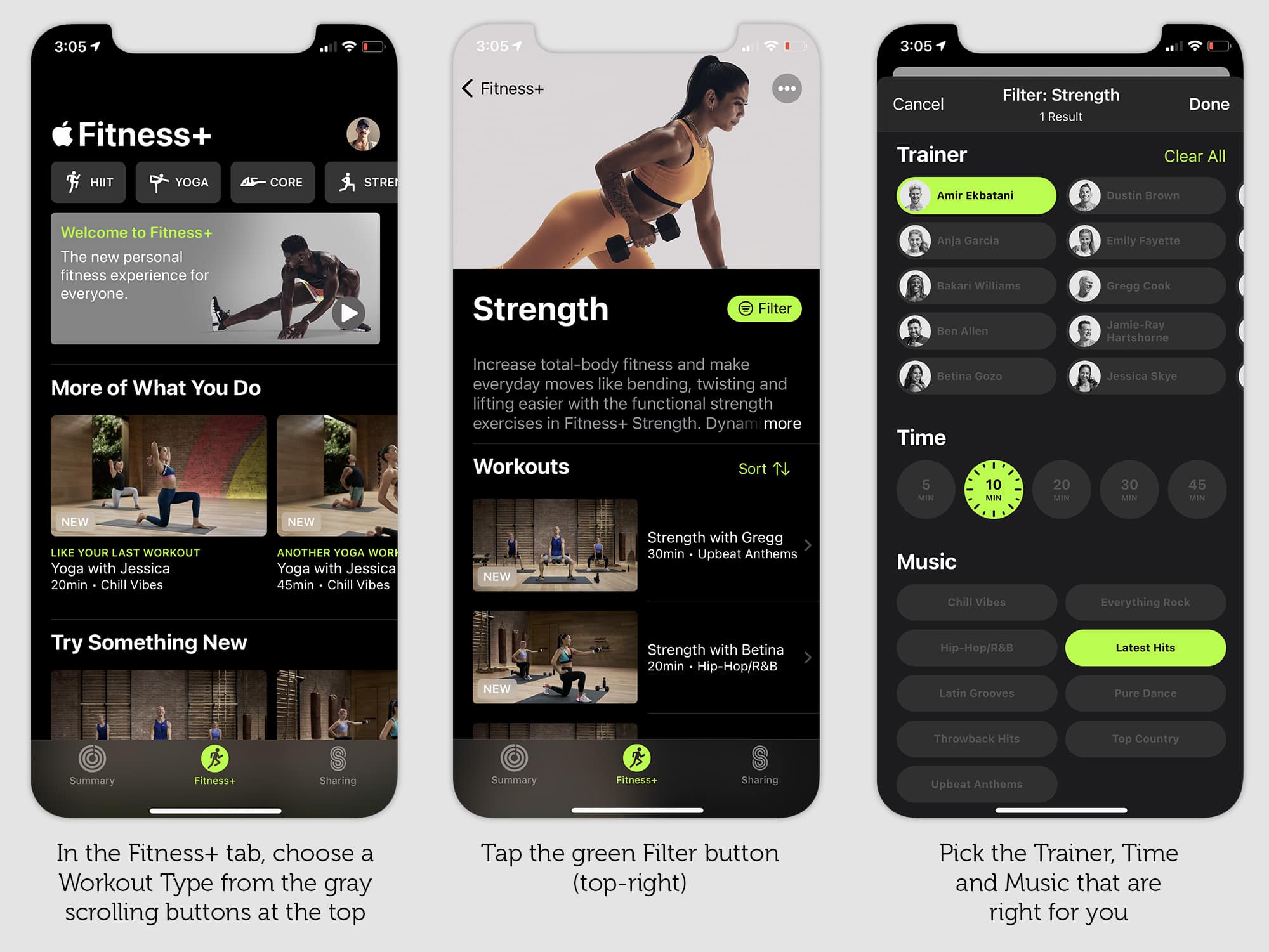
Image: Graham Bower/Cult of Mac
Tip #3: Do it in small chunks
One of the biggest reasons New Year’s resolutions fail is because people try to do too much too soon. Don’t be impatient!
When I started out, all I did was run for five minutes a day because that’s all I could manage. But I steadily ratcheted it up over weeks and months. Now I run for an hour a day and I love every second.
Apple Fitness+ offers workout durations ranging from five to 45 minutes. I recommend you start with five-minute workouts and build up very slowly.
You might be tempted to do a longer workout, but don’t. Seriously. The most important thing in the first couple of weeks is to establish a pattern of success. It doesn’t matter how much you’re doing, as long as you’re doing it.
If you finish the workout feeling you could have done more, that’s great! It makes the prospect of tomorrow’s workout less daunting. Give yourself a few weeks like this to establish your new routine before you push yourself.
Tip #4: Do it every day
Small actions, repeated over time, result in big outcomes. This is especially true when it comes to fitness. Consistency is key.
Experts recommend against exercising every day because it can lead to exhaustion and increase your risk of injury. That’s great advice, but personally, I ignored it.
Why? Because I found it easier to stick to a daily routine. That way I didn’t have to question whether today was an exercise day because every day was. It made things simpler and took less mental energy.
If daily workouts sound like too much, you should still establish a schedule and plan your rest days in advance. For example, you could decided to do workouts Monday through Friday and take the weekends off. Or do workouts every other day: Mondays, Wednesdays and Fridays.
Whatever you decide, the important thing is to stick to your schedule. Doing your workout at the same time every day also helps to establish it as a part of your routine, so you don’t even need to think about it. It just happens. Your streak will steadily build up over time.
The Fitness app provides an easy way to check your streak at a glance. In the Summary tab, tap on Activity and then tap the Calendar icon (top-right). A green dot is displayed next to the Activity rings on each day you logged a workout.

Image: Graham Bower/Cult of Mac
Tip #5: Do it for yourself
Never say stuff like: “I’ve been good all week so I’m allowed to stuff my face with this massive chocolate cookie.”
I’ve been good is something kids say to persuade their parents to give them treats. The framing is all wrong.
If you’re following Tip #1, you already have a powerful personal reason to stick to your New Year’s resolution. You’re not “being good” when you exercise. You’re making a conscious choice to move toward a meaningful goal.
In other words, you’re doing this for yourself. So you don’t need to bribe yourself or “gamify” your workouts.
If you must reward yourself, make the rewards something that help you achieve your goal. For example, after I completed my first month of workouts, I bought myself a new pair of running shoes. Apple now sells all kinds of fitness accessories that could make great monthly workout targets.
This is your moment. Just do it!
Apple’s fitness offering has come a long way since I did my first workout with Nike+iPod.Thanks to Apple Fitness+, there’s never been a better time to get in shape. It costs just $9.99 a month — far less than a gym membership and many competing services. Plus, if you’ve got a new Apple Watch, you can take advantage of a free three-month trial. Apple also bundles Fitness+ in the $29.99-per-month Premier tier of the Apple One subscription bundle.
Apple’s 21 exceptional trainers are waiting to get you started. This is your moment. What are you waiting for?
Good luck with your New Year’s resolutions — and let me know how you get on.


