Apple’s VO2 max metric measures the performance of your heart and lungs when you push yourself to the limit. Up until now, though, it’s only been useful to serious fitness fanatics. No wonder Apple buried it in the Health app, where most users never found it.
But watchOS 7.2 and iOS 14.3, which Apple released Monday, change all that. In those updates, the VO2 max metric has been renamed Cardio Fitness. Now it can detect lower ranges and send alerts when the reading gets too low. That makes it the latest in a series of potentially life-saving health notifications from Apple Watch.
Here’s everything you need to know to get the benefit of this essential new feature.
What’s the difference between Cardio Fitness and VO2 max?
It’s strange that Apple chose to rename VO2 max “Cardio Fitness,” because the terms mean very different things. VO2 max is a measurement of the volume of oxygen you breath into your lungs to fuel an intense workout. Whereas cardio refers specifically to the heart.
A support article in the Health app explains that Cardio Fitness is short for “cardiorespiratory fitness,” which makes a lot more sense, because cardiorespiratory means heart and breathing.
While the metric itself is no longer called VO2 max, you’ll still see the term used in the Health app as the unit in which Cardio Fitness is measured.
What does VO2 max mean?
The “V” in VO2 max stands for volume, while “O2” refers to molecules of oxygen. It’s measured in liters per minute (L/min): the volume of oxygen you breath in a minute. But Apple uses a slightly more complicated metric: mL/(kg·min). That means milliliters of oxygen per kilogram of body mass per minute. A larger person requires more oxygen to fuel their body. By taking body mass into account, the stat becomes more comparable among different users.
The “max” in VO2 max means it’s the maximum amount of oxygen your body can use, which is why it’s normally measured when you are exercising vigorously.
How does Apple Watch measure VO2 max?
Apple Watch has been measuring your VO2 max since watchOS 4. But there have always been two important limitations:
- It’s just an estimate
The only true way to test your VO2 max is by doing a workout at your maximum level of exertion while wearing a mask connected to a special machine that literally measures the volume of oxygen going in and out of your lungs. This equipment is expensive and cumbersome. And intense exercise is not for the faint-hearted. So Apple Watch takes a different approach, using heart rate data and motion from your wrist while exercising to predict your VO2 max. For this to work, you need to log a vigorous walking or running workout of at least 20 minutes. - No support for lower ranges of VO2 max
In watchOS 7.1 and earlier, VO2 max was only displayed if your results were in the higher ranges. Which was great for fitness fanatics, but not so great for everyone else. If you can’t see your VO2 max stats in the Health app, this might be why. (Another possibility is that you haven’t logged a sufficiently vigorous 20-minute walking or running workout.)
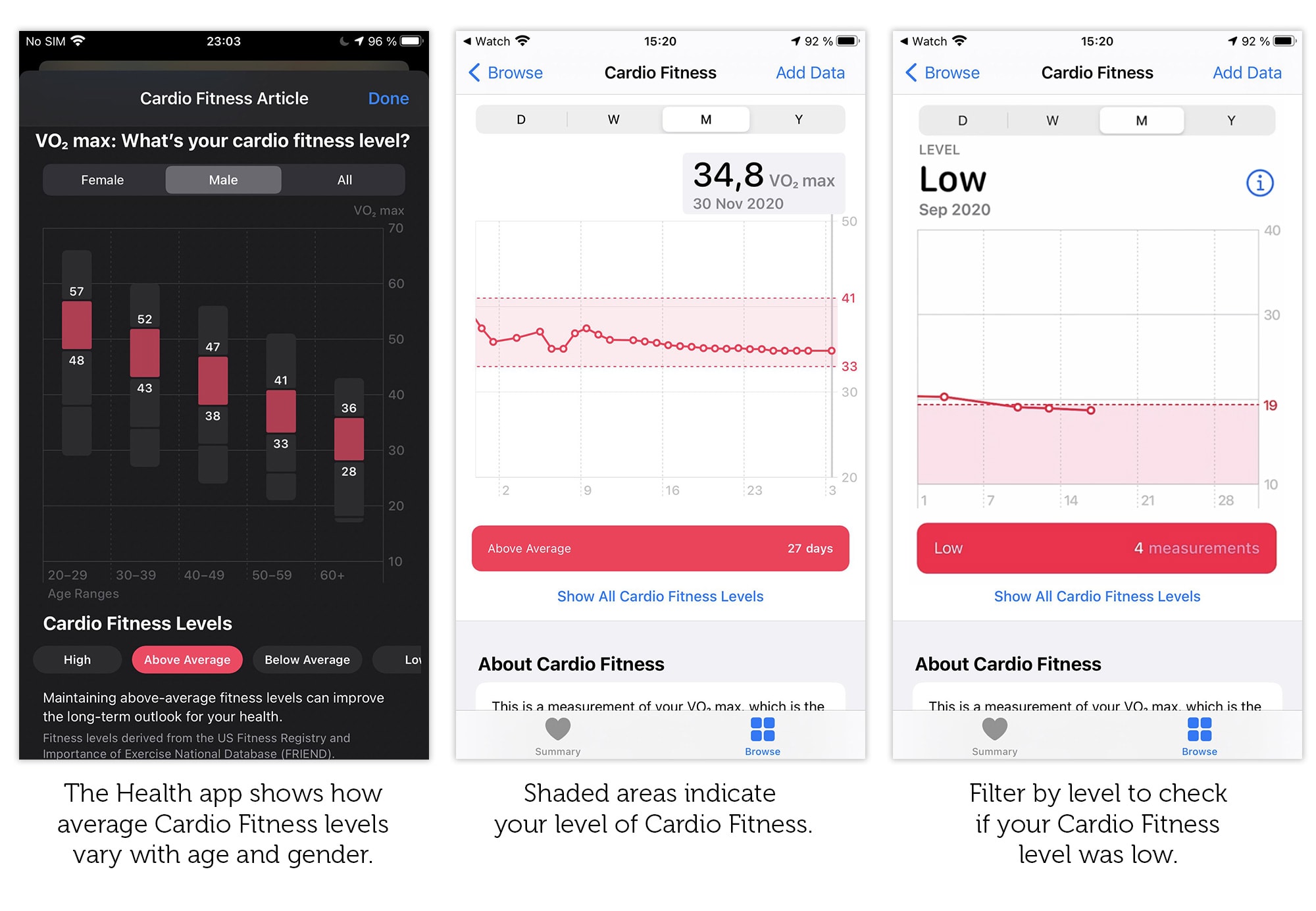
Photo: Graham Bower/Cult of Mac
What’s new in watchOS 7.2?
The new Cardio Fitness feature in watchOS 7.2 changes all that with the introduction of:
- Support for lower VO2 max ranges
You no longer have to be super-fit to see your VO2 max estimates. Now results are displayed for everyone (providing you’ve logged a vigorous 20-minute walking or running workout). - Cardio Fitness Levels
The iPhone Health app now allows you to compare your Cardio Fitness Levels with averages by age and gender. You can filter your results by four different levels: High, Above Average, Below Average and Low. - Low Cardio Fitness Notifications
You can now choose to receive alerts on your Apple Watch if your VO2 max dips into the Low level
What does Low Cardio Fitness mean?
When Jeff Williams, Apple’s chief operating officer, announced these new features in September, he called VO2 max “a powerful predictor of your overall health.”
The American Heart Association recommends testing it regularly because “low levels of cardiorespiratory fitness are associated with a high risk of cardiovascular disease, all-cause mortality, and mortality rates attributable to various cancers.”
That doesn’t mean you should panic if you get a Low Cardio Fitness warning. It tends to go down with age, and it will also vary with your level of fitness. It could just indicate you need to do more exercise, but it’s worth getting it checked out by your doctor just to be safe.
How to set up Low Cardio Fitness notifications
To enable Low Cardio Fitness warnings, open the Watch app on your iPhone and go to Notifications > Heart. Then tap Set Up Cardio Fitness Levels in Health. You’ll be prompted to enter your sex, date of birth, weight and height if you haven’t already. You’ll also need to specify if you’re on certain heart medication. When all that’s done, you’ll finally be given the option to turn on Low Cardio Fitness notifications. You’ll receive a notification every four months if your level remains low.
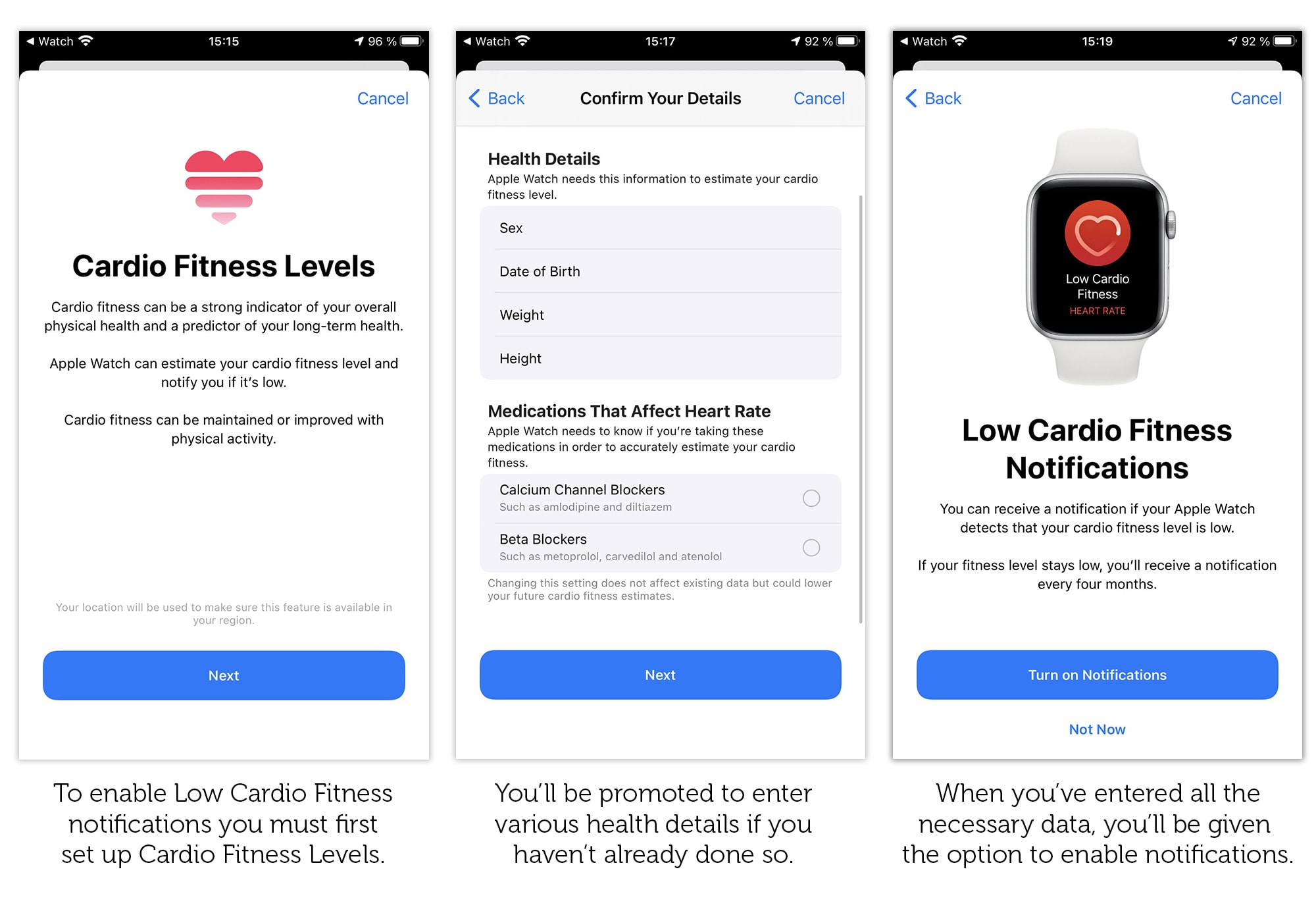
Photo: Graham Bower/Cult of Mac
How you can improve your VO2 max
Like most aspects of fitness, VO2 max is mostly determined by your genetics and age, but you can still improve it with training. Because it’s a measure of your oxygen use during maximum exertion, this kind of training requires intense exercise, like HIIT. To find out more, check out my story on VO2 max training.
If you haven’t been exercising for a while, or you’re not used to intense exercise, it’s a good idea to check with your doctor before starting any new fitness regime.
Apple’s smartwatch keeps getting smarter
Every year since its launch, Cupertino has updated its smartwatch to include new health metrics and warnings. Apple Watch has become an increasingly indispensable companion to help you live a healthier life.
What’s great about features like Low Cardio Fitness Notifications is that you don’t even need to buy a new watch to get the benefit. This is a free software update to all (compatible) Apple Watch users.
So if you haven’t already done so, take a moment to check your Cardio Fitness now and make sure your notifications are enabled.


