With iOS 14 and iPadOS 14 on its way to all, you no longer need to be enrolled in Apple’s beta program to get your hands on them. In fact, it’s a good idea to leave the program now that it’s not necessary.
While you have a beta profile still installed on your device, you will miss out on public releases that could include important fixes and security patches. We’ll show you how to easily remove it.
Not every iPhone or iPad update is beta tested before it rolls out to everyone. Some important releases are rolled out quickly to fix what might be serious bugs, and beta testers miss out on them.
Unless you’re strictly using your device for testing, then, it’s a good idea to revert back to public iOS 14 and iPadOS 14 releases now that they’re right around the corner. Here’s how.
How to remove the iOS 14 or iPadOS 14 beta profile
- Open the Settings app on your iPhone or iPad.
- Tap General, then tap Profiles.
- Select iOS 14 Beta Software Profile or iPadOS 14 Beta Software Profile.
- Tap Remove Profile, then enter your passcode.
- Confirm by tapping Remove.
- Restart your device.
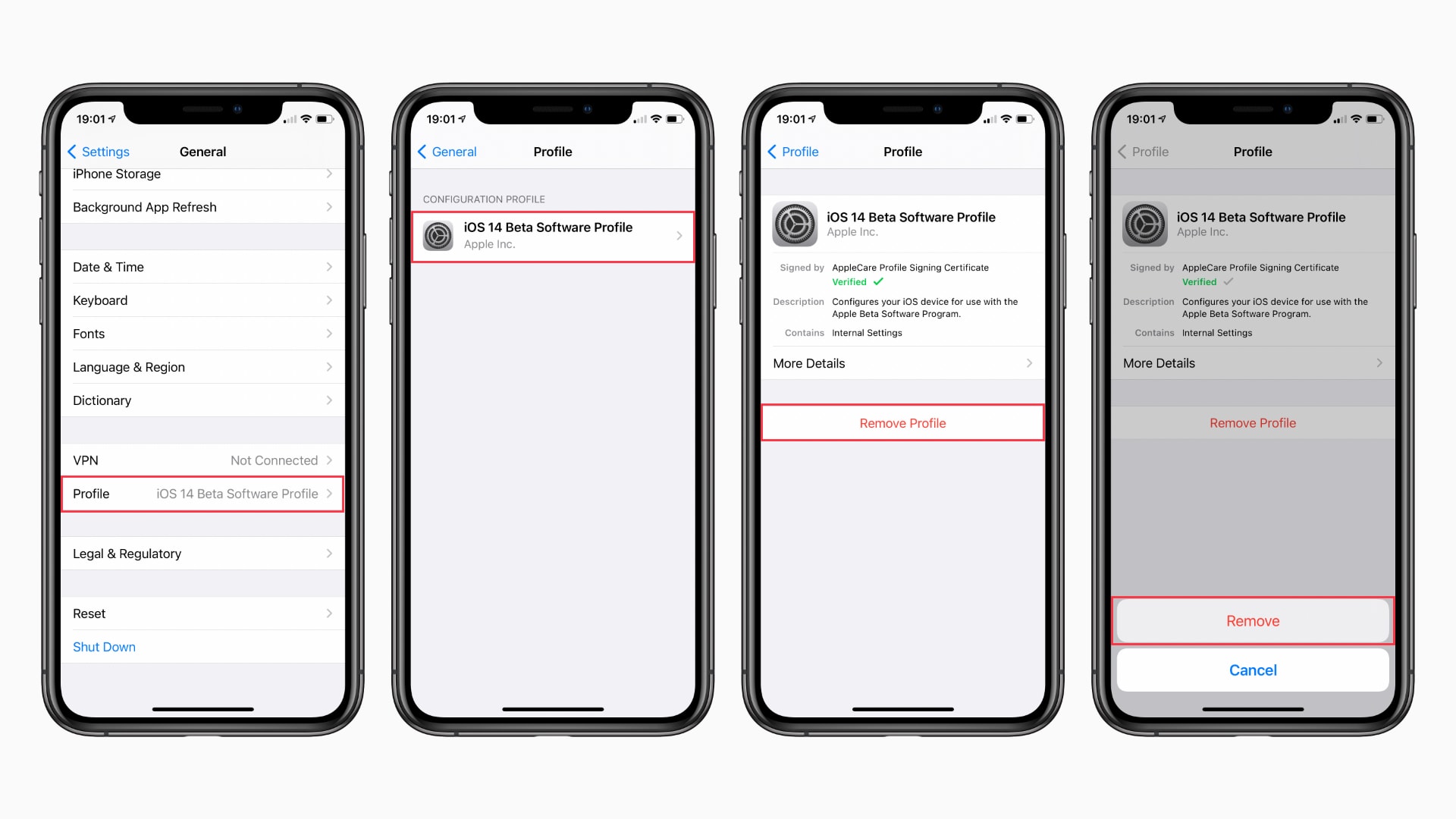
Image: Cult of Mac
With the beta profile now removed, you will be able to download the latest public software updates by opening Settings, tapping General, and then selecting Software Update.
Any quick fixes that Apple rolls out in the coming weeks to address early teething troubles — and there will probably be a few — will be available to you at the same time they are available to everyone else.
Of course, you will miss out on future iOS 14 and iPadOS 14 betas, but now that you have a stable version packing all the latest features, why risk ruining it?


