 Apple finally brought handwriting recognition to iPad. With Scribble built in iPadOS 14, it’s possible to enter text simply by drawing on the screen.
Apple finally brought handwriting recognition to iPad. With Scribble built in iPadOS 14, it’s possible to enter text simply by drawing on the screen.
My testing with the first version shows its an amazing feature. But one with room for improvement.
Scribble works with any active stylus
Let’s get an often-asked question out of the way. Scribble in iPadOS 14 isn’t restricted to Apple Pencil.
While I tested handwriting recognition with Apple’s own stylus, I also tried it with every other active stylus I’ve reviewed over the past year or so. All of them let me enter text.
This includes the well-known Logitech Crayon, as well as a number of other products, including Adonit Note, Adonit Note+ and Meco Stylus Pen.
But it’s surely not restricted to these. If your stylus needs to be charged, and it works with your iPad now, odds are it’ll work with Scribble.
That is not true of capacitive styli. Those are the very inexpensive ones with squishy tips. Your iPad thinks these are a fingertip, and Scribble doesn’t work with fingertips.
Works almost anywhere. Almost
There’s fairly broad support for Scribble in iPadOS 14. It can be used in a great many places you’d enter text with a keyboard. But there are exceptions. We’re not ready to ditch the keyboard just yet.
In my tests of Apple’s handwriting-recognition system, I entered web site addresses, wrote an email and sent a text. It all worked great.
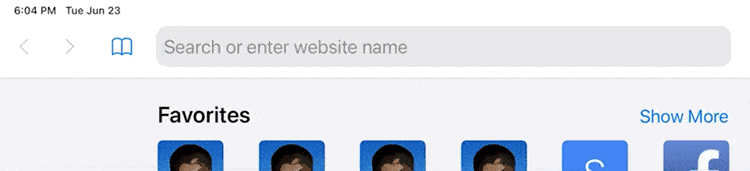
Photo: Ed Hardy/Cult of Mac
There’s no floating text box that pops up for you to hand write into. Select the spot where you want the text to appear, and then write on the iPad display. It’s a very flexible system.
But Scribble doesn’t work in some applications. In my testing, all of these were apps that used the Apple Pencil for drawing. The Notes app wanted me to draw with the stylus, not enter text. The same is true of Pages and Numbers from Apple’s iWork suite. Google Docs wouldn’t let me enter text with a stylus either.
Scribble is surprisingly accurate
My handwriting is terrible. Just atrocious. I was the despair of my K-12 teachers. But Scribble can read my writing. If a letter is more than a blot, then it’ll get recognized.
Plus, it’s clear the system is doing some word recognition at the same time. If I write “pla[BLOB]tic” then the iPad guesses I mean “plastic” and not “plaetic” because that second one isn’t a word.
More editing tools are needed
During testing, I wanted to write “Logitech Crayon” with a Logitech Crayon, and Scribble wouldn’t capitalize the C. If there’s a way to edit a letter in a word, I couldn’t find it. I was able to separate the C, erase it, make multiple attempts to get the iPad to understand I wanted a capital C, then rejoin the letter to the word. That’s not an ideal process.
Apple provides a pop-up window whenever you’re scribbling with some basic controls. This includes a button to bring up a small keyboard to tap out difficult words or characters on. I had to do this more than I liked.
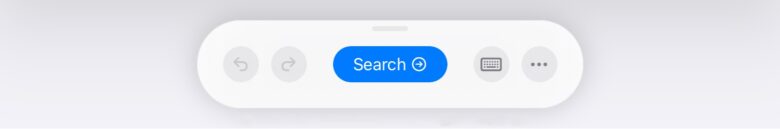
Screenshot: Ed Hardy/Cult of Mac
First thoughts on Scribble in iPadOS 14
This feature is a boon for anyone who’s taking handwritten notes with a stylus and wants to quickly switch over and open a web page or send a text. It’s ideal for this.
As it stands now, Scribble isn’t ready to replace a keyboard for heavy text entry. Character and word recognition is brilliant. But when something goes wrong, the editor tools aren’t robust enough.
CleanMyMac X: Your all-in-one Mac solution
It cleans! It optimizes! It keeps viruses at bay! And now, MacPaw’s killer app is available on Apple’s official Mac App Store, so you know it’s safe. Cult of Mac readers can get CleanMyMac X at an exclusive 30% off through July 5. Activate your discount now!It’s early days
I installed iPadOS 14 Developer Beta 1 on a 12.9-inch 2020 iPad Pro. That’s important so you’ll understand I’m testing a pre-release version of Scribble. It’s not going to reach the average user for about three months. That’s plenty of time for Apple to fix any of the issues I have with it.
I’m reminded of mouse/trackpad support in iPadOS 13. It was bad in the first beta, and gradually improved in each successive version. And Apple kept working on it, to the point where this feature is stellar.
Scribble isn’t bad now. It just needs a few improvements.



