Adonit Note-UVC is certainly a product for its time. While this stylus lets you take handwritten notes on a range of iPad and iPad Pro models, the standout feature is a pair of ultraviolet lamps that kill the germs and bacteria on your tablet screen (or any other object). The release is timed just right, with COVID-19 making so many people worried about potential infections.
I tested the Note-UVC as a stylus, and looked into how effective it is at sterilizing surfaces. The results of both might surprise you.
This post contains affiliate links. Cult of Mac may earn a commission when you use our links to buy items.
Adonit Note-UVC review
The design of the Note-UVC is heavily based on the original Adonit Note launched in 2019. Both styli are 6 inches (15.2 cm) long and quite round, with a diameter of 0.37 in. (1 cm). The new version comes only in basic black.
The writing tip is about 1 mm. It’s easily removable, which is good, as it’ll inevitably wear out with regular use. A set of three replacements costs $15.
About a third of the way up the stylus’ barrel is the copper power button. That’s just where it should be if it activated some secondary function. But it doesn’t. Better placement would have been at the far end of the stylus, not constantly under the user’s fingers.
On the opposite side of the barrel are the two UVC lamps that set the Note-UVC apart from all other iPad styli.
Look to the end of the barrel for a micro-USB port to charge this accessory’s battery. The necessary cable is included, and any USB-A iPhone charger will do the job.
An iPad stylus
Some people bristle at the suggestion that any third-party stylus can compare with the Apple Pencil in any way. But the Note-UVC and earlier models from Adonit perform very well, within strict limits.
There’s no support for pressure sensitivity or tilt detection, which makes this stylus not well-suited for artists. Apple Pencil really owns that market.
However, my tests found the Note-UVC is great for taking handwritten notes, or marking up documents or screenshots. The target market here is students and businesspeople.
The writing tip feels good on the screen. Writing seems natural. It’s smoother than a pencil on paper, but that’s not a bad thing. And the barrel of the Note-UVC is comfortable to hold.
Lines drawn on the iPad display look smooth. They don’t get jagged from writing too slowly. And there are no breaks in lines if they’re drawn very quickly. iPadOS takes care of palm rejection, so all that goes on the screen is what you write.
For this one function, the Note-UVC is essentially the same as an Apple Pencil.
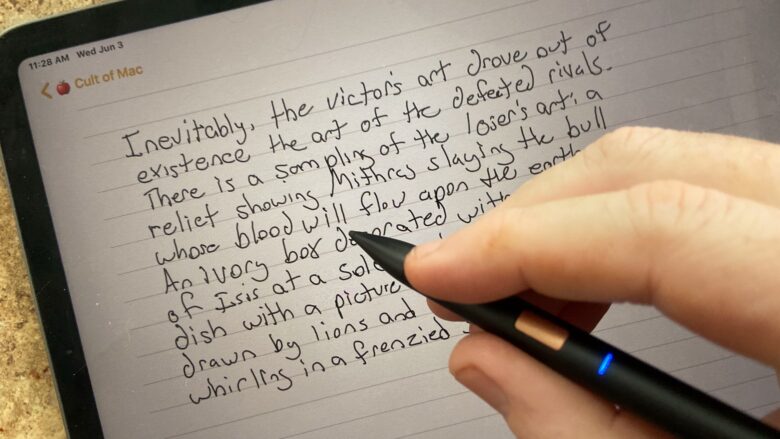
Photo: Ed Hardy/Cult of Mac
A UVC sanitizer
To use the stylus’ superpower, you simply tap and hold the power button to activate a pair of small ultraviolet lamps. Run these over the tablet’s surface for one minute to kill up to 99% of germs.
Adonit promises the 270nm-to-280nm UVC lamps in the Note-UVC are 99% effective on Salmonella, E. coli, Staphylococcus aureus and other bacteria. However, the company makes no promises about this product being effective against COVID-19. That said, studies demonstrate that UVC damages the RNA and DNA of earlier coronaviruses, preventing them from reproducing. The same holds true for the types of viruses that cause the flu.
Just keep in mind, for maximum effectiveness, the surface being sterilized needs to be within 0.8 inches (2cm) of the UVC lamp for close to a minute. Don’t think briefly waving the Note-UVC over your iPad will sterilize it.
Because UVC light is harmful to the eyes, the Adonit Note-UVC includes a gravity-sensor power-off mechanism. If the lamps are pointed upward, they’ll shut off. UVC light is also very bad for your skin. For goodness sake, don’t use the Note-UVC to clean your hands.
The battery in this stylus is up for a full day of taking notes before needing a recharge. But it offers only 20 minutes of UVC lights. Plan accordingly.

Photo: Ed Hardy/Cult of Mac
Wide compatibility
An advantage of the Adonit Note-UVC is broad compatibility with an array of iPad models, from Pro to mini. Multiple people can use this stylus, and you can be fairly confident it’ll work with your next Apple tablet, too.
Specifically, it works with the the third-generation iPad Air, the fifth-generation iPad mini, the sixth- and seventh-generation iPad, the first- and second-generation 11-inch iPad Pro and the third- and fourth-generation 12.9-inch iPad Pro. All these tablets must run iOS 12.2 or above.
The Adonit Note-UVC doesn’t need to be paired with the tablet, either. Bluetooth isn’t involved at all. Just turn on the stylus and start writing.
Adonit Note-UVC final thoughts
The Adonit Note-UVC is a great stylus for anyone who needs to take notes on their iPad. And it supports a much wider range of tablets than either Apple Pencil version. Just don’t look for pressure sensitivity or tilt detection.
The built-in UVC lights can be effective in helping to sterilize an iPad, iPhone, AirPods, keys, etc. But it’s hardly a panacea. Use it in combination with other ways of preventing the spread of diseases, like hand-washing and cleaning your devices regularly. And be careful — UVC is bad for your skin and eyes.
Pricing
The Adonit Note-UVC is currently $69.99 on its maker’s website. That makes it cost a bit more than rival styli with similar feature sets — but adding germ-fighting capabilities certainly helps compensate.
Buy from: Amazon
Comparable products
There are a number of useful iPad styli on the market, but no others come with built-in UVC sterilizer lamps. Still, you have plenty of options if you just want to write or draw.
The most obvious example is Apple Pencil 2, which works with recent iPad Pro models and costs $129. The original version, which supports all recent non-pro iPads, sells for $99. These offer pressure sensitivity and tilt detection.
Another third-party option is the Logitech Crayon. It includes tilt detection, but not pressure sensitivity. Its list price is $69.99, though it’s often available for a bit less.
An inexpensive but still high-caliber option is the Meco Stylus Pen. It offers neither pressure sensitivity nor tilt detection, but it costs just $40.99 or less.
Adonit provided Cult of Mac with a review unit for this article. See our reviews policy, and check out more in-depth reviews of Apple-related items.
![Adonit stylus both sterilizes your iPad and writes on it [Review] Adonit Note-UVC review](https://www.cultofmac.com/wp-content/uploads/2020/06/E9A81CDF-D3BA-40F2-9676-2734BE8D93AE-1536x864.jpeg)

