This week we type on our Apple Watches, scrapbook everything into Notebooks, flex our brains with MoneyBall and more.
NapBot – Auto Sleep Tracker
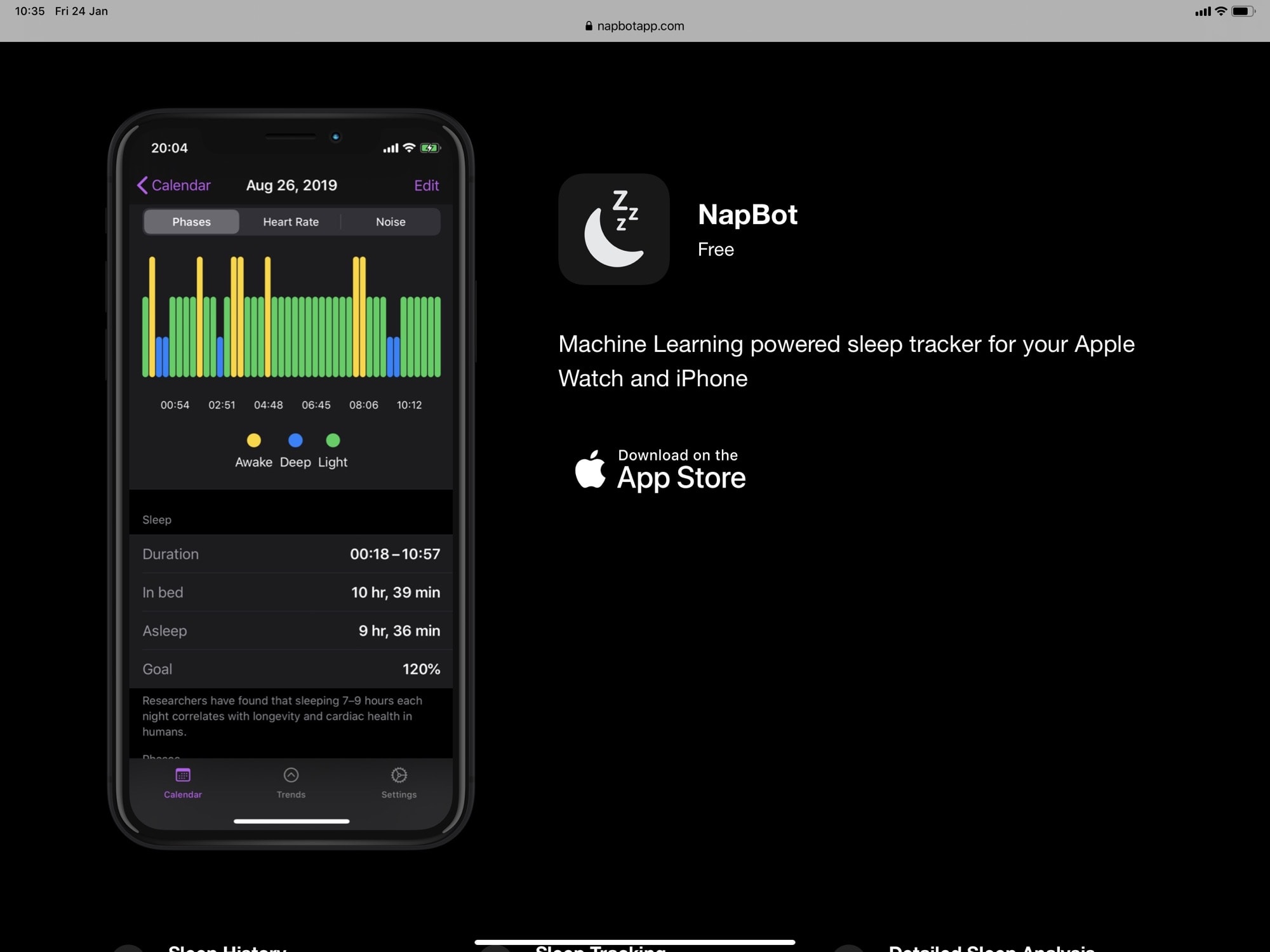
Photo: NapBot
NapBot, the machine-learning sleep tracker for your Apple Watch, now offers a native watch app. It still analyzes your sleep, and monitors environmental noise to gauge its effects, but now you also can enjoy an iPhone widget, notifications, awake-minutes trends and better watch complications. Zzzz — and I mean that in a good way.
Price: Free with in-app purchase
Download: NapBot – Auto Sleep Tracker from the App Store (iOS)
FlickType Keyboard

Photo: FlickType
FlickType is a QWERTY keyboard for the Apple Watch. It lets you choose word suggestions with the Digital Crown, then send your words as a message. As ever with any keyboard app, make sure you trust the developer before installing it and typing in your darkest secrets.
Price: $2.99
Download: FlickType Keyboard from the App Store (iOS)
MoneyBall

Photo: $Ball
Sponsored: MoneyBall is a memory game for iOS and Android. The game shows you a sequence of symbols, which you have to remember for long enough to type them back in. You can play alone or compete against friends (either head-to-head or in a tournament). If you’re looking to train your brain to remember long sequences of cryptic symbols, then this is the app for you.
Price: Free with in-app purchases
Download: MoneyBall: Can You WIN It All? from the App Store (iOS)
Notebooks
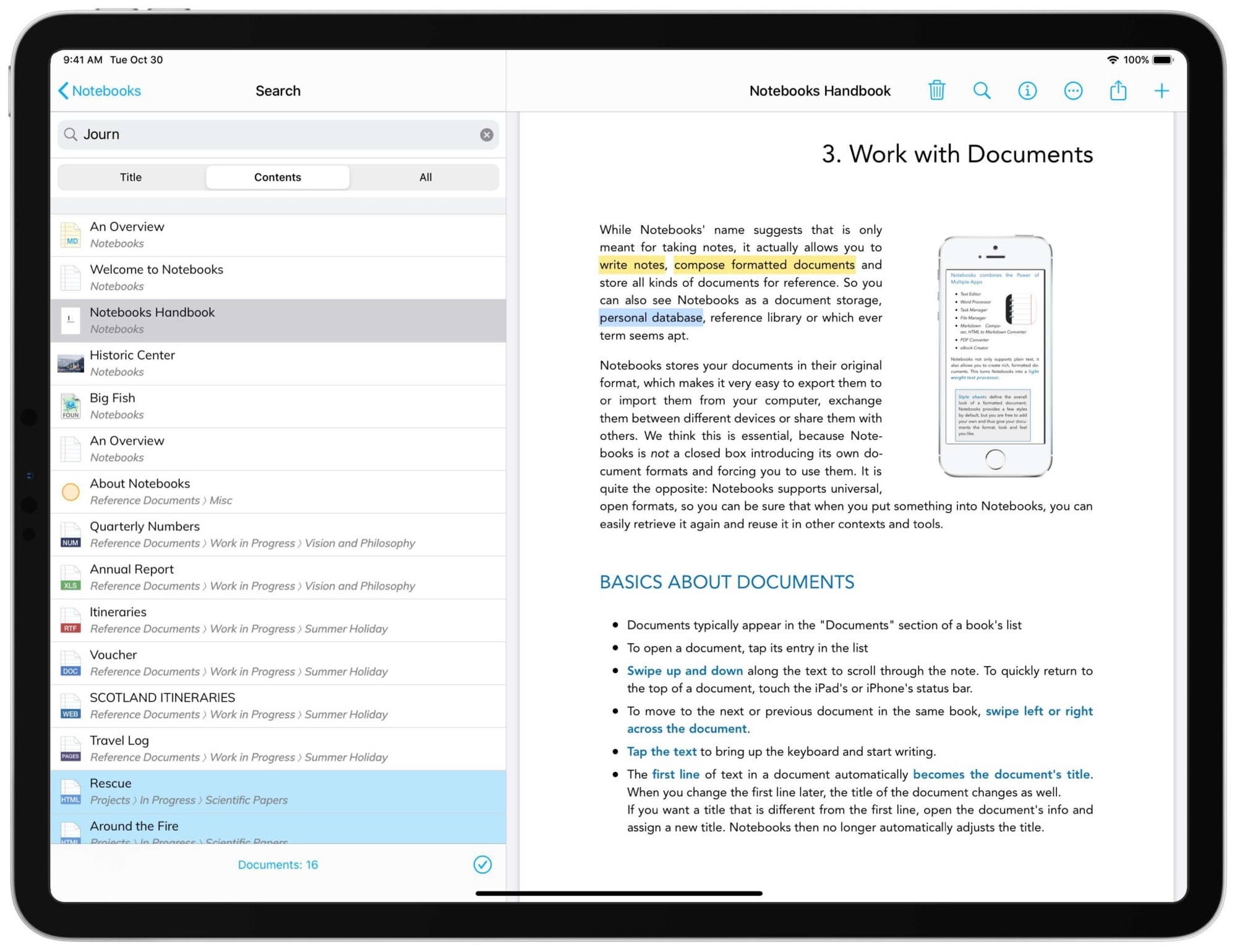
Photo: Notebooks
Notebooks is a rewritten update to the venerable notes app, and is a genuinely useful alternative to Apple’s built-in Notes app. For a start, Notebooks is also a task manager, so you can combine notes with to-dos, or use notes as to-dos.
The other killer feature is that you can easily clip and store other documents in the app: web pages, PDFs, images, anything you like. It’s the perfect digital scrapbook, and it even has a Mac version to sync to.
Price: Free with in-app subscription
Download: Notebooks from the App Store (iOS)



