Hyperspektiv is one of my favorite photo apps from the past few years. Instead of screwing with your digital photos to make them look like olde timey film photos, it screws with your digital photos to make them look crazy and awesome. It’s a glitch-style filter app, and it pretty much decimates your images, turning them into incredible video clips, and — now — still photos.
Hyperspektiv 2.0 is out, and it cranks up the heat on the image-mangling burner to H-O-T.
Hyperspektiv v2.0, now with still photos
I recently reviewed the original Hyperspektiv, and I loved it:
Open up Hyperspektiv, from developer Phantom Force, and you see a camera and a row of filters. That’s where the familiar world ends, because these filters are like nothing else. Flip through them and you’ll see the camera’s view decimated with color aberrations, shifting perspectives, glitchy blurs that multiply and trail behind moving objects, and more.
The new version adds a bunch of new filters (the legacy filters from the old version can be added back from the app’s settings), and can now shoot in portrait orientation.
But the big changes are that you can now shoot in HD and import photos. Previously, Hyperspektiv would only import videos and Live Photos. Now it can import stills, too, as well as capturing them. To snap a photo in the app, hit the big shutter button. To capture a video clip, keep that button held down; simply slide up to latch it.
Even better photo glitch effects
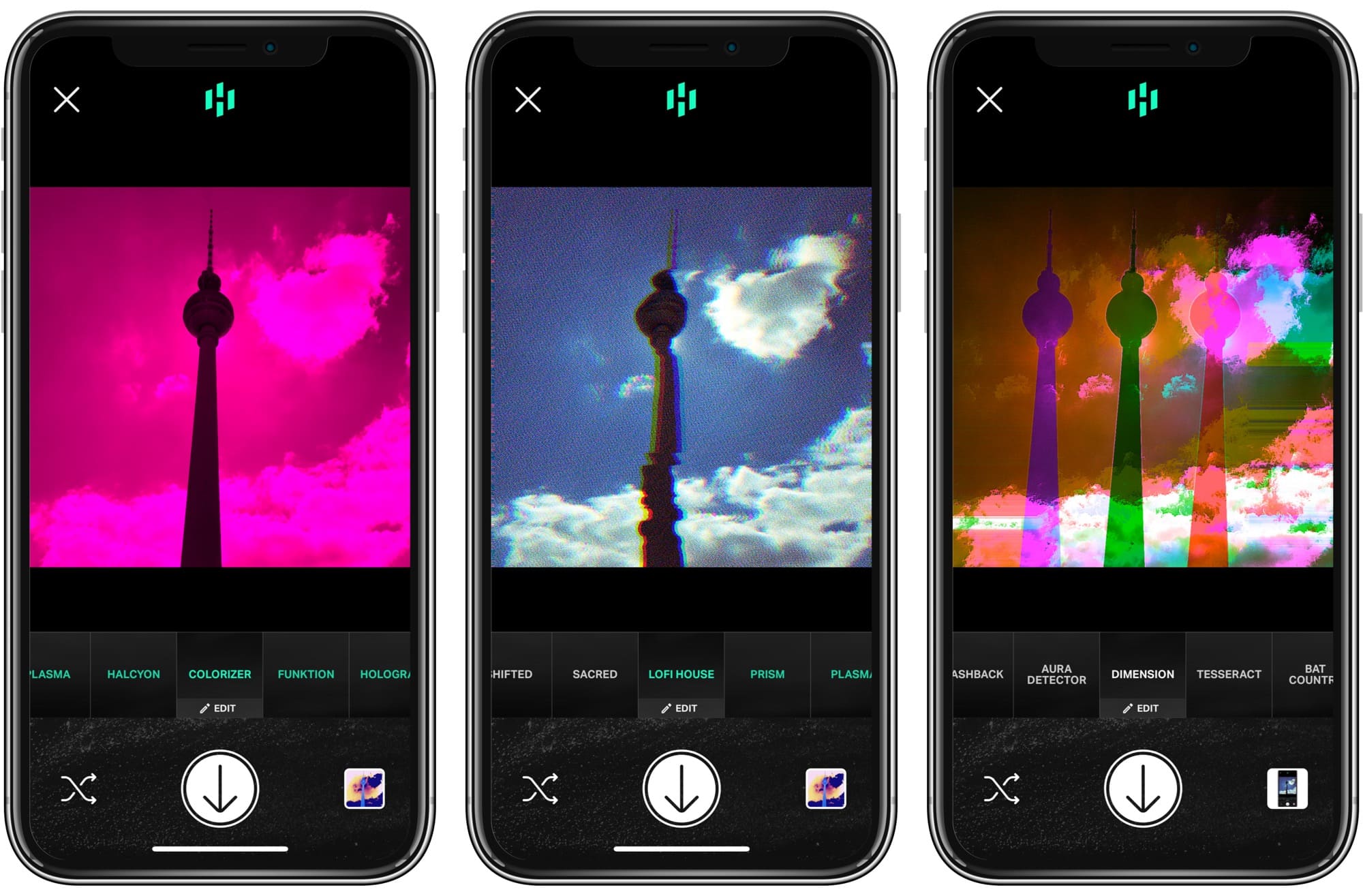
Photo: Cult of Mac
Effects are applied live, so you can see exactly what you’re getting. And the app saves both photos and videos to your camera roll. You can then reopen any of these pictures or clips to add further effects. If you prefer, you can capture unfiltered versions, and open them up to work from a clean clip. You also can import anything that’s already in your camera roll.
You can open filters to tweak their settings. Or you can simply scrub your finger over the pictures to change them in a more intuitive fashion.
One other great new feature is the randomizer. Hit it to get new effects — and you can save any you like for future reuse. I loved Hyperspektiv before, but now I really super duper love it. I can’t wait to cut together a music video from this. Check it out. The download is free, and there’s also a subscription for filter updates.
Hyperspektiv
Price: Free with optional subscription
Download: Hyperspektiv from the App Store (iOS)



