 The last time we published an Awesome Apps of the Week roundup, I asked for you (or your friends) to email me or tweet at me with new apps (or app updates) worth checking out. And, as evidenced here, some of you came through. Also, it seems like there have actually been some cool/interesting new apps coming out lately. Thanks to the combination of those two things, we’re back with a great camera app, a super-fun new game, and an app that’s helping me budget better!
The last time we published an Awesome Apps of the Week roundup, I asked for you (or your friends) to email me or tweet at me with new apps (or app updates) worth checking out. And, as evidenced here, some of you came through. Also, it seems like there have actually been some cool/interesting new apps coming out lately. Thanks to the combination of those two things, we’re back with a great camera app, a super-fun new game, and an app that’s helping me budget better!
A great new game, camera controls and a better budget app [Awesome Apps of the Week]
![A great new game, camera controls and a better budget app [Awesome Apps of the Week] Awesome Apps of the Week with iPhone in middle of desk](https://www.cultofmac.com/wp-content/uploads/2022/06/Awesome-Apps-1536x1022.jpg)
Photo: Ian Fuchs/Cult of Mac




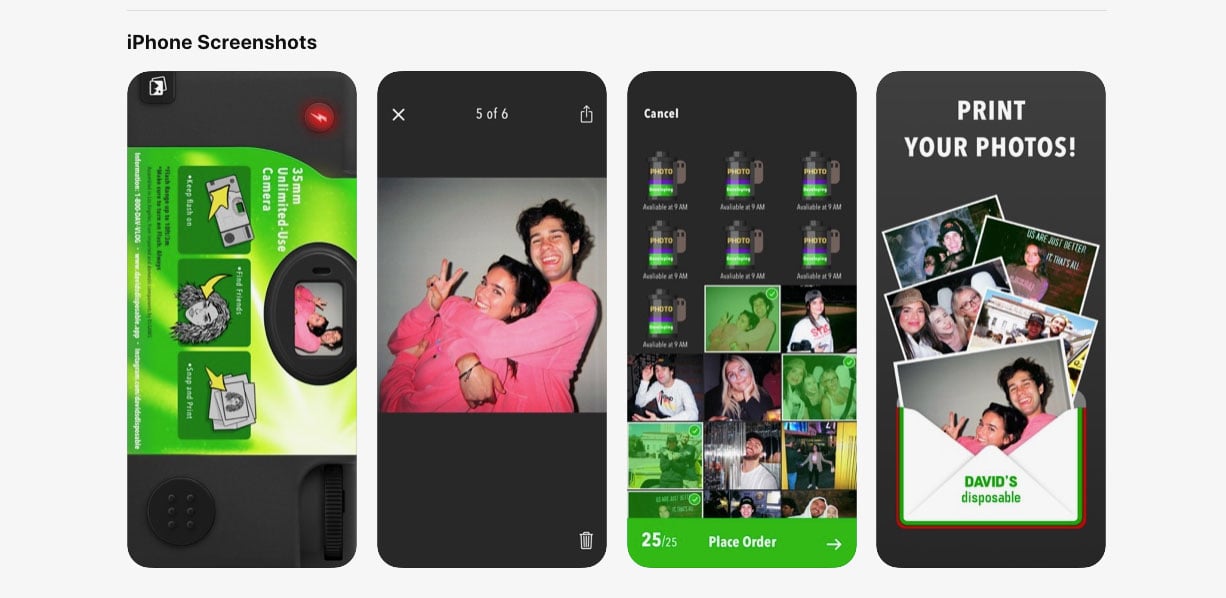
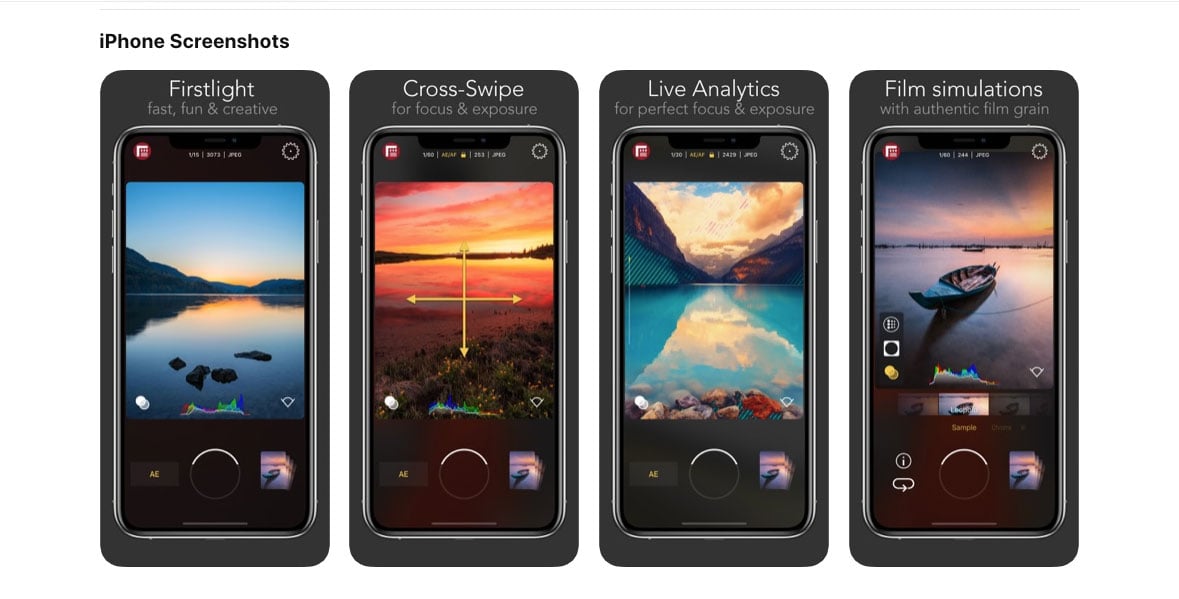

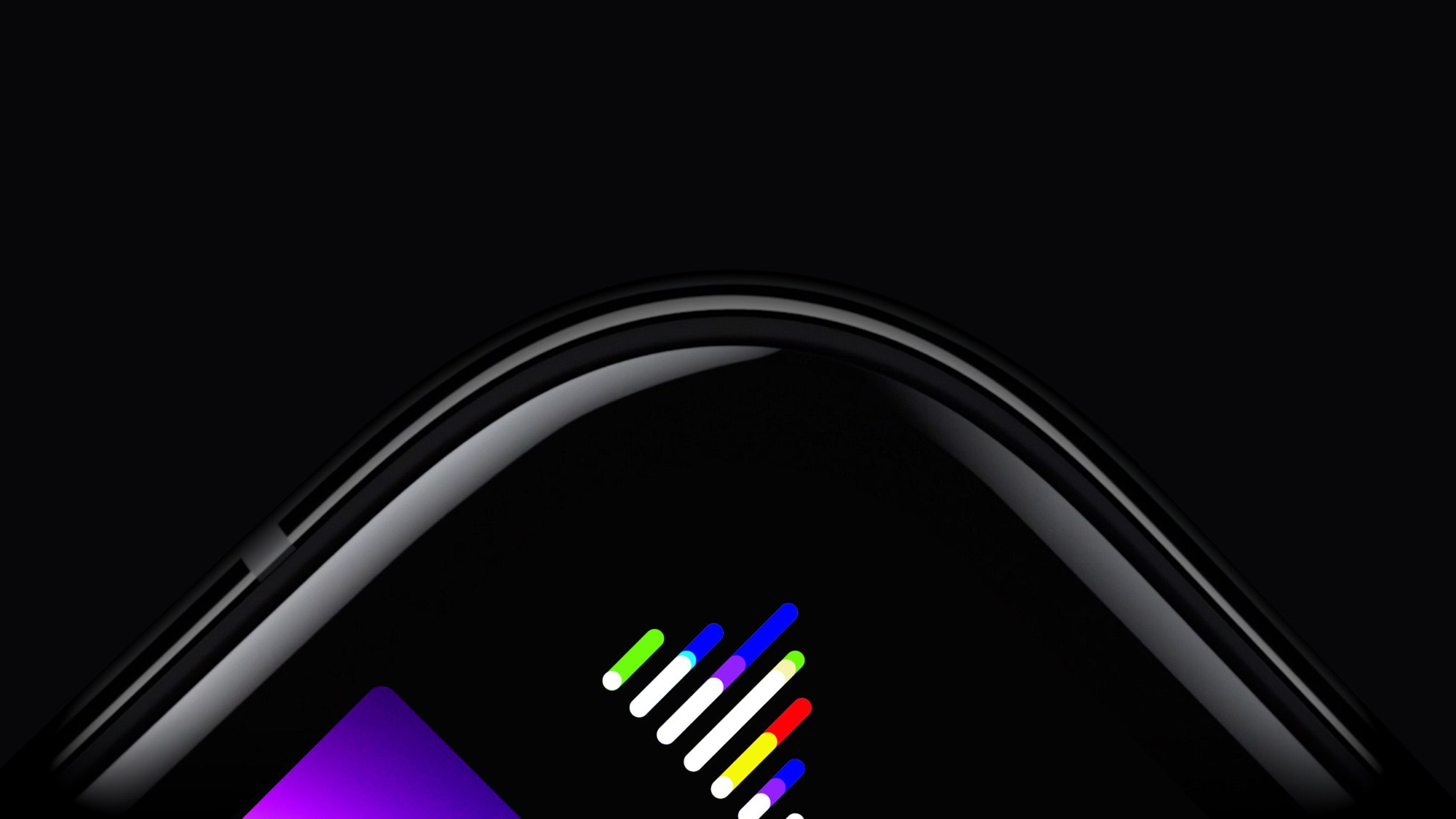



![Obscura 2 is a manual camera app you can understand [50 Essential iOS Apps #18] Obscura 2 camera app taking a photo of a dog](https://www.cultofmac.com/wp-content/uploads/2018/05/Obscura2-FilterCamera.jpg)



![This Camera App Is Like Loading Black-and-White Film Into Your iPhone [Review] If you want to shoot b&w, get this app](https://www.cultofmac.com/wp-content/uploads/2012/05/hueless2.jpg)