Fiery Feeds is an iOS news-reading app that lets you subscribe to any sites you like, and read all their new stories in one place. It’s way better than relying on Twitter for you news, because important stories never get lost in a sea of doggy GIFs. And the new v2.1 gets a visual overhaul, plus support for using Pinboard as a read-later service. I love it.
Forget Twitter, Fiery Feeds is the best way to read the news
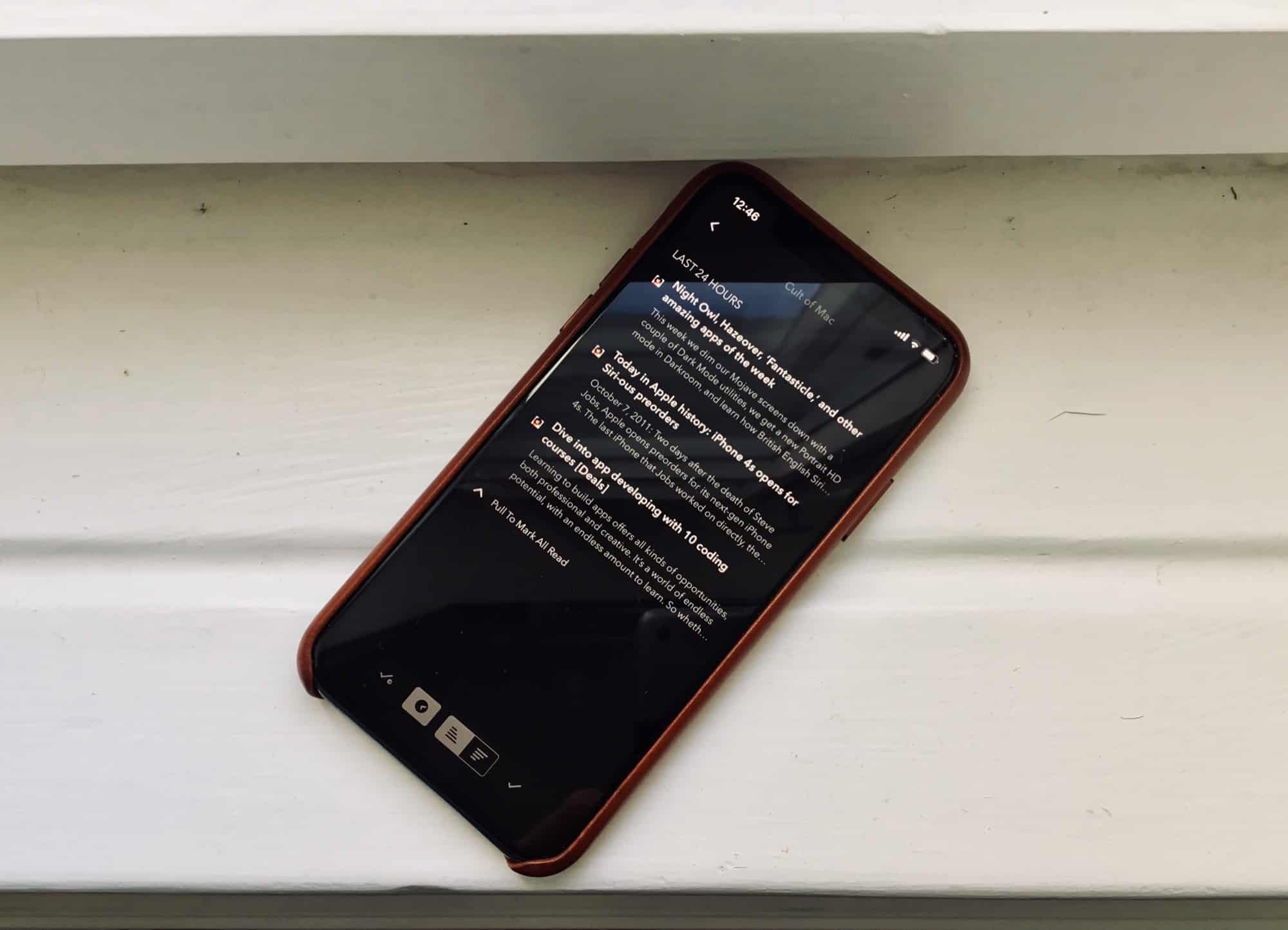
Photo: Charlie Sorrel/Cult of Mac
![Save your reading list for later with Pocket [50 Essential iOS Apps #49] Pocket app article view](https://www.cultofmac.com/wp-content/uploads/2018/08/Pocket-Article-View.jpg)

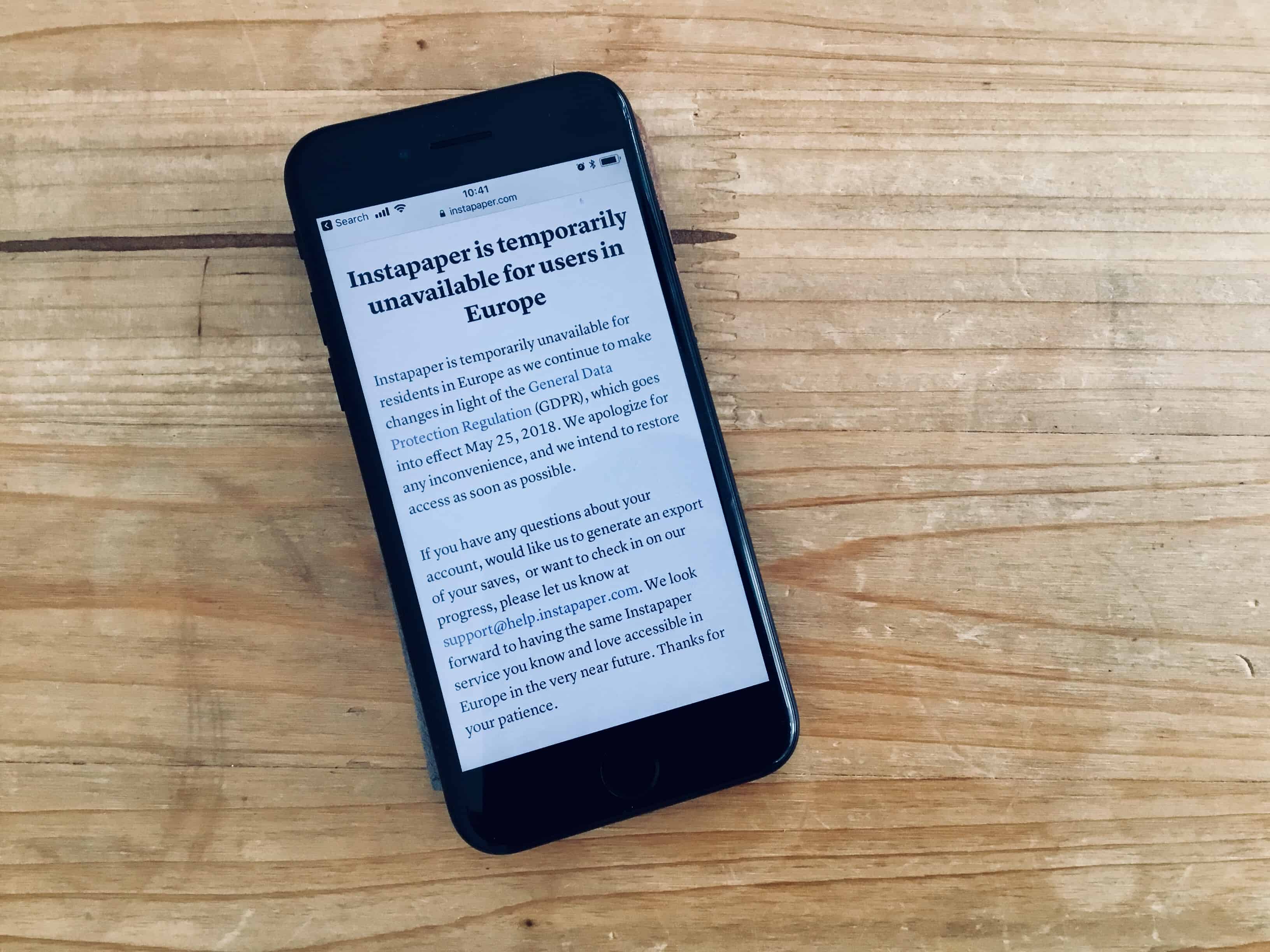
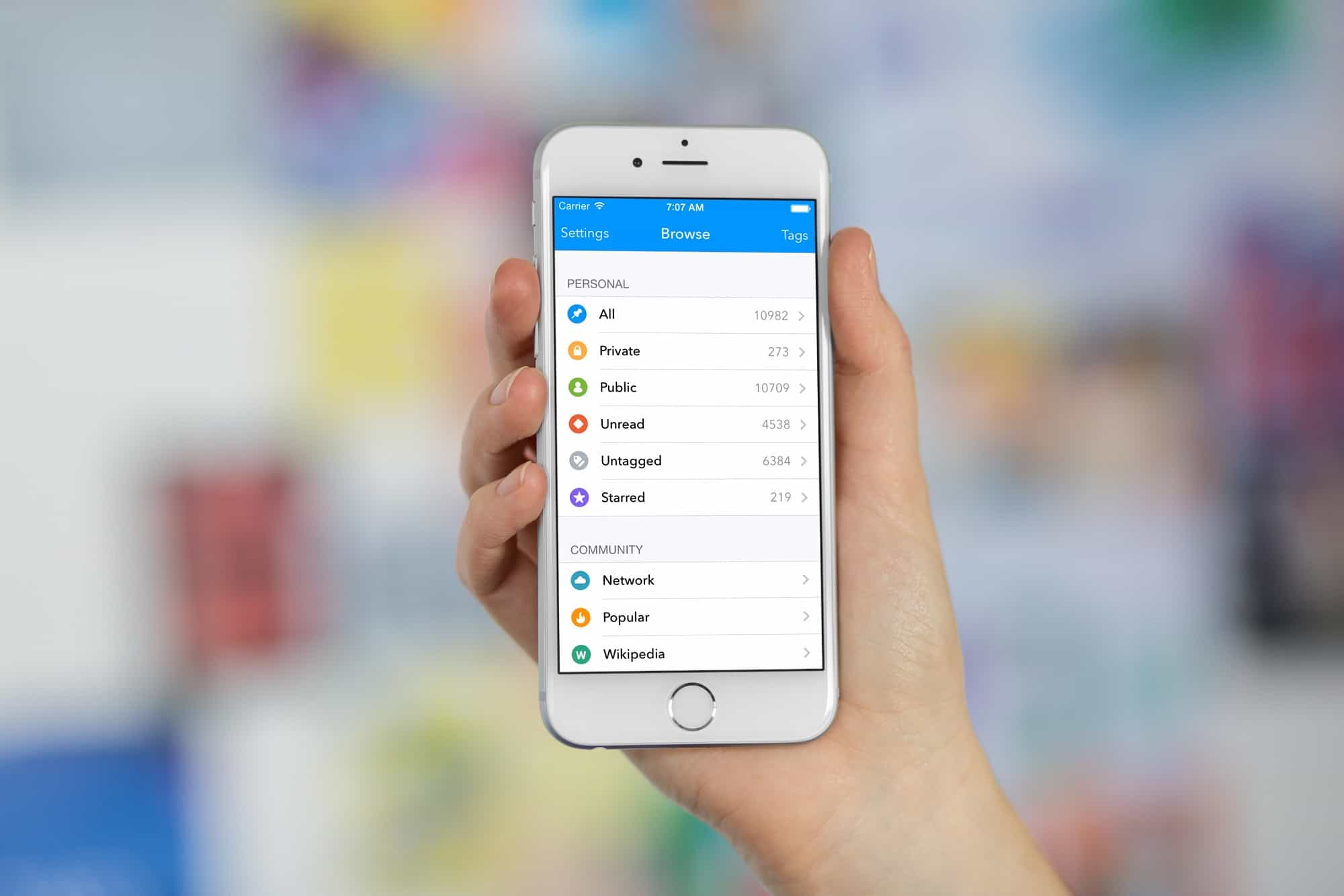

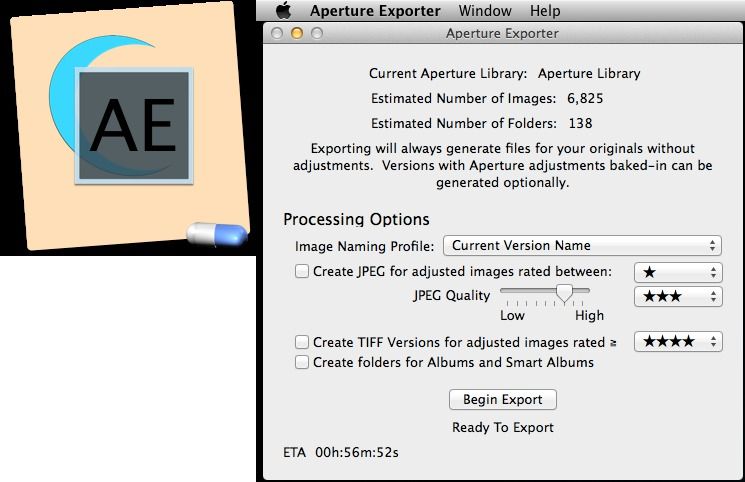
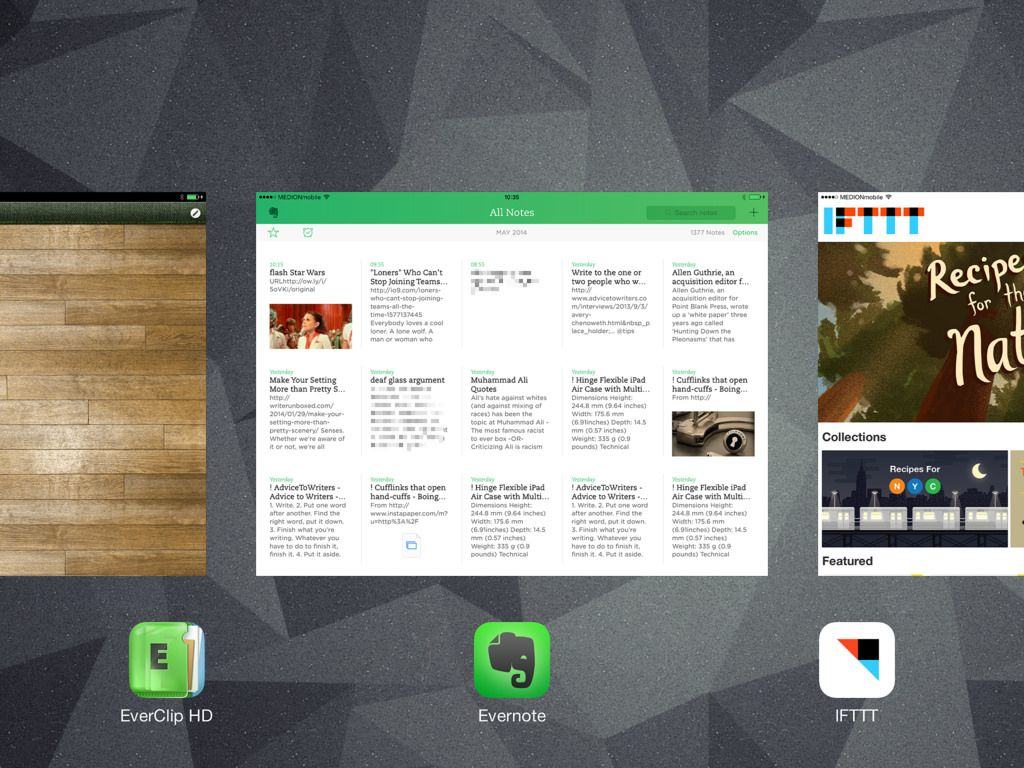
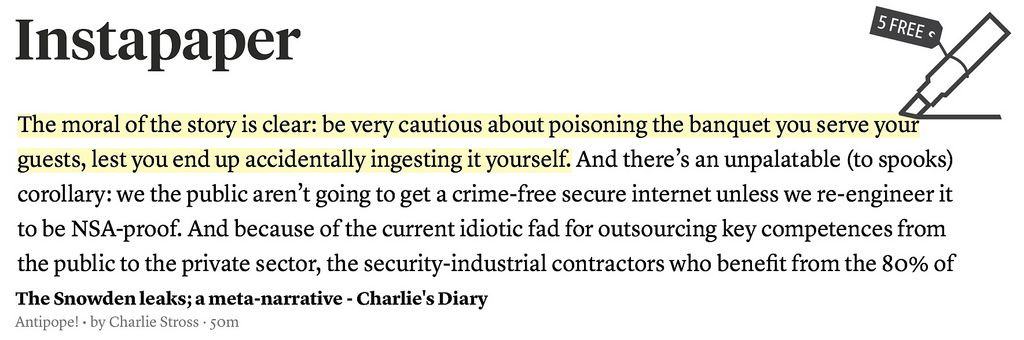
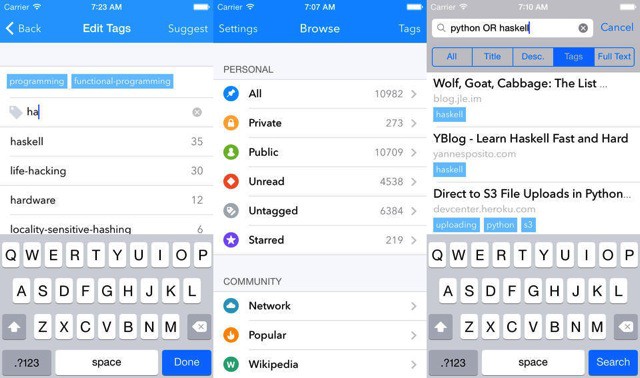
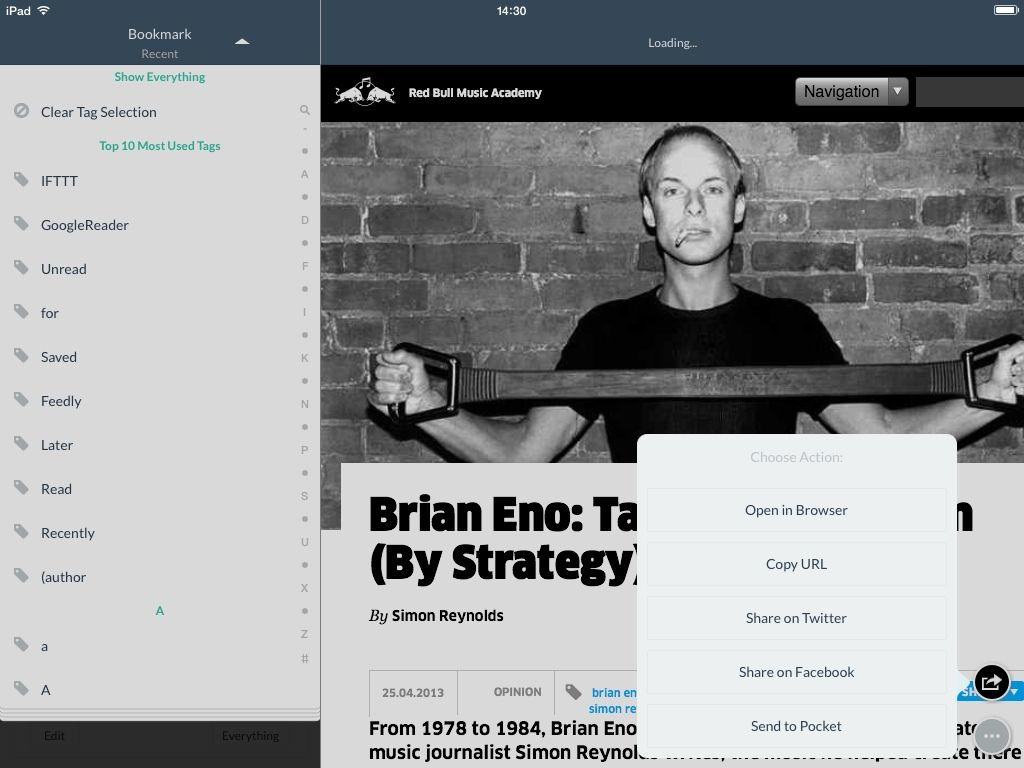
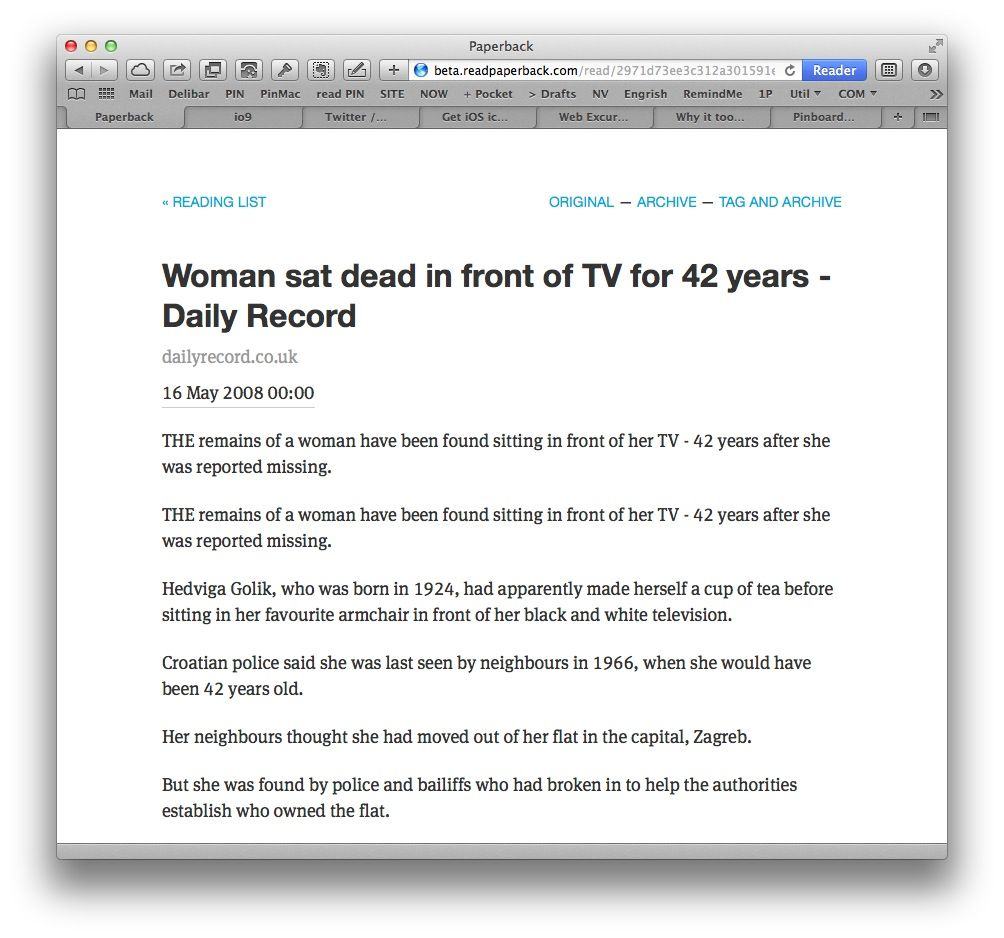
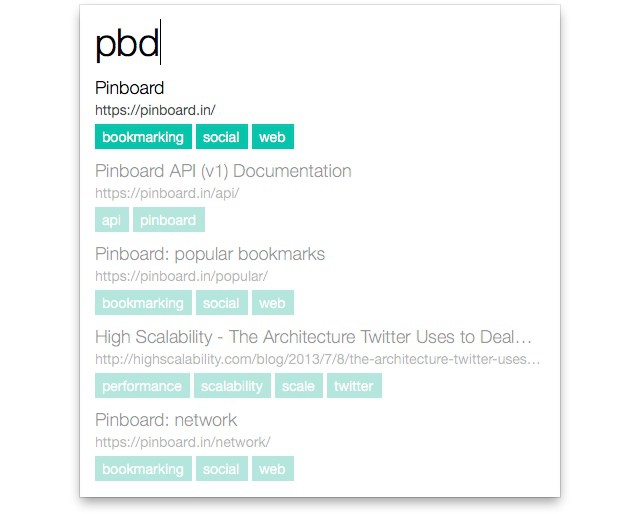
![Get Beautiful WordPress Themes From Themify [Deals] CoM - Themify 2](https://www.cultofmac.com/wp-content/uploads/2013/02/CoM-Themify-2.jpg)
![Why You Should Be Using A Bookmarking Service On Your iPad Or Mac [Feature] cult_logo_featured_image_missing_default1920x1080](https://www.cultofmac.com/wp-content/uploads/2022/04/cult_logo_featured_image_missing_default1920x1080-1536x864.png)
![ThumbTack Menu Widget Puts Your Pinboard Links In Easy Reach [Review] thumbtack.jpg](https://www.cultofmac.com/wp-content/uploads/2012/02/thumbtack.jpg)