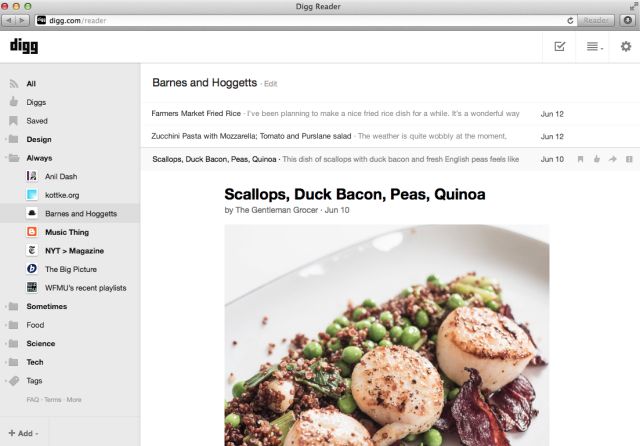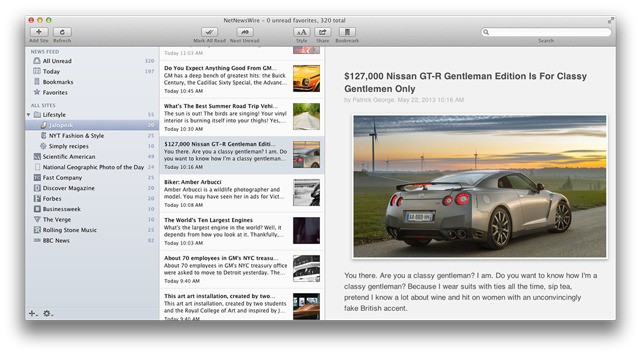NetNewsWire is a delightfully simple RSS reader for Mac, iPhone and iPad that syncs over iCloud. What’s an RSS reader? It’s the best way to keep up with your news, read blog posts, get YouTube videos, read webcomics and follow anything online.
NetNewsWire is an app I leave open perpetually on my Mac and open dozens of times a day on my iPhone. Since its relaunch a few years ago, it’s become one of the most important, core apps for my work and relaxation. Best of all, it’s totally free and open-source with no ads or tracking.
![Get your news, blogs, YouTube and webcomics all in one place [Awesome Apps] NetNewsWire on iPhone and Mac](https://www.cultofmac.com/wp-content/uploads/2023/10/NetNewsWire-1536x1152.jpg)




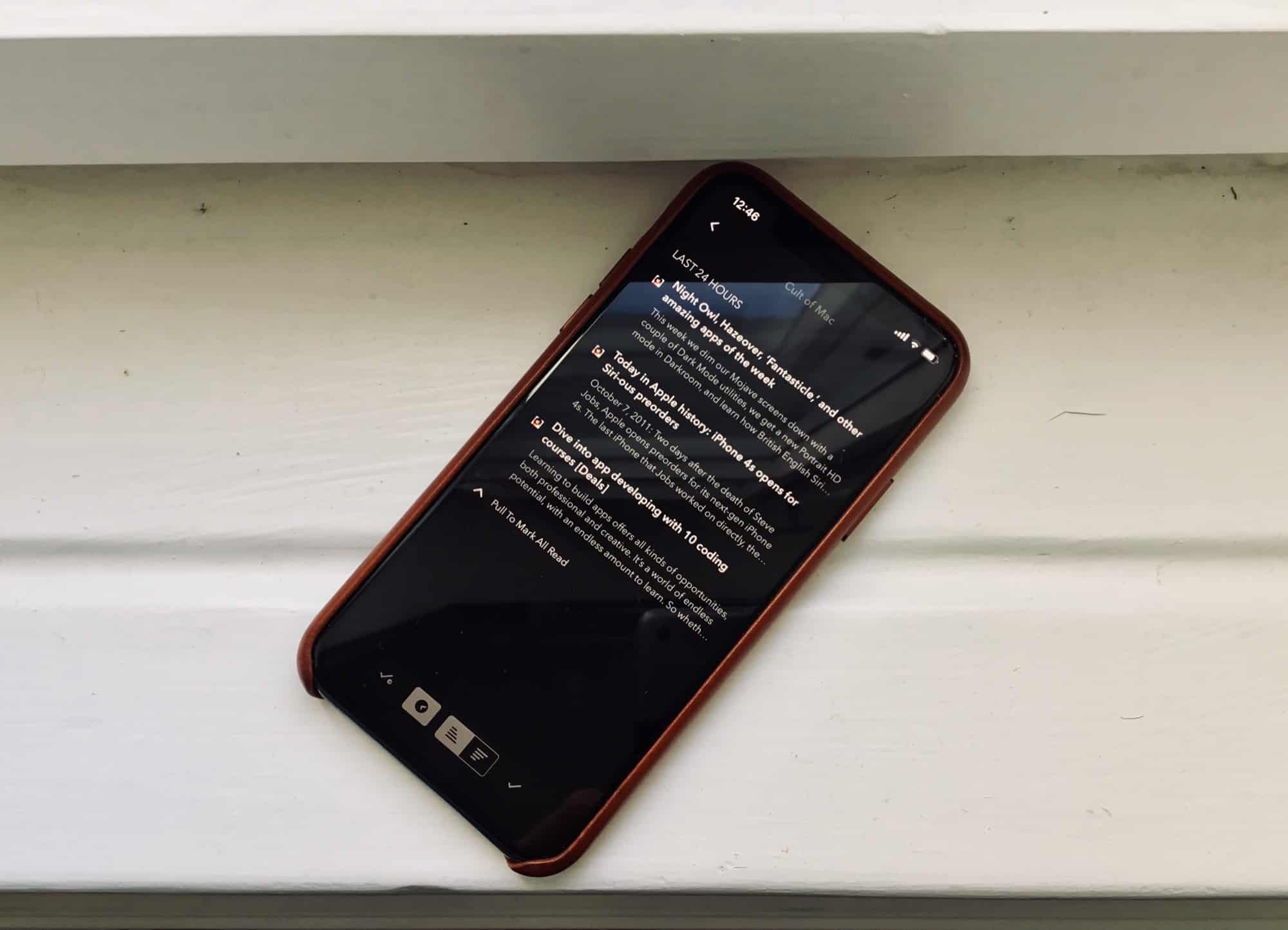



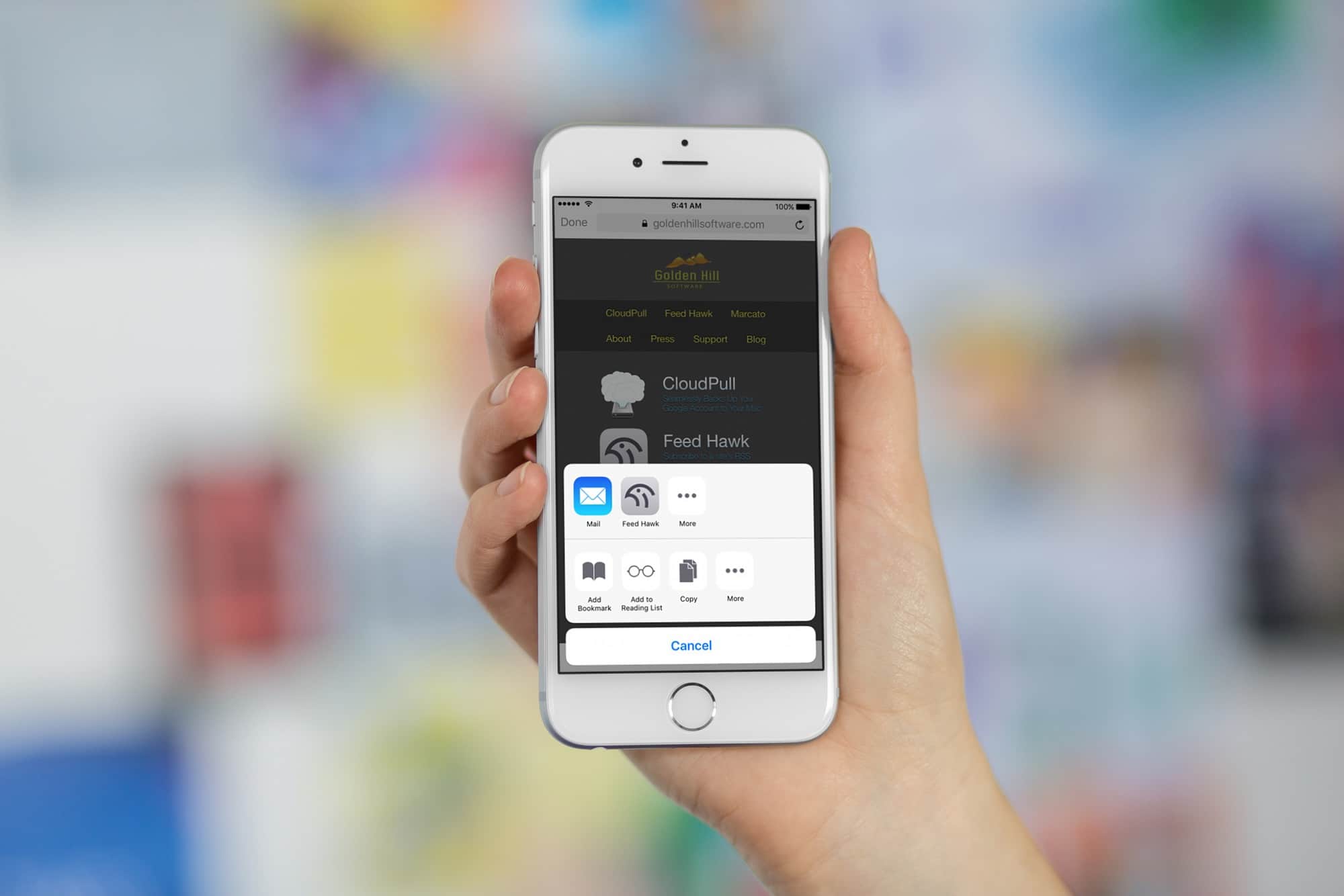
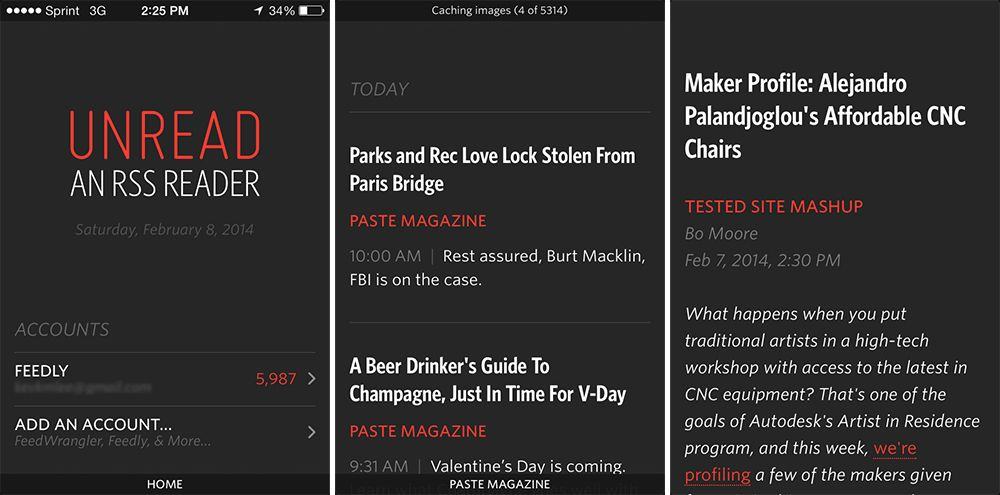
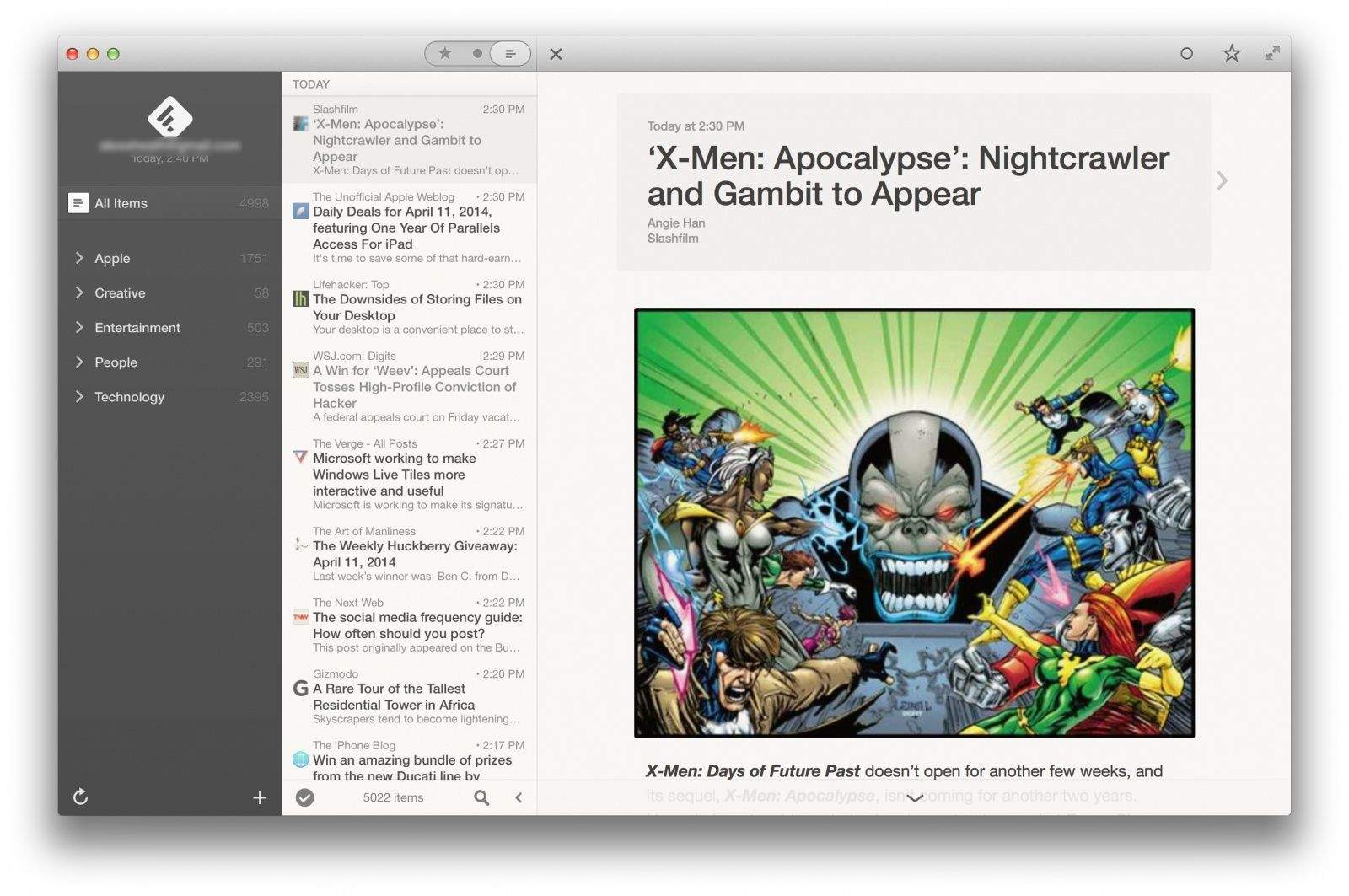

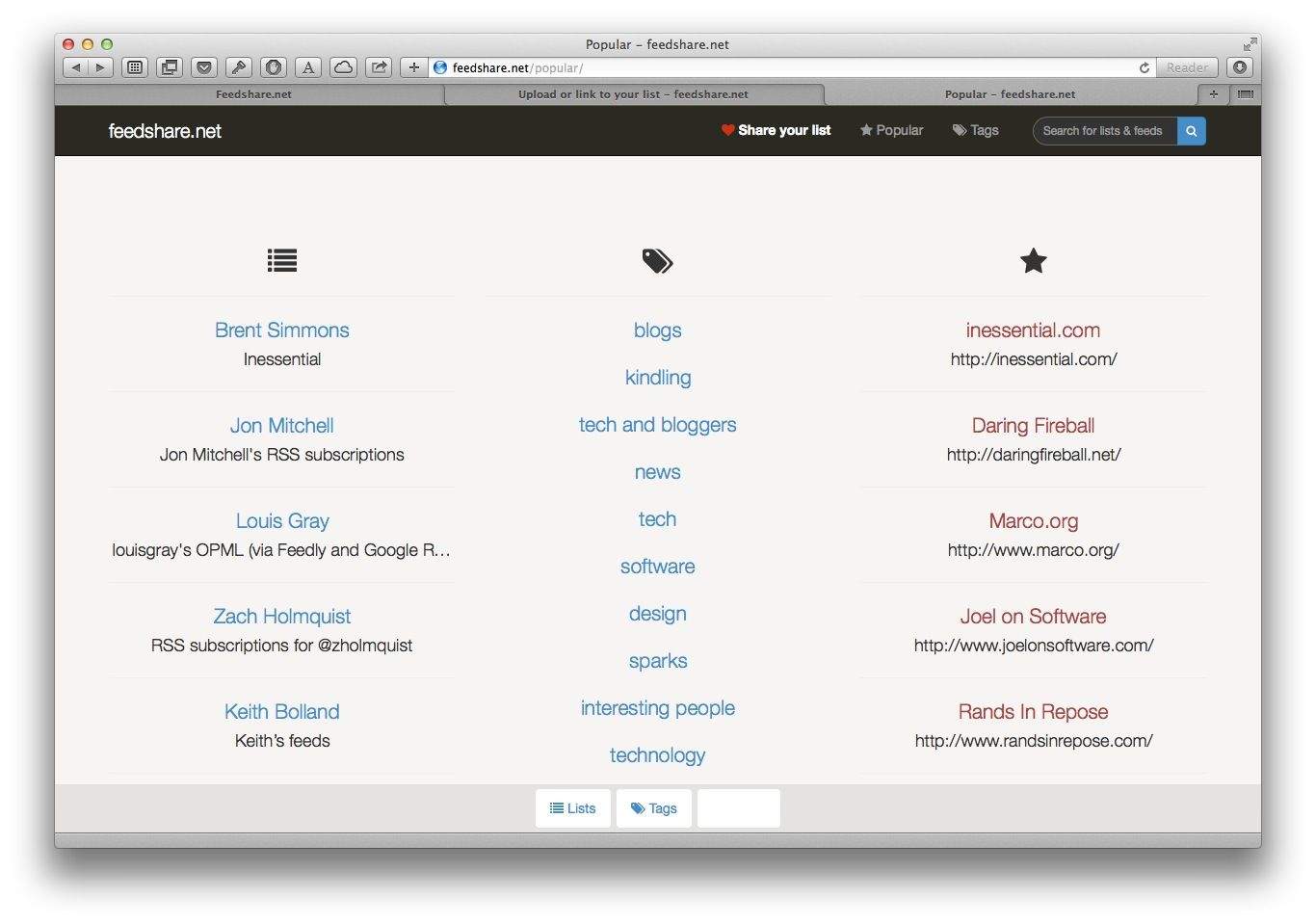
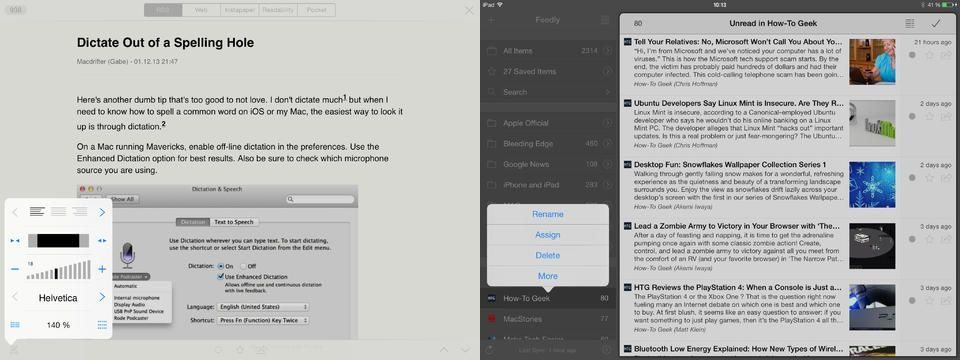
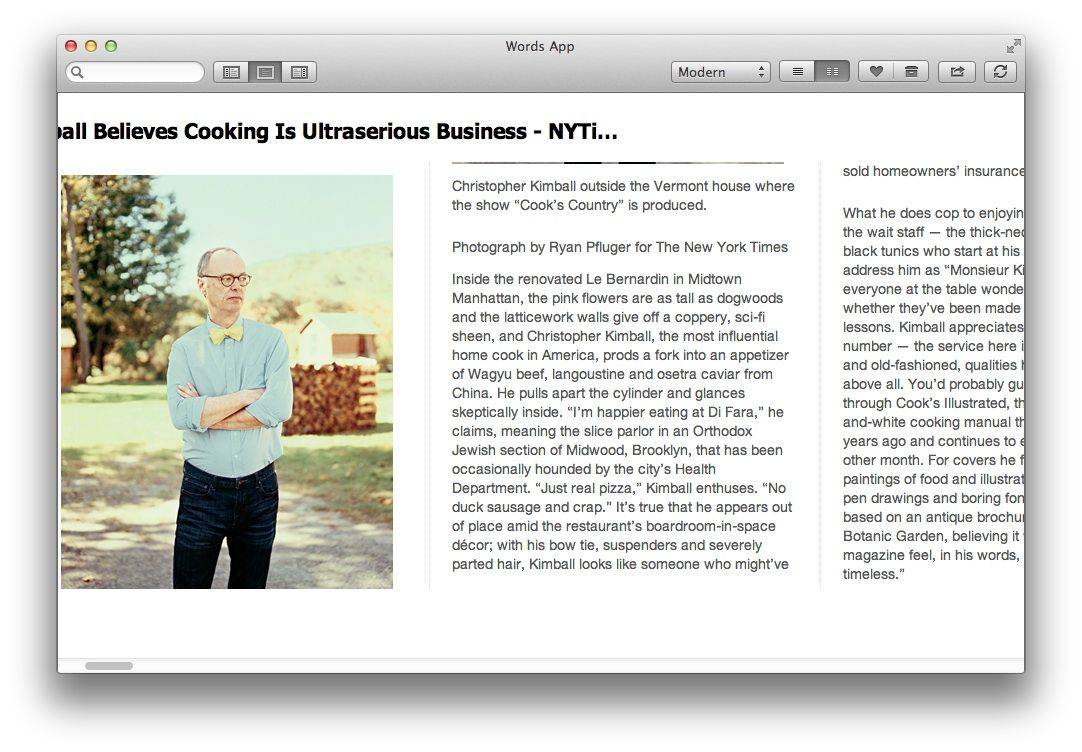
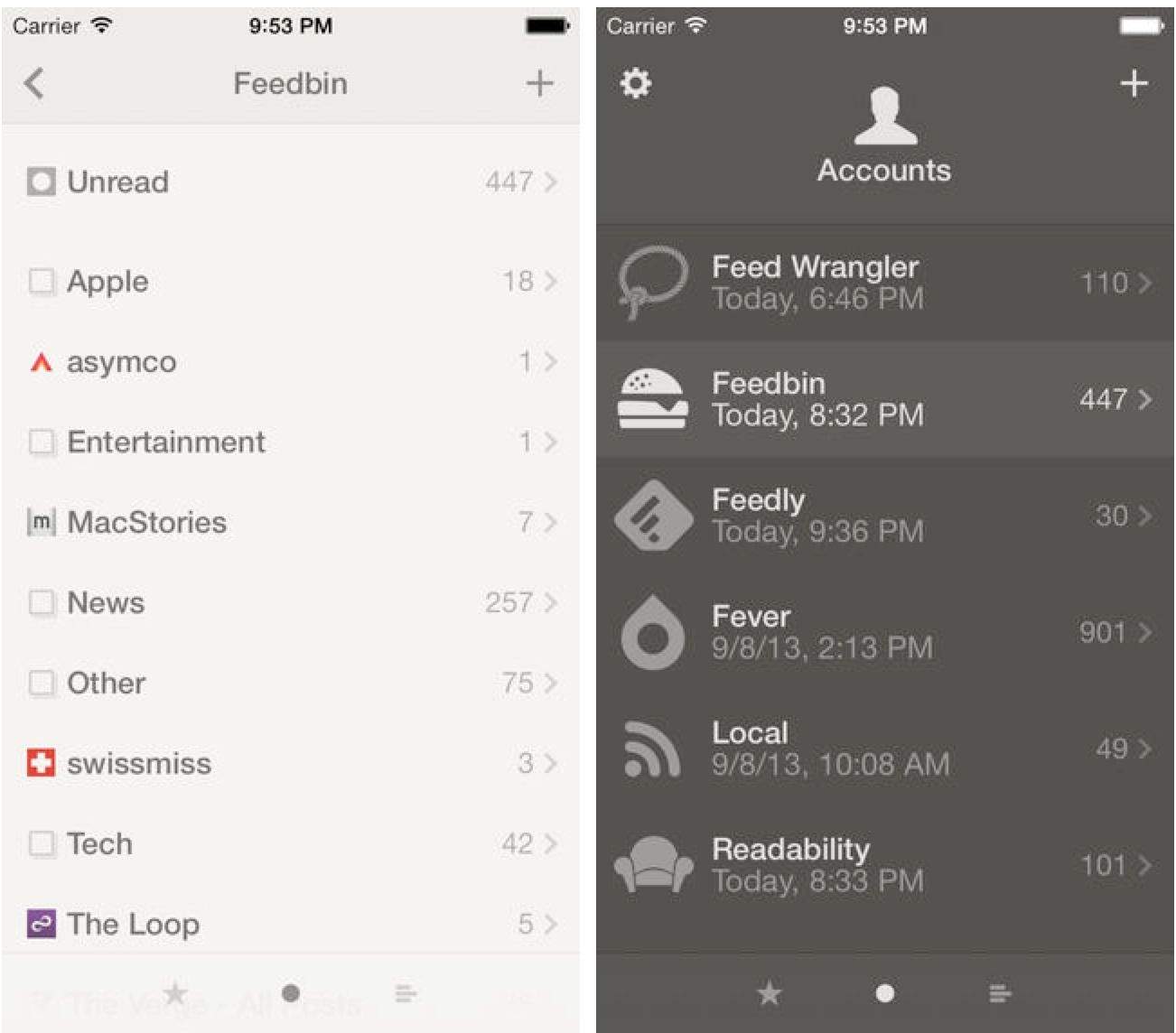
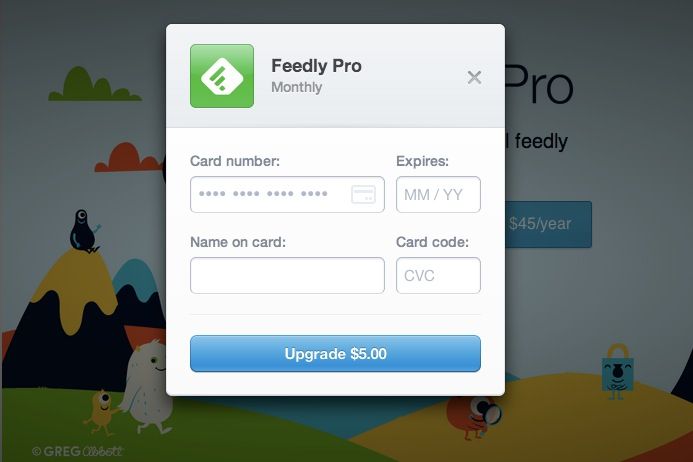
![Simon For Mac: A Feature-Rich Server Monitoring Solution [Deals] CoM - Simon-01](https://www.cultofmac.com/wp-content/uploads/2013/07/CoM-Simon-01.jpg)
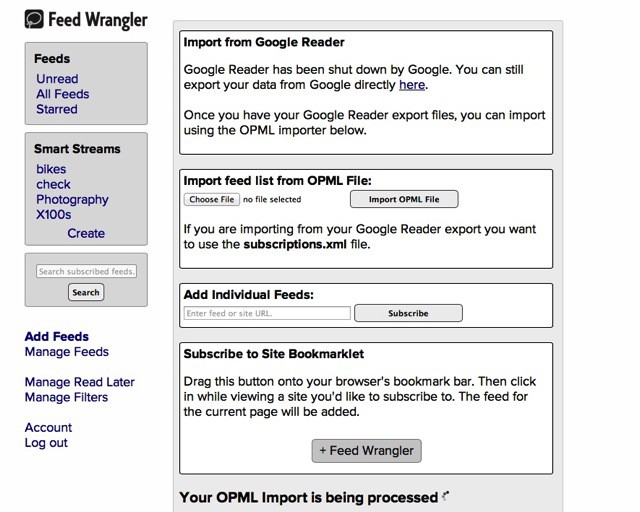

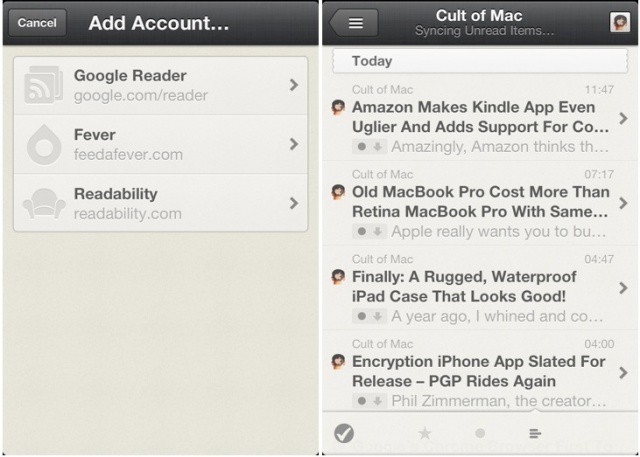
![Forget Google Reader: Mr. Reader 2.0 Now Supports Six Great Alternatives [Review] IMG_1802.jpg](https://www.cultofmac.com/wp-content/uploads/2013/06/IMG_1802.jpg)