Preorders for Apple’s futuristic iPhone X open in less than a week, but getting your hands on one won’t be easy.
Supply of the iPhone X is expected to be shockingly low during launch, so your only real chance of getting one on November 3 is to be one of the first customers to preorder on October 27. With the unprecedented demand expected for iPhone X, getting your order in even a few minutes late could mean you don’t get your device until December.
Don’t worry. We’ve created this quick guide and video on everything you need to know to get your iPhone X preorder in ASAP.
Know which version of iPhone X you want
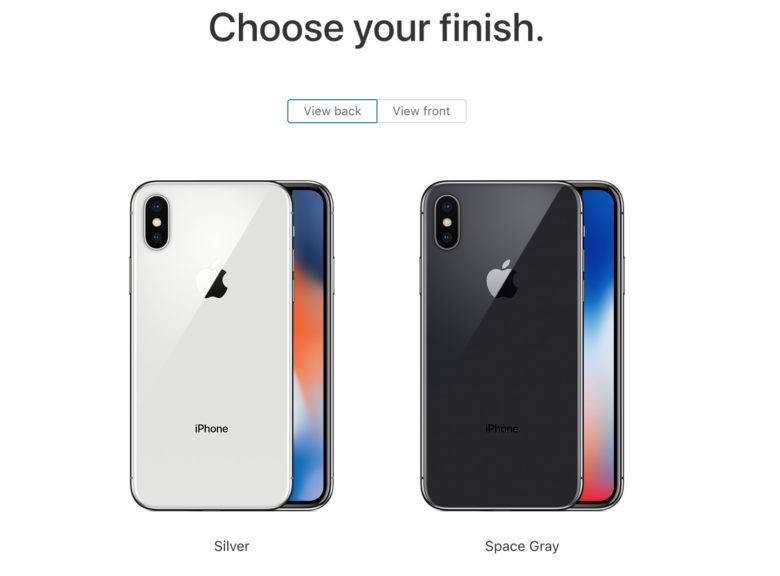
Image: Apple
Silver or space gray? 64GB or 256GB? Choosing between iPhone X versions is easier than usual, considering there’s only one screen size. However, any hesitations in placing your order could cause your shipment to be delayed for weeks.
Make sure you know exactly what model you want before gearing up to order. Browse your options early on Apple’s website or the Apple Store app, and click the little heart icon next to the exact model you want. That will add it to your favorites for quick access at the appointed hour.
Check your upgrade eligibility
Before you can even start thinking about buying a new iPhone X, you need to check if your carrier will permit you to upgrade without tacking on an astronomical upgrade fee. Luckily, checking your eligibility is easier than ever this year with the Apple Store app.
You can also check through your carrier. If you bought your last iPhone through an installment plan, like Apple’s iPhone Upgrade Program, you may not be eligible for an upgrade yet, or might need to pay off a balance before you can. So, definitely check before you try to order.
Sell your old iPhone

Photo: Apple
The nice thing about Apple devices is they maintain their value much better than other smartphones, making them an easy source of cash when you’re looking to buy an upgraded model. There are myriad ways to sell or trade in your old device. You can even sell your old device to us! Cult of Mac launched an iPhone buyback program that cuts out the middlemen so you can get even more cash for your old iPhone.
Make sure your account is up-to-date
On either Apple’s website or in the Apple Store app, go into your account settings. Check to make sure the primary payment and shipping info is current so you’re not scrambling at the last minute to change your address or update a credit card number or expiration date.
Unfreeze your credit
Thanks to the Equifax hack, freezing your credit has become pretty much a must-do for millions of Americans. If you’re buying an iPhone through a carrier plan or Apple’s upgrade program, you might face a credit check during the purchasing process.
Make sure your credit freeze gets removed by iPhone X preorder day so you don’t miss out on getting your next-gen iPhone as soon as possible. All three major credit monitoring services allow you to schedule a temporary freeze removal. Set yours to go back in place on October 28 so you have plenty of time to make the sale.
Here are the links to the three major credit companies:
Know what time iPhone preorders start in your location
The world’s a big place. Since iPhone X preorders kick off at midnight Cupertino time for everyone, you’ll need to know exactly what time that is in your time zone.
Make sure to double-check before you set your alarms. I find the easiest way to check the time zone difference is with Wolfram Alpha. Just go over to the link and type:
When it is midnight in Cupertino, CA what time is it in [your city, state and/or country]?
Set your alarm 20 minutes early
We don’t really care what kind of alarm you use — the alarm app that comes with your iPhone, one of the many ones on the App Store, a bedside speaker dock or even a good, old-fashioned clanger — but whichever one you pick, make sure to set it 20 minutes before preorders start.
Why? A couple of reasons. If you’re waking up early (or in the middle of the night) to execute this preorder, you want to make sure you give yourself enough time to get to the computer, iPhone or iPad. That’s especially true if you’re going to be groggy or might hit the snooze button by force of habit.
Second? There have been a few times when Apple’s iPhone preorder page went live a little early (and others where it went up late). So the best bet is to hit it early and hope for the best.
Load the iPhone X page on Apple’s website
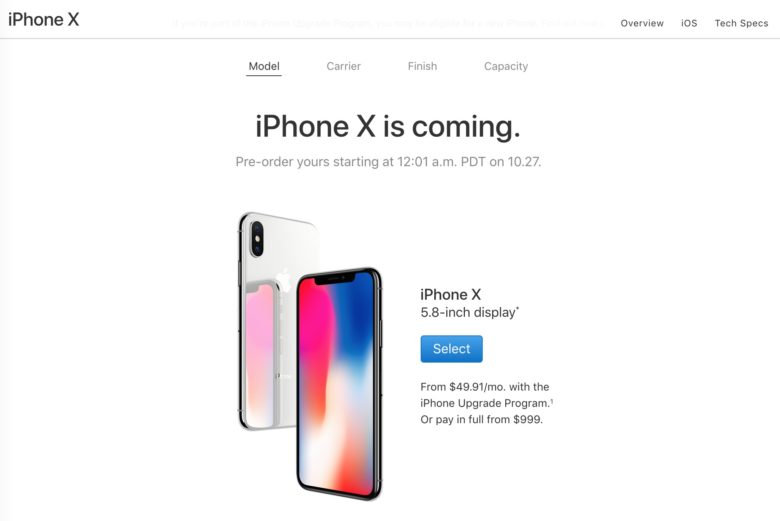
Image: Apple
Preload the iPhone X page on Apple’s website so you’re not fumbling around at the last minute. There’s not much more to it than that. When midnight Cupertino time hits, the iPhone X page will change to show a big “Buy Now” link underneath the iPhone X header. That’s what you’re looking for.
Or use the Apple Store app for iPhone X preorders
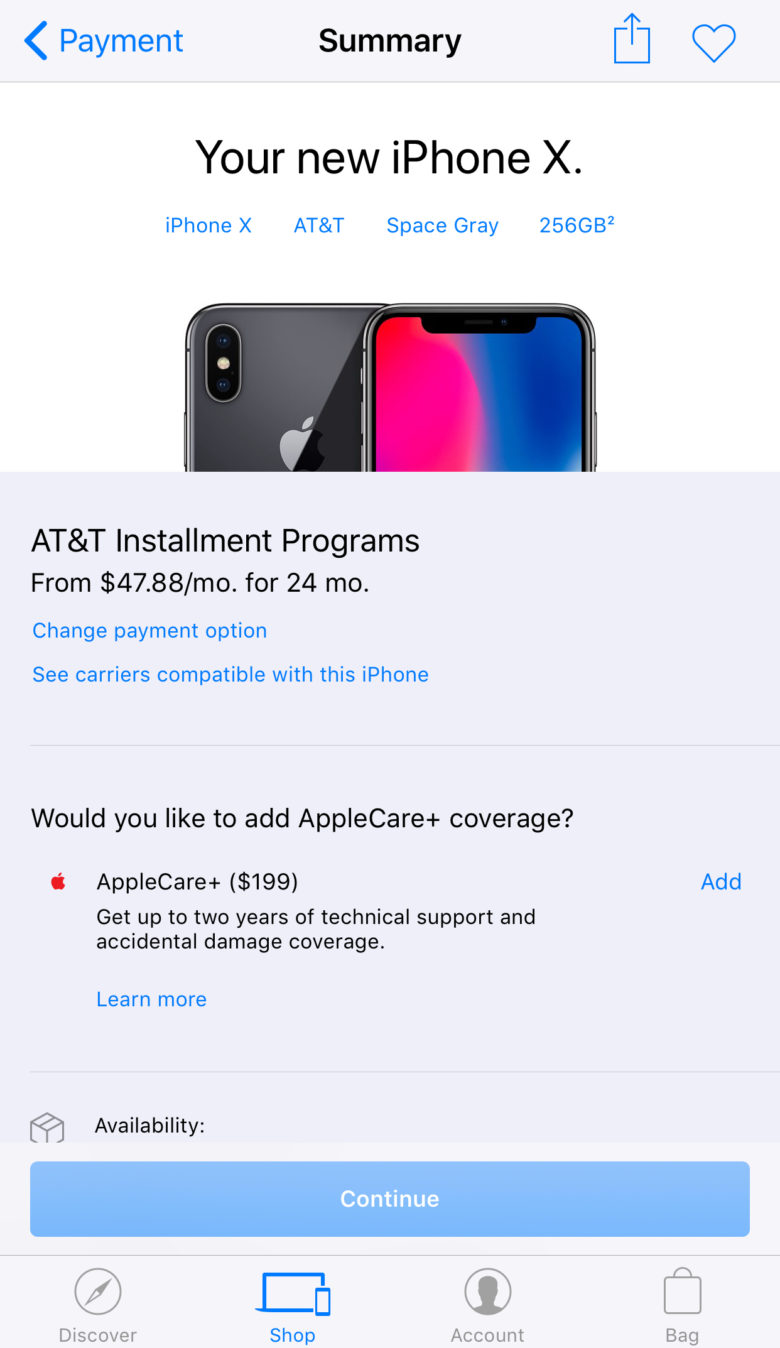
Image: Apple
Millions of fans pounding the Apple website can cause unexpected problems with the online store. If you start noticing problems, try using the Apple Store app instead.
In fact, just using the Apple Store app isn’t a bad idea. You can select which phone you want and be totally ready to place your order right when the clock strikes midnight. And with Apple Pay, you won’t waste time typing your credit card number into a browser.



