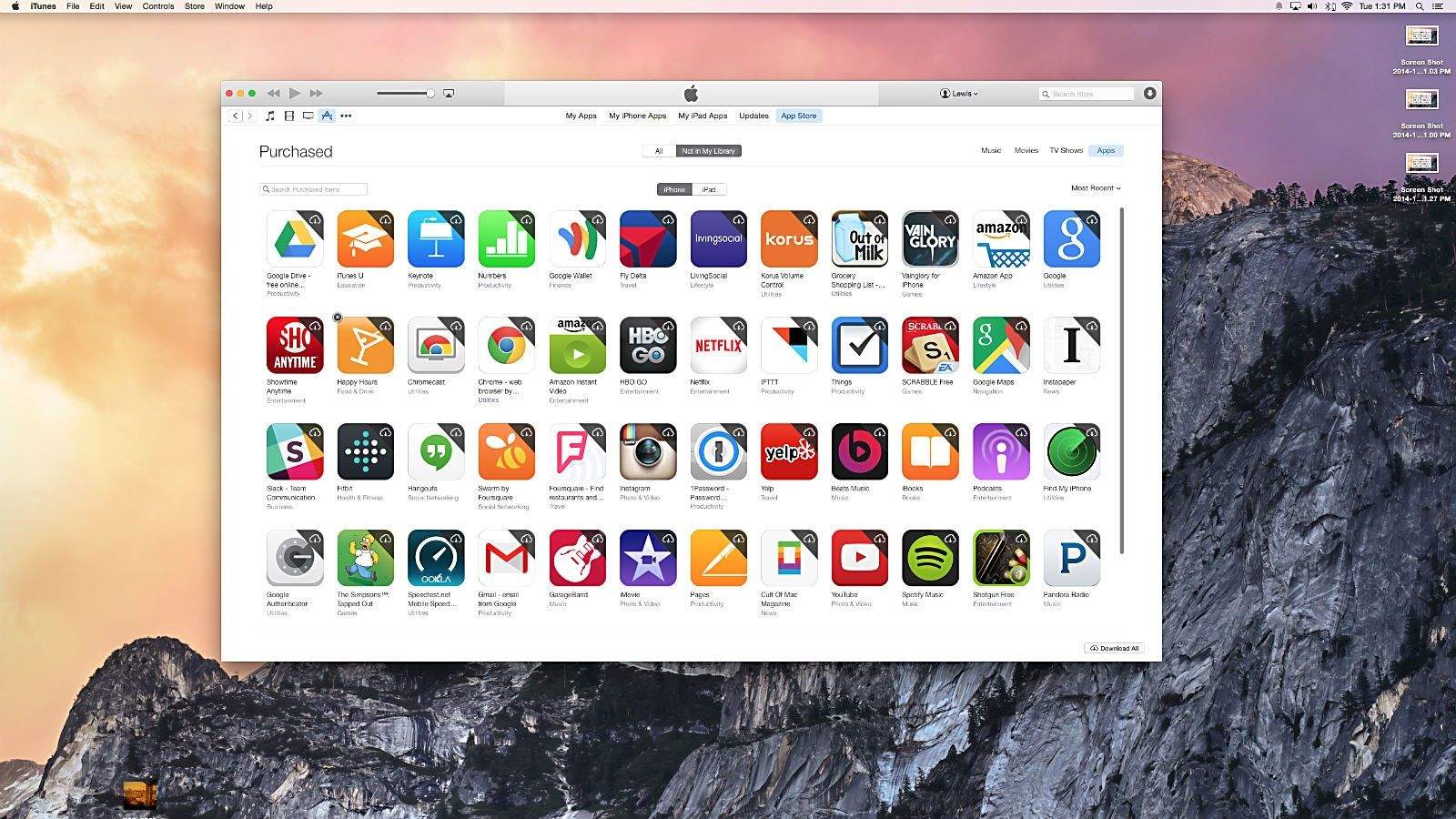Let’s face it – not all of us want every purchase we complete via the iTunes or App stores available to anyone who uses our iPhone, iPad, or Macbook. Some things just need to remain, well, private.
Luckily, it’s pretty easy to hide the evidence from unauthorized users via a quick trip to the iTunes app on your Mac or PC.
First up, launch iTunes on your Mac (or PC if you must) and go to the Store menu.
Choose Sign in from the Store menu and enter your Apple ID and password. If you have multiple IDs, make sure it’s the same ID and password you want to hide purchases within.
Next, click on the App Store button in iTunes and then click on Purchased from the Quick Links section over there on the right hand side of the iTunes Store window. Now, decide whether you want to hide Music, Movies, TV Shows, Apps or Books from the tabs across the top of the window.
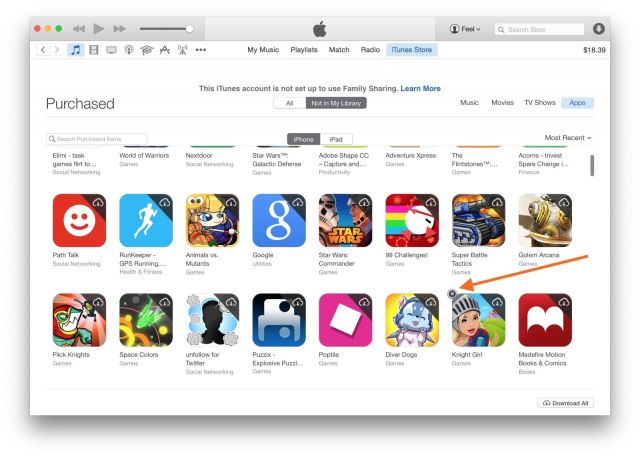
Once you click into the media type, a list of the items you’ve purchased with that Apple ID will show up. Move your mouse over the item you want to hide and you’ll see a little X appear in the top left corner of the item. Click it, and then confirm your decision in the dialog that appears.
Boom! Now no one can see your hidden items without having your Apple ID.
If you want to unhide them, simply go to the iTunes Store, sign in with your ID, and choose View Account from the Store menu. Scroll down to the iTunes in the Cloud section on your Account Information summary and click Manage. Choose your content type, and click the Unhide button below the item you want to make visible again.
Source: Apple