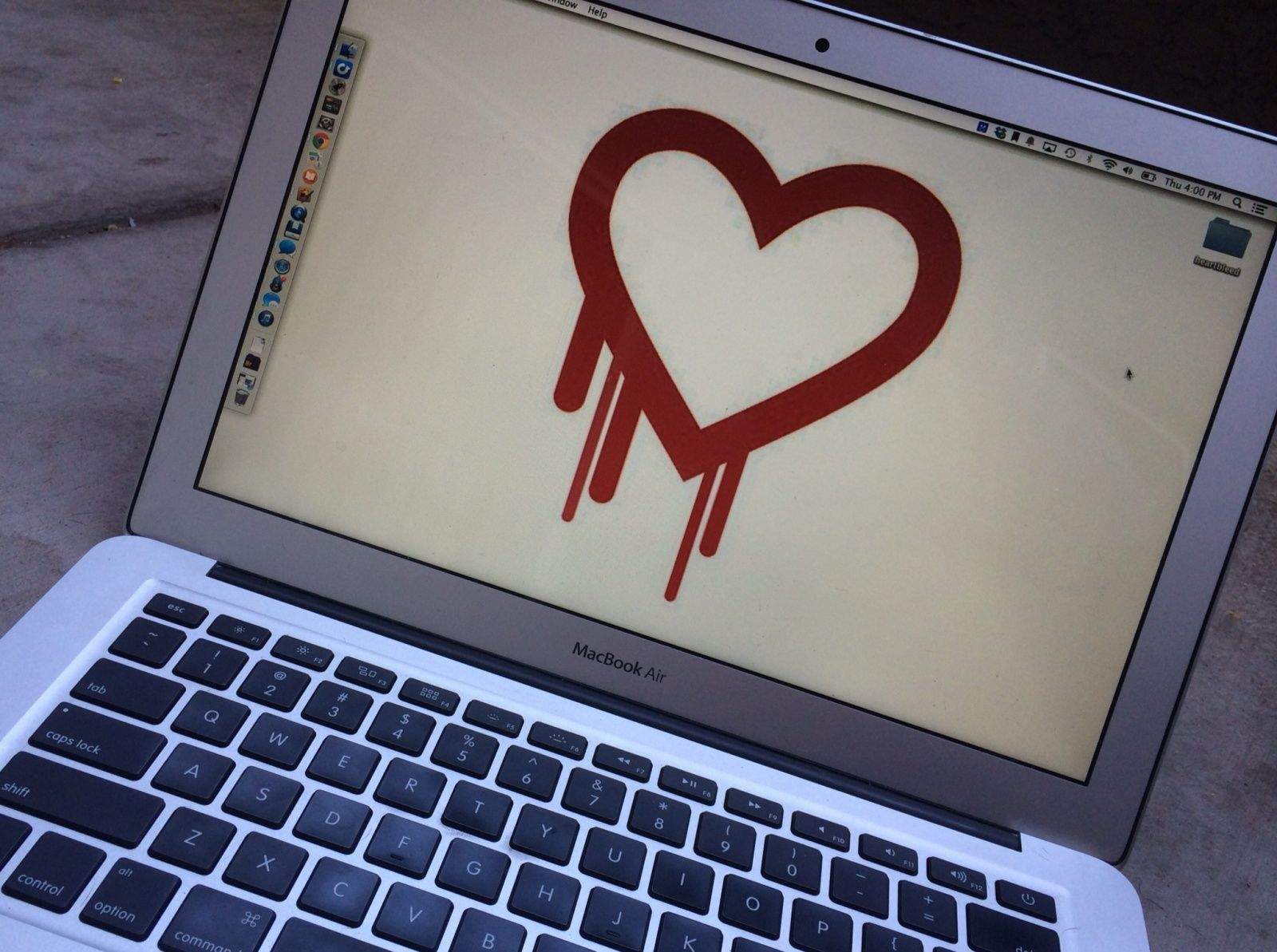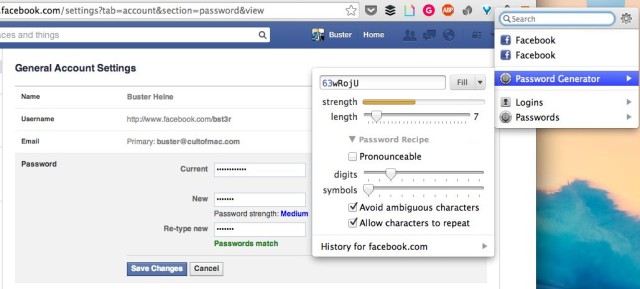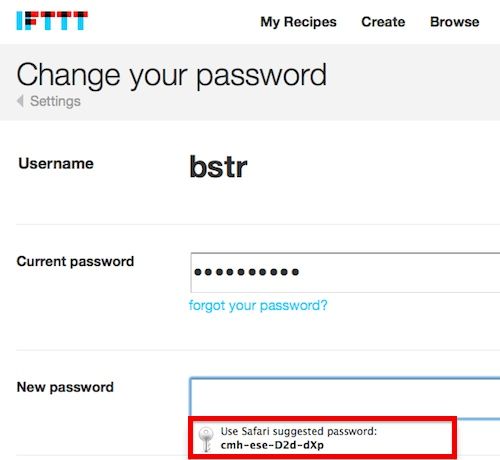By now you’ve heard all about the catastrophic Heartbleed bug and how it has siphoned passwords, credit card numbers, emails and other data to the vampires who would drain all of us dry. From your love life (OKCupid) to your tax returns, there’s a lot at stake.
Since 66% of web servers are vulnerable to the bug, that means you’re faced with only task more fun than decluttering the garage: changing your passwords.
To help you on your password resetting chores, we’ve compiled the best tools to make the process as quick and painless as possible. Also, they’ll sync your new passwords to your iPhone — all in under 10 minutes. Leaving you time to watch Silicon Valley again. You’re welcome.
Here’s how:
Tools
1Password & 1Password Extension – There is no magic button to reset all your passwords at once but the tools from 1Password make the process a lot quicker with password generation features, auto-filling and synching to the iPhone app.
Safari & iCloud Keychain – Safari’s new iCloud Keychain features can also auto-generate passwords, auto fill forms, and sync your info across devices. It’s not as feature rich as 1Password, but it’s free and you can sync your data with 1Password via iCloud.
DiceWare (optional) – If you have a hard time remembering the random generated passwords created by iCloud Keychain or 1Password, DiceWare has a random generator for passwords that are easy to remember.
Fixed Heartbleed Sites:
The following sites were vulnerable to the Heartbleed bug but have since updated their servers to fix the hole and are advising users to update their passwords.
The links below will take you directly to the site’s password reset page once you log in, saving you further clicks.
Facebook
Facebook’s password reset page
IFTTT
IFTTT’s password reset page
Instagram
Instagram’s password reset page
Pinterest
Pinterest’s password reset page
Tumblr
Tumblr’s password reset page
Google/GMail
Google/GMail’s password reset page
Yahoo
Yahoo’s password reset page
Amazon Web Services
Amazon Web Services’ password reset page
TurboTax
TurboTax’s password reset page
Dropbox
Dropbox’s password reset page
OKCupid
OKCupid’s password reset page
SoundCloud
SoundCloud’s password reset page
GoDaddy
GoDaddy’s password reset page
Etsy
Etsy’s password reset page
Minecraft
Minecraft’s password reset page
Resetting Passwords
1Password
1. Install the 1Password Extension
2. Click the links above to go straight to the Password Reset page of your vulnerable account
3. Log in
4. Click the 1Password extension button to generate a new secure password or create your own
5. Hit Autofill
6. Select Save Changes on the website
7. Select Update on the 1Password Update Login prompt

Once you’ve updated all your passwords, you can use 1Password for iOS or Mac to view and edit login credentials and sync the new passwords across all devices.
iCloud Keychain
1. Enable iCloud Keychain on Mac by going to System Preferences >> iCloud >> Keychain
2. Open the links above in Safari to go straight to the Password Reset page of your vulnerable account
3. Log in
4. Reset your password by clicking the Auto-Generated Password or by creating your own
5. Save changes and repeat with next account.
Ensure that you have iCloud Keychain enabled on iOS by going to Settings >> iCloud >> Keychain. Once you’ve reset all your passwords, iCloud will sync the new info to your iPhone. You can also search through and edit your passwords under Settings >> Safari >> Passwords & Autofill >> Saved Passwords.
Happy resetting!