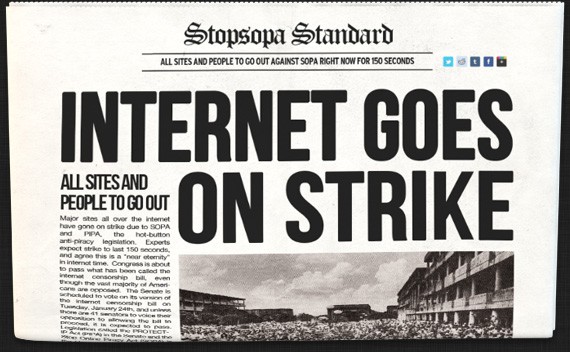Wikipedia reportedly asked the tech companies that use its free encyclopedia to start chipping in on the cost. That includes Apple, who built Wikipedia into macOS and iOS.
Wikipedia asks Apple, other tech giants to pay for its content

Graphic: Cult of Mac

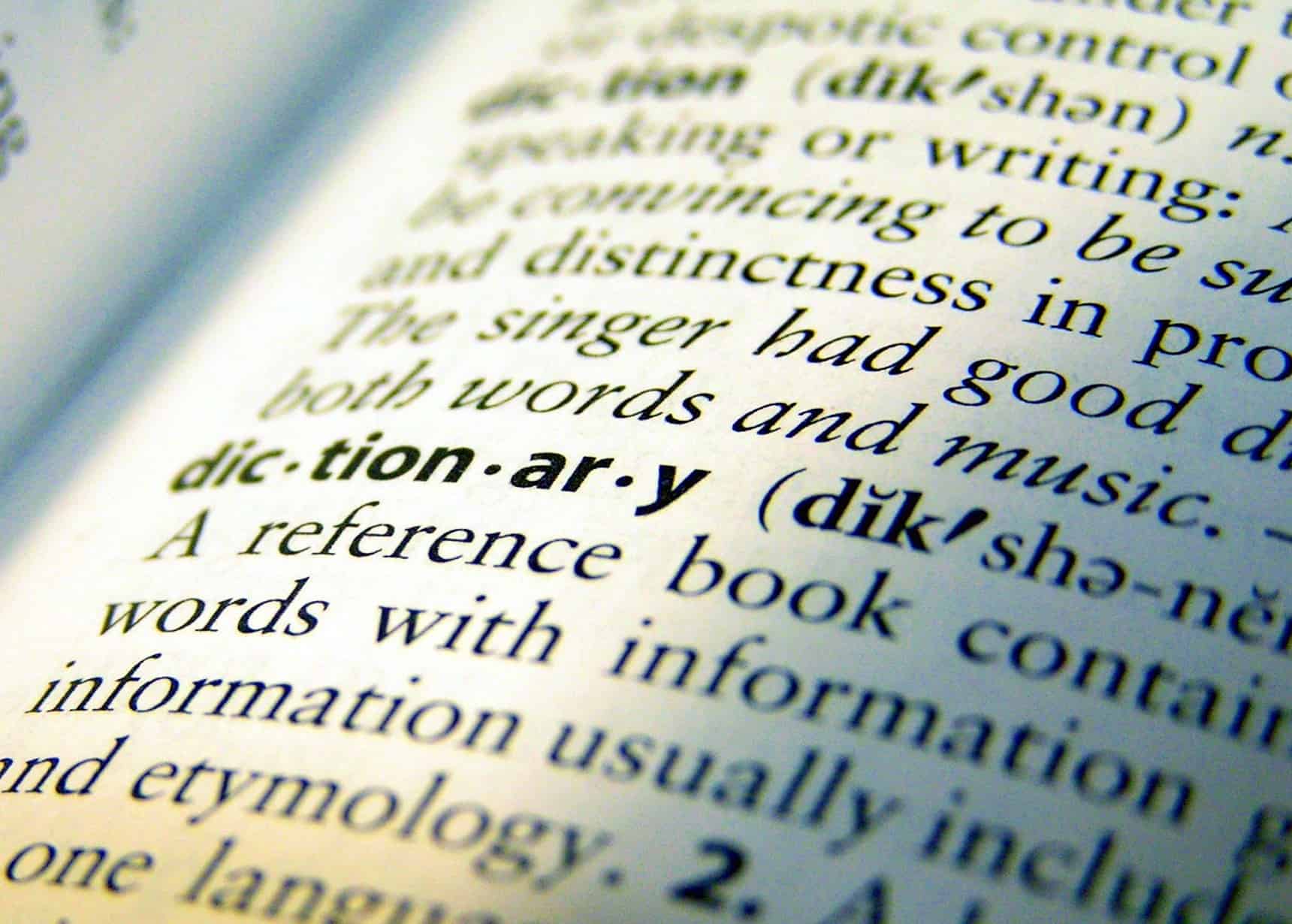


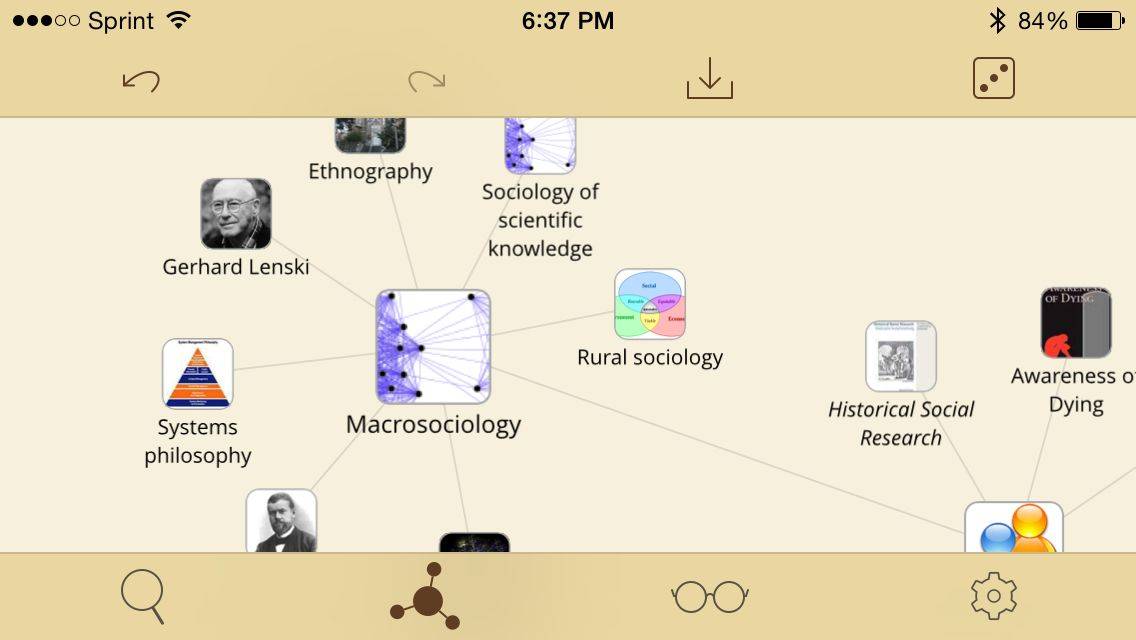
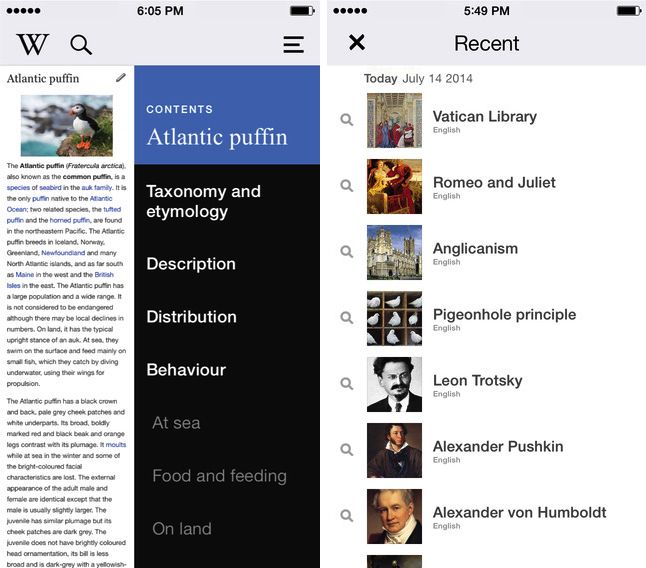
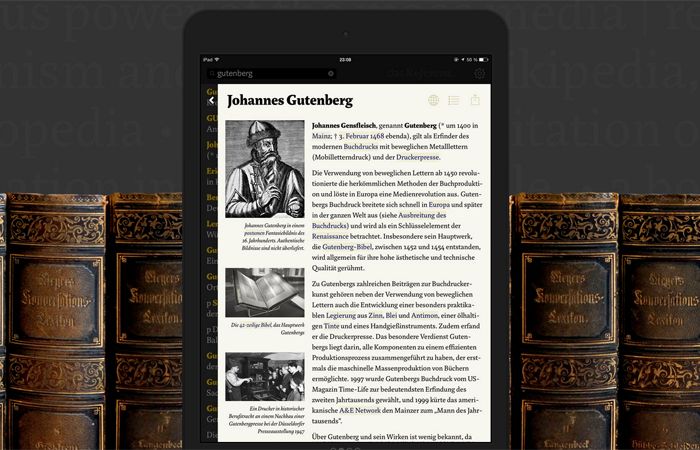
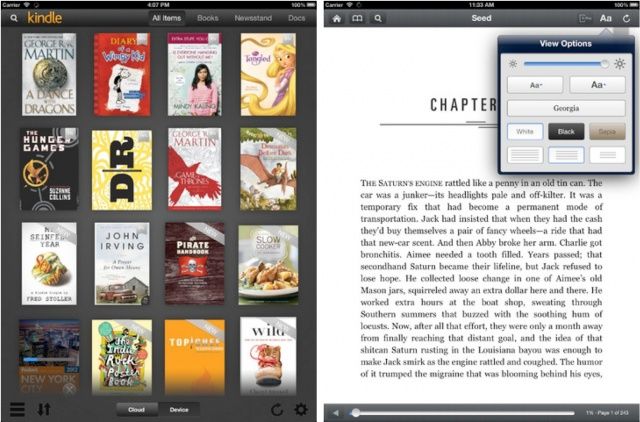
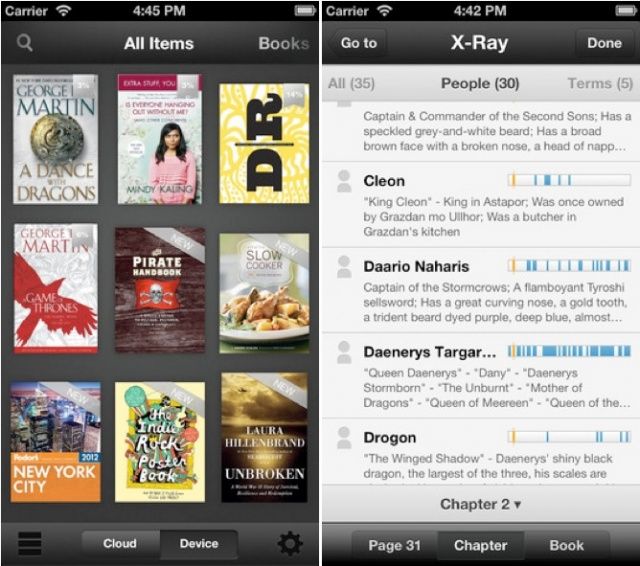

![Dolphin Browser For iPhone Gets Voice Controls And More In Latest Update [Updated] Dolphin Sonar gives you complete control over your browser using only your voice.](https://www.cultofmac.com/wp-content/uploads/2012/04/photo.jpg)