AirPods offer some of the best battery life you can get from wireless earphones, but many users have been unable to enjoy it. An apparent glitch is causing some units to drain power when they’re not in use, but a simple reset could fix it.
Here’s what you need to do.





![Reset Your iOS Device And Remove All Of Its Content & Settings Without iTunes [iOS Tips] erase-iphone-large](https://www.cultofmac.com/wp-content/uploads/2012/03/IMG_1098.jpg)
![Manage And Reset Your Apple ID [Video How-To] AppleID](https://www.cultofmac.com/wp-content/uploads/2012/02/AppleID.jpg)
![Change Or Reset Your Apple ID Password On Your iOS Device [iOS Tip] iForgot-big](https://www.cultofmac.com/wp-content/uploads/2012/02/IMG_0821.jpg)
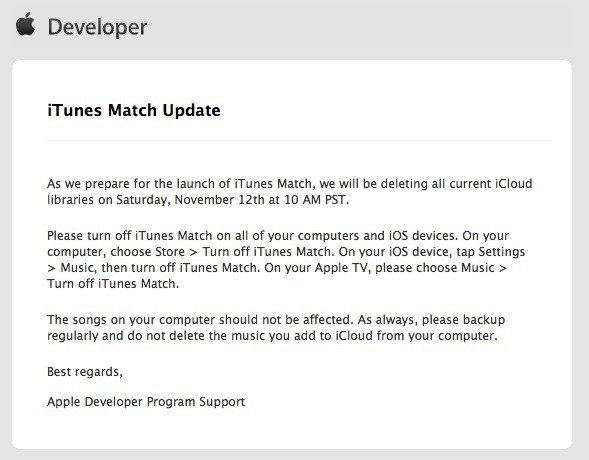
![No HDMI Sound Under OS X Lion Using A Mini DisplayPort or Thunderbolt Adapter? There’s An Easy Fix For That [How-To] kanex-displayport-20091005](https://www.cultofmac.com/wp-content/uploads/2011/08/kanex-displayport-20091005.jpg)

