 Since its introduction, the iPad has slowly won over new markets of people. Over the past couple years, photo and image editing apps have found a home on Apple’s tablet. Pixelmator for iOS takes photo editing and graphic design on iOS to a new level, bringing a photoshop-like experience to your fingertips.
Since its introduction, the iPad has slowly won over new markets of people. Over the past couple years, photo and image editing apps have found a home on Apple’s tablet. Pixelmator for iOS takes photo editing and graphic design on iOS to a new level, bringing a photoshop-like experience to your fingertips.
Unleash your graphic design prowess with Pixelmator [50 Essential iOS Apps #40]
![Unleash your graphic design prowess with Pixelmator [50 Essential iOS Apps #40] Pixelmator on iPad surrounded by camera gear](https://www.cultofmac.com/wp-content/uploads/2018/07/Pixelmator-editing-image.jpg)
Photo: Ian Fuchs/Cult of Mac


![Image Agent Is A Smart Image Watermarker, With A Few Minor Drawbacks [Review] A clean, simple image watermarking tool for OS X](https://www.cultofmac.com/wp-content/uploads/2012/11/imageagent1.jpg)
![Win The New iPad With Snapheal and Cult of Mac [Deals] CoM - SnapHeal](https://www.cultofmac.com/wp-content/uploads/2012/05/CoM-SnapHeal.jpg)
![This Photo Gremlin Zapper Leaves Behind Gremlins Of Its Own [Review] Can Inpaint4 remove this guy from Stonehenge?](https://www.cultofmac.com/wp-content/uploads/2012/05/inpainttop.jpg)
![This Retro Photo Mac App Does Polaroids Pronto [Review] Polaroids in an Instant](https://www.cultofmac.com/wp-content/uploads/2012/05/instant1.jpg)
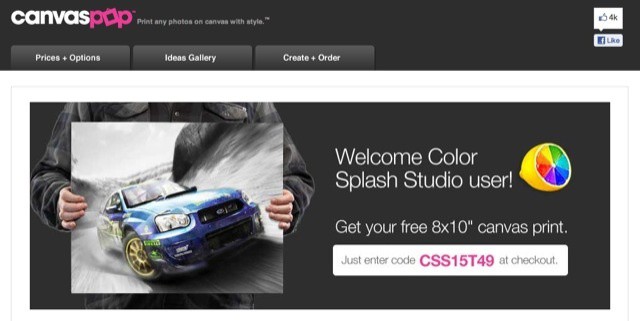
![Acorn Is A Fine Image Editor For Everyone [50 Mac Essentials #46] acorn-icon.jpg](https://www.cultofmac.com/wp-content/uploads/2012/02/acorn-icon.jpg)
![Photo Toaster Offers A Whole Lot Of Image Editor For One Dollar [Review] 20111202-phototoaster.jpg](https://www.cultofmac.com/wp-content/uploads/2011/12/20111202-phototoaster.jpg)
