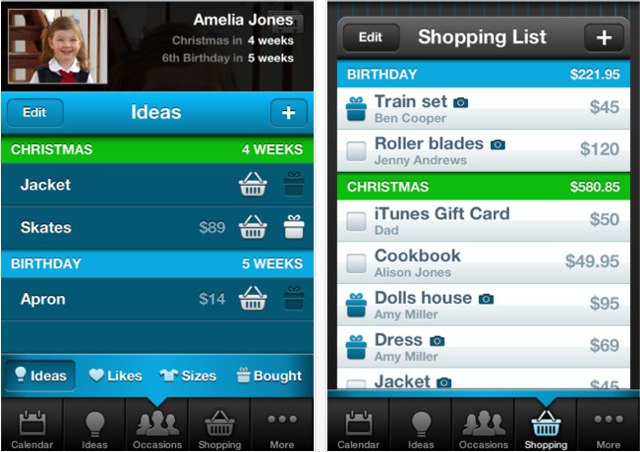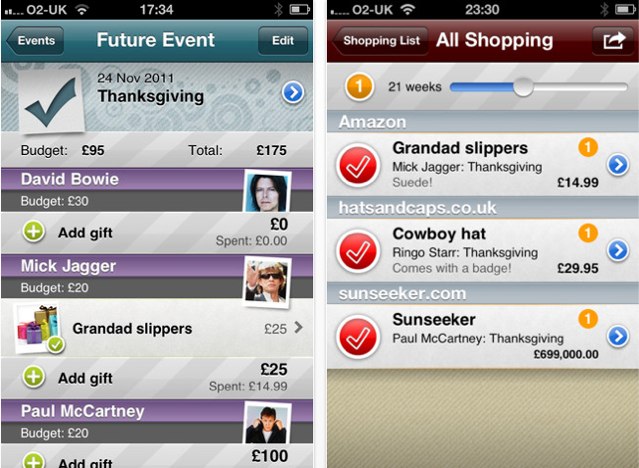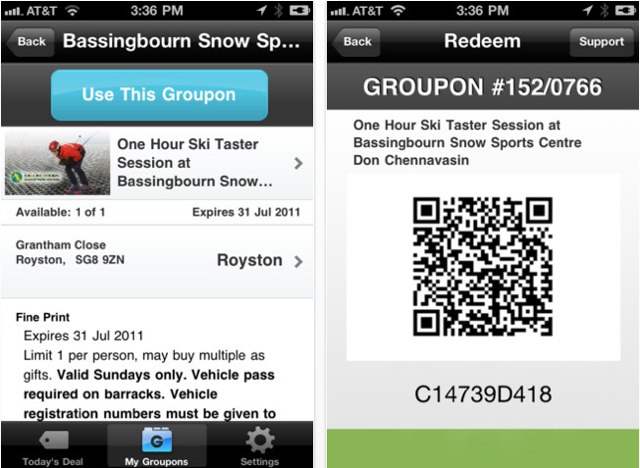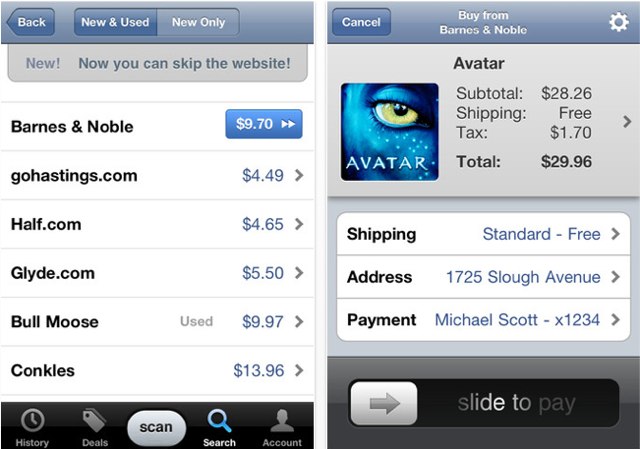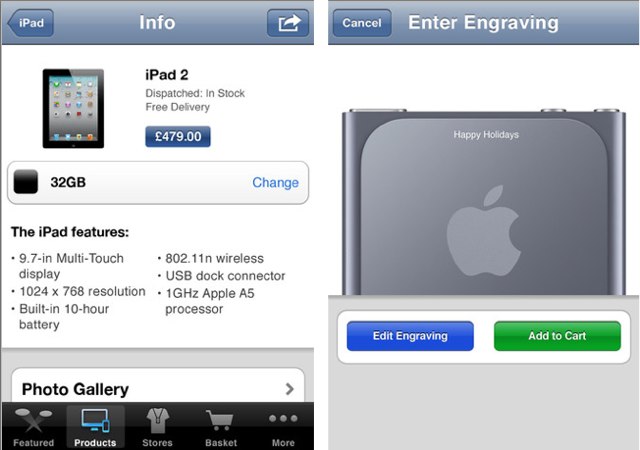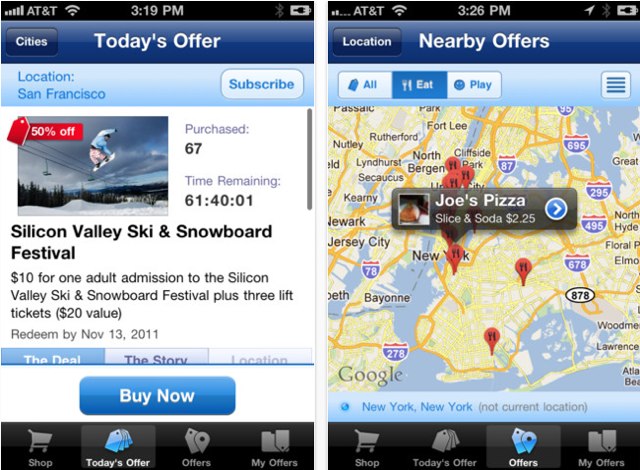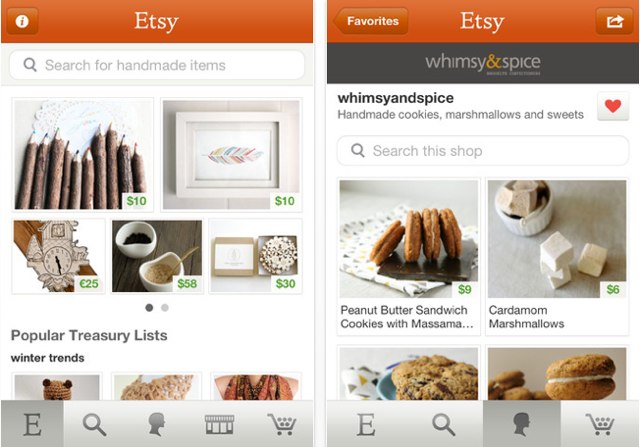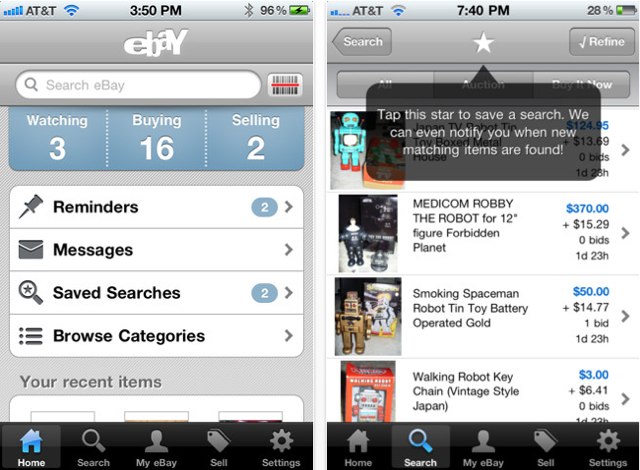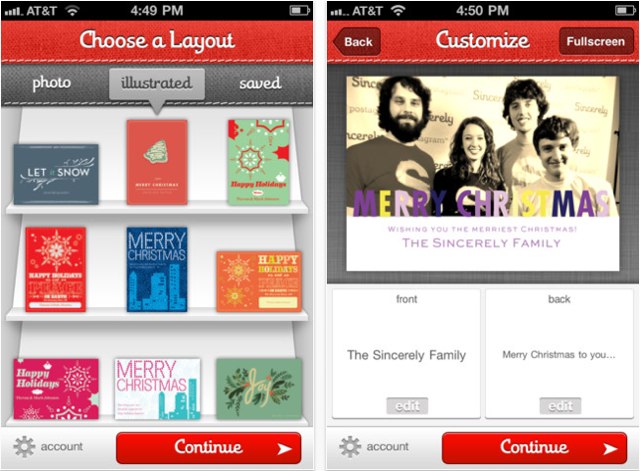With access to over half a million apps in the App Store, getting things done on our iPhones has never been easier. So instead of running around like a headless chicken this Christmas Eve in a desperate bid to buy gifts for all your friends and family, why not sit back, stick your feet up, and do you Christmas shopping on your iPhone?
We’ve compiled a list of the App Store’s best apps for Christmas shopping that will help you plan, save, shop and send cards directly right from the palm of your hand.
Planning
Gift Plan — $2.99
Before you start spending your money, you’re going to want to prepare yourself so that you don’t exceed your budget halfway through, and to ensure that no one’s forgotten about. Gift Plan will help you do just that. First it imports your selected friends and family from either your contacts list, or from Facebook. It then allows you to note a ton of useful information for each individual; such as their likes and dislikes, their sizes, gift ideas, and the things you’ve already bought for them.
The earlier you start using this app and making notes, the easier your Christmas shopping will be. And the great thing about Gift Plan is, it isn’t just for Christmas — it’ll also import birthdays and means you’ll never miss a special day again!
No More Socks — $1.99
No More Socks: The Christmas List Genius is another terrific app for creating Christmas wish-lists. Add all the people you want to buy for this year, then start collecting ideas with notes and photographs. What’s great about No More Socks is that you can do shopping from directly within the app if you wish, and you can find inspiration from other No More Socks users via the online community.
Just like Gift Plan you can import contacts from your address book, and use the app for birthdays and other special occasions. You can also export your shopping lists, bookmarks, and ideas to your computer via email.
Saving
Groupon — Free
Christmas almost always has a huge impact on your wallet, but there are some things you can do to ease the pain, such as using apps like Groupon. Groupon not only finds great deals in your hometown, but it also finds great deals and discounts online. You can buy products directly within the app, typically with 50% to 90% off each item, which means you could save yourself a small fortune.
ShopSavvy — Free
When you do find yourself out and about, having ShopSavvy on your iPhone can be a huge help, and it can save you a ton. Let’s say you’re in Best Buy and you find a gift that’s just perfect for your partner, but it’s a little pricey. Scan its barcode with ShopSavvy and it will quickly find you the best price online, and the best price in stores.
Once you’ve found the item at a price you’re happy with, you can choose to buy it instantly online, or save it for purchasing later. ShopSavvy also features free shipping promotions, coupon codes, rebates, weekend sales and more.
Shopping
Apple Store — Free
Now that you’ve compiled your lists and established who you’re buying for, there’s no better place to start your shopping than with the official Apple Store app. You can find gifts for the whole family in the Apple Store (providing you have the budget, of course), and with Apple’s latest update, it’s never been easier to shop. The app provides access to all the products you’ll find in Apple’s online store, including Macs, iPhones, iPods, iPads, and a ton of third-party accessories.
Once you’ve selected the items you’d like to purchase, you can have them delivered to your home, you can collect the from your nearest Apple store, or you can have them delivered directly to their recipient in time for Christmas Day. What’s more, Apple will gift wrap and engrave selected items absolutely free.
Amazon Mobile — Free
For those who aren’t into the latest Apple gadgets, Amazon is the perfect place to make your purchases. As the world’s largest online retailer, you’re almost guaranteed to find gifts for all the family on Amazon. And if it’s on Amazon, it’s on the Amazon Mobile app for iPhone.
This free app allows you to browse products by category, which makes it easier to pick gifts for those with specific interests. You can then compare prices, read reviews, and make quick and easy purchases that are delivered right to your door. Like Gift Plan, the Amazon app also allows you to create wish-lists for all the people you have to buy for. But what’s really great about this app is that it has an awesome feature called “Snap It,” which allows you to take a picture of an item from virtually anywhere and have Amazon find it for you.
Google Shopper — Free
Google Shopper is very much like Amazon Mobile; however, unlike Amazon it allows you to search for products in local retail stores. Simply search for the products you wish to purchase — either using keywords, photos, barcodes, or your voice — and Google will search millions of products to find you the best deal online and in stores.
You can browse product specifications, user reviews, and watch promotional videos for certain items. The app also has Google Offers built-in, which provides you with daily deals for all kinds of awesome gifts.
Etsy — Free
If you’re looking for gifts that are really unique, Etsy may have the answer. It features over 11 million wonderfully creative items from small businesses all over the world. You can search for handmade products, vintage items, and browse popular “Treasury Lists.”
Etsy features some really terrific gifts that you’re unlikely to find anywhere else, and you can make all your purchases directly on your iPhone. That means you only have to leave your chair when the postman arrives.
eBay — Free
Sometimes, possibly just to be difficult, your loved ones will request a gift that’s no longer available in stores, and you’ll have no choice but to buy secondhand. That’s when the eBay app for iPhone becomes a godsend. With this app, you can search every eBay listing from the palm of your hand, and make bids and purchases.
The great thing about the eBay app is that it will alert you when you’re outbid on your items, or when items you are watching are close to ending. It’ll also allow you to scan barcodes using your camera. This app’s so useful that many users, including myself, prefer to use this that eBay’s website. And don’t forget that eBay doesn’t just do secondhand goods — they are also plenty of new bargains from all kinds of retailers.
Your Favorite Retailers…
There are also a ton of free apps from countless retailers (too many to list here!) that will help you get your shopping done on your iPhone. All you need to do is search for your favorite retailers in the App Store to find official apps from the likes of Target, Walmart, Best Buy, Toys “R” Us, Macy’s, The Home Depot, H&M, JCPenney, Sears, and lots, lots more.
Cards
Holiday Cards by Sincerely Ink — Free
What about those friends who you don’t want to buy gifts for, but you would like to send a nice card. Well, with apps like Holiday Cards by Sincerely Ink, you can pick and send awesome cards directly from your iPhone. Choose from over 30 photo cards and illustrated designs, with various different themes. Personalize them with photos, names, and a personal message for as little as $1.69 each; then have them delivered to the U.S., U.K., Europe and Canada in under 7 days, or to other territories within 1-2 weeks.
Cards — Free
Apple’s own Cards app is also a wonderful way to send greetings cards from your iPhone, and its centuries-old letterpress techniques make for cards that are really unique. You can choose from over 21 designs which can be customized with personal messages and photos, then have them delivered for as little as $2.99. The great thing about Cards is it can use the information stored in your address book so you don’t have to input it all yourself.
![Take Control Of Christmas With Your iPhone [2011 Holiday App Guide] santa-uses-iphone-4](https://www.cultofmac.com/wp-content/uploads/2011/12/santa-uses-iphone-4.jpg)