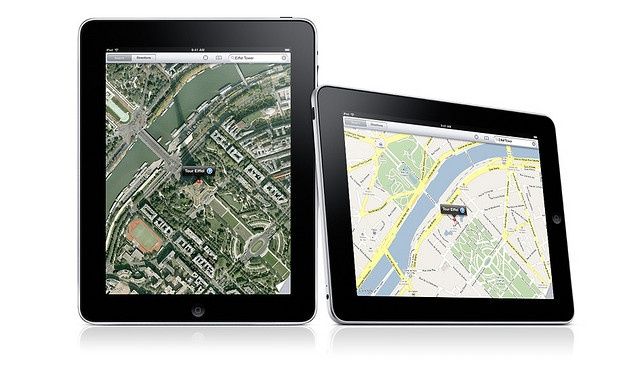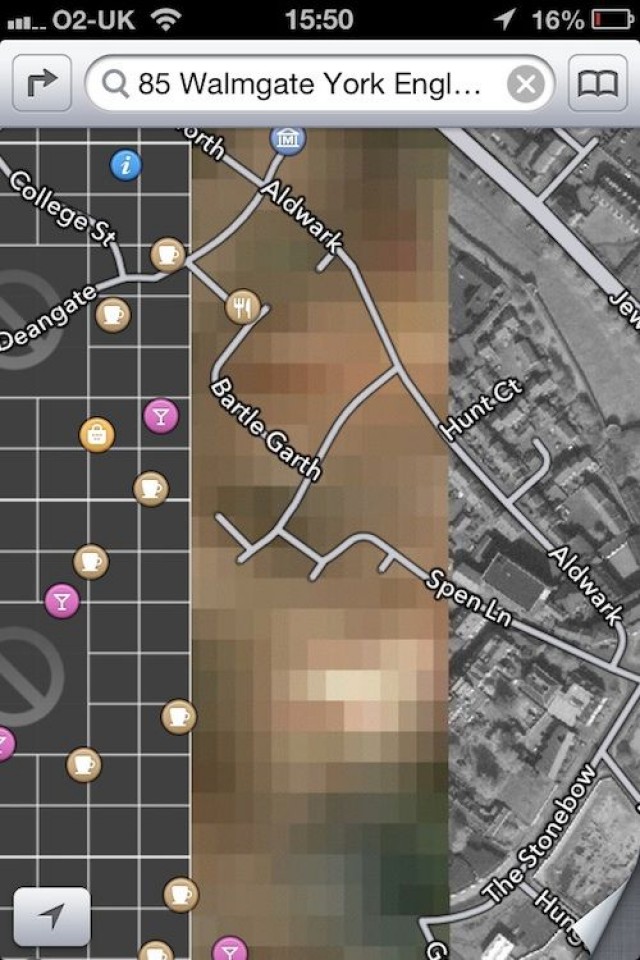LAS VEGAS — Remember the Hammerhead? It’s a device that attaches to your bicycle, links to the GPS on your phone via Bluetooth, and guides you along a pre-chosen route by flashing a left or right light when you need to turn.
Schwinn‘s new CycleNav does one better. Like the Hammerhead, it attaches to your bike (via quick release) and flashes an LED light to alert you to an upcoming turn. But it also speaks voice-guided turn-by-turn navigation to you through a speaker, just like your iPhone does.
![Schwinn’s Mouthy CycleNav Tells You Where To Go [CES 2014] ces-2014-5](https://www.cultofmac.com/wp-content/uploads/2014/01/ces-2014-5.jpg)


![Navigation App Localscope Also Goes Free for The App Store’s Anniversary [Daily Freebie] localscope-free-1](https://www.cultofmac.com/wp-content/uploads/2013/07/localscope-free-1.jpg)
![Use Turn By Turn Walking Directions In iOS 7 Beta For Safer Passage [iOS Tips] turn by turn maps ios 7](https://www.cultofmac.com/wp-content/uploads/2013/06/turn-by-turn-maps-ios-7.jpg)


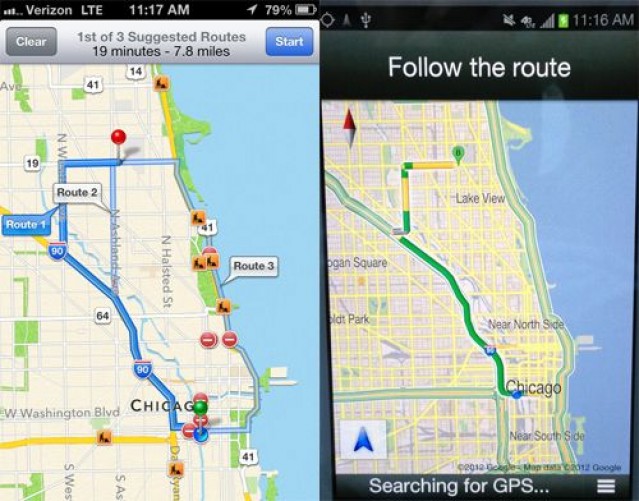
![Give Your A4-Powered iOS Device iOS 6’s 3D Flyover And Turn-By-Turn [Jailbreak] It could be some time before you can rely on Apple's new Maps app.](https://www.cultofmac.com/wp-content/uploads/2012/09/maps_overview_2x.jpg)