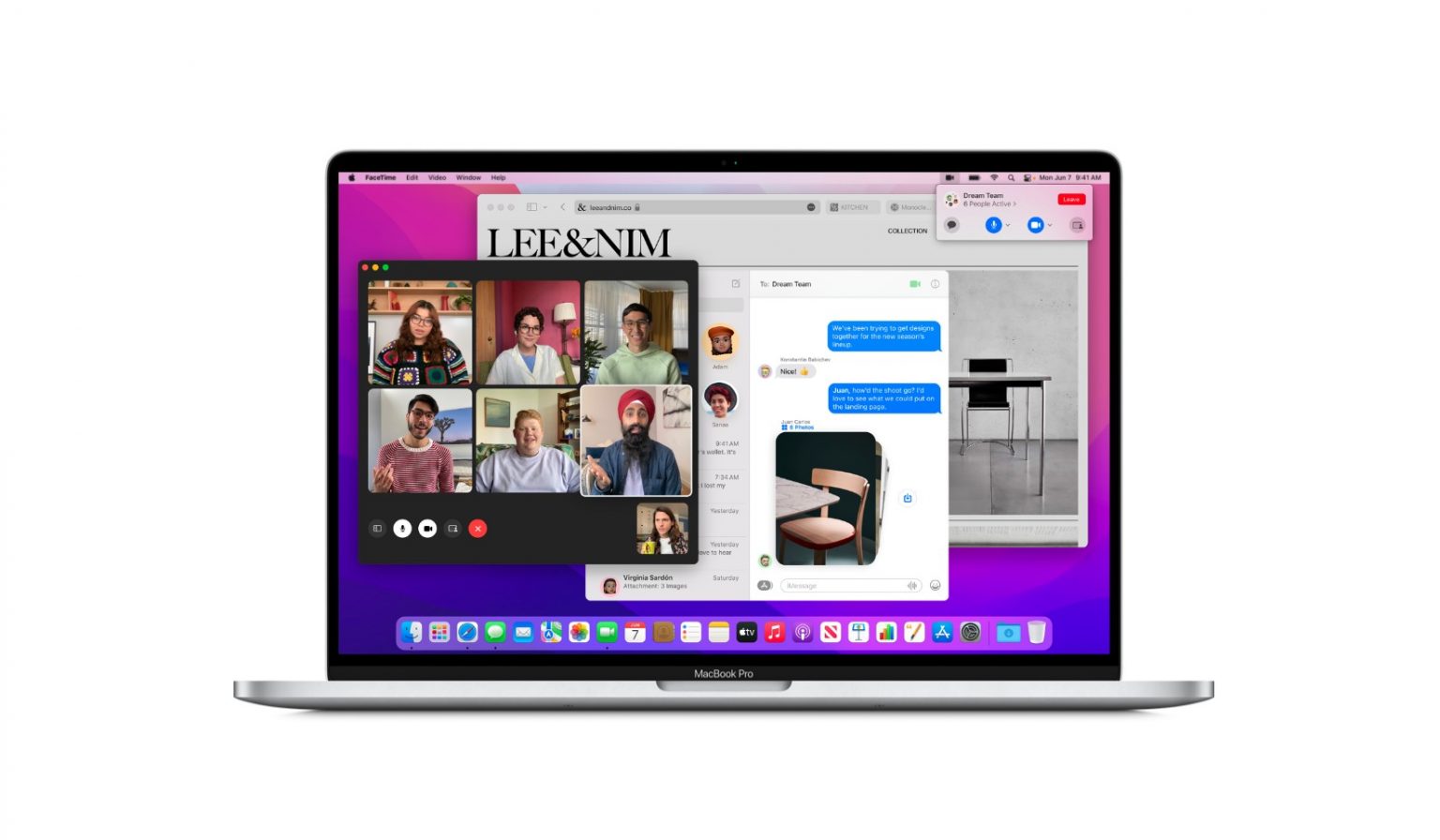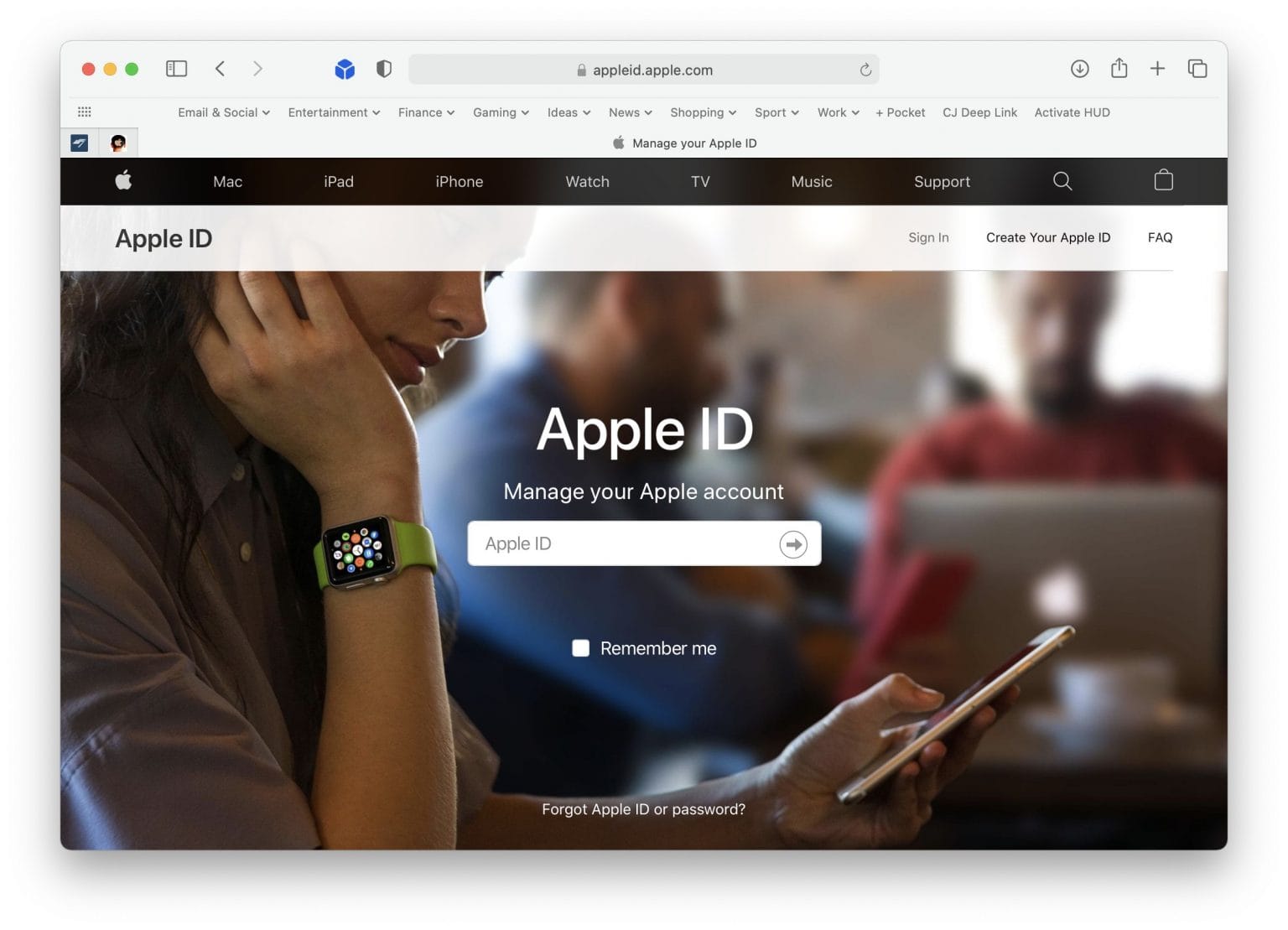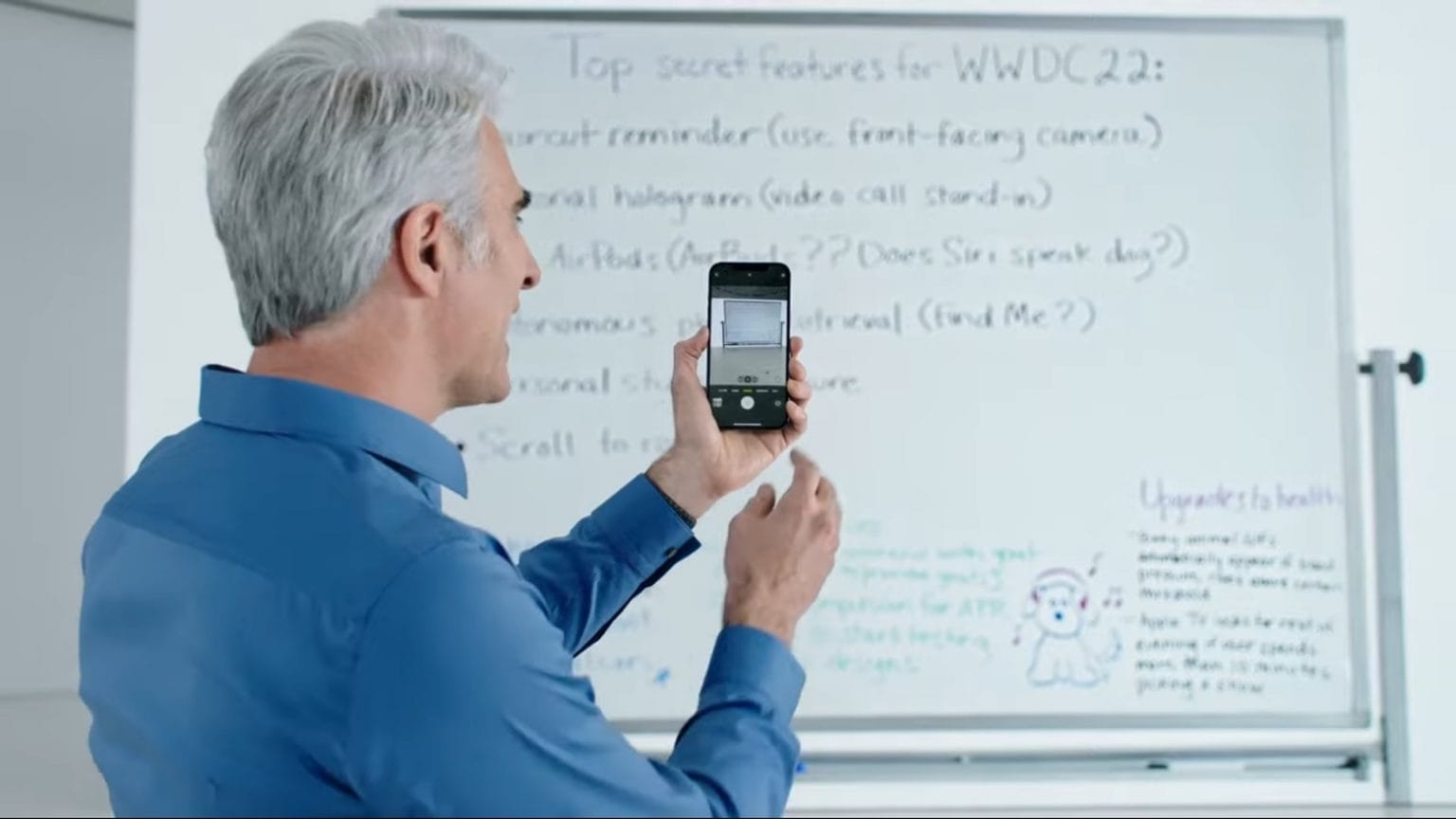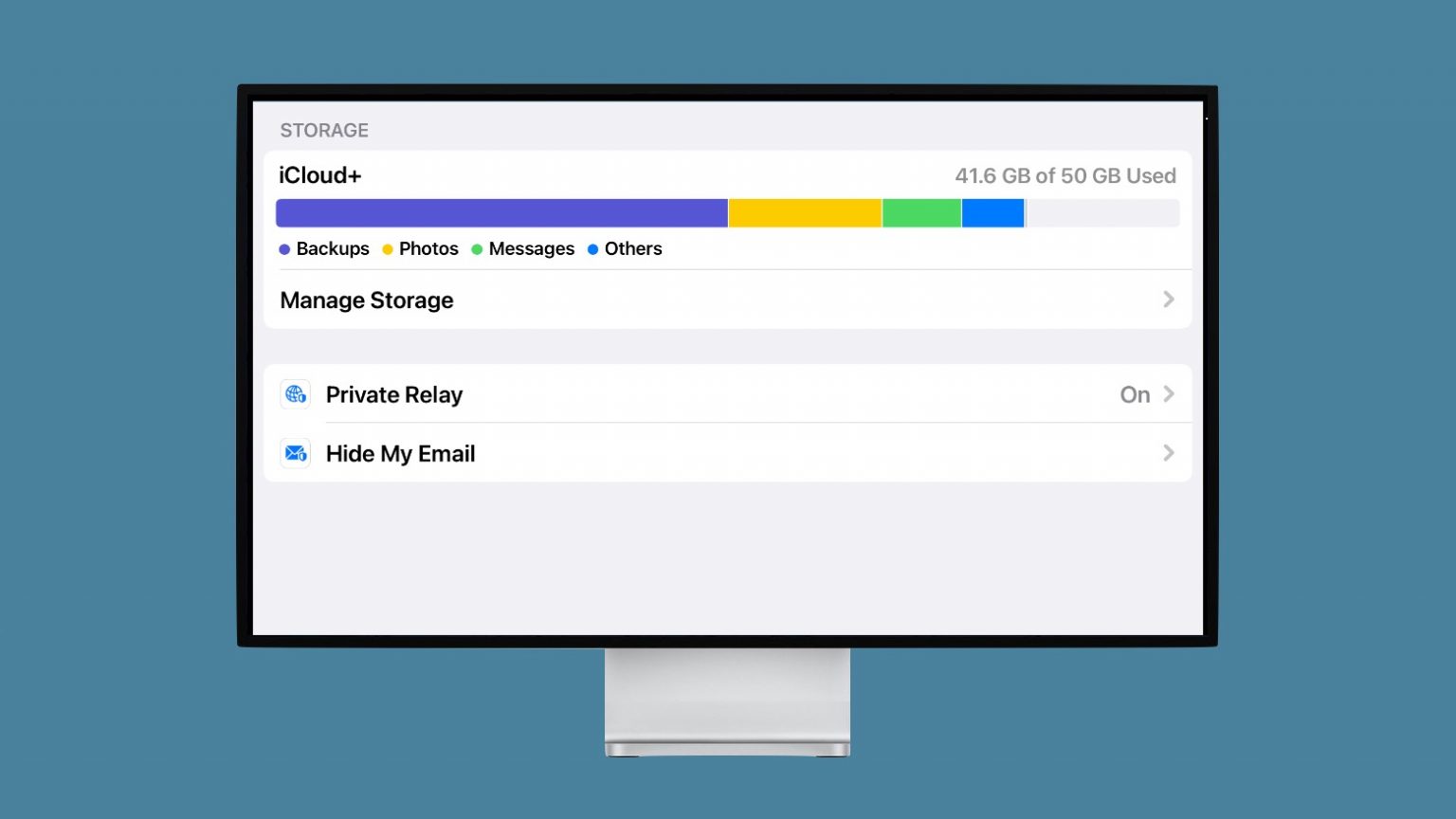Anyone can put the macOS Monterey beta on their Mac — it’s no longer reserved for developers. Apple added the pre-release version to its public beta program on Thursday.
Installing it is free, and not too difficult. Here’s how begin playing with macOS Monterey yourself.