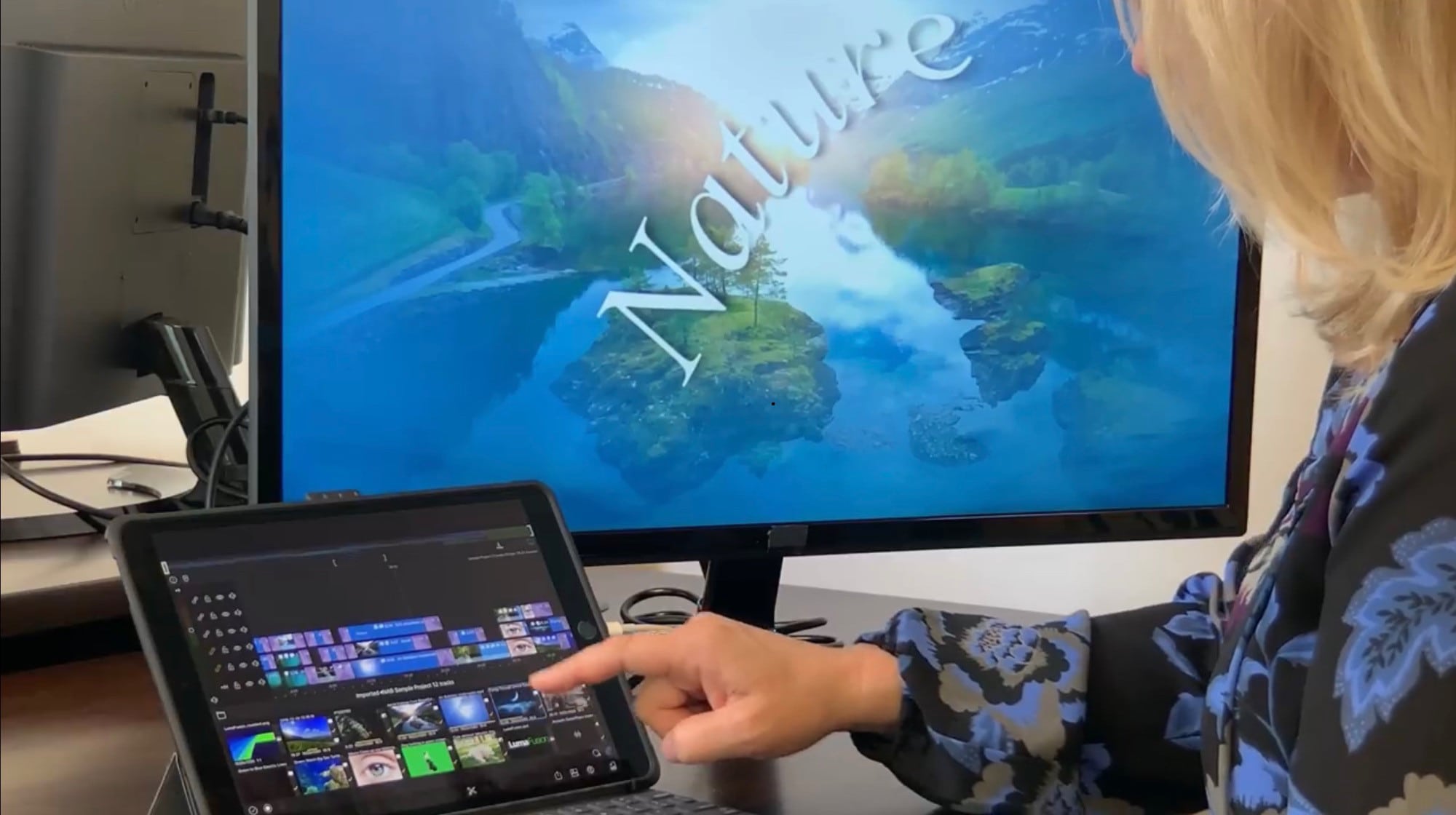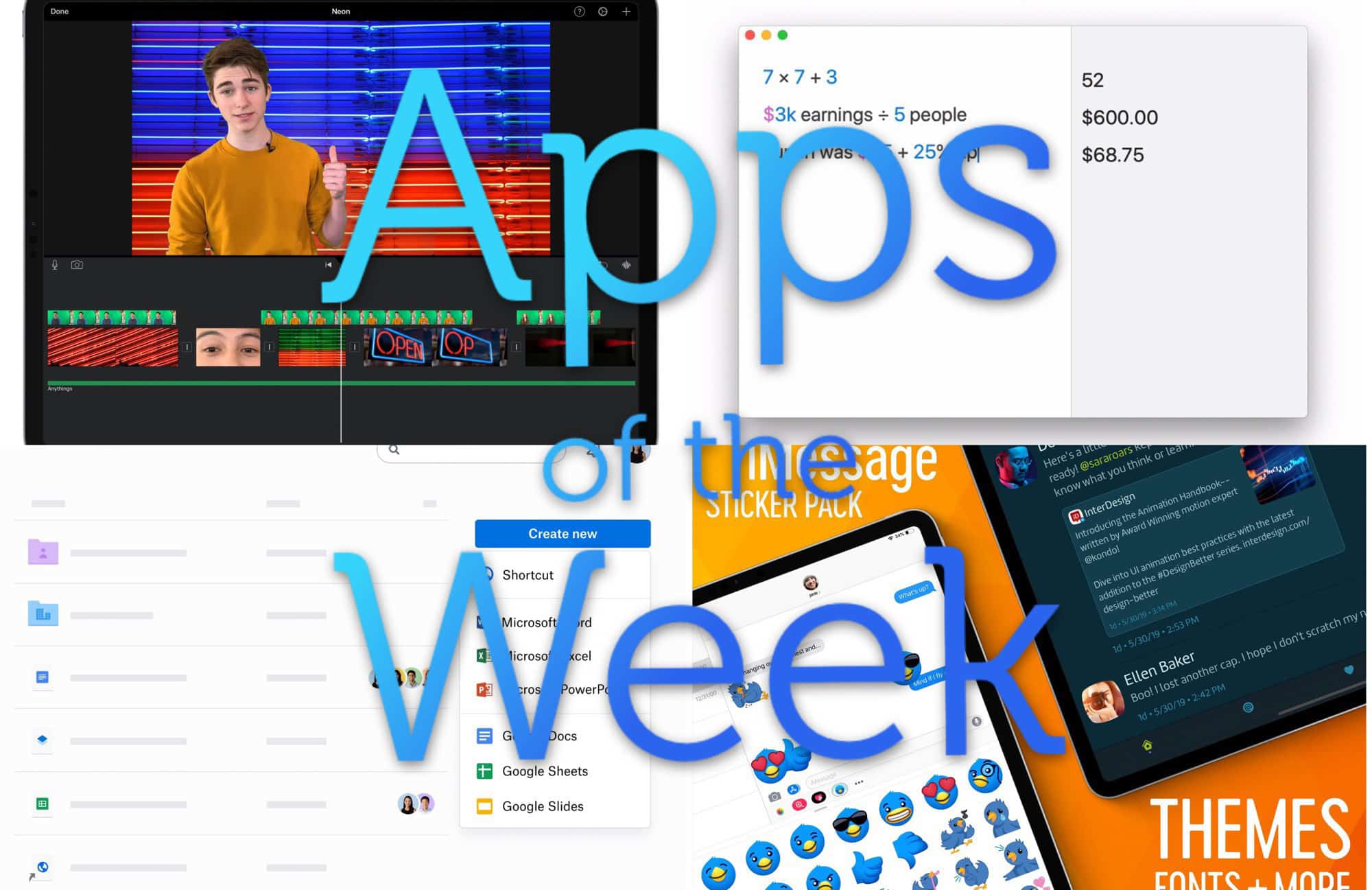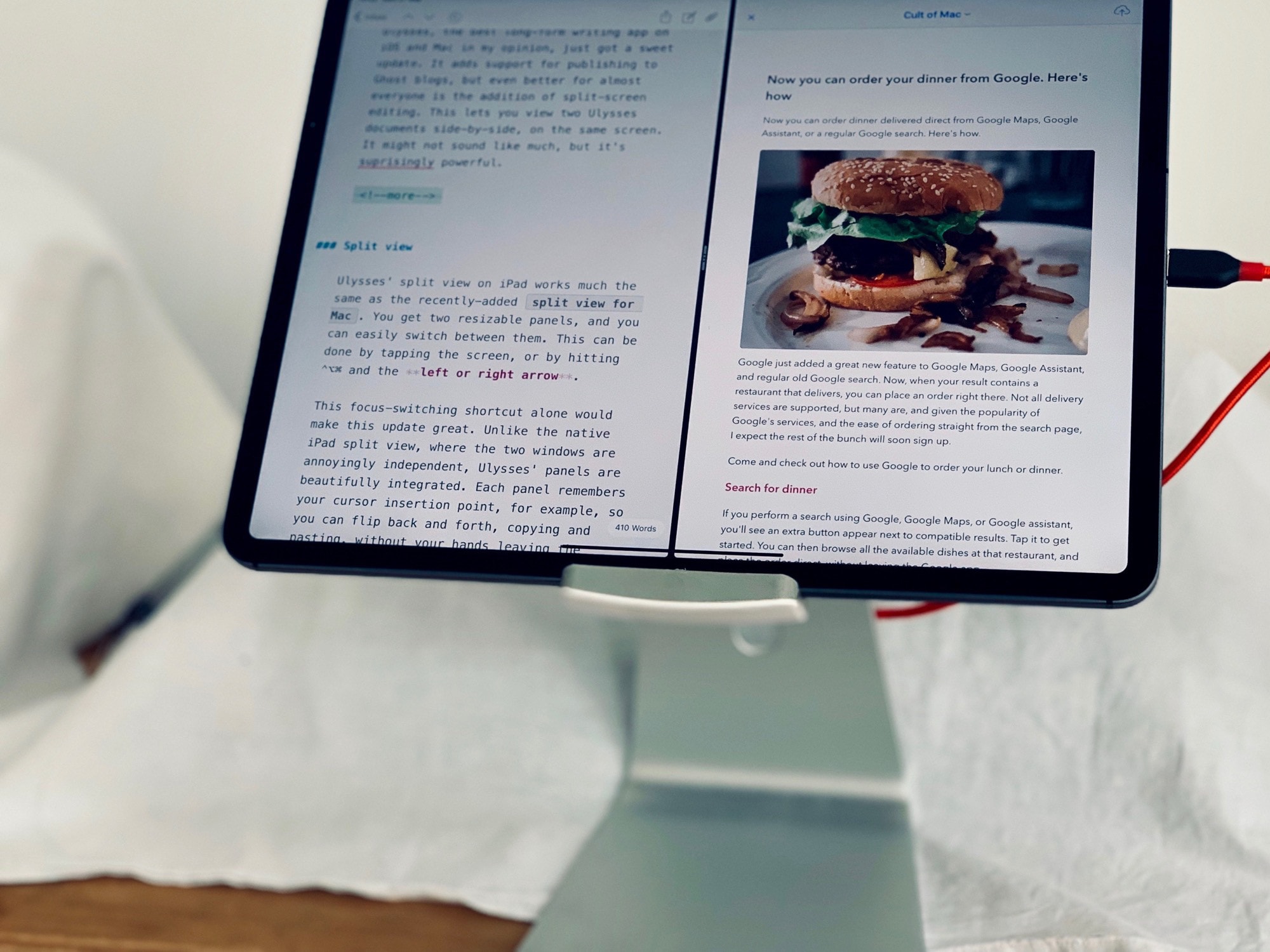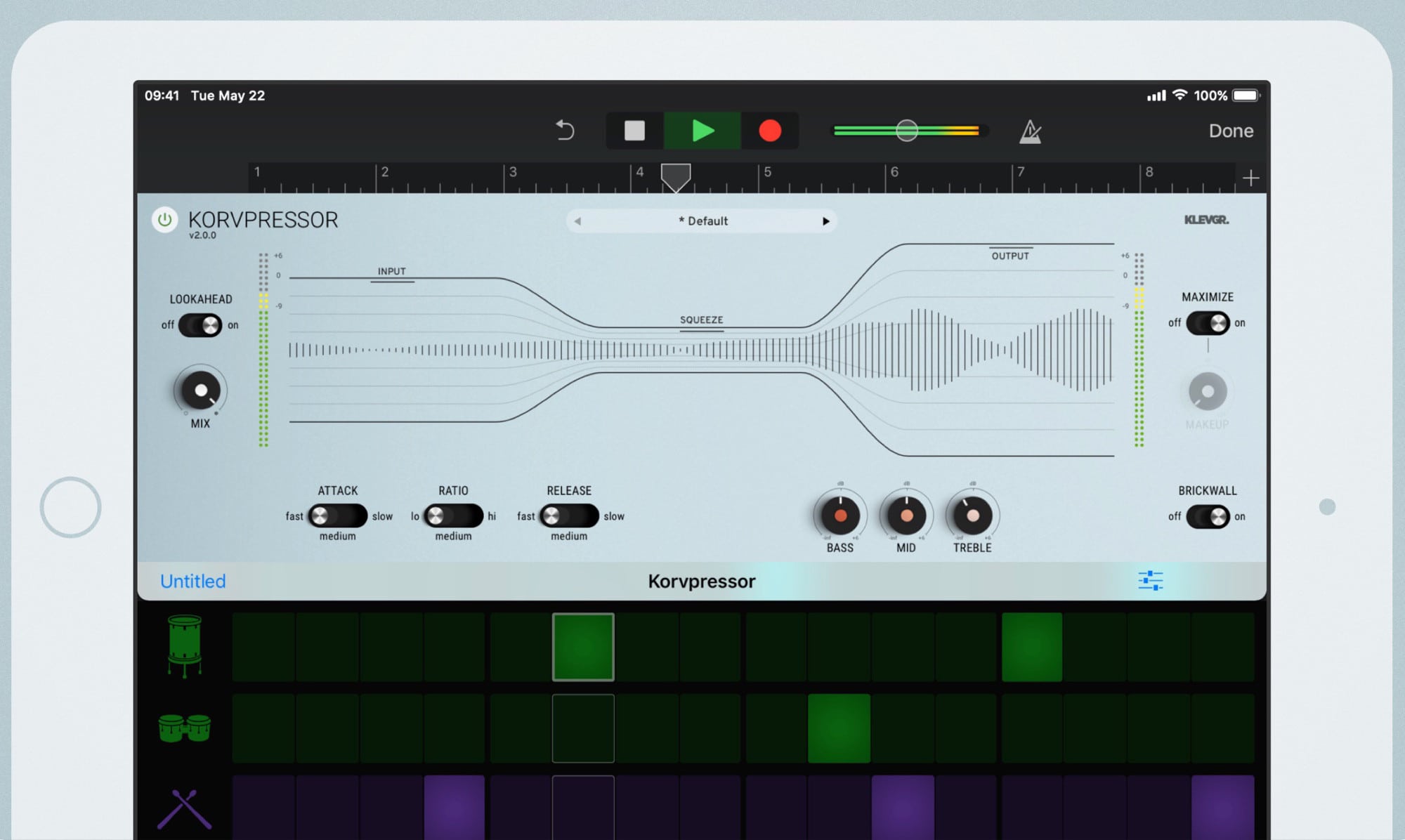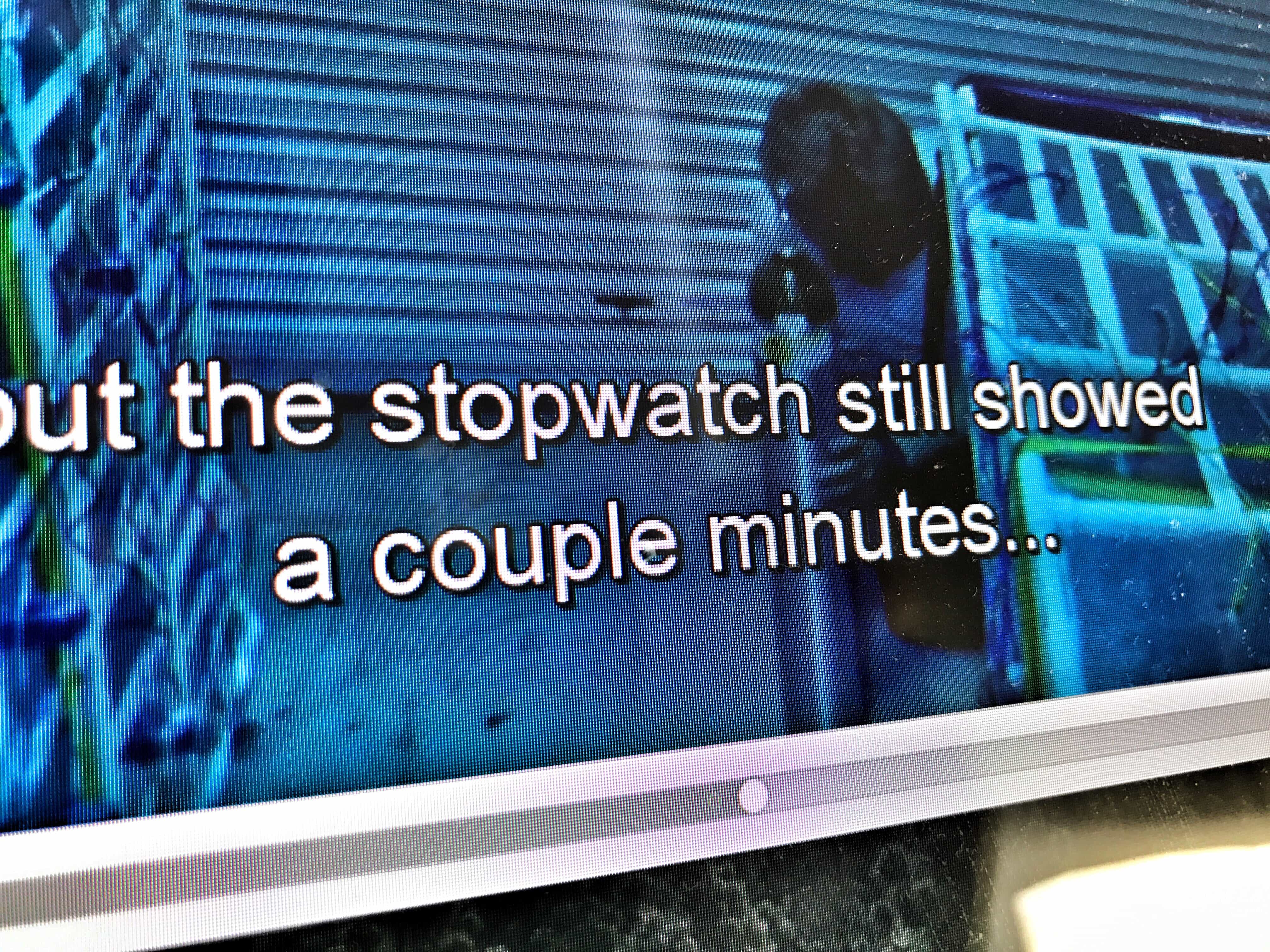Overcast, the podcast app of choice for lovers of good design, powerful-yet-straightforward features, and the color orange, just added a brand-new recommendations feature.
Previously, Overcast used a Twitter-based recommendation engine. But developer Marco Arment says almost nobody used it. Now, he’s replaced it with recommendations based on users’ personal listening habits, and the result is amazing. I already added a few new podcast subscriptions based on its suggestions.

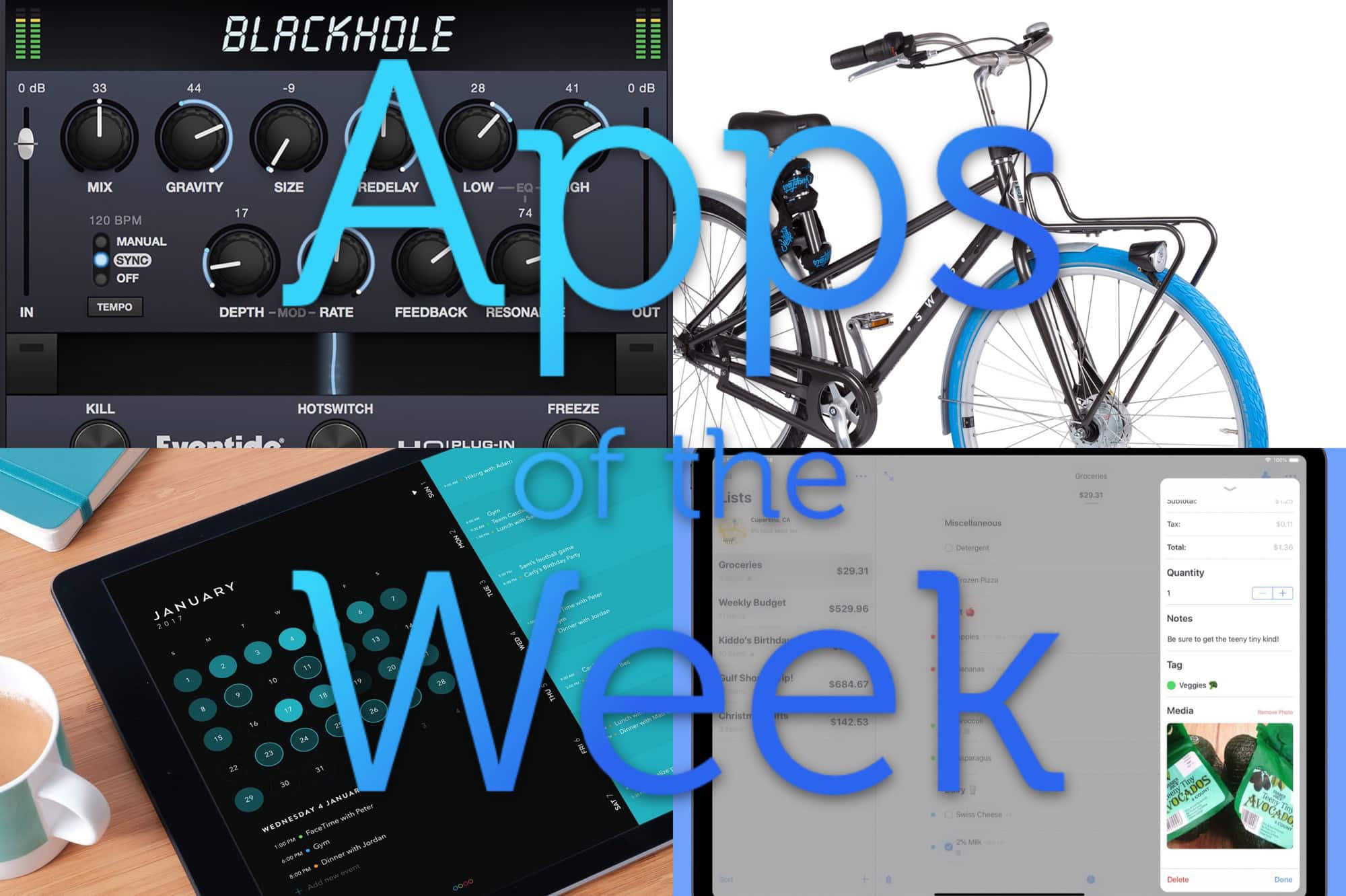





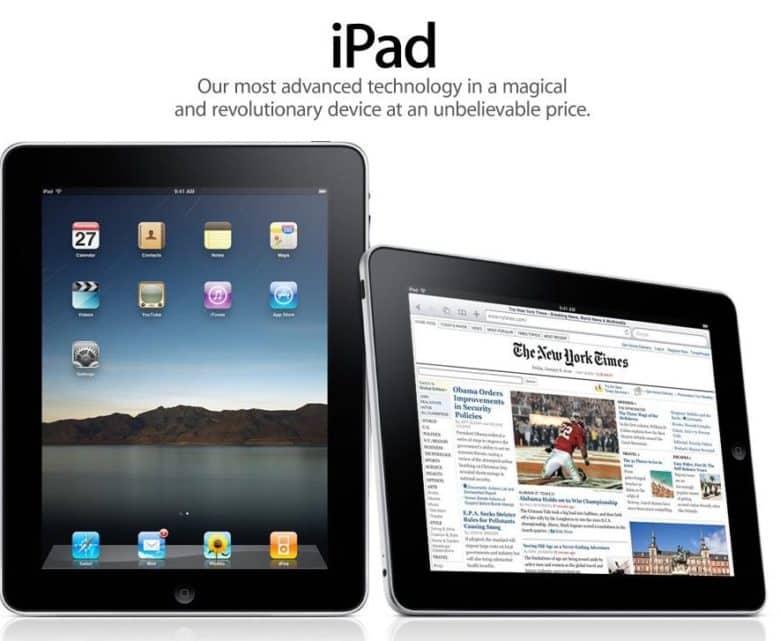
 June 30, 2011: A little more than a year after the iPad goes on sale, the number of iPad-exclusive apps in the App Store passes 100,000.
June 30, 2011: A little more than a year after the iPad goes on sale, the number of iPad-exclusive apps in the App Store passes 100,000.