This week, we remix memes with Meme Machine, sync SSH in iOS with Secure ShellFish, and go two-up in the Finder with Commander One. And more. As usual.
Meme Machine
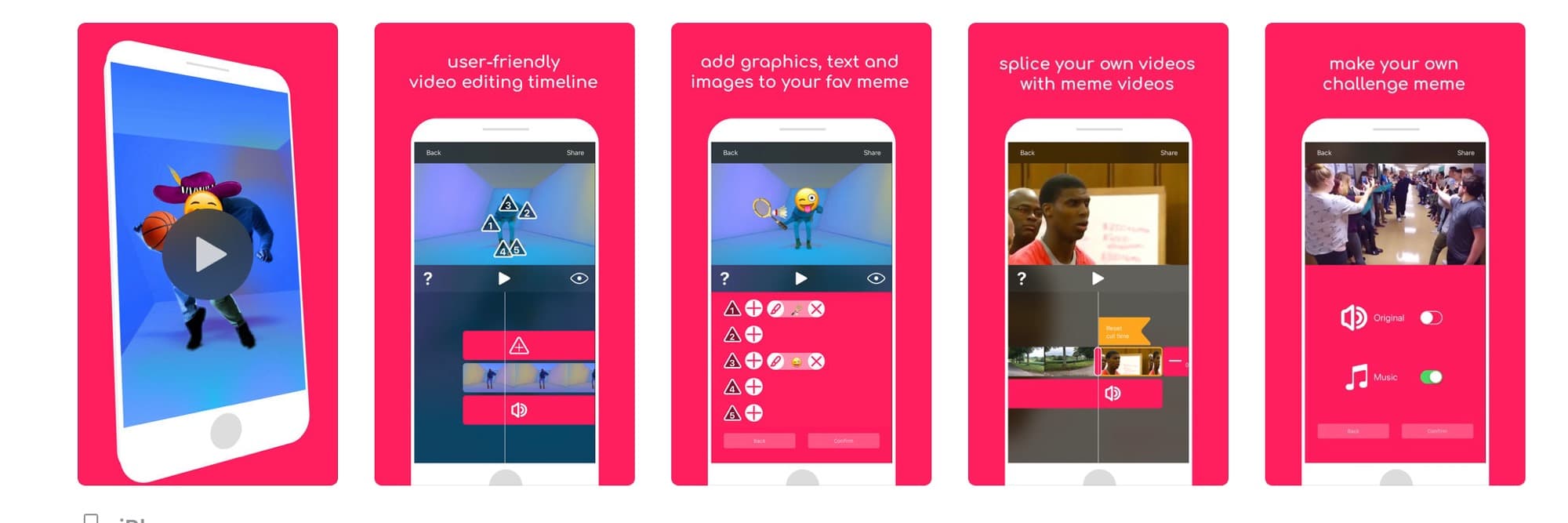
Photo: Meme Machine
Sponsored: Meme Machine collects pretty much every internet meme you can think of, then lets you remix them, ending up with a kind of meme inception. You grab the memes you want, then drop them into a video editor, where you can add your own video, photos, text, graphics and emoji.
Then, of course, you can share the result to all the usual social networks.
Price: Free
Download: Meme Machine from the App Store (iOS)
Secure ShellFish
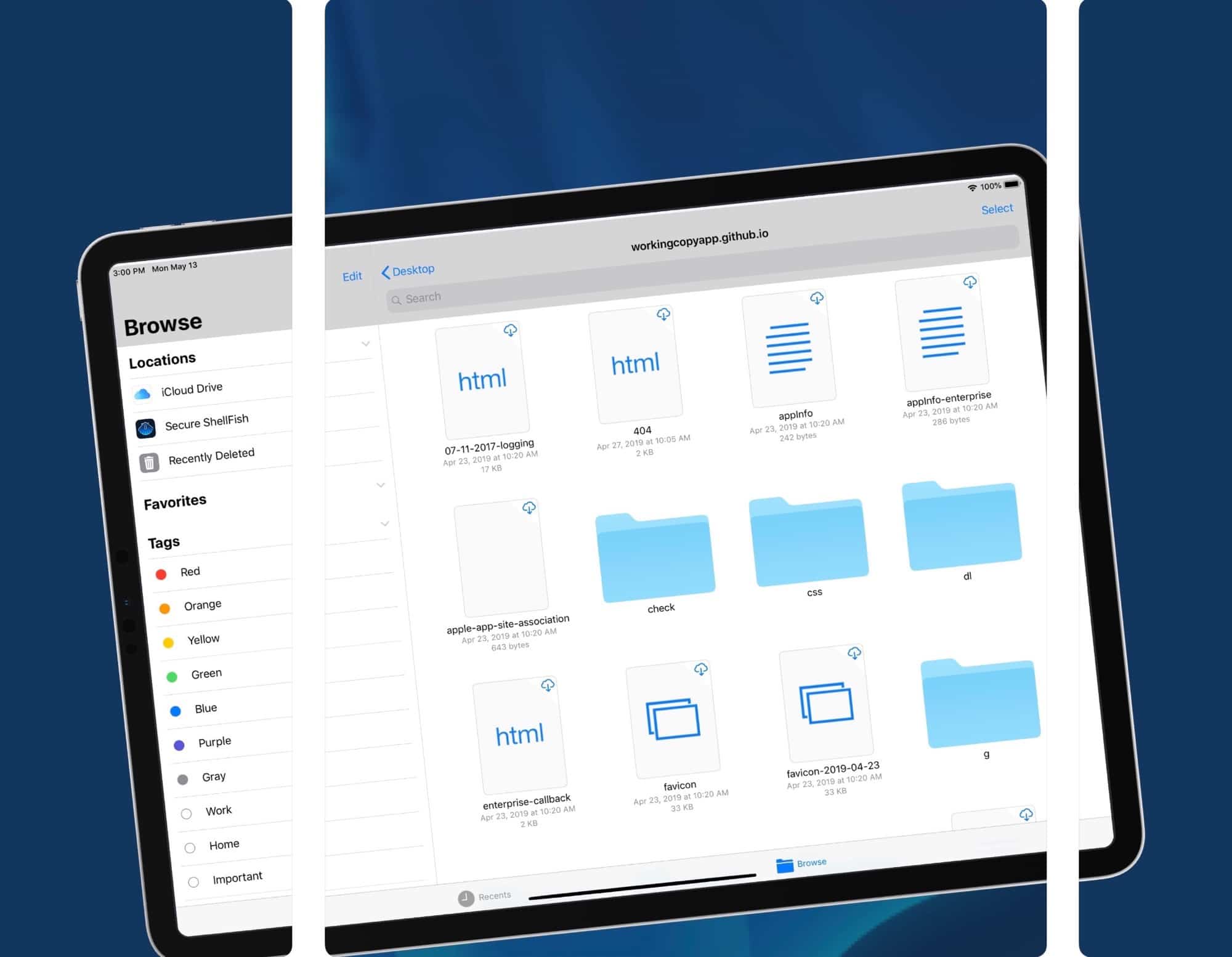
Photo: Secure Shellfish
Secure Shellfish is a simple, powerful and very useful utility app for iOS. First, it lets you connect to remote devices over SSH, a secure connection method. This could be your home computer, a work machine or a server. Then, it makes the connected device available as just another location inside the iOS Files app.
The basic version is free, with the odd prompt to remind you to upgrade. The paid version keeps a permanent connection, and syncs local and remote folders, so you always have offline access to your stuff.
Price: Free with in-app purchase
Download: Secure ShellFish from the App Store (iOS)
iWork suite
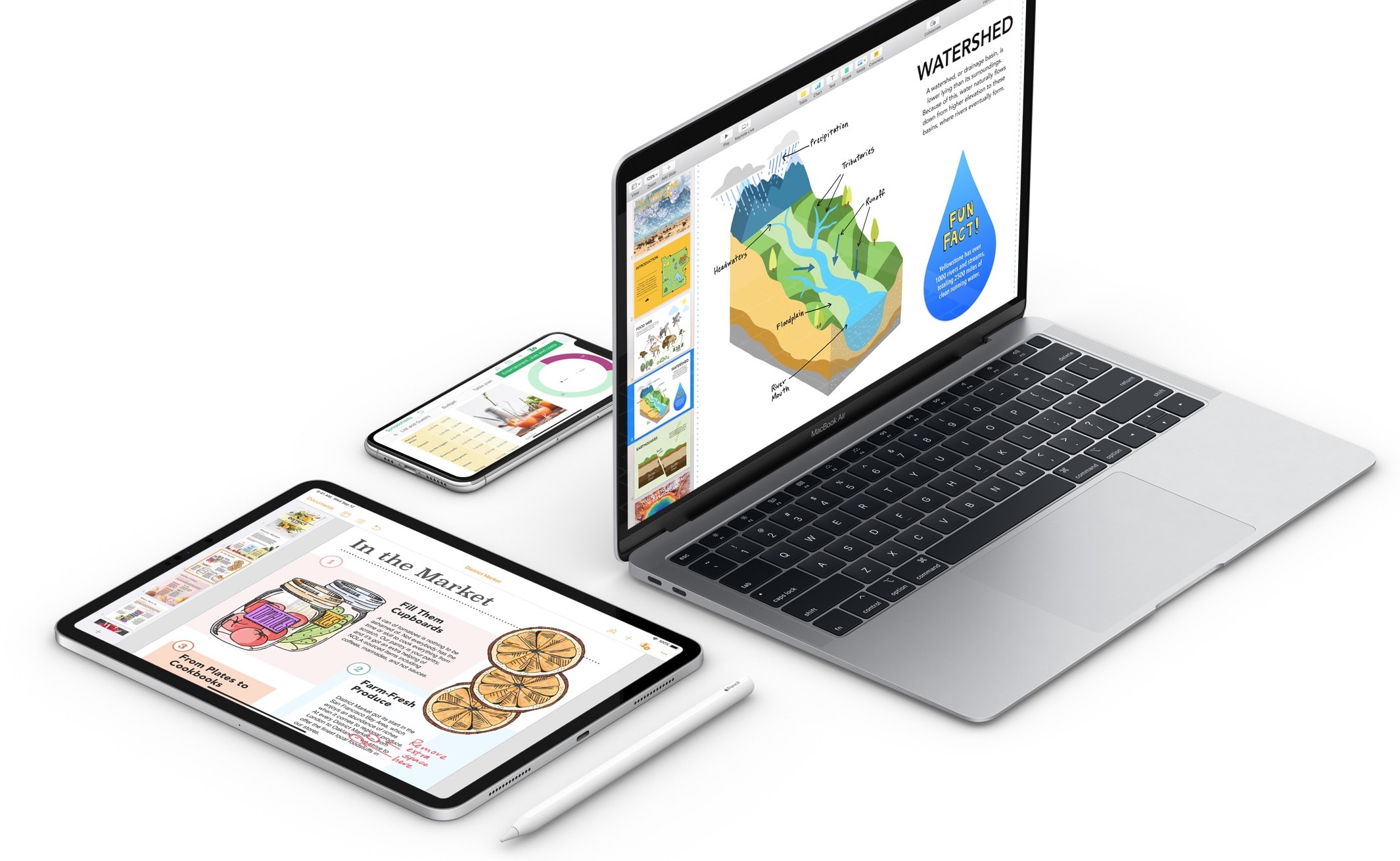
Photo: Apple
Apple’s iWork suite got a sweet update this week. Pages, Keynote and Numbers all gained a ton of new features and tweaks, including face-detection for placed photos, styled text with gradient and image fills (for that 1970s picture-postcard vibe), and … well, there’s a lot, OK? Just check our post dedicated to this update to see everything.
Price: Free
Download: Pages, Keynote and Numbers from the App Store (iOS)
Commander One 2
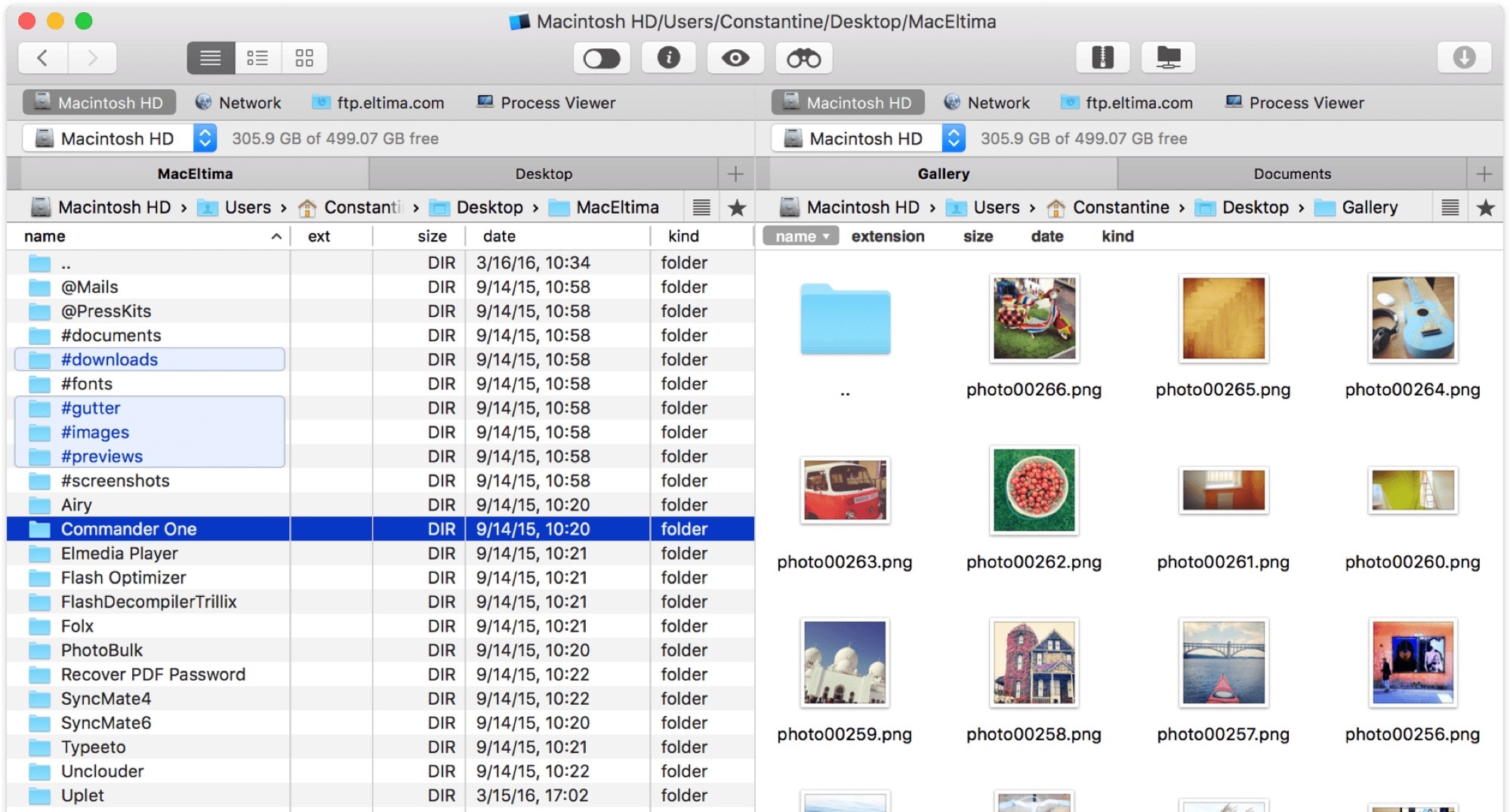
Photo: Commander One
The 2.0 update to Commander One adds quite a lot of nice new features to the two-pane Finder replacement. Picky power nerds love them some Finder replacements, because they bring a lot of extra control to file management. To be honest, my affair with these things died many, many years ago after I finally got sick of the Finder popping up instead of my supposed replacement, Pathfinder.
My lack of interest, even in checking whether Pathfinder still exists or died years ago, demonstrates my apathy in regard to these apps. But if I were going to try one (and I’m not), I would try Commander One. Why? Because the link is right below, and I already have the tab open in Safari.
What does it do that the Finder doesn’t? Well, it looks like Windows, for a start. And you can customize its fonts and colors, mount Android and iOS devices, and more.
Here’s the full list of new features in Commander One 2.0.
Price: Free/$99 for Pro upgrade
Download: Commander One from Eltima (macOS)


