Browsing the App Store can be a bit overwhelming. Which apps are new? Which ones are good? Are the paid ones worth paying for, or do they have a free, lite version that will work well enough?
Well, if you stop interrogating me for a second, hypothetical App Store shopper, I can tell you about this thing we do here.
Every week, we highlight some of the most interesting new apps and collect them here for your consideration. This time, our picks include a place to keep your timers, some flirty pics, and the most extensive color app we’ve ever seen.
Here you go:
Emoji are versatile and cute, but if you want to get a little … direct with your significant other, you have to get pretty creative. SinkFoot wants to help with its small fleet of increasingly specific pictures that you can send via text or e-mail directly from the app. No nudity in here, but if you have a thing for cheerleaders, nurses, doctors, or members of SWAT, SinkFoot will help you communicate that.
Yep. SWAT. I guess that’s a thing.
Anyway, it has some other options, too. Although I’m not sure what this one means. I don’t really see what someone would do with an–Ooooooh. Alright, I get it.
Huh.
SinkFoot – $0.99 | SinkFoot LLC
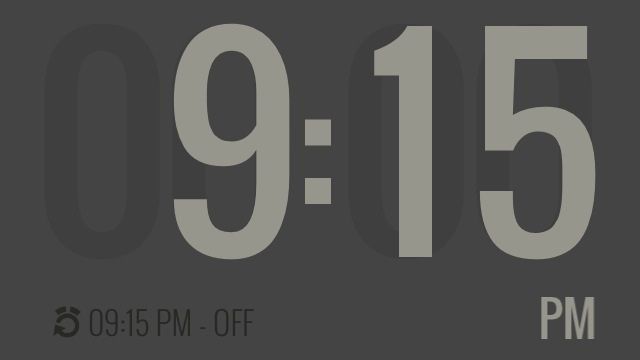
Snoozing is great, but oversleeping isn’t. That’s why Alarm Clock Reboot approaches rousing you from your slumber in a different way. Instead of waking you up when you tell it to, it starts the process with a series of smaller alarms spread out before your wake time. You tell it when you want to wake up, and it starts the process before that with a series of snooze alarms that build in intensity until they reach your desired alarm time.
It’s a cool idea. The lens flares may be a bit much, but they are pretty sweet.
Alarm Clock Reboot – $0.99 | Every Penny Apps
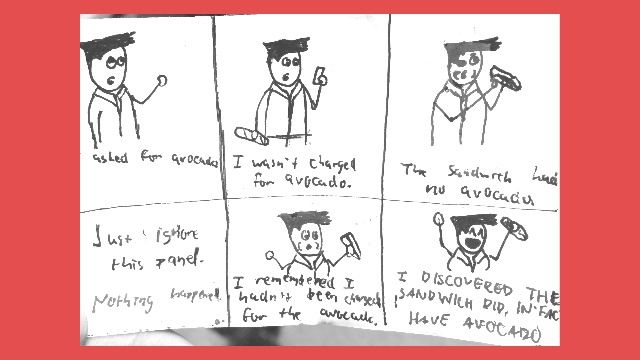
A lot of apps will let you turn your iPhone into a scanner, but Scantilly lets you turn your snapshots into PDFs quickly and easily. All you do is take a picture of the thing you want to preserve, crop it down using a very simple tool, and then you can e-mail it to whomever you want. You can even add extra pages with a single tap, which is pretty handy if you have things to scan other than crudely drawn cartoons of dubious quality.
Not that I know anything about that.
Scantily – Free | Ashe Avenue
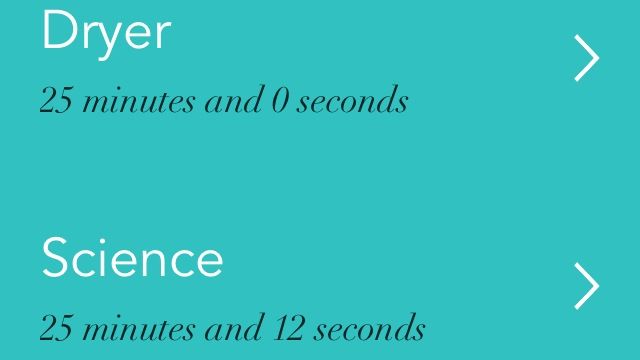
This timer app might not be super useful for everyone, but if you have certain things that you time regularly, you might want to check it out. Scooby lets you build up a list of items and timers that you can easily access anytime you want to save yourself the slight inconvenience of setting the one on your iPhone.
I’m going to use it for the shared washer and dryer in my apartment building because neighbors appreciate it when people don’t leave their clothes in there forever, Steve.
Scooby – Free | Stephen Walsh

Color Suite is a ridiculously comprehensive color-identification app with an easy sampling tool and a wealth of information. Just point the little dot at the color you want to identify, and it’ll tell you pretty much everything about it, including its complementary color, how it appears to eight different kinds of color-blindness, and even which Crayola is most similar.
It actually has an insanely long list of products you can match, like several brands of house paints, colored pencils, and make-up.
So basically, if you see a color, you can use that color for everything. This app really, really wants you to do that.
Color Suite – Free | Chocodev
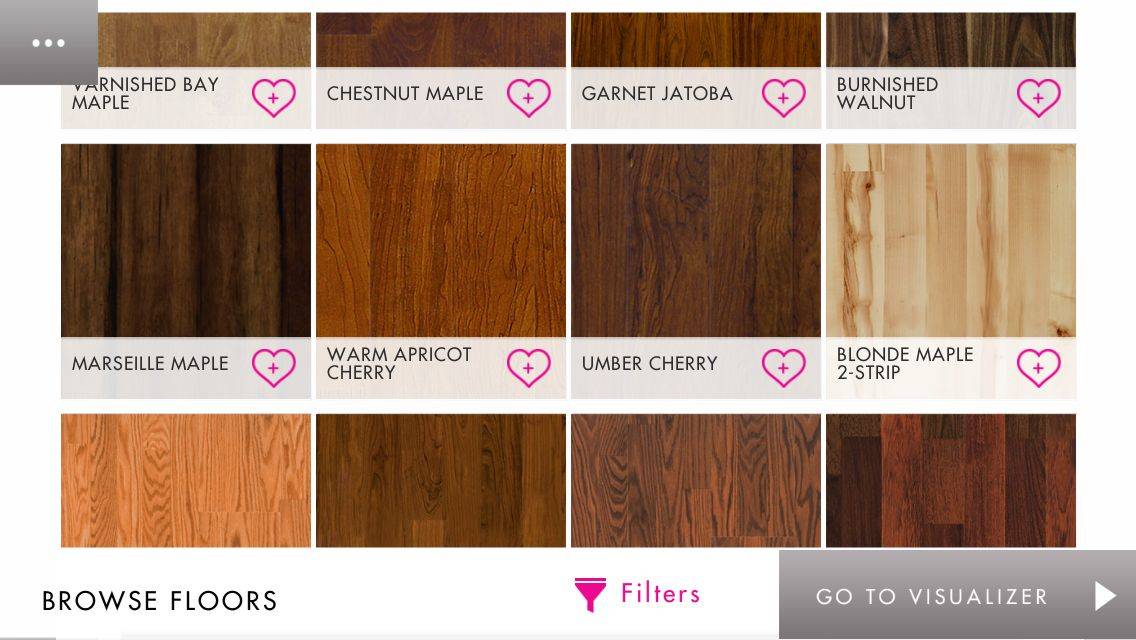



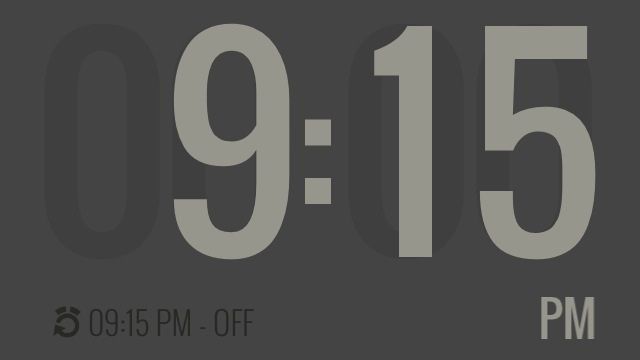
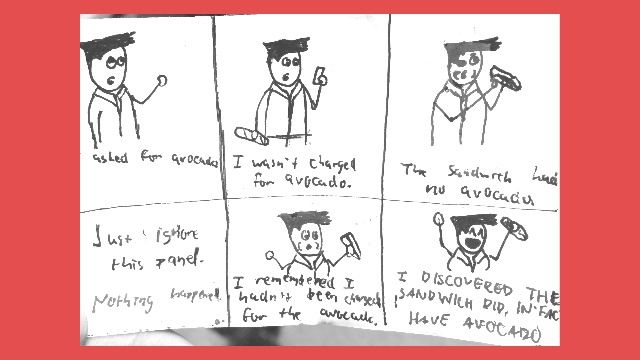
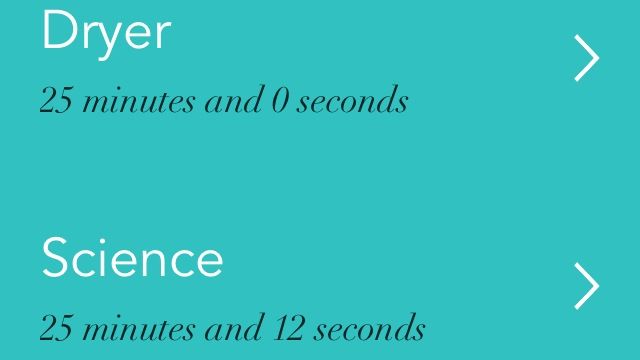


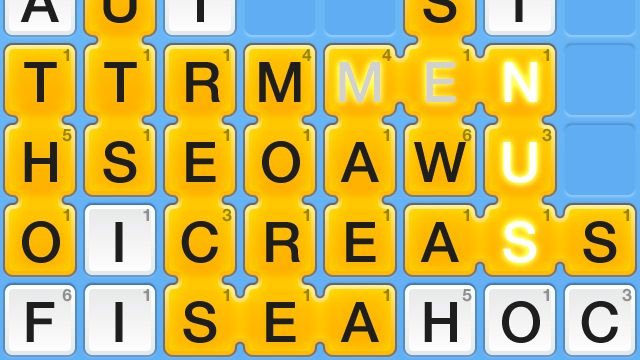
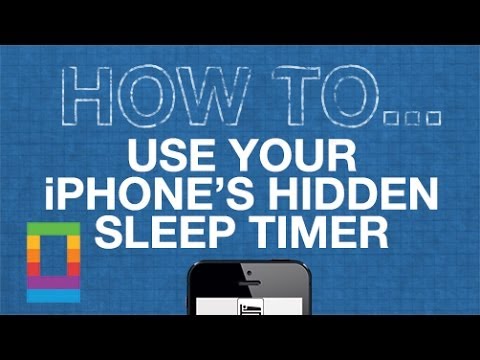



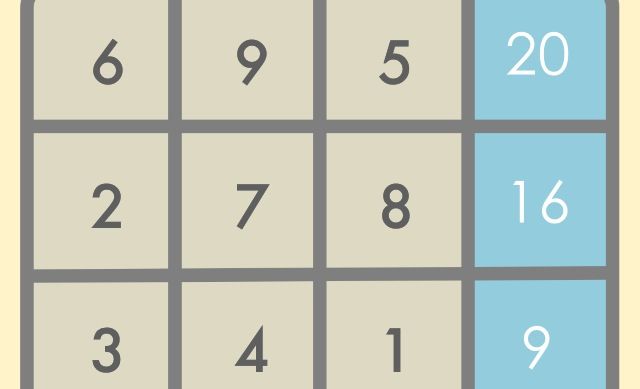
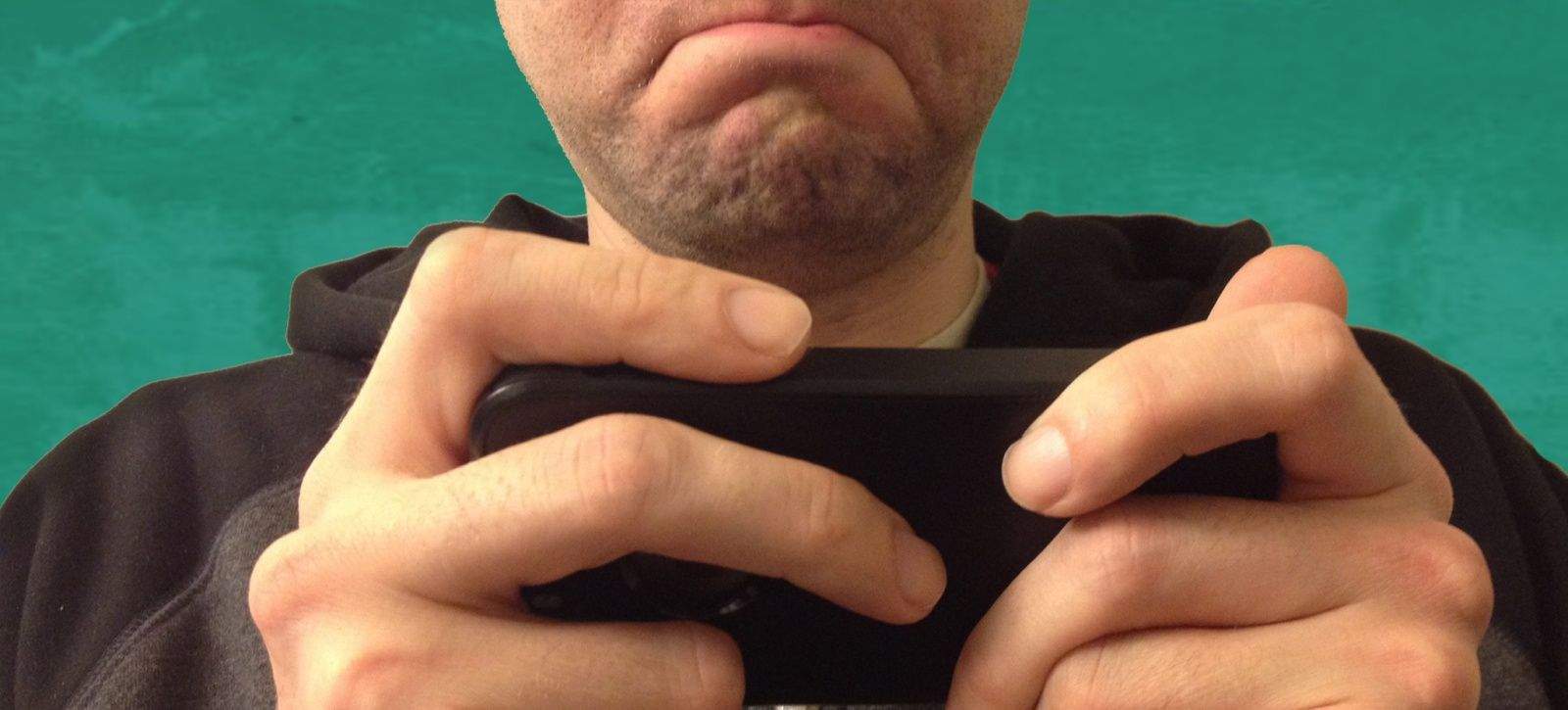

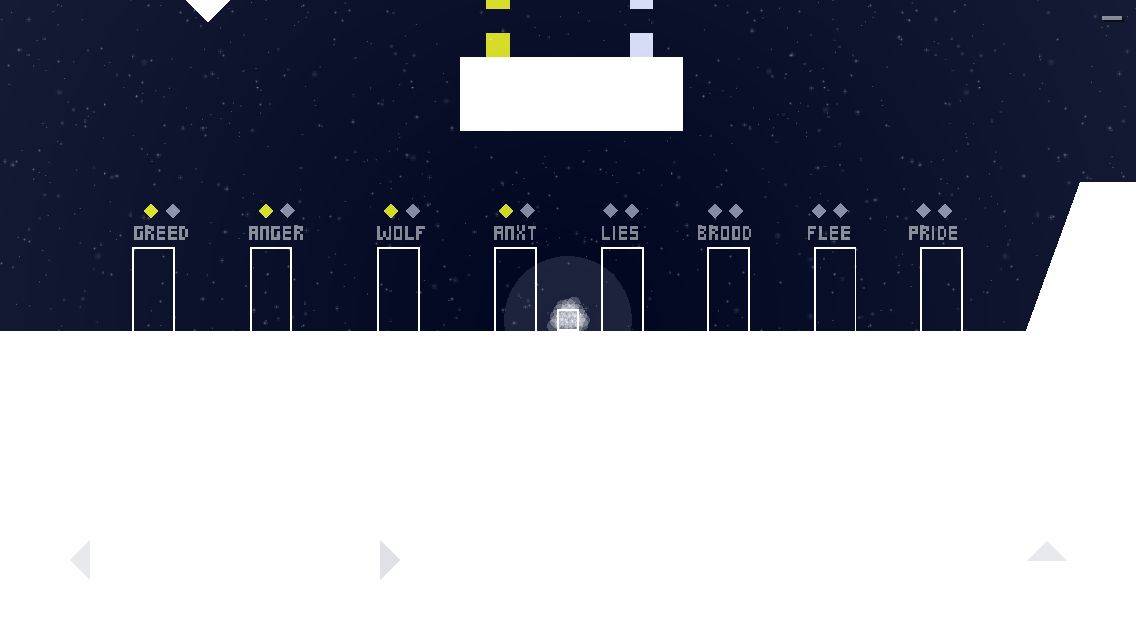

![Jumping Jaxx Reinvents Endless-Jumper Gameplay [Video Review] post-275710-image-efdf76e751425d252d295a670ffd3955-jpg](https://www.cultofmac.com/wp-content/uploads/2014/04/post-275710-image-efdf76e751425d252d295a670ffd3955.jpg)

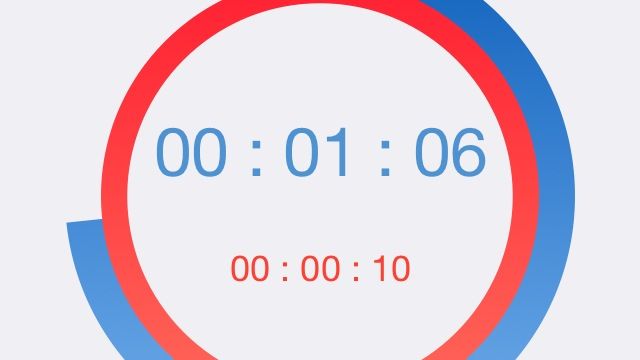
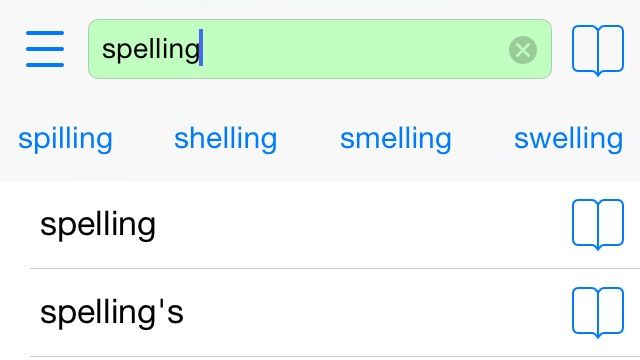
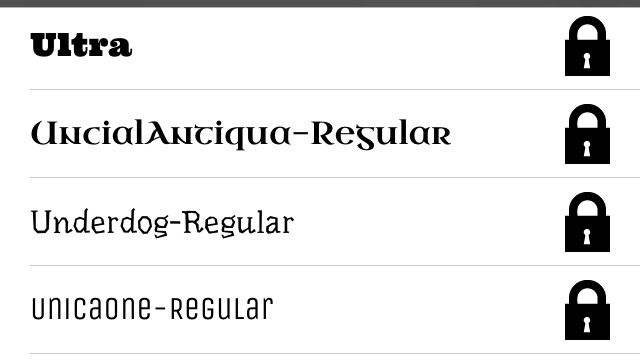
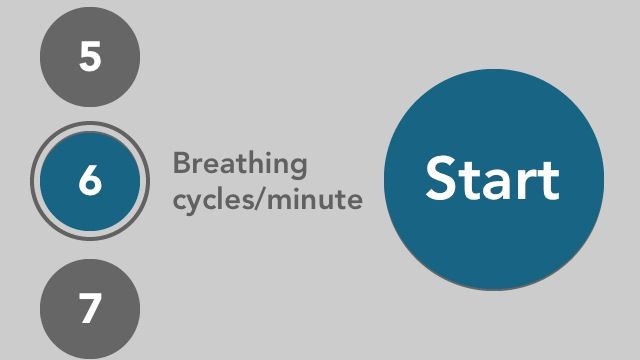
![Featherweight Burds Is Mercifully Short [Review] Burds](https://www.cultofmac.com/wp-content/uploads/2014/04/Burds-01.jpg)
![Bike Assault Is A High-Speed Heist For High-Scores [Video Review] post-275458-image-8d8ef51463ffc4a57889584a970154cb-jpg](https://www.cultofmac.com/wp-content/uploads/2014/04/post-275458-image-8d8ef51463ffc4a57889584a970154cb.jpg)