Just one day after we posted the top ten most common iPhone passcodes, Apple has yanked the app that generated them. According to the developer, though, he was only following Apple’s own rules.
Apple to iPhone Passcode Finder App: Get Lost


Just one day after we posted the top ten most common iPhone passcodes, Apple has yanked the app that generated them. According to the developer, though, he was only following Apple’s own rules.

Looking to avoid an outright banning ahead of Apple’s move to jettison all such apps from the iOS App Store, Trapster has taken the preemptive step of removing the DUI Checkpoint functionality from their popular app.
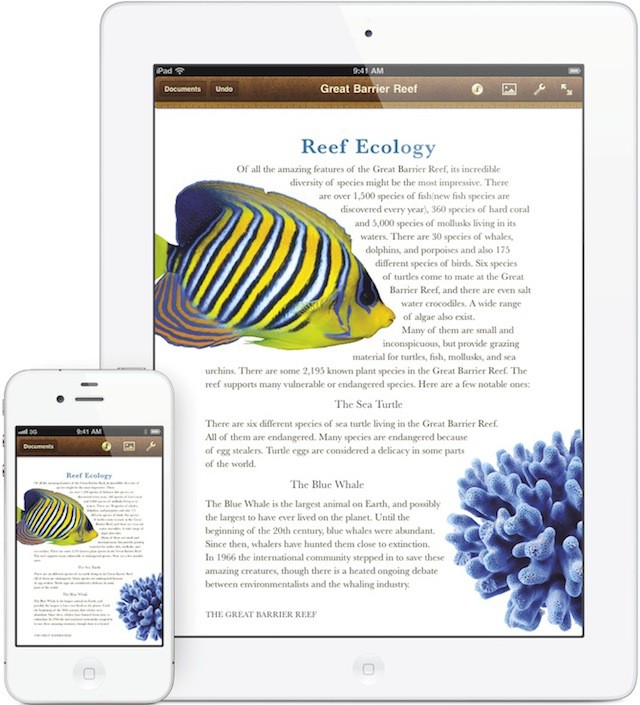
After months of rumors, Apple just gave us a nice little pre-WWDC present: if you don’t mind a little bit of cramping, you can now use Keynote, Pages and Numbers on your iPhone or iPod Touch.
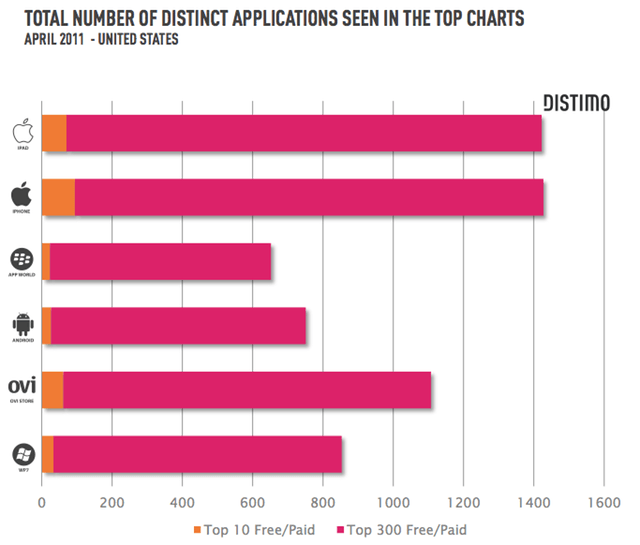
Counter to the perception that Android is closing the gap with Apple, a new report shows the iPhone maker’s App Store is miles ahead when it comes to making money for developers.

Opera has finally released Opera Mini 6 for iOS for iOS, with a bunch of very welcome new features.
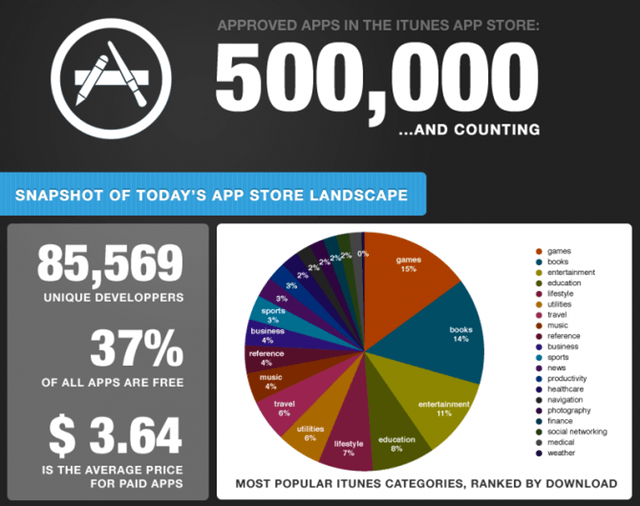
It’s enough to bring a smile to an angry bird: Apple’s iTunes can boast a half-million apps. That figure likely will get an official stamp of approval when CEO Steve Jobs speaks June 9 before developers at the annual WWDC in San Francisco.
![Did Patent Trolls Force Apple to Freeze In-App Purchase Approvals? [Breaking][Updated] In-App-Purchases-frozen.jpg](https://www.cultofmac.com/wp-content/uploads/2011/05/In-App-Purchases-frozen.jpg)
Lodsys seems to be hell-bent on ruining things not just for application developers but for Apple as well, and it seems owing to its new-found skill in patent trolling for the odd buck, the App Store’s approval process for in-app purchases has now been frozen.
![Changing Application Icons In Mac OS X [Video How-To] iOSDock](https://www.cultofmac.com/wp-content/uploads/2011/05/iOSDock.png)
Have you ever had the desire to change how your applications look your Mac? Perhaps you want them to look like the icons found in iOS, as seen in the picture above? Although fairly unknown, it is possible in Mac OS X. All you’ll need to get started is img2icns. While there is no plain and obvious way to go about it, it’s actually fairly simple once you know what to do, as demonstrated in this video.
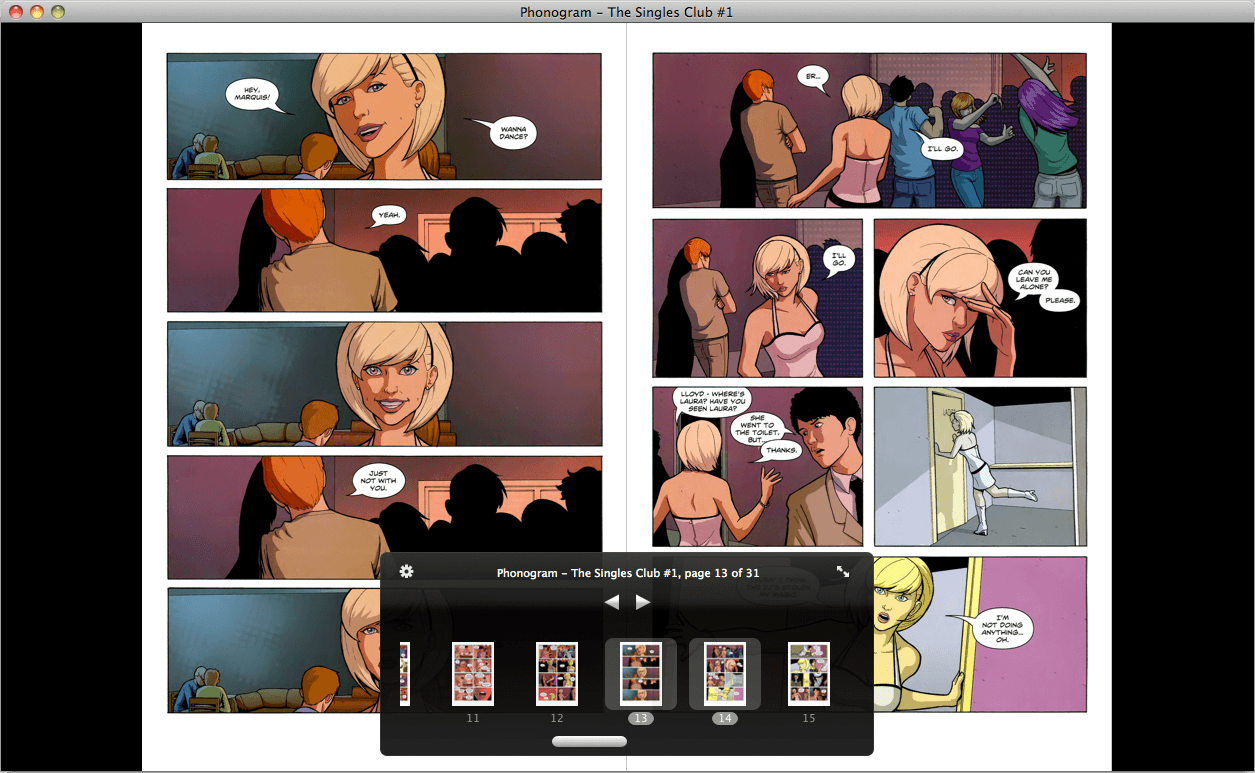
The paper-based comic book has been, for at least a decade, an absurdity. Each 32-page issue takes up a significant amount of space without delivering very much story. And the idea of taking a fat stack of them on vacation or a plane ride is as bad an idea as it appears on its face. Even more so than the novel, comics and electronic readers are a natural match. And the Mac now has a signature way to read comics in the form of ComicNerd, a new app from A Nice Cut of Tea and a Sit Down LLC. As the owner of a huge comics collection, much of it digitized at this point, I can state unequivocally that this is pretty much exactly what I’ve been looking for. And it’s hard to imagine anyone doing it better.
![Anti-Procrastination App Forces You To Think Before Wasting Time [Review] 20110516-obtract.jpg](https://www.cultofmac.com/wp-content/uploads/2011/05/20110516-obtract.jpg)
How often do you find yourself goofing around on Facebook when you should be working? It’s OK, you’re not the only one. But in future, you might be able to keep yourself productive with a clever little app called Obtract.

“A club to make them do what we want.” That’s the way one Google executive described the gauntlet device makers must pass to get Android certification. So much for being “open.”

While a number of publishers ink special deals with Apple to bring their content to the App Store, Apple’s new in-app purchasing rules are forcing publishing middle men out of business. That’s the message from the creators of iFlow Reader, which just shut down.
“We put our faith in Apple and they screwed us,” Philip Huber of BeamItDown Software told users. The developer got squeezed between Apple’s demand for a 30 percent cut and other expenses. “Our gross margin on ebooks after paying the wholesaler is less than 30 percent, which means that we would have to take a loss on all ebooks sold,” Huber explained.

iAd slots in iOS applications designed for children will no longer be filled with adverts, according to an email one developer has received from Apple.
Mike Zornek, the developer of the Dex a Pokemon browser application for iPhone and iPod touch, noticed that his iAd fill rates had dropped and emailed Apple’s iAd Support Team for an explanation:
![The Best Weather Apps for iOS [App List] best-weather-apps](https://www.cultofmac.com/wp-content/uploads/2011/05/Screen-shot-2011-05-09-at-14.20.47-e1304947295795.png)
The iPhone comes with a pre-installed weather application that takes its data from The Weather Channel. While it looks okay, it isn’t exactly crammed with features, it doesn’t go into any detail, it doesn’t come with the iPad, and I find its weather forecast to be far from accurate.
That being the case, over the years I’ve been trying out all sorts of third-party weather apps that do a far better job – here’s my list of the App Store’s best weather apps.
![Tour The Solar System From Your iPad [Review] 20110504-spaceimages.jpg](https://www.cultofmac.com/wp-content/uploads/2011/05/20110504-spaceimages.jpg)
NASA has released version 2 of its popular Space Images app for iPad, and it’s lovely.
It’s packed full of gorgeous images from pretty much every aspect of the space agency’s work. Each one comes with a brief explanation, and you can fave or rate the ones you like.
Even better, you can save images to your iPad and use them as wallpapers. And all of this is free. If you have an iPad and you have kids, or even if you don’t have kids, this is well worth downloading.
[xrr rating=100%]

httpv://www.youtube.com/watch?v=lYWAmKJOesU&feature=player_embedded
Physwitch is a new tweak for jailbroken iPhones that enhances the way in which we multitask within iOS by allowing us to switch between our applications using our device’s volume buttons.
Once activated Physwitch is a great way of multitasking on the iPhone, and looks much more sophisticated than the traditional iOS method of switching between applications. Instead of swiping through a collection of icons in the multitasking tray, you can cycle through each application with a real-time preview of what’s happening in each app.
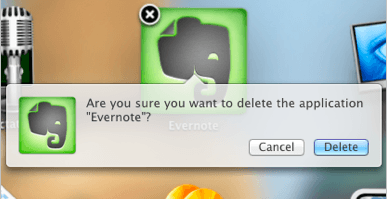
The latest build of Mac OS X Lion introduces an iOS-like method of removing applications installed via the Mac App Store. Within the new Launchpad application, users can click and hold on an app’s icon to start the ‘jiggling’ – just like in iOS – and an ‘X’ button appears in the corner of each icon which users can click to uninstall applications.
Don’t worry about deleting applications accidentally, however; just like iOS, users will be greeted with a message that asks them whether they’re sure they wish to delete the application. Clicking delete will move the application, and any files associated with it, to the Trash.
This feature currently only works with applications purchased from the Mac App Store, but I’m hoping it works with any application installed on your Mac when Lion is finally released.
[via MacRumors]
![Free Planetary iPad App Transforms Music Browsing [Review] 20110503-planetary.jpg](https://www.cultofmac.com/wp-content/uploads/2011/05/20110503-planetary.jpg)
Planetary is a new free app for iPad that’s soaring up the free apps chart in the iOS Store, and with good reason: it’s pretty amazing.
The app looks at your iPad’s on board music collection and re-imagines it as a galaxy of stars.
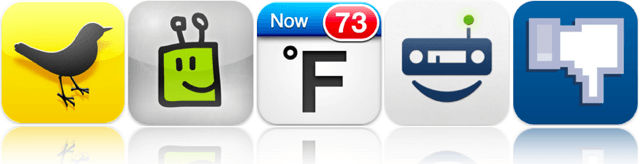
Kicking off this week’s roundup of must-have iOS applications is the brand new TweetDeck app for iPhone, which its creator claims has been completely re-imagined and rebuilt from the ground up to be fast, flexible, and powerful.
Fring is the popular video chat and VoIP application for iPhone and iPod touch. It deserves some recognition this week thanks to its recent update that makes it the first application for iOS to offer group video calling with support for up to four people.
Fahrenheit – or Celsius if you prefer – is a new weather application that displays the temperature in your area on your home screen. No, it doesn’t require a jailbreak: it uses the iOS application badges to display the current temperature over the application’s icon with push technology.
Find out more about the applications above and check out the rest of this week’s must-have iOS apps – including TuneIn Radio and Lamebook – after the break!
![Zap Asteroids With Just Your Voice – Play Pah! [Review] 20110428-pah.jpeg](https://www.cultofmac.com/wp-content/uploads/2011/04/20110428-pah.jpeg)
PAH! I say to you. PAH!
Not because I despise what you say, but because I’m playing PAH!, and when you’re playing PAH!, you end up saying PAH! quite a lot.
PAH! is an iOS game with a twist. You don’t need any hands to play it, you only need a voice.

Seamless is a fresh new iOS app that solves a problem we’ve all met: you’re in front of your Mac, listening to some amazing music, and you have to get up and leave.
You could find the same song on your iPod or iPhone, and start it again there. You could even try to scrub through it to the same point in the song. Either way, the mood is lost.

This week’s selection of must-have iOS apps features a brand new social news experience called News.me. Created by Bit.ly, with backing from The New York Times, this app shows you not just what your friends are sharing, but also what they’re reading.
Sony’s new Crackle application offers a library of over 100 great movies and TV shows, such as The Da Vinci Code, Ghostbusters, Seinfield and Spider-Man – all of which are completely free to watch.
RockMelt also makes this week’s must-haves – a web browser that seamlessly integrates social networking and syncs with RockMelt on your computer.
Find out more about the applications above, and check out the rest of week’s must-haves – including Seamless, Photosynth and FindOne – after the break!

Perhaps you caught our recent review for the killer iOS photo app, FX Photo Studio. If you didn’t rush out and buy it right away based on the stunning (cough, cough) examples in the accompanying gallery, or – heaven forfend – on the basis of its five stars, then here’s your chance to get it on your device for FREE.
Just go to Cult of Mac’s Facebook page and like us before midnight Friday PST (that’s about 36 hours from the time of this post) and you’ll be entered into a drawing for one of six free download codes for FX Photo Studio for iPhone and iPad.
That’s it. If you already like us on Facebook (yay!) you’re already entered, so don’t feel the need to “unlike” and then “Like” again to get in on this awesome opportunity.
Winners will be notified of their bounty and good fortune during the day on Friday.

A new service from Piecable, called Piecable Viewer, allows you to run iOS applications in your web browser. They’re not just watered down demos either; they’re complete applications – just like you’d get from the App Store – that run on Flash with just one additional line of code.
The service provides developers with a great way of giving people access to their applications for testing, without having to worry about iTunes redemption codes or the UDID limit Apple places on developer accounts. All they have to do is sign up to the Piecable service and choose one of its tiered pricing plans, add an extra line of code to their application, and upload it to the service. They receive a link to the app on the web which can be sent out to agencies, clients, organizations, and the press, enabling the recipient to play around with the application in their web browser.
![Pixel Face Puts The Fun Into Pixelated Pics [iPhone Photography] 20110408-pixelface.jpg](https://www.cultofmac.com/wp-content/uploads/2011/04/20110408-pixelface.jpg)
There are plenty of photo apps that do pixellation effects, but Pixel Face grabbed my attention because of the way it embraces the whole 8-bit world of pixels.
It’s not just the photos that look colorful and retro, it’s the app itself. The buttons are cheerfully bright, the sounds are like something your games console used to do back in the 1980s.