Hey, sucker? Did you buy an iPad 3 and an Adonit Jot Pro stylus recently? Then you’re one unlucky feller: not only has Apple released the iPad 4, but Adonit has updated its stylus.
Try not to cry.
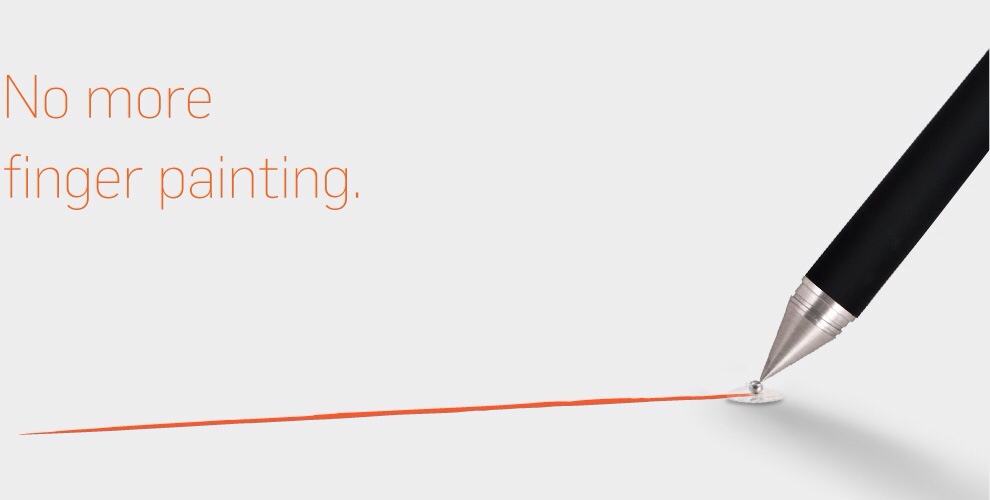
Hey, sucker? Did you buy an iPad 3 and an Adonit Jot Pro stylus recently? Then you’re one unlucky feller: not only has Apple released the iPad 4, but Adonit has updated its stylus.
Try not to cry.

It’s taken a while, but finally the pressure-sensitive iPad styluses are starting to ship after a long, long time in development. Now Adonit, the company behind the hot, hot Writer jeyboard case for the iPad, has launched its Jot Touch.
Yes, that’s “launched” as in, “you can buy it right now,” as in “$99 and ships in 1-2 days.”
![The Best iPad Styluses [Best Of] best-ipad-styluses.jpg](https://www.cultofmac.com/wp-content/uploads/2012/05/best-ipad-styluses.jpg)
“If you see a stylus they failed.” That might be everybody’s favorite Steve Jobs quote about touch screens, but the fact is the finger is terrible at both drawing and writing — just look at your kid’s scrawlings up on the refrigerator door if you don’t believe me.
If you want to make pictures and words that the rest of the world can recognize as such, you need a little help. Luckily, iPad accessory makers also ignored Jobs’ complaints and set out to fill the world with wonderful iPad pens. Here are the best you can buy.
![Adonit Writer for iPad 2: Magnets! Brilliant! [Review, iPad 2 Keyboard Case Week] adonit-71](https://www.cultofmac.com/wp-content/uploads/2011/09/adonit-71.jpg)
Adonit’s humble origins as a Kickstarter project hasn’t stopped the outfit from taking the iPad-accessory world by storm. Adonit’s Jot styli were radical standouts in our stylus shootout a few weeks back, and their version of an iPad 2 keyboard case, the Adonit Writer for iPad 2 ($100), sparked similar “whoa”s as I marveled at its design.

As if there weren’t enough capacitive styli out there for the iPad, here’s another one from Kickstarter success Adonit (who make the Adonit Writer we previewed here in a Kickstarter Macworld story — review coming soon) called the Jot. Ah, but this one’s different.