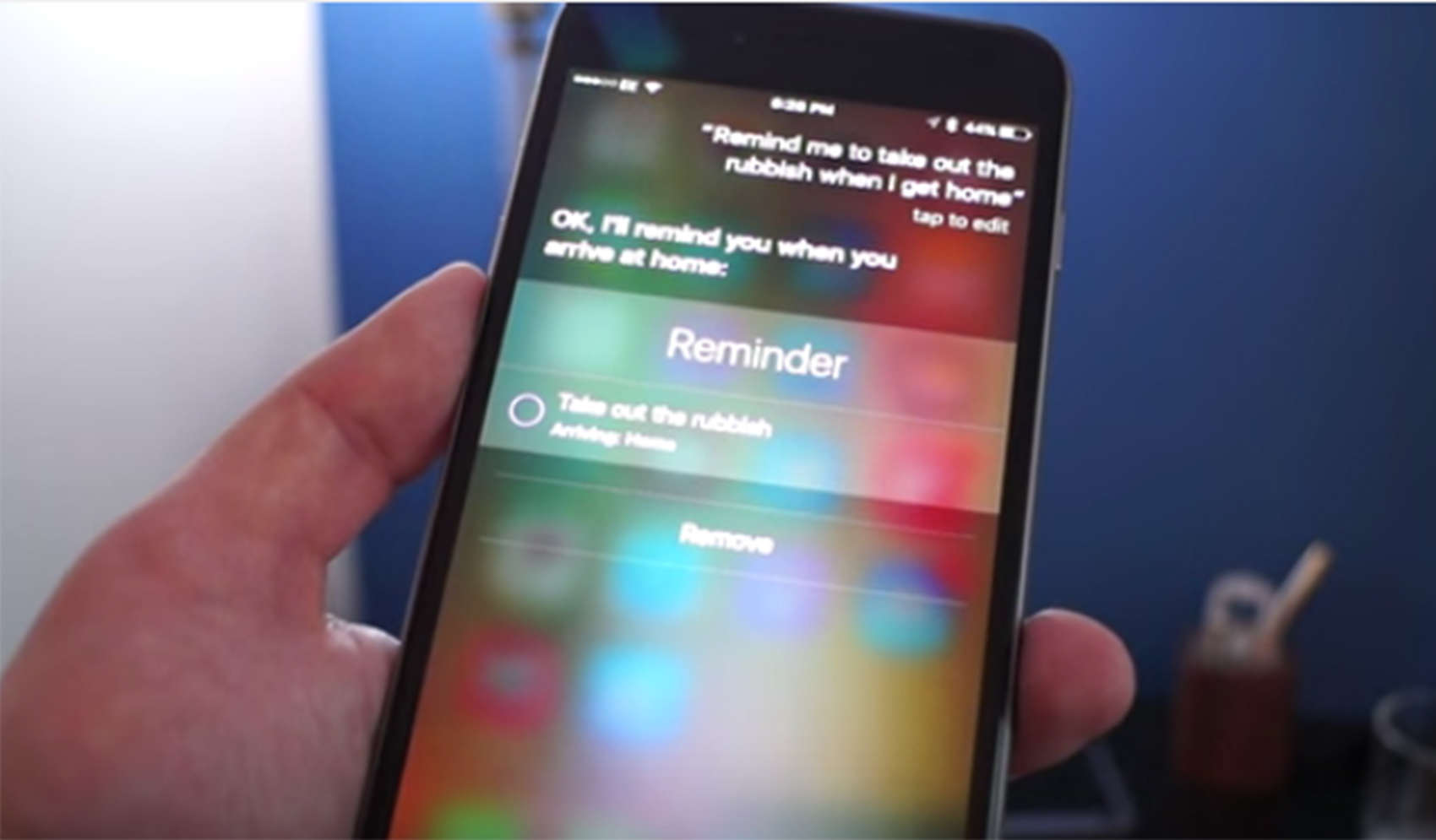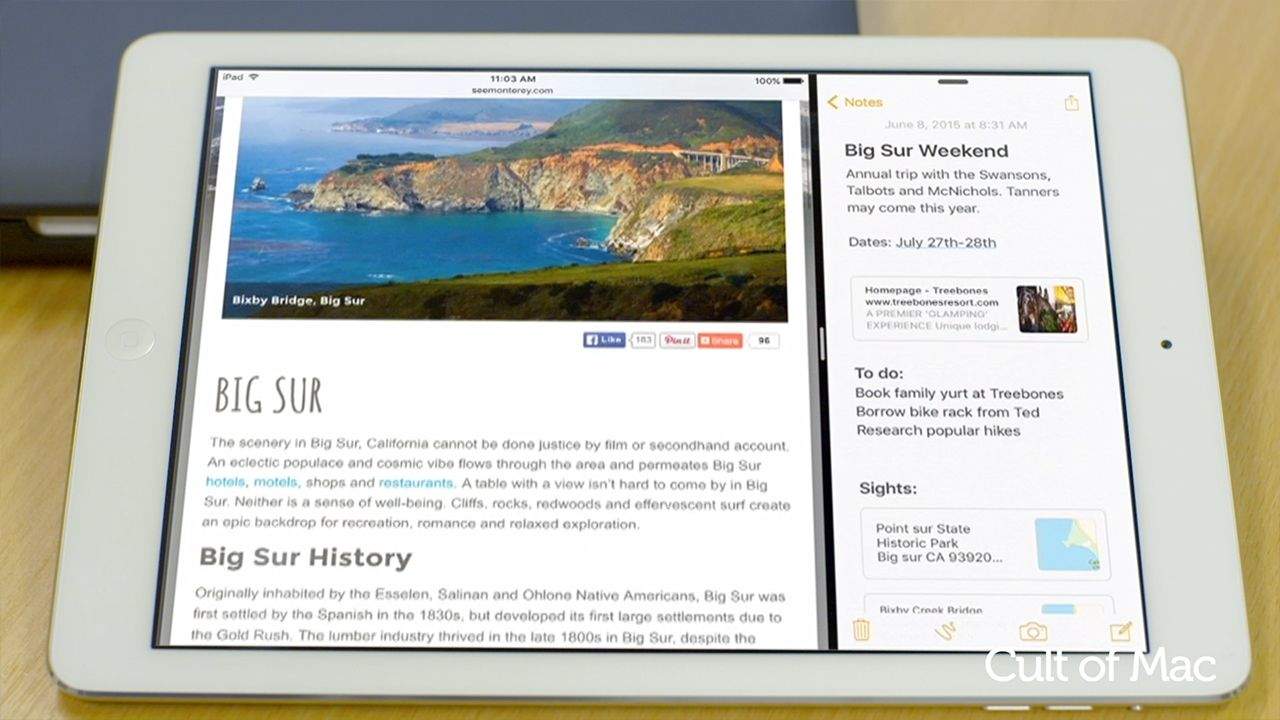Lots of us were excited to keep our Notes private when iOS 9.3 added the feature to Apple’s mobile devices. We all store private details in our notes such as bank details, pin numbers and more within the notes app for convince. Knowing this information is now more secure than ever is one less thing to worry about.
But did you know that you can do the same on your Mac?
In this week’s Quick Tips video, I’m going to help you with your peace of mind and show you how to secure your notes in OS X.
Check out the video below.


![Magnetic iPhone mount keeps you charged anywhere [Reviews] Xvida_Charger_7](https://www.cultofmac.com/wp-content/uploads/2016/04/Xvida_Charger_7.jpg)
![These goggles could change your mind about cheap VR [Reviews] Mac users are missing out on VR.](https://www.cultofmac.com/wp-content/uploads/2016/03/vr.jpg)


![This Apple TV gaming controller takes you to console heaven [Reviews] Nimbus_1](https://www.cultofmac.com/wp-content/uploads/2016/03/Nimbus_1.jpg)

![Kickstart this smart streaming Wi-Fi speaker [Reviews] GGMM E3](https://www.cultofmac.com/wp-content/uploads/2016/03/GGMM-E3.jpg)



![Laptop or tablet? Brydge the gap with Bluetooth iPad keyboard case [Reviews] Brydge](https://www.cultofmac.com/wp-content/uploads/2016/03/Brydge.jpg)


![Take a tour of the latest Apple Watch beta [Video] Easily find businesses near you thanks to the updated glances on WatchOS 2.2](https://www.cultofmac.com/wp-content/uploads/2016/02/WatchOS2.2.jpg)