Portable battery chargers to power up smart devices are a dime a dozen, and often specific as to what they can charge. A power bank that could charge, say, anything from an iPhone to a MacBook or even a portable fan simultaneously — now we’re talking.
Welcome to the Omnicharge smart power bank. This portable pack of power can charge up to three devices at the same time — two via USB ports and one via the AC/DC port. Moreover, I’ll never need to worry about finding a power outlet for my laptop with this super-handy and powerful device.
Check out the video below for my full review:
![A power bank for your MacBook? Hands on with Omnicharge [Reviews] Ste Smith](https://www.cultofmac.com/wp-content/uploads/2016/07/Omnicharge.jpg)
![Comfy children’s Bluetooth headphones protect the littlest of ears [Reviews] x](https://www.cultofmac.com/wp-content/uploads/2016/07/puro_3_720.jpg)
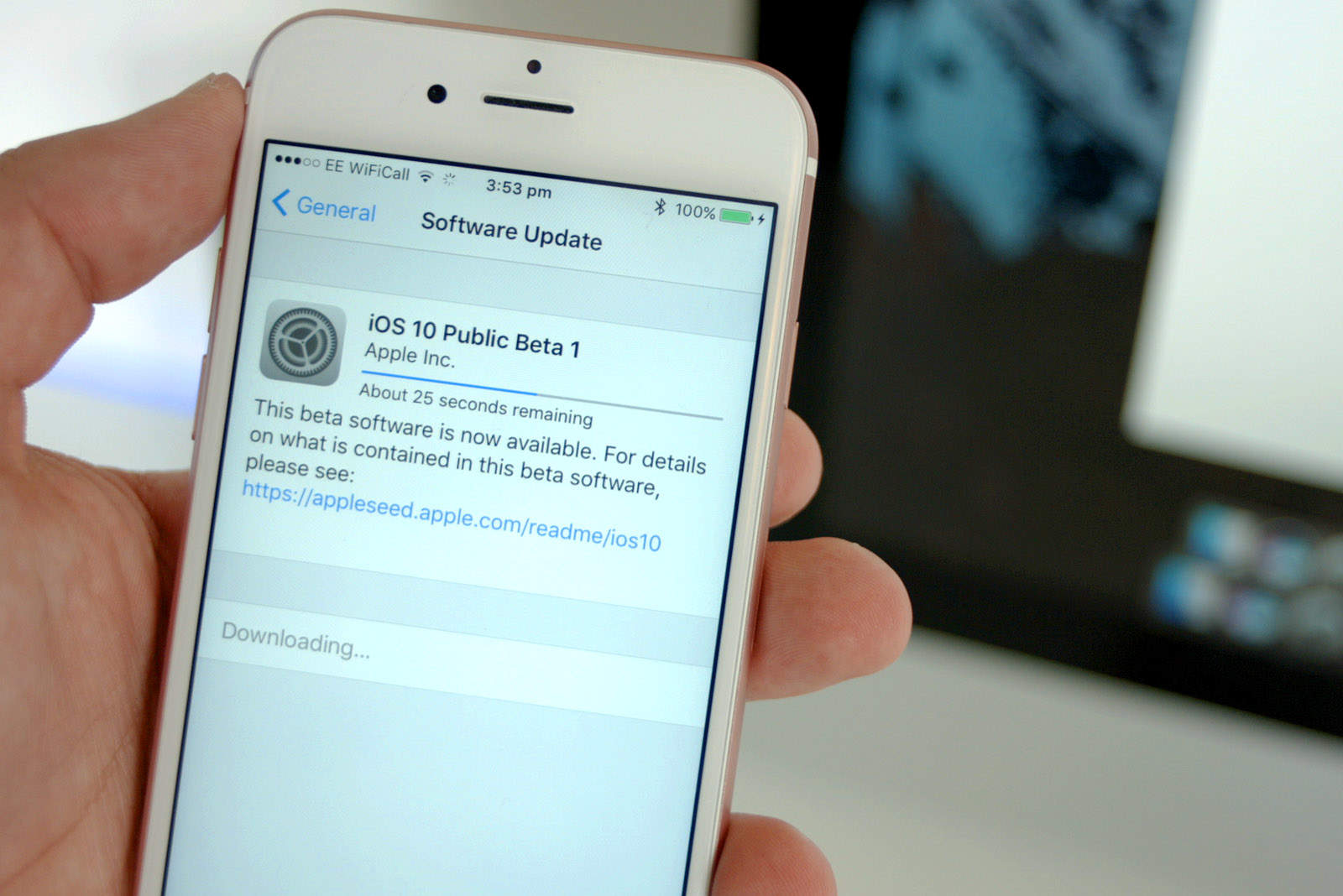






![The battery pack for iPhone that’s also a great case [Reviews] The Moshi iGlaze Ion battery case provides the best of both worlds.](https://www.cultofmac.com/wp-content/uploads/2016/06/Moshi-Case-1.jpg)




![Libratone Zipp(s) up powerful sound into stunning design [Reviews] Libratone_3](https://www.cultofmac.com/wp-content/uploads/2016/05/Libratone_3.jpg)


![The ultimate PC replacement? Wacom Companion 2 [Reviews] Wacom_3](https://www.cultofmac.com/wp-content/uploads/2016/05/Wacom_3.jpg)
![Smarten up your security with the LockSmart Mini [Reviews] The LockSmart Mini uses Bluetooth and talks to your phone to unlock.](https://www.cultofmac.com/wp-content/uploads/2016/04/Dog-and-Bone-LockSmart.jpg)


![IPhone-size power pack will jump-start your car [Reviews] JumPack](https://www.cultofmac.com/wp-content/uploads/2016/04/JumPack.jpg)


