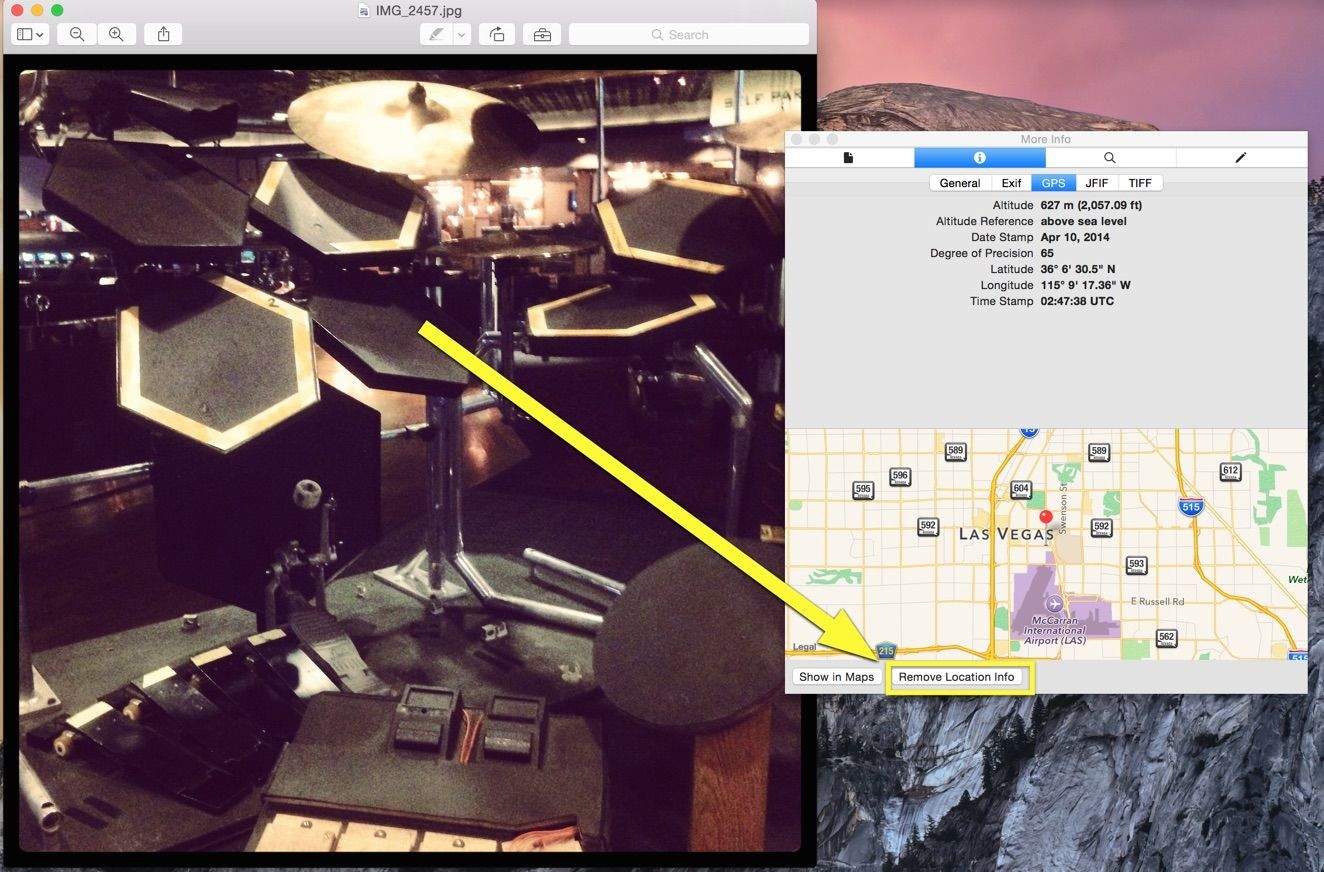These days, any photo you shoot with your iPhone or other smartphone will typically contain location data (unless you have that feature turned off) to allow apps like iPhoto to place your images on a map.
Even photo-sharing services use this data, with some — like Flickr — posting it prominently on your photo pages (along with all the other EXIF data, like shutter speed and f-stop).
If you don’t want the location of your photos to be known, the Yosemite version of OS X’s Preview can take care of it for you. Let’s strip that location data before we post that photo to the Web, OK?
First off, open your photo in OS X’s Preview. To make this work, you’ll need to have OS X Yosemite (version 10.10 — you can find this info in the About This Mac menu item in the Apple menu).
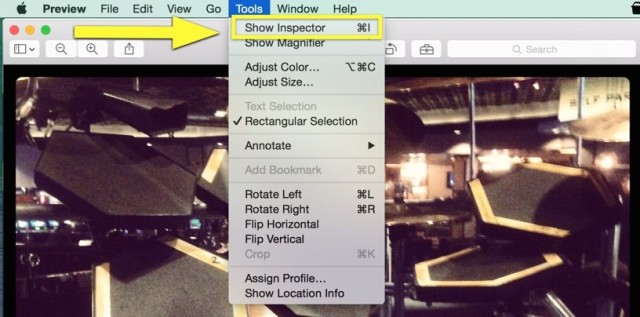
Once the photo is opened in Preview, you simply go to the Tools menu and choose Show Inspector. (Alternatively, you can hit Command-I for the Inspector.) Once there, if your photo has location data, you’ll see a sub-menu called GPS. Click on that button and you’ll see a little map with a pin in it where the photo was taken. You’ll also see a Remove Location Info button at the bottom of the Inspector. Click it to scrub the location data from your photo so you can upload it to the Web and share it without any worry that someone will know where, exactly, you took it.
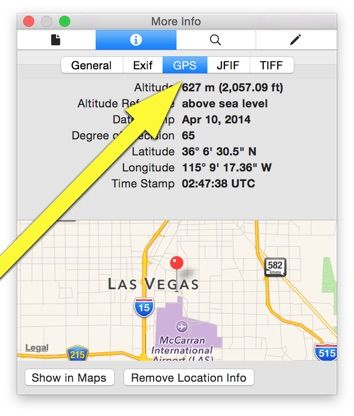
You can do something similar in Windows with a right-click on the file and a quick dip into the Properties window.
Source: Finer Things In Tech
Via: Straight No Filter