The best Vision Pro apps, games, demos and experiences showcase the AR capabilities of Apple’s headset.
If you own a Vision Pro and don’t know where to start, I put together a list of apps and games to try out first. Alternatively, if you can’t afford a headset (or if you live outside the United States), you can live vicariously through me as I show you all of the most interesting Vision Pro apps I’ve found.
I highly recommend you check out the companion video to this article to see these apps in action. Alternatively, you can continue reading below.
Vision Pro: Best apps and games
What the Golf?
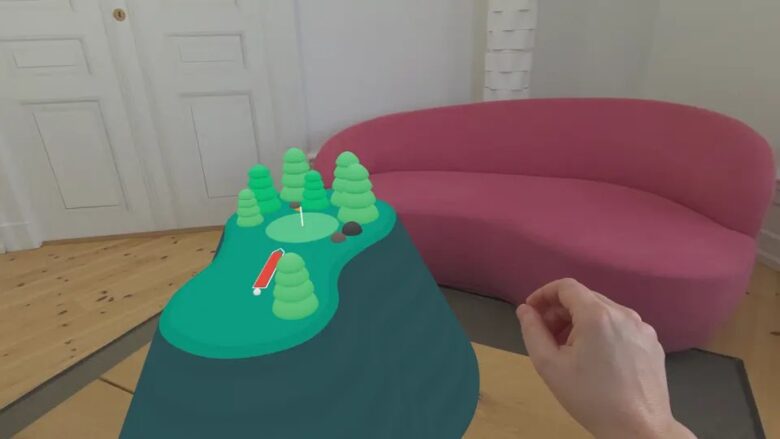
Image: Team17 USA
Wild golfing game What the Golf? tees up one of the most interesting uses of augmented reality. This creates what’s called a volume, so there’s still the standard window controls. But this isn’t a rectangular window-shaped window. It’s a 3D object that you interact with.
If you’re familiar with the game What the Golf? on iPhone or Apple TV, it works similarly on Vision Pro. You pinch and pull back your hand to aim, then let go to putt a ball toward the tee. But this isn’t your standard-issue golf game. You don’t just golf with a ball, but with living room furniture, cars, hot dogs, cats — anything and everything.
What the Golf? on Vision Pro takes the game’s graphics and makes them real 3D objects, floating in your space, like you’ve stepped inside your screen. Unfortunately, the gesture detection doesn’t work as perfectly as tapping the screen on an iPhone. But, while this is not a precision gaming experience, it is a brand-new gaming experience, just like playing the Nintendo Wii was nearly 20 years ago.
Navigating the game’s menus is a little complicated. So if you’re sharing your Vision Pro with family and friends, be sure to screen mirror to an Apple TV or iPad to show them how What the Golf? works before you hand it off.
Price: Included with Apple Arcade ($6.99/month)
Download from: App Store
Super Fruit Ninja

Image: Halfbrick Studios
You’re likely familiar with the classic iPhone game, Fruit Ninja. For the Vision Pro, Super Fruit Ninja has been totally reimagined.
It starts by placing objects in your environment. There’s a weird old man standing nearby, a pig that’s sort of just wandering around, and the game menu is floating in front of you.
Pieces of fruit fly up in front of you, and you reach out with your arm to slice them in half, as in Beat Saber. The hand detection isn’t perfect, which can kind of be a deal-breaker for a game like this. Play Super Fruit Ninja on Vision Pro in a very well-lit room.
While this isn’t a game I’ll sink dozens of hours into, the unique gameplay makes for a good demo for people who fondly remember the original.
Price: Included with Apple Arcade ($6.99/month)
Download from: App Store
Game Room

Image: Resolution Games AB
Here’s another really cool Vision Pro game that makes great use of AR. Game Room floats a wooden game table in your environment with a stack of board games and card games to choose from.
And again, the cards, game pieces and board are all in full 3D. It simply looks spectacular. Just tap and look with your eyes to move pieces and cards around.
With any of these apps, you can dial in Apple’s built-in 3D environments — Mount Hood, Joshua Tree, the moon, etc. The lighting of the game will even change to adapt to the environment. But Game Room also offers its own environment — an imaginary library. Turn your head to see big bookshelves around you and other board games littered about the room.
If you look around, you can still see some elements of your real environment. The table next to you, a wall and the real floor are all slightly visible so you don’t lose your place in the real world. But focus on the board to play the game in a more immersive space, if you prefer.
Classic games Solitaire, Hearts, Chess, Checkers, Yahtzee and Sea Battle all come in Game Room. With local multiplayer, it’s a great game to play with other people, too.
Price: Included with Apple Arcade ($6.99/month)
Download from: App Store
Void-X

Image: James Swiney
Void-X is sort of a vintage bullet-dodging and shooting game, like arcade classics Galaga and Zaxxon.
There’s no backstory, no dialogue, no cutscenes — just simple fun. You play until you lose, so try to rack up the highest score. The game is pretty generous about giving back lives and handing out power-ups. (That’s a necessity for lifelong gamers who are still terrible, like me.)
It places 3D elements in your real space, like falling rain effects and crashing lightning, in addition to the game window. These 3D pixel effects are really cool — like fireworks that surround you. You also can enter an immersive space, which blackens the entire area around you.
Void-X is a simple game I keep coming back to. It’s one of the coolest games for Vision Pro. Plus, it’s really easy to get the hang of if you’re sharing your headset with someone else.
Price: $3.99
Download from: App Store
Jetpack Joyride 2

Image: D. Griffin Jones/Cult of Mac
Another remake of a classic iOS game, Jetpack Joyride 2 puts you in a fully immersive laboratory environment.
The kind of iPhone games where the whole screen is one simple button — where you just tap the screen to interact — translate very well to Vision Pro. Instead of tapping the screen, you’re just pinching your fingers. I don’t always entirely understand what’s happening when I’m playing Jetpack Joyride 2, but that’s broadly how it’s supposed to work. Pinch your fingers to fly and dodge other flying hazards.
And you’re not plagued with looking at the world around you — you’re fully surrounded in this 3D laboratory in the style of the game. The neat thing about this room is that you can look and tap at a bunch of stuff to mess with it. There’s a TV you can turn on and off, a punching bag you can throw, a fridge to open up, a water cooler that pours water.
My mom had as much fun tapping around everything in the room as she did playing the game itself!
Price: Included with Apple Arcade ($6.99/month)
Download from: App Store
Coolest AR apps and demos for Vision Pro
JigSpace

Image: JigSpace Inc.
You can enjoy a highly interactive AR experience in the free Vision Pro app JigSpace. It comes with a few demo models of fascinating objects: a jet engine, a Formula One race car, a human heart and more.
Tap to place the object of your choosing. A little menu with forward/backward buttons will walk you through a step-by-step guide showing off different elements. At any step, you can look at a part of the object, pinch your fingers, and move it out of the way to get a closer look or to uncover the secrets below.
You can annotate the model as well. Just mark it up with arrows, circles or 3D text. When I discovered I could cover a race car in graffiti, I lost half an hour inking it up with gibberish.
The developers imagine this software could be used for training employees, helping people put together self-assembled furniture, giving design demos, and wowing people with product marketing. There’s a big, obvious button where you can reach out to the dev team if you have a business that’s interested.
This Vision Pro app stands out as a great proof of concept that shows the potential of AR. But it’s fun enough looking at the built-in demos on their own, too.
Price: Free
Download from: App Store
Lowe’s Style Studio

Image: Lowe’s Companies, Inc.
Menard’s is, in my opinion, the far superior hardware store, but Lowe’s beaten it to the punch with a pretty cool AR app for Vision Pro. If you want a little sample of style for remodeling your kitchen, try Lowe’s Style Studio.
It places a small-scale diorama of a kitchen in front of you. You can tap on nearly every object in the scene to swipe through different choices. Start with a theme, like Modern, Industrial or Retro. Then, customize the elements to match your taste. I set the scene with my own choice of chairs, cabinets, colors, paint and decorations.
When you’re satisfied with your creation, you can save the set to your board for later. Hand it off to a housemate and compare your designs! Will you come up with the same style independently?
Price: Free
Download from: App Store
Space Vision

Image: Danylo Siefierov
Who here is a fan of living in the solar system? If you want a better appreciation of our home in our corner of the universe, Space Vision is a great edutainment app for Vision Pro.
Open it up and you’ll be thrown into a model of the solar system. By default, it isn’t to scale — the Earth isn’t nearly that big, especially compared to the sun. You can see all the orbits of the inner planets and their moons. Turn around to see the distant gas giants in the outer reaches.
I found myself standing on my couch to get a better look — before I discovered you can pinch and move your hand to navigate the space.
From the menu, you can turn off or adjust the object scaling and orbit scaling to their actual (proportional) size. The planets quickly diminish to specks of distant dust, revealing how vast and empty space is, in stark contrast to how big our planet feels to us.
Price: Free
Download from: App Store
Exploring Mars

Image: Jet Propulsion Laboratory
If you’re a space nerd like me, the Exploring Mar app for Vision Pro is really neat. It places the Mars 2020 rover, Perseverance, in your room. You can scale it up all the way to full size. You could never tell by looking at pictures online, but this thing is simply room-fillingly huge. It’s so cool.
You can walk all the way around it, spin it around, and really take in all the details. It admittedly offers only a few minutes of fun, but it’s a good companion to the aforementioned Space Vision app.
Price: Free
Download from: App Store
Coolest apps for Vision Pro
GameTrack
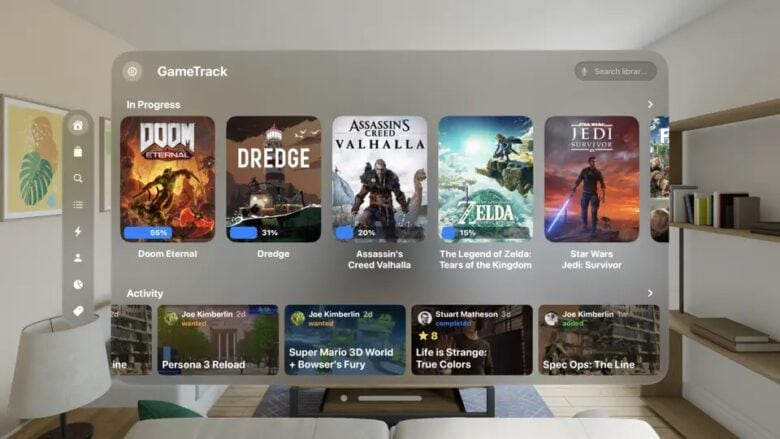
Image: Hidden Key TLD
There are a lot of games on this list — is there a way to keep track of them all? Check out this Vision Pro app, fittingly named GameTrack.
GameTrack will let you log your progress in the games in your library. I can organize them into folders: games in my queue, games sorted by platform or console. I can look at what’s popular, see what other people are playing and build a wish list.
The app is a good way to look up games and see key information, sort of the way IMDb works for movies. Tap on a game to see screenshots, ratings and reviews, available platforms, time to beat, other games in the series and other similar games.
Price: Free, with $12.99 per year subscription for premium features
Download from: App Store
PCalc
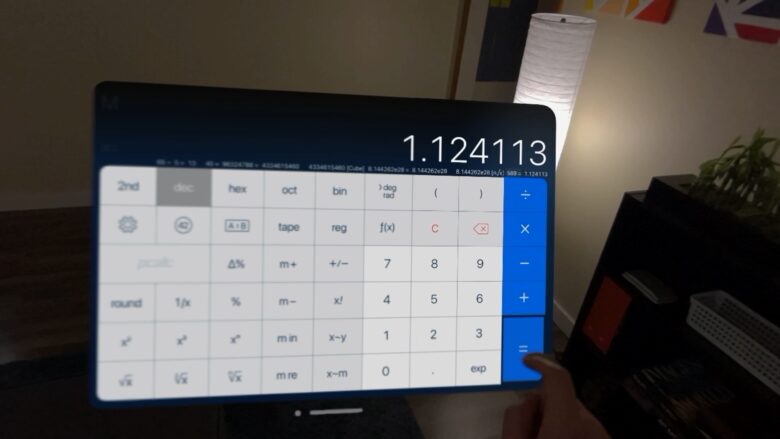
Image: D. Griffin Jones/Cult of Mac
Of course, it wouldn’t be a new Apple platform without PCalc from ex-Apple-turned-indie-developer James Thomson. Without an official Calculator app for Vision Pro (a consequence of visionOS being borne out of iPadOS), PCalc should be the calculator of choice for your spatial computer.
Most Vision Pro apps I use through the prescribed method of eye tracking and pinching my fingers. With PCalc, I pull it up close to me and directly punch at the numbers in the air with my hand. There are loads of settings for you to dive into — I recommend turning on Show Ticker Tape and Thousands Separators.
For a fun Easter egg, tap on the PCalc button and tap again on the logo.
Price: $9.99
Download from: App Store
Subjects
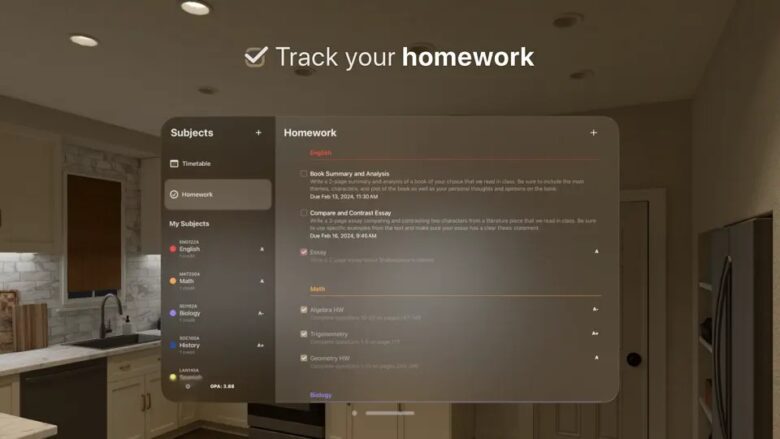
Image: Eyen
If you’re a high school or college student (I don’t know how you can afford a Vision Pro, but whatever) you can stay on top of your courses and homework with Subjects.
Open the app to see your schedule; tap on each item to see where it is. This can populate your actual iCloud calendar if you want. Adding a course is really easy; give it a name, color, location and schedule. It’ll instantly show up on your calendar.
You can look at your homework in Subjects as well. Track your upcoming assignments and log your grades as you go along to see a preview of your GPA. This will all sync over iCloud, so you have instant access on your iPhone as well as in the Vision Pro app.
Price: $1.99/month, $9.99/year or $29.99 lifetime unlock
Download from: App Store
Keynote
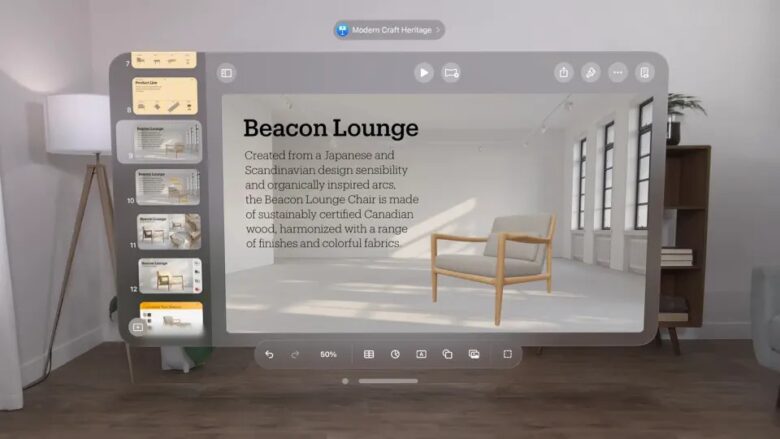
Image: Apple
Apple ported some of its own apps to Vision Pro — and Keynote really takes the cake. The whole user interface has been redesigned around the Vision Pro’s interaction model.
You can open and edit any presentation you’ve created in the past. Add in a slide; double-tap any element to replace placeholder content with your own text, images and charts. The Format bar, which appears when you select an object, offers the full smorgasbord of options for editing the appearance, layout, animations and style of your slides.

Image: D. Griffin Jones/Cult of Mac
The real killer feature is the full-space presentation mode, which makes Keynote one of the coolest AR apps for Vision Pro. You can practice giving your Keynote in a big auditorium or a small conference room. (I can confirm from my WWDC22 tour that Apple conference rooms look remarkably similar to this.)
On Apple’s Support site, you can find many helpful tips for making the most of Keynote for Vision Pro.
Price: Free
Download from: App Store


