
In this week’s Awesome Apps roundup, you’ll find apps for managing files, using AI to boost your writing, and turning an iPad into a creative input device for a Mac.
And if all that productivity wears you out, we’ve got other options. You can relax with a charmingly peaceful Apple Arcade game with a delightful Japanese theme. Or you can blast enemy spaceships in an arcade-style game that’s great on iPhone — but even better on Vision Pro.
Ladies and gentlemen, get ready to download.
Mac apps for boosting productivity
Here are the apps on the agenda this week:
- Yoink: A drag-and-drop shelf app for Mac
- Fixkey.ai: AI-powered grammar checker for Mac
- Astropad Slate turns iPad into trackpad/drawing tablet for Mac
- Void-X lets you blast enemy spaceships (and it’s amazing on Vision Pro)
- Japanese Rural Life Adventure will help you relax
Yoink: A drag-and-drop shelf app for Mac
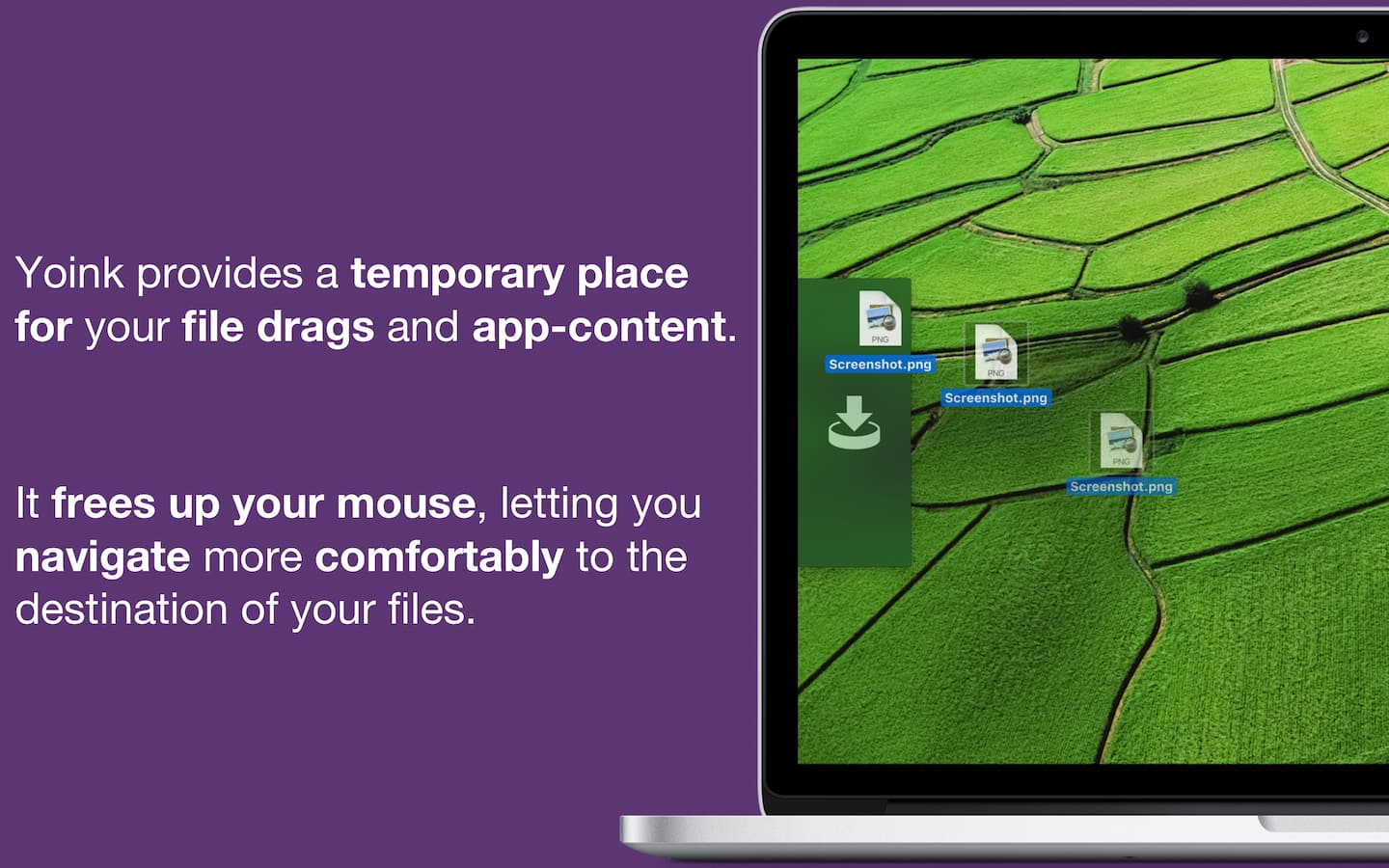
Image: Eternal Storms Software
Move a lot of files around on your Mac? Check out Yoink, which adds a shelf to your Mac that you can use to temporarily hold files, photos, text snippets and more.
Yoink’s shelf automatically appears on the edge of your Mac’s screen when you drag files in Finder or just about any other app. Just drag the content to the shelf, and then you can let go of your mouse. Then you navigate to the app or the Finder folder where you want to paste the content, then drag and drop the files from Yoink’s shelf.
Yoink supports Handoff, so installing the app on your iPhone or iPad will enable you to seamlessly transfer files from your Mac to your iPhone or iPad (and vice versa). The Quick Actions and Share extensions allow you to directly send files to Yoink’s shelf without initiating a drag and drop.
Yoink also can act as a clipboard manager, storing up to the last 36 copied items. (Yoink is one of our favorite shelf apps for iPad, too.)
A free 30-day trial of Yoink can be downloaded from developer Eternal Storms Software’s download page. The full version is available from the Mac App Store for $8.99. — Rajesh Pandey
Download from: Eternal Storms Software or Mac App Store
Fixkey.ai: AI-powered grammar checker for Mac
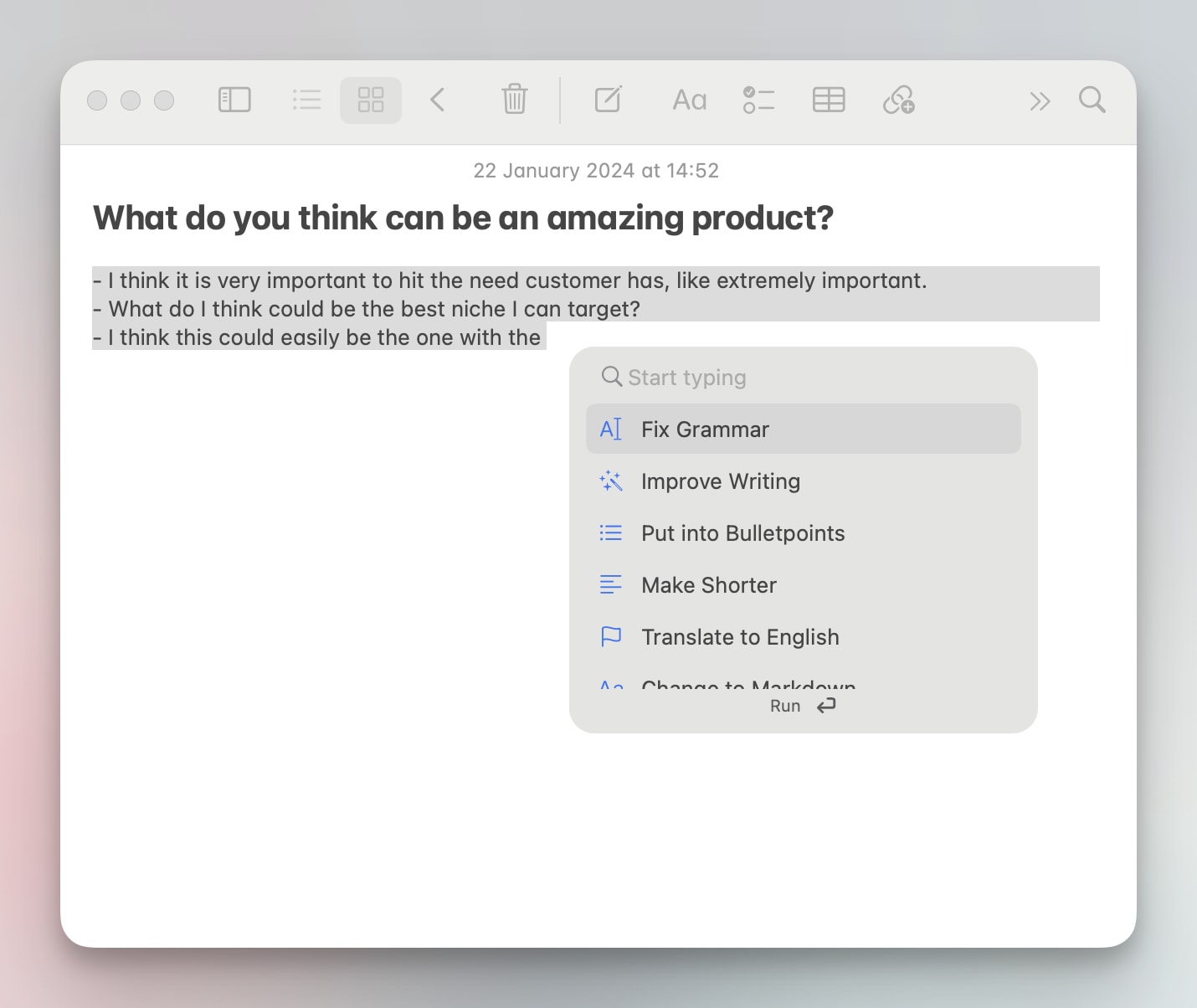
Screenshot: Fixkey.ai
Fixkey.ai is a native macOS tool that enhances your typing with AI-driven grammar corrections. With it, you can effortlessly select from custom prompts, enjoy one-key typo fixes, and speed up your everyday writing tasks.
Lightweight, multilingual and compatible with 300-plus apps, it’s your seamless partner in efficient, clear communication. In Fixkey’s demo video, you can see how it lets you type with your eyes closed, then fixes all the resulting typos in a flash. Plus, like other AI-powered writing tools, it gives you lots of options for quickly rewriting and otherwise tweaking your text.
To use Fixkey, simply press ⌥ + S to select and fix the current line you’re working on. Alternatively, you can select a chunk of text and then press ⌥ + J to trigger the app’s Popup-Fixer. This powerful popup will let you create bullet points, summarize the highlighted text or even translate the words into another language, among many other options.
Fixkey calls itself your “AI copilot for writing,” and it’s easy to see why. See for yourself — Fixkey offers 15 free fixes to get you started. #sponsored
Download from: Fixkey.ai
Astropad Slate turns iPad into trackpad/drawing tablet for Mac

Photo: Astropad
Astropad Slate launched this week, giving users the chance to turn an iPad into a multi-use input device for a Mac — like a cross between a trackpad and a drawing tablet. You can use Slate with Apple Pencil to control your Mac’s cursor as well as write and draw on your Mac’s screen through various apps.
Slate’s trackpad functionality enables a bunch of actions on a Mac. You can control your mouse with Apple Pencil because it mirrors the cursor. You also can use one- and two-finger gestures on your iPad to scroll and zoom on your Mac, just like with a trackpad.
The app, developed by Astro HQ, also lets you use iPad and Pencil to draw into your favorite creative programs on Mac. And when you use Pencil to write in Slate’s handwriting input box on iPad, typed text appears on your Mac.
Astropad Slate requires an iPad running iPadOS 15 or later and macOS Big Sur ot later. — David Snow
Price: $19.99
Where to download: App Store
Void-X lets you blast enemy spaceships (and it’s amazing on Vision Pro)

Photo: D. Griffin Jones/Cult of Mac
If you like playing old-school arcade games like Galaga and Zaxxon, you’ll love playing Void-X. And if you love playing Void-X on your iPhone, iPad or Apple Watch, you’ll go bonkers playing it in Vision Pro.
Whatever platform you play it on, you control a small spaceship propelled forward and blasting away at enemy ships. The gameplay alternates between shooting down squads of ships and dodging bullet hell.
Void-X doesn’t get bogged down with things like dialogue, cutscenes or a boring backstory. It’s nothing but nonstop classic arcade fun — at least until you die.
The on-screen graphics look delightful in one-bit black and white. (Red and green accents differentiate power-ups from enemy objects.) And things get wild when you play Void-X on Vision Pro. The game window floats in your room, but the graphics extend into your environment. (Read more about the experience in our post: Bullet-dodging game Void-X is a total blast on Vision Pro.) — D. Griffin Jones
Price: $3.99
Download from: App Store
Japanese Rural Life Adventure: A relaxing game

Image: Game Start/Apple Arcade
Those looking to relax at the end of a hard day can chill out with Japanese Rural Life Adventure. The Apple Arcade game is all about slowing down and living your best (digital) life.
I typically choose the sorts of games that involve hacking down hordes of enemies, but I gave this offering from Game Start a try and it offered a peaceful change of pace. Players fix up an old house and make the yard nice. You also can farm, cook, fish, collect and explore. There’s a long list of tasks, but absolutely no time pressure.
I played Japanese Rural Life Adventure on a day I’d spent stressed by deadlines and a lengthy meeting. Spending some time picking virtual weeds and fetching digital water made for a nice change of pace.
The game’s look is deliberately retro, and full of the beautiful changing seasons of Japan. And there are traditional Japanese festivals to attend.
The cozy life simulation has proved to be a surprisingly popular addition to Apple Arcade with a following that puts it in the 10 most popular offerings.
Japanese Rural Life Adventure from Game Start is available now in the Apple Arcade section of the App Store. It’s playable on Mac, iPhone, iPad and Apple TV. Access comes with a $6.99-per-month subscription to Apple’s gaming service, which includes more than 200 other titles.— Ed Hardy
Download from: App Store
![Mac apps to speed your work, and games to make you forget all that [Awesome Apps] An iMac exploding with awesome apps.](https://www.cultofmac.com/wp-content/uploads/2024/02/Awesome-Apps-of-the-Week.jpg)

