CleanMyMax X is a must-have app for your Mac to keep it running in its best condition. The app has over 30 tools to help manage your Mac’s performance and disk space by removing unwanted junk and large files, uninstalling old apps, and more.
This Black Friday, you can get 30% off CleanMyMac X‘s yearly license, making it an instant buy!

![Clean your Mac, improve your posture, and bring tabs to iOS [Awesome Apps] Awesome Apps text over back of iPhone](https://www.cultofmac.com/wp-content/uploads/2023/06/IMG_0377.jpg)





![Last chance to snag a powerful Mac cleaning tool [Deals] CleanMyMac X- Junk Cleaner for Mac](https://www.cultofmac.com/wp-content/uploads/2020/05/CleanMyMac-X-Junk-Cleaner-for-Mac--1536x768.jpg)
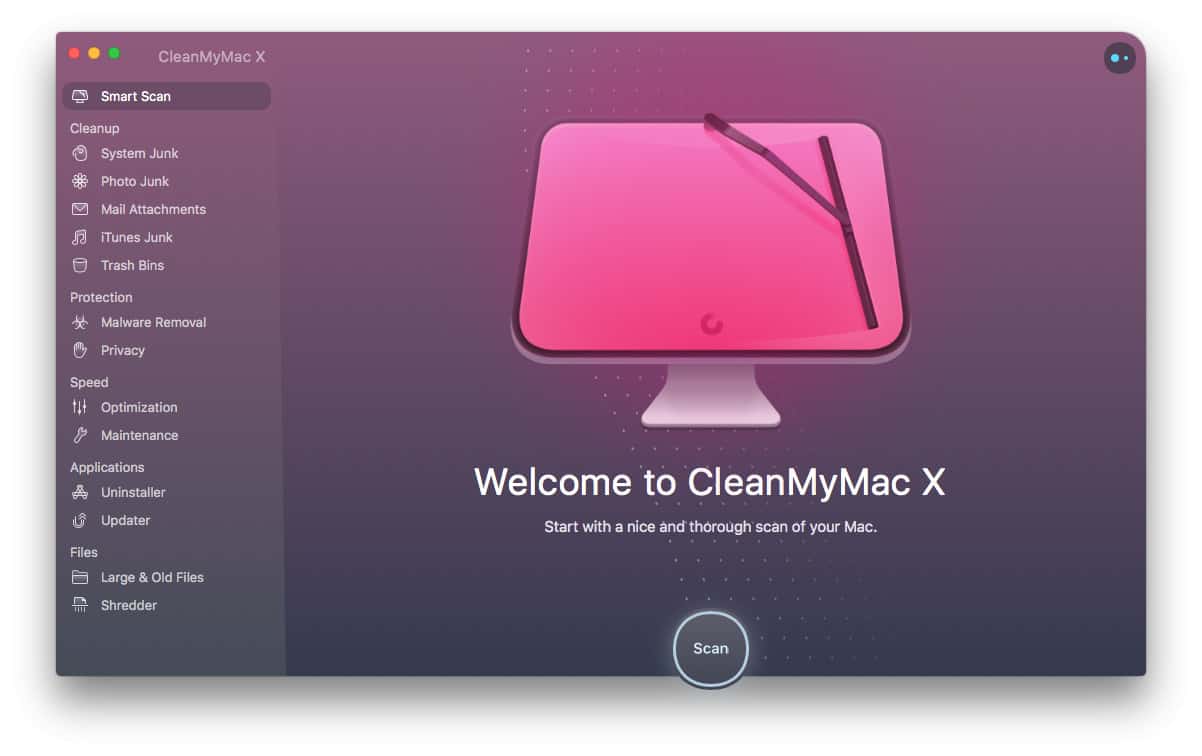
![Score 9 Mac apps, including CrossOver and CleanMyMac, at a huge discount [Deals] The Mighty Mac Bundle](https://www.cultofmac.com/wp-content/uploads/2019/07/The-Mighty-Mac-Bundle.jpg)