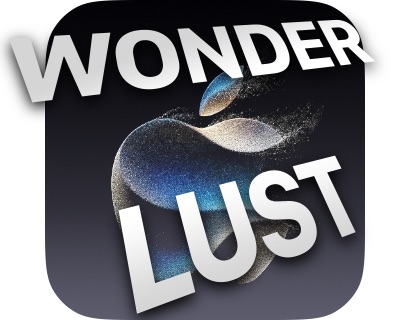
Should you buy the new iPhone 15, Apple Watch Series 9 (or Ultra 2) or AirPods? The new iPhones brought big changes this year. The Apple Watch and AirPods… not so much.
Now that the products are available to order, you might be wondering if it’s time to upgrade. That depends on what devices you have, so I’ve put together a buying guide with charts and a video to help you decide.
Should you buy the new iPhone and Apple Watch?
Table of Contents:
- Should I buy the new iPhone 15?
- Should I buy the new iPhone 15 Pro?
- Should I buy the Apple Watch Series 9?
- Should I buy the new Apple Watch Ultra?
- Should I buy the new AirPods Pro 2?
iPhone 15 and iPhone 15 Plus
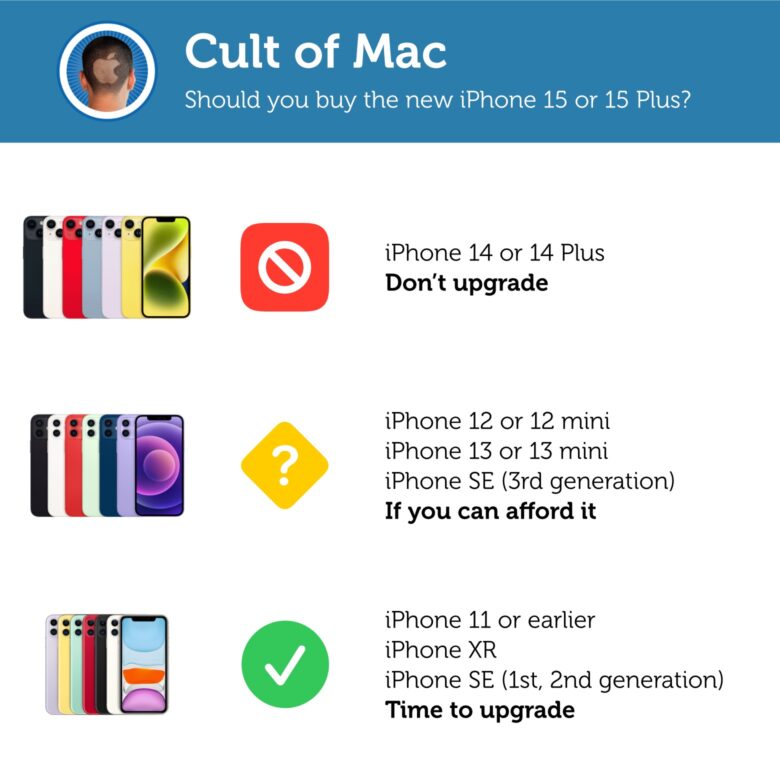
Image: D. Griffin Jones/Cult of Mac
If you have an iPhone 11 or earlier, your time has come to upgrade to the iPhone 15. You’ll be able to join the world of MagSafe chargers, wallets, batteries and car stands.
If you have an iPhone 12, iPhone 13 or the third-generation iPhone SE, get it if you can. You’ll get significantly improved cameras, battery life and speed. Some new features include a USB-C connector that can charge your Apple Watch and AirPods, precision finding and emergency satellite communication. Unfortunately, if you have the 12 or 13 mini, there’s no longer a mini option.
If you just got an iPhone 14 last year, don’t bother upgrading unless the Dynamic Island, 48MP camera and USB-C connector would be really game-changing for you. There’s not as big of a difference year-over-year.
iPhone 15 Pro and iPhone 15 Pro Max
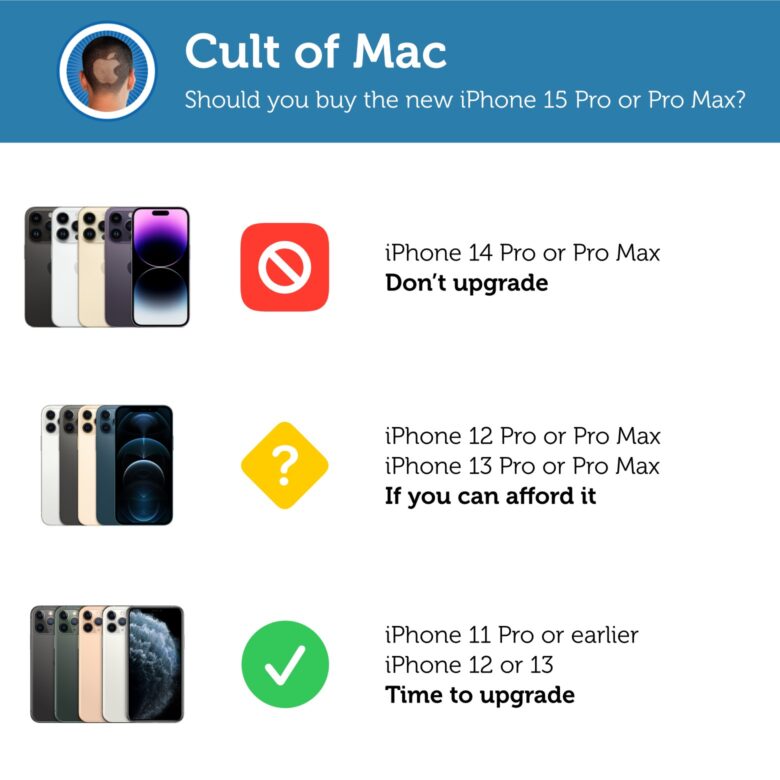
Image: D. Griffin Jones/Cult of Mac
If you have an iPhone 11 Pro or earlier, you will really love upgrading to the iPhone 15 Pro. If you’re considering jumping up from a regular phone to the pro tier, I’d even recommend it to iPhone 12 and 13 users, too.
If you already have the iPhone 12 or 13 Pro, go for it if you can.
From all these devices, you’re getting the Dynamic Island for keeping an eye on timers, music, directions or food deliveries going on in the background. Pro Motion will give you smoother display animations up to 120 Hz. The always-on display will help your phone when it’s in Standby mode. If you play a lot of games on your phone, the new GPU with hardware raytracing will significantly improve the graphics.
While they have roughly the same design as the last few years, the new models have a new titanium frame that’s significantly lighter than all earlier Pro phones. This also means your color options are basically four shades of grey, but at least it’ll feel much nicer in the hand.
If you already have the iPhone 14 Pro, you already have the Dynamic Island and 48MP camera. Upgrading, you get USB-C with Thunderbolt and a telephoto lens on the Ultra. I don’t think that’s enough to make a big difference for most people — especially if you’re not going for the Pro Max. While the regular 15 Pro gets most of the same camera features, only the Pro Max gets 5× optical zoom instead of 3.
Apple Watch Series 9

Image: D. Griffin Jones/Cult of Mac
If you have a Series 4 or older, upgrading to the Series 9 is an absolute must. The Series 4 can still run the latest version of watchOS, but it’ll probably be dropped next year. You’ll get a lot of features when you upgrade — a bigger and brighter display that’s always on, the new hands-free tap gesture, faster and more accurate Siri and voice dictation, the on-screen keyboard, crash detection, an altimeter, blood oxygen sensor and temperature sensor.
If you have a Series 5, 6, 7 and 8, or an Apple Watch SE, you’re not getting as many new features. Even though there’s a new model every year, there hasn’t been much progress. Upgrade solely based on battery life: does your watch get through a day comfortably?
Upgrade if your watch battery doesn’t last morning-to-night.
Apple Watch Ultra 2

Photo: Apple
If you have a regular Apple Watch, upgrading to the Ultra 2 gets you a significant upgrade in battery life, speed, durability, GPS accuracy, screen brightness size — no matter which model you have.
If you already have last year’s UItra, there’s not much here for you. The new model has a display gets brighter in the sun and dimmer in a dark room, the hands-free tap gesture and a faster chip with better Siri and dictation. They look like good features, but I don’t think it’s worth a whole new watch.
AirPods Pro 2

Photo: Apple
AirPods Pro 2 have been slightly updated with a USB-C charging case. If you’re getting the iPhone 15 too, you’ll even be able to charge your AirPods with your phone. You can totally eliminate Lightning from your life.
Unfortunately, if you already have AirPods Pro 2 with a Lightning connector case, you can’t buy the new case separately from the rest. You have to go all in on another $249 set, which makes it hard to recommend.
Also unfortunately, the regular AirPods didn’t get the same USB-C treatment. They’ll likely be updated next year, but for the time being, if you want USB-C, you have to go Pro.
Regardless, if you have older AirPods with battery life that isn’t what it used to be, now is as good as ever to upgrade.



