Apple just gave the general public access to the latest iOS 17 beta, but before you put it on your iPhone, the Cult of Mac staff has some warnings. We’ve used the betas for weeks, and while it’s gone well for some people, it’s been a dumpster fire for others.
Public betas for macOS Sonoma and iPadOS 17 are also available, and we also have comments for anyone thinking of putting those on their Mac or iPad.
Take iOS 17 for a test drive
Apple unveiled iOS 17 at its Worldwide Developers Conference in June. Among the more significant changes are personalized Contact Posters in the Phone app, interactive Home Screen widgets, and supposedly smarter Auto-Correction.
Developers have been testing it since WWDC23. And starting Wednesday, anyone who wants to can install the public beta. That said, Apple now lets anyone who wishes to install the developer betas, so you haven’t actually had to wait.
The same goes for macOS Sonoma and iPadOS 17, along with the upcoming versions of watchOS and tvOS.
One iOS 17 opinion: Not that bad
I installed iOS 17 developer beta 1 as soon as I could back in June, and I’ve generally been pleased at how well it works. There have been problems here and there, but not many.
I broke the cardinal rule of betas and put it on my primary iPhone. And iOS 17 really hasn’t interfered much with everyday use. Exchanging texts and email, accessing the web, playing games and reading e-books are my primary uses, and it’s all been reasonably smooth. It was to the point where I thought the OS would be ready early, after Apple cleared out a few small bugs here and there.
Especially as the prerelease iOS 17 versions have been a surprising break from the past in another way. Ordinarily, betas mean terrible battery life. This year, that hasn’t been the case. Not in my experience anyway.
But my soap bubble of optimism popped when I talked to my co-workers.
Counter opinion: ‘Wreck your iPhone with first public iOS 17 beta’
It seems how well the iOS 17 betas work depends heavily on which model you’re testing them on. My positive experience came on an iPhone 14 Plus. Other Cult of Mac writers and editors have had very different experiences.
Lewis Wallace, the esteemed managing editor of Cult of Mac, used it on his iPhone 14 Pro. His verdict: “I think the iOS beta is too buggy for anybody who depends on their iPhone. Lots of little problems, and sometimes you get to the point where you can’t do anything. I won’t be doing this again.”
He’s not alone in negative early impressions. Writer D. Griffin Jones has been testing iOS 17 on an iPhone 12 Pro and has run into multiple problems.
“Keyboard input seems broken in a lot of apps I’ve tested, that could be a real problem for some,” said Griffin. “On my iPhone, I’ve had the keyboard disappear in a few different apps with custom text fields, like Venmo.”
And he has had to put up with poor battery life on his handset.
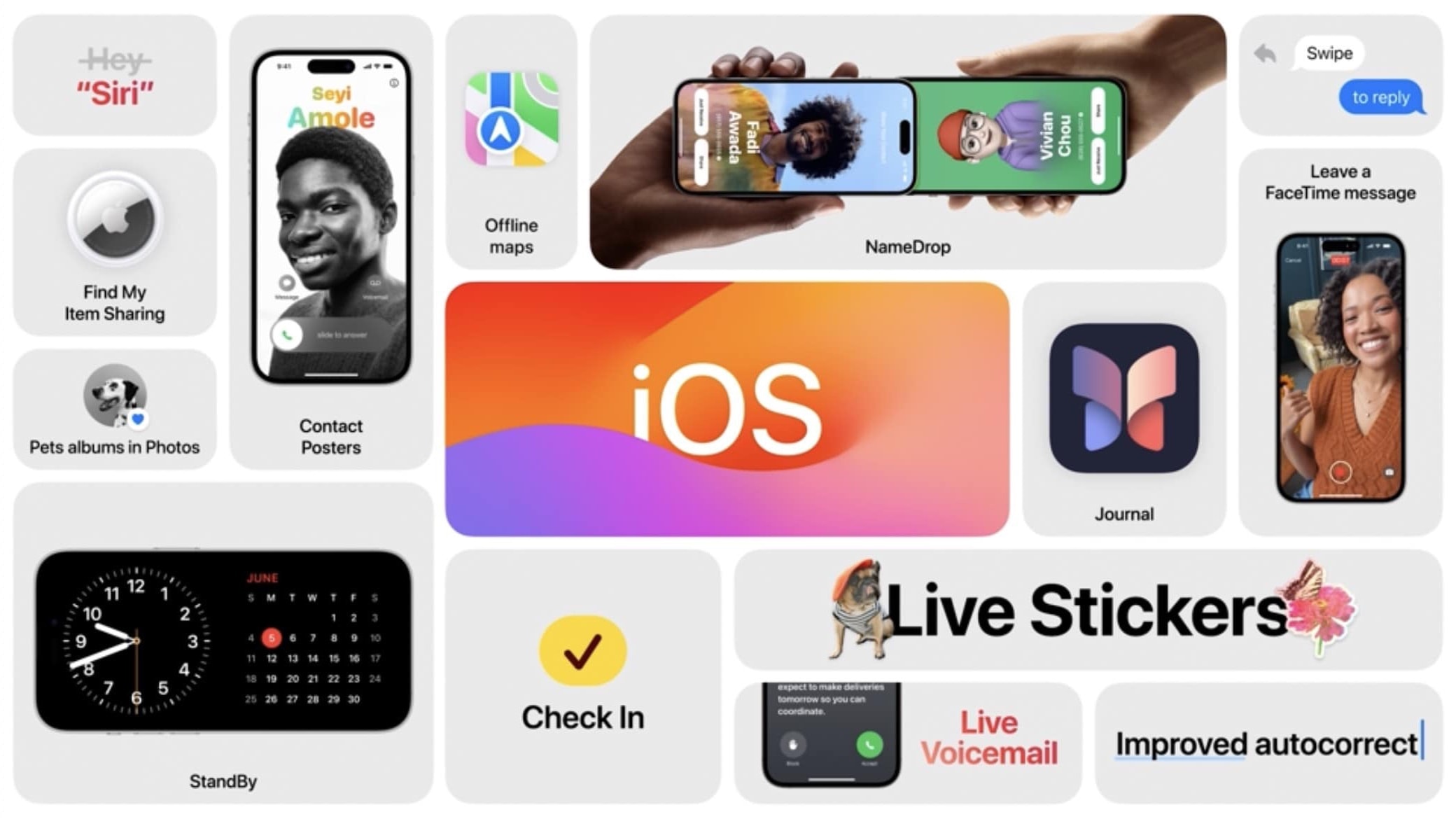
Photo: Apple
Bonus: macOS Sonoma and iPadOS 17
Apple also released the first public beta of macOS Sonoma on Wednesday. Griffin has tested the developer betas, and his advice on installing the latest beta is simple: Don’t do it.
“On my Mac, my external hard drive randomly unmounts itself,” he said. Ian Fuchs, another Cult of Mac writer, agrees that the prerelease versions of macOS Sonoma do the same to his computer.
For tablet users, I’ve also tested all the iPadOS 17 developer betas and I find the latest one tolerable. There are bugs, but I don’t encounter frequent hard crashes — actually, there have been very few. That said, I have to reboot the tablet about twice a day to clear out cumulative problems.
For me, the upcoming iPad operating system is definitely more stable than iPadOS 16 was at this point in its development cycle.
But all this testing has been done on one computer: a 13-inch iPad Pro from 2022. It’s entirely possible that other models have more problems.
Be cautious with Apple betas
If you’re looking for a project, and your tolerance for software bugs is fairly high, install iOS 17 and/or iPadOS 17. Don’t try it with macOS Sonoma.
It’s free and easy. I wrote a guide last year to walk you through the process. I strongly suggest you pay attention to the section on backing up your device before installing any beta so you can revert to a non-beta version if necessary.
Last warning time: You will encounter bugs as well as problems with third-party applications with these beta versions of iOS 17 and iPadOS 17. If you truly depend on your iPhone or iPad, wait until the final versions, which will almost certainly debut in September.
And don’t even think about macOS Sonoma yet.


